Sublime Text 2.0 (32-bit)
- 2024 軟體跟著走
- 開發者工具
- Jon Skinner
- 共享軟體
- 評價 80 分
- 此版本檔案下載
Sublime Text Features:
Goto Anything
Use Goto 用任何東西打開文件只有幾個按鍵,並立即跳轉到符號,行或 words.
MultipleSelections
同時做十個變化,不是一次換十次。多重選擇允許您一次交互地更改許多行,輕鬆地重命名變量,並以比以往更快的速度操作文件.
Command Palette
Command Palette 包含不經常使用的功能,如排序,更改語法和更改縮進設置。只需幾個按鍵,您就可以搜索您想要的內容,而無需瀏覽菜單或記住隱藏的鍵綁定。
Distraction Free Mode
當你需要專注的時候,Distraction Free Mode 可以幫助你。分心免費模式是全屏幕,無鉻編輯,只有在屏幕中心的文字。您可以根據需要增量顯示 UI 的元素,例如選項卡和查找面板。
分割編輯
利用分割編輯支持,讓您的寬屏顯示器獲得最大收益。並排編輯文件,或在一個文件中編輯兩個位置。您可以根據需要編輯盡可能多的行和列。
Instant 項目 Switch
Sublime Text 中的項目捕獲工作空間的全部內容,包括修改和未保存的文件。您可以按照與 Goto Anything 類似的方式在項目之間切換,並且切換是即時的,沒有保存提示 - 所有修改將在下次打開項目時恢復。
Plugin API
Sublime Text 具有強大的基於 Python 的插件 API。隨著 API,它帶有一個內置的 Python 控制台,可以實時交互式地進行實驗。
自定義任何內容
鍵綁定,菜單,片段,宏,完成和更多 - 在 Sublime Text 中的所有內容都可以用簡單的 JSON 文件進行定制。此系統為您提供了靈活性,因為可以在每個文件類型和每個項目的基礎上指定設置.
跨平台
Sublime 文本適用於 OS X,Windows 和 Linux。無論您使用何種操作系統,在您擁有的每台計算機上都需要一個許可證才能使用 Sublime Text。 Sublime Text 使用自定義用戶界面工具包,針對速度和美觀進行了優化,同時利用了每個平台上的原生功能。
注意:未註冊版本中的 Nag 屏幕。
也可用:下載 Mac
的 Sublime 文本
ScreenShot
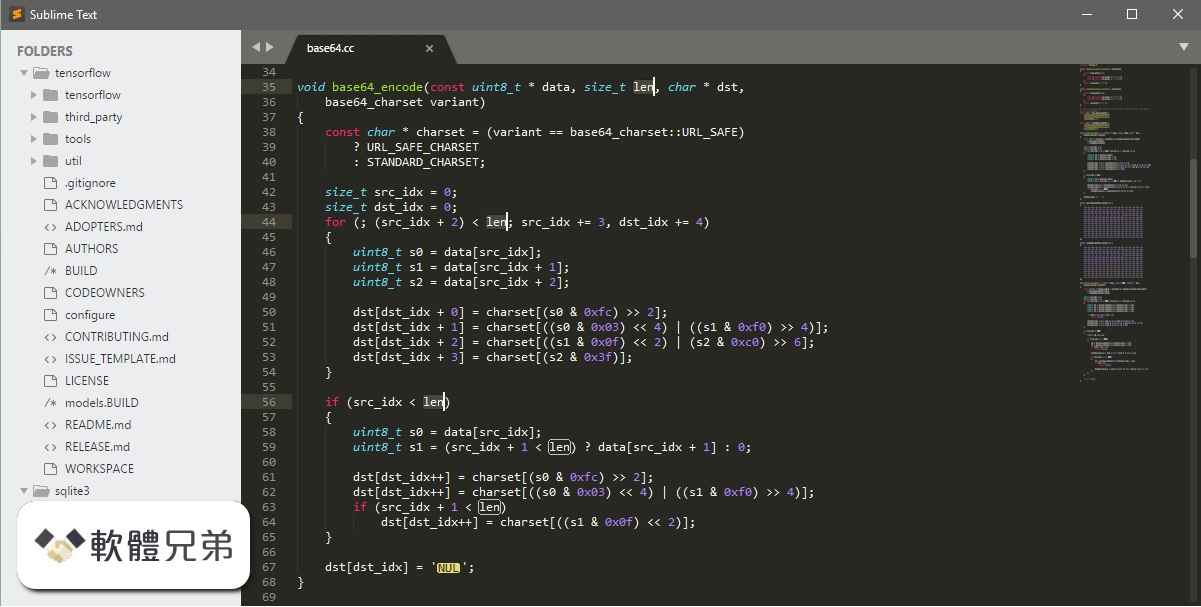
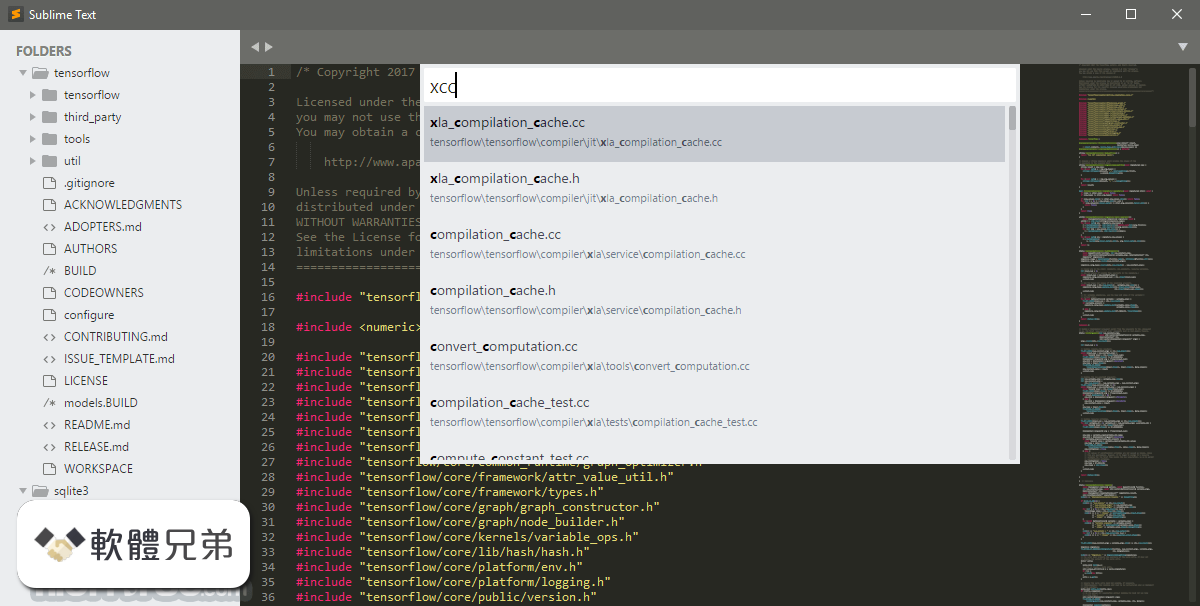
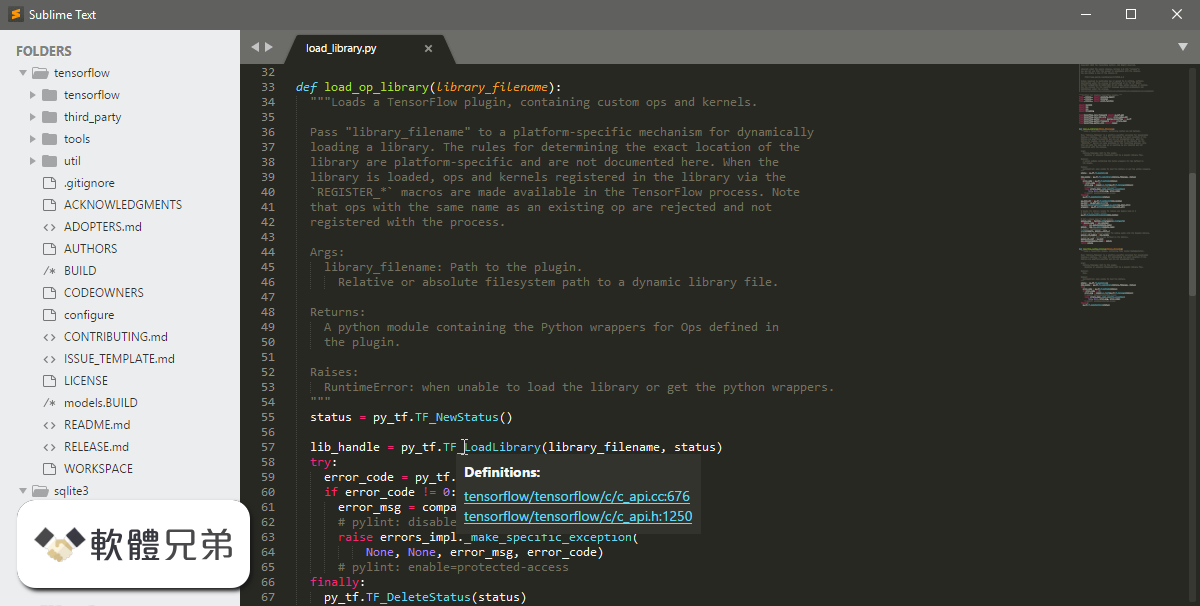
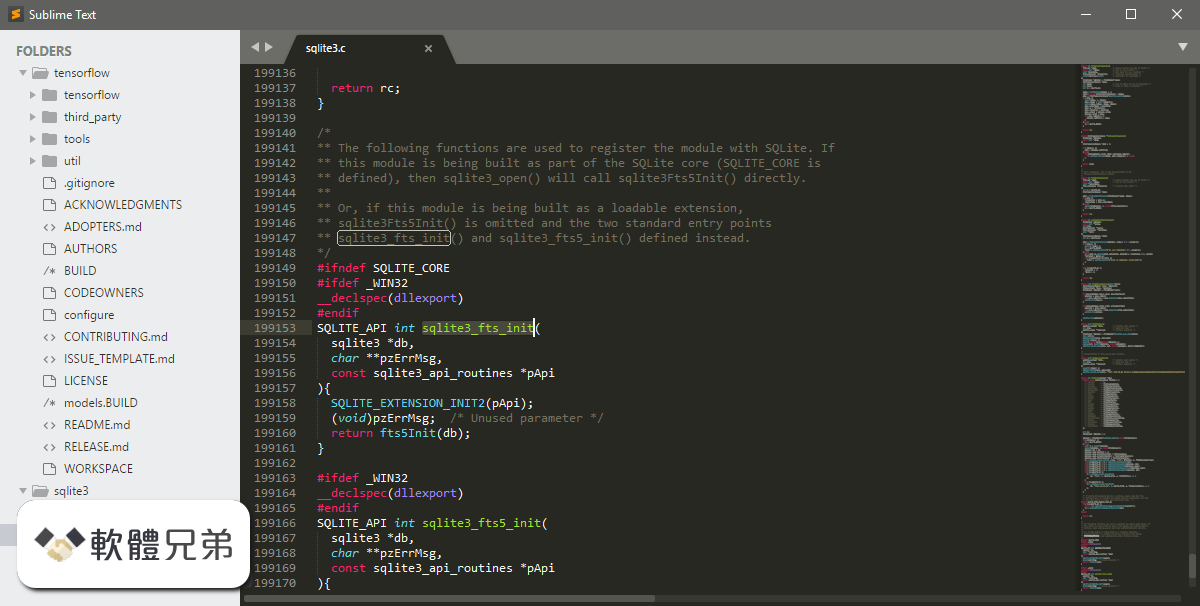
| 軟體資訊 | |
|---|---|
| 檔案版本 | Sublime Text 2.0 (32-bit) |
| 檔案名稱 | Sublime Text 2.0 Setup.exe |
| 檔案大小 | 5.33 MB |
| 系統 | Windows XP / Vista / Windows 7 / Windows 8 / Windows 10 |
| 軟體類型 | 共享軟體 |
| 作者 | Jon Skinner |
| 官網 | http://www.sublimetext.com/ |
| 更新日期 | 2012-06-26 |
| 更新日誌 | |
|
What's new in this version: - OSX: Added Retina display support Sublime Text 2.0 (32-bit) 相關參考資料
2 to 3
2.0 to 3.0 Changes. The following is a list of ... Improved font selection on all platforms ... Windows: SSE support is no longer required for 32 bit builds ... https://www.sublimetext.com Download
Download. Sublime Text 4 is the current version of Sublime Text. For bleeding-edge releases, see the dev builds. Version ... https://www.sublimetext.com Download Sublime Text 2.0.2 for Windows
2021年12月22日 — Download Sublime Text 2.0.2 for Windows. Fast downloads of the latest free software! Click now. https://filehippo.com Downloading Sublime Text 2.0.2 (32-bit) from FileHorse.com
Sublime Text is a sophisticated text editor for code, markup, and prose. You'll love the slick user interface, extraordinary features, ... https://www.filehorse.com Installation - Sublime Text Unofficial Documentation
If you are having trouble running the 64-bit version, try the 32-bit version. Linux¶. Run this command in your terminal to check your operating system's type:. https://docs.sublimetext.info Operating System Compatibility
Sublime Text runs on the Windows, Mac and Linux operating systems. 32bit (x86), 64bit (x86_64) and ARM (arm64) and 64bit (x86_64) processors are supported. https://www.sublimetext.com Sublime Text 2
Windows 64 bit - also available as a portable version · Linux 32 bit · Linux 64 bit. Sublime Text 2 may be downloaded and evaluated for free, however a license ... https://www.sublimetext.com Sublime Text 2 - 好用的前端程式編輯器Part.1 介紹
2012年2月9日 — (2012-11-08 更新:Sublime Text 2 已經在2012-06-26 正式發佈,目前版本為2.0.1). 下載: Windows 版本分別有提供32-bit 與64-bit,而且都個有提供 ... https://kevintsengtw.blogspot. Sublime Text 2.0.1 (32位和64位)破解方法转载
2013年5月16日 — 文章浏览阅读1k次。sublime 本身可以免费使用,不过看着那个“未注册”提示,总是不太爽,想支持正版嘛,可惜要50美元,不是RMB。只好找破解方法了。 https://blog.csdn.net Sublime Text 4169 Download for Windows Old Versions ...
2023年11月24日 — Sublime Text 2.0.2 (64-bit). Date released: 08 Jul 2013 (11 years ago). Download · Sublime Text 2.0.2 (32-bit) ... Sublime Text 2.0 (32-bit). Date ... https://www.filehorse.com |
|
