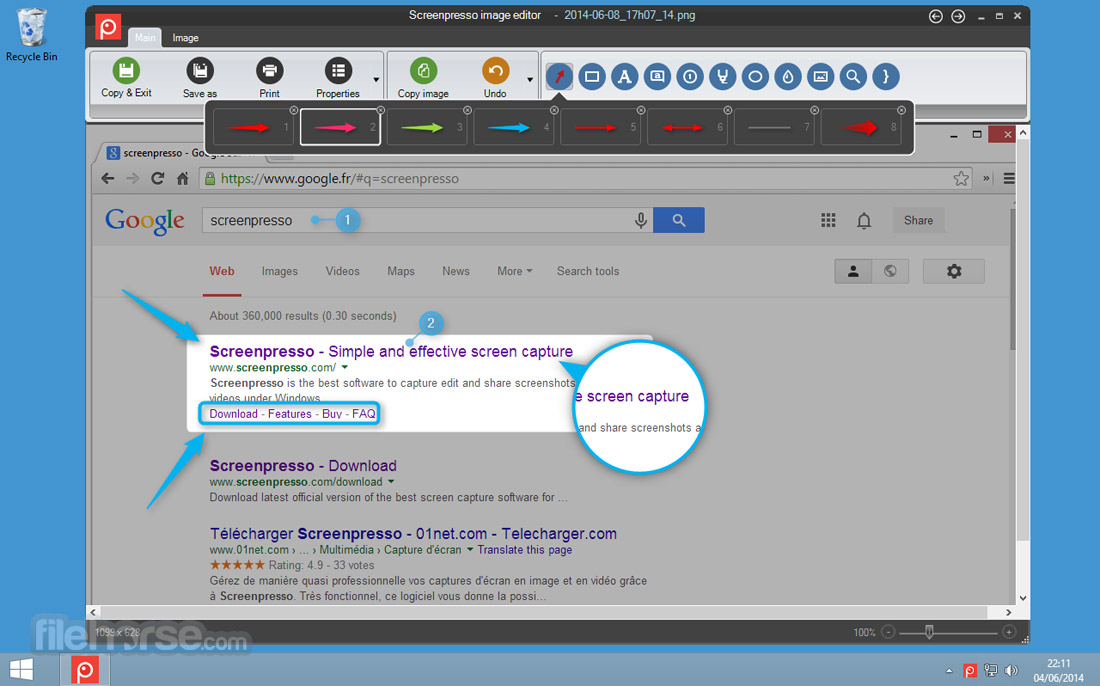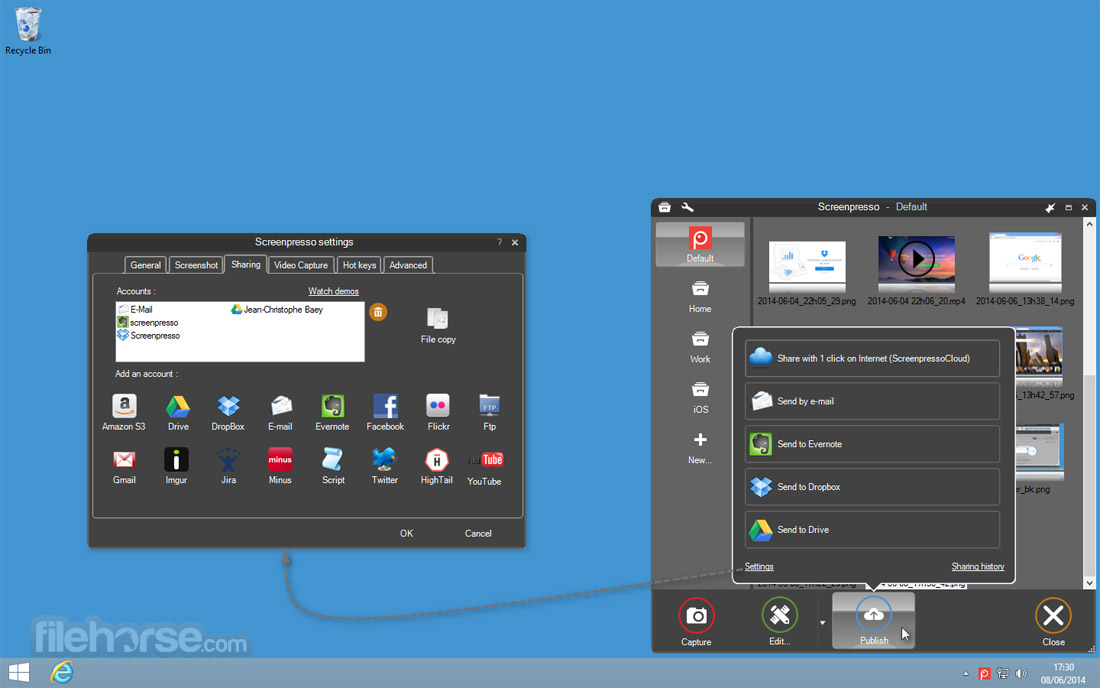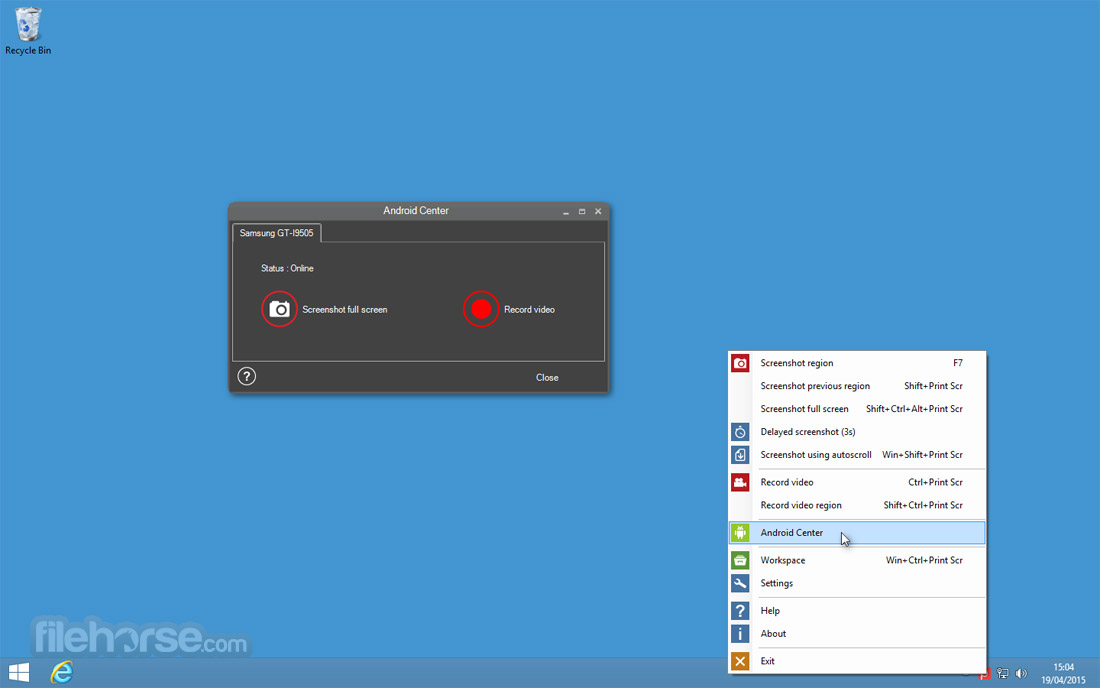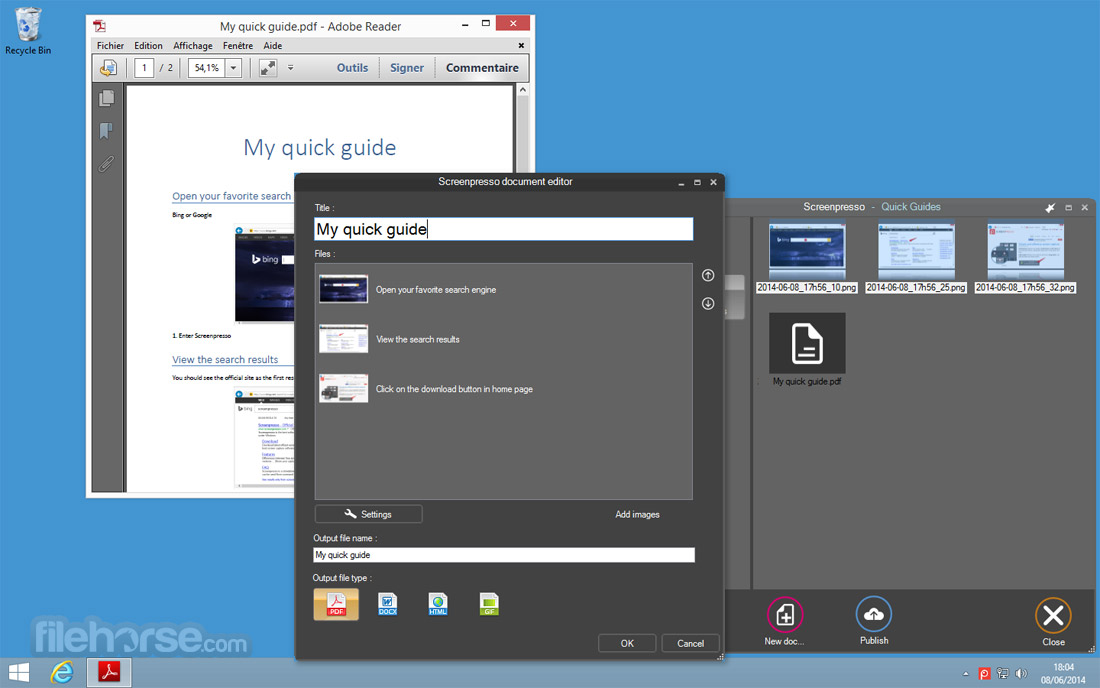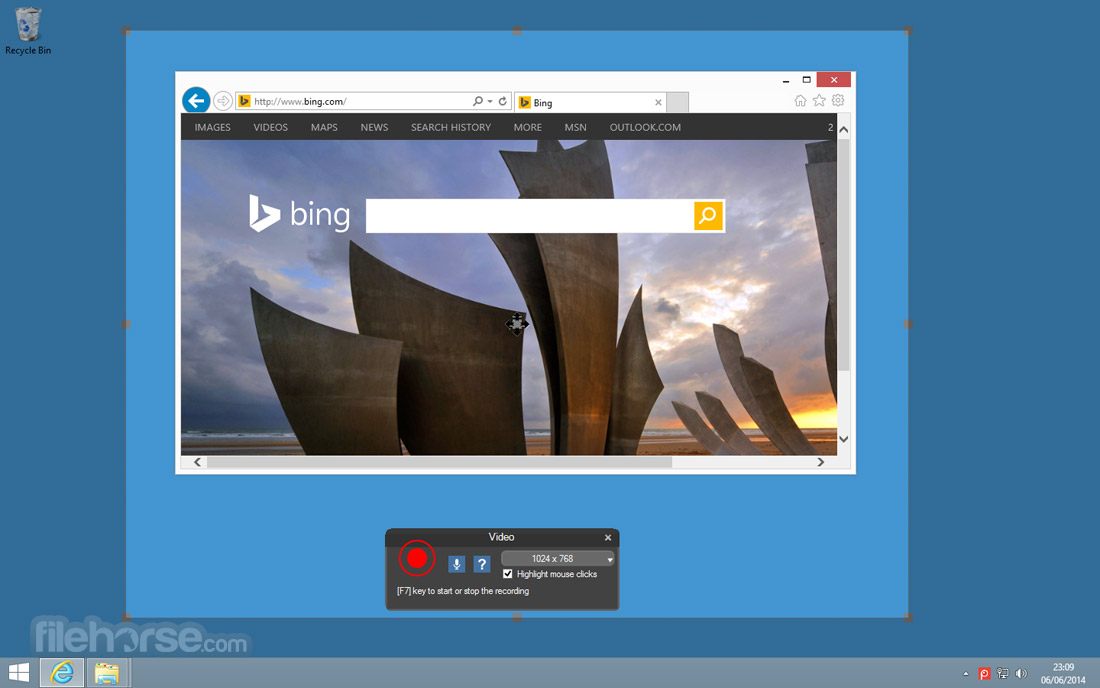|
What's new in this version: App Builder 2020.91
- Fix a bug / mistake which causes that the app's "BackButton" event are not fired like expected, since it's attached before the Apache Cordova "deviceready" event. Move the the "BackButton", "Pause", "Resume", "VolumeDownButton" and "VolumeUpButton" app's events to the "deviceready" event, so they can be fired as expected.
App Builder 2020.90
- Move up the app plugins section in the app plugins dock panel. Doing this we want to place the app plugins section in a more relevant position, since the importance of it, in order to activate or deactivate the app plugins.
- Fix a mistake related with the app's plugins and the ability to add entire folders: we must indicate the plugin's relative path using URL separators (/) instead of Windows path separators (). The documentation has been updated accordingly.
App Builder 2020.89
- Add the new FeedReader sample app (number 67). This app show how easy is to load and parse a RSS feed using the jQuery library, which, as you know, is ready for us in the apps out of the box. The app also shown other things like how to use the "selectEx" control, the HTML template syntax and the app's user functions.
- Make some internal changes to allows app's plugins to link scripts and styles using a plugin's relative paths. This can be useful, for example, in order to use scripts and style files placed inside certain folder which is also added by the plugin. This help a lot in order to use thirdparty libraries from app's plugins, since the library's files can remain in the expected position in the file system. This is something that we already can do it from our apps, that is, link to app's relative paths, and, exactly for the same purpose.
App Builder 2020.88
- Update the Animate.css library to the latest version (4.0.0). This version of the library, among other changes, fixes and enhancements, add to DecSoft App Builder this new "in" animations: fadeInTopLeft, fadeInTopRight, fadeInBottomLeft, fadeInBottomRight, lightSpeedInRight and lightSpeedInLeft... and this new "out" animations: fadeOutTopLeft, fadeOutTopRight, fadeOutBottomRight, fadeOutBottomLeft, lightSpeedOutRight, lightSpeedOutLeft, backOutDown, backOutLeft, backOutRight and backOutUp.
App Builder 2020.87
- Added the new CordovaMedia sample app (number 66), which shows how to use the recently integrated Apache Cordova Media plugin. This sample app show how to record and play an audio, and also how to upload a recorded audio to the app's server.
- Integrate the Apache Cordova Media plugin. This is an official Apache Cordova plugin which allows to record audio files from the user's devices without the usage of any external recording app, like the integrated Apache Cordova MediaCapture plugin.
- Add the new ResponseType property to the Http client control. This property is an empty string by default, but, can be set now to "blob", in order to deal with the server's response as a blob. This can be useful, for example, to download and store files in the user's device using the "app.cordova.file.writeFile" method. Take a look at the CordovaFile sample app to see this new property and the referred method in action.
- The Apache Cordova File plugin has been rewriten from the scratch, in order to have a more powerful way to deal with files and directories. Additionally the plugin add various new methods like "createDir", "dirExists", "removeDir" and others. The CordovaFile sample app has been also rewritten and show the usage of all of the plugin's methods. The help file has been also rewritten to describe all the plugin's methods accordingly.
App Builder 2020.86
- Add the new PushButtons sample app (number 65), in order to show the power of the Push button control, including the recently added Active and Outline properties, but also the usage of other useful properties like the kind, badges and icons related properties.
- Add the Outline property to the Push button controls. This property works together the Kind property, and allows to use the outline style in the Push buttons. This property can be a boolean "false" value (by default) to not use the outline style, or can be set to "true" in order to use the outline style.
- Add the Active property to the Push button controls. This property allows, for example, to use the Push buttons as toggle buttons, since we can show the buttons activated or deactivated. This property can be a boolean "false" value (by default) to not use the active style, or can be set to "true" in order to use the active style.
App Builder 2020.85
- Update the jQuery JavaScript library and the Moment JavaScript library to their latest versions, which include various changes, fixes and enhancements
- Improve the apps backups creation by overwriting possible existing files and by prefixing the backup folder names with a UNIX timestamp. The backup folders names have now a human readable local datetime, but, also a machine readable timestamp, for some possible further processing of these backup folders names from the IDE.
App Builder 2020.84
- Change log not available for this version
App Builder 2020.83
- The app's resources list inside the app's Languages manager includes now a search input which allow us to filter the app's resources list, in a similar way than almost all the list in the IDE, which also allow us to filter it
- Some minor enhancements in the IDE's welcome page, for example, the forum search form can deal now with the IDE theme, redirecting with the right theme to be used in the DecSoft forum website
- Update the Fontawesome JavaScript library to the latest version: this version includes lot of new icons ready to be used in our apps. Update also the Fontawesome desktop fonts, which are used in the Icons picker dialog, and, finally udpdate the available icons lists in the referred Icons picker dialog
App Builder 2020.82
- Change log not available for this version
App Builder 2020.81
- The app's designer's controls (inputs, selects, images, etc., etc.) take now in consideration the IDE theme which is used, so, if we use the dark theme, the controls appear in a dark color in the app's designer.
App Builder 2020.80
- After a lot of attempts, finally we can get working a very useful feature: until now you can customize the app's dock panels layout, moving around the IDE window to place it in the position that you wanted, however, when the IDE was restarted or a new app is created, the app's dock panels layout become to the original (installation) positions. Now the IDE save the app's dock panels layout when the app is closed, and, load the previously saved layout when you open or start new apps.
App Builder 2020.78
- The internal debugger browser can now be resized using the keyboard's arrow keys, so we can easily and accurately set the debugger browser size in pixels. The internal debugger browser show now also the browser size in pixels for your convenience.
- Add the Home, Go back and Go forward tool buttons in the internal debugger program window. We can use that button to re-load the main app's view and go back and go forward in the navigation history, respectively.
- The internal debugger program window is closed now if we press the ESCAPE key. Also the debugger incorporates now an address input so we can see the current URL and can change it to another one, for example, to show a specific app's view.
- Update the CEF4Delphi component of the product's debugger program, which is our bridge for the Chromium browser binaries, which has been also updated.
- Update the product's installer program (Inno Setup) to the latest stable version. This version fix some bugs and made some changes and enhancements.
App Builder 2020.77
- Update the Bootstrap CSS framework to the latest version (4.5.0). This release remove some Bootstrap themes provided by a thirdparty provider who do not update it to the latest version of Boostrap CSS. This release, on the other hand, updates the provided Boostrap CSS themes by Bootwatch. (Remember that it's possible to add your own Bootstrap CSS themes or modification in DecSoft App Builder, as easy as add the CSS file in your Documents / DecSoft / AppBuilder / Themes, so they become available for your apps.
App Builder 2020.76
- The dialogs Show event are fired now in the "show" modal event instead of the "shown" one: this allows to made some possible changes in some dialog's controls in order to be ready to appear (changed) when the dialog is shown to the user. Before this change we can see a small glitch until the controls' changes are effectively made.
- Made some minor modifications and enhancements in the recently added app.showAlert() app method. Now the alerts with the optional header kind different than "none", "link" and "light", shown the header text in white color, instead of dark color (for "none", "link" and "light" kinds). The optional alert's header text font size has been decreasing a bit too.
App Builder 2020.75
- Change log not available for this version
App Builder 2020.74
- The app's Files Manager picker JavaScript files dialog allows now to include and check JavaScript files in order to be included and used as "content" and "background" JavaScript files, to be available for the app when it's compiled as a Web Extension. This new feature is only for Web Extension apps.
App Builder 2020.73
- Change log not available for this version
App Builder 2020.72
- Change log not available for this version
App Builder 2020.71
- This product release incorporates some other internal changes, fixes and enhancements
- Introduce the App Search dock panel, which allows to search in the app, views, dialogs, frames, native controls and plugins controls events, and modify the code directly in the search results editor.
- Avoid to add new app user functions with a name of an already existing app user function
- Add the new WebExtension3 sample app (number 63), with an interesting sample of Web Extension app developed with DecSoft App Builder. Thanks to John Clarke for provide this sample app to be included in the product installation!
App Builder 2020.70
- Add the new VideoPlayer2 sample app, which shown the usage of the hls.js JavaScript library in order to reproduce a video using the HTTP Live Streaming protocol
App Builder 2020.69
- The "Input" property of the Label controls doesn't works as expected when we want to associate it with an "File input" control. As you can see now in the Label control's help, the "Input" property of the Label control, in order to be associated with a "file1" File input control, must be suffixed by "-input", for example, must be "file1-input".
App Builder 2020.68
- Fix a bug which causes that the TAB key don't work as expected in the code editor. Thanks Michael for your report
- Add the new Open Chars background and foreground options in the program options -> Editor -> General. Now the code editor of DecSoft App Builder highlight the open and close chars (parentheses, brackets, etc.) for our convenience.
App Builder 2020.67
- Fix a bug which causes that the Placeholder property of the FIle control are not loaded properly and therefore become to the default value every time
App Builder 2020.66
- By a mistake the previous release of DecSoft App Builder add the jQuery library and other stuff in the WebExtensions manifest. We can't do that, since the content script of the WebExtensions are loaded in every browser's page, and, that page can already contain the jQuery library, which can cause undesired and unexpected results. We fix such manifest mistake and also rewrite the WebExtension and WebExtension2 sample apps, in order to avoid the usage of the jQuery library, in this case.
App Builder 2020.65
- Add the new WebExtension2 sample app. This is a bit more complex than the WebExtension sample app, and, demonstrates how we can catch the submitted forms in all the browsers' tabs, so we can upload that information to our WebExtension server, for example. Please, note that this is sample app is just for learning purposes: you must carefully inform to your users if you wanted to recollect any kind of data from him.
- Change the WebExtension sample app in order to be ready with the latest changes related with the apps deployed as WebExtensions for the modern browsers
- Add a new WebExtBackground app event, which allows to place JavaScript code to be executed in the background, until our WebExtension app is loaded and enabled in the user browser. Please, take a look at this new app event at the product's documentation.
- The app WebExtContent event is no more "fired", but, allows to write code for the WebExtension's browser's tab Content script. It's quite easy to continue to receiving messages in the WebExtContent event just by attaching the right event handler (see the WebExtension and WebExtension2 samples apps for more details, as well the documentation of this app event), and, in addition, we can know more things (in addition to just receive messages) in the browser's tab content script.
- app.webExtensionSendMessage() is now app.webExtensionSendMessageToActiveTab(). A new app.webExtensionSendMessageToAllTabs() method has been added too. See the documentation for more information and details.
App Builder 2020.64
- Remove the scrollboxes used in the app options dock form and try to made it (all the options tabs) in order to be ready for use in some specific screen resolutions. Some customers report that he can reach some parts of the app options dialog: this release try to solve this. The same changes has been made in the program options dock form.
App Builder 2020.63
- Fix a bug in the app Files Manager when we move up or down the position of an script or style sheet previously added: due to this bug we get the styles are filled with the scripts, which is wrong, and, of course, causes problems when the app run. This release fix the bug and therefore we can now move up or down as expected both scripts and styles.
App Builder 2020.62
- Made some additions in the documentation around the "app.setVar()" method. Basically we clearly establish that this method is used to set global reactive variables to be used in all app views, app dialogs and app frames. We extend the method documentation to add information about the global reactive variables, and, clearly establish that may such global reactive variables are not needed, and we can use just global variables instead, avoiding the cost in resources to maintain the referred global reactive variables.
- Fix a bug in the app.js template which causes that the app KeyUp event are not properly fired. It's a typo in the event handler name which has been fixed
- Fix a bug which causes that the filter editbox of the app resources listbox become unuseful, since once we write any filter, the resource's editor take the focus, and therefore we can't continue writting in the filter editbox. This release fix that problem.
App Builder 2020.61
- Added the Hide event for the app views and app dialogs. This event is fired when some app view is hidden in order to show another app view, or when an app dialog is closed / hidden to the user. This can be a good event to stop some possible running Timer control in both app views and app dialogs
- Despiste the documentation, the "self" variable is not available in the app dialogs dblclickHandler, mouseupHandler, mousedownHandler, mousemoveHandler, mouseenterHandler, mouseleaveHandler and contextmenuHandler event handlers. This release fix this bug and set the "self" variable in such event handlers
App Builder 2020.60
- Set the appropriate (and expected) TAB order for the app user functions new argument dialog, which helps to add and edit the app user functions arguments
- The items of the app resources listbox and also the items of the app user functions listbox appear now alphabetically sorted, probably better than just the creation order
- Fix a bug wihch causes that the hints of the app user functions (based in the functions arguments) appear wrong (always appear all of them!) and therefore become unuseful
App Builder 2020.59
- Fix an error wihch causes that the the code in the app's ContextMenu event and the device's battery related events are not properly saved and therefore loaded nor fired as expected. This release contains also other minor fixes, changes and enhancements.
App Builder 2020.58
- Now, when the internal debugger browser window is resized, what the app panel changes his dimensions, and not the developer console panel. This described behaviour is what we can expected, and not the contrary.
- Avoid the usage of the cache in the internal debugger browser. The cache can cause unexpected results, since if we change certain used image, we want to show it, and not a possible previous one cached by the browser.
App Builder 2020.57
- Fix a bug related with the app functions cache which can cause some unexpected results: you can experience one of them when modify an app function but can't see that latest changes working when run the app. This release fix this cache related bug.
- If we don't place any code in the app VueJS Error or the app JavaScript error events, DecSoft App Builder places an "alert" which show the possible errors. Now that "alert" has been replaced with a "window.console.error", useful but not annoying.
App Builder 2020.55
- Avoid to open the internal debugger browser window if we launch the app from one of the external browsers toolbar icons. Before the previous release the internal debugger browser was placed docked or inside the IDE, but now the internal debugger browser window is an external program (for very good reasons) and we can and even must avoid to open it if what we wanted is to launch the app in an external browser
App Builder 2020.54
- The internal debugger browser has been enhanced and it's now based in Chromium (derived from Google Chrome) instead of Microsoft Internet Explorer 11. This allows to use ECMAScript 6 and even ECMAScript 7 JavaScript code in our apps without "syntax errors". Additionally, the internal debugger browser shows now a developer console, similar than in Google Chrome and others browsers.
App Builder 2020.53
- Change log not availabble for this version
App Builder 2020.51
- Add the window.setTimeout(), window.setInterval() and window.clearInterval() methods into the Quick Code list as well in the help documentation. This methods are useful to prepare some code to be executed after certain amount of time, or in certain interval of time. We add also into the documentation the reference for the window.alert(), window.console.info(), window.console.debug() and window.console.error() methods.
- Add the new ImageFit property to the Video Player control. This property act exactly in the same way than the ImageFit of the Image control, for example, and, allow to control the video apparence, no matter the level of app scale.
App Builder 2020.50
- Add the new AppQuery sample app (number 59), which show how to use the recently added "app.query" property, in order to pass variables to the app views
- Add the new "app.query" property, which stores the possible URL arguments passed to the app views or just a "false" value if no URL has been passed
- Enhance the Table sample app with a designer comment wich describes a bit for what the Table control is intended to use, and what to look in the Table sample app
App Builder 2020.49
- Change log not available for this version
App Builder 2020.48
- Update the VueJS, VueJS Ex, VueJS Router and the jQuery JavaScript libraries to their latest stable releases. Made other minor changes, fixes and enhancements
- Due to a bug the debug certificate password for the Electron platform are not properly load and saved, and, therefore, not well writen in the build.json file for that platform. This release fix that bug and now the referred JSON file is prepared as expected
- The app.resource() method don't fail now if the specified app language do not exists. Instead of fail with a JavaScript error, the method returns the specified app resource in the default app language.
- Fix a bug in the NavBar control which causes that we can't set the "background" property to "dark" at designtime. The "background" can be perfectly changed at runtime, but not at designtime. This fix solve the bug.
App Builder 2020.47
- Add the Inputs sample app (number 57) which show how we can place controls beyond the app view height, which can be useful, for example, to place lot of inputs controls in a sole app view, and not divided in various of them. Additionally, this sample app also show the usage of the "app.setViewReadyForDeviceKeyboard()" and the recently added "app.setDialogReadyForDeviceKeyboard()", to be ready with the devices' keyboards in platforms like Android and iOS
- Add the new "app.setDialogReadyForDeviceKeyboard()" method, which can be used for the same thing than the "app.setViewReadyForDeviceKeyboard()" , but specifically designed to be used with app dialogs, instead of app views
- Change the internal implementation of the "app.setViewReadyForDeviceKeyboard()" method, in order to run properly from even when the first app view (before the app DeviceReady event). Now the method attach a "deviceready" event so works as expected even if we place it in the first app view
- We find a unaceptable behaviour in the Android (and probably the iOS platform, even when we don't test it) when we place controls beyond the app view height, due to the attachment of the app SwipeUp and app SwipeDown events, as well the app view SwipeUp and SwipeDown events. For the moment, we remove these events from the app, so the behaviour in the Android platform become as expected. Since the Hummer JavaScript library (used by these events) are available in AB "out of the box", you can continue use the referred events if you wanted, by attaching yourself to the view or the app window
App Builder 2020.45
- Change log not available for this version
App Builder 2020.44
- Change log not available for this version
App Builder 2020.43
- Add the new IFrame2 sample app (number 53) which show how we can send messages from the app to some used IFrame and also how to receive messages in the app sent by the used IFrame
- Add the new app event Message, which is useful to receives messages from a call to window.postMessage() in another browsing context, like an IFrame, that we can use in our app. So we can establish a communication with the IFrame and viceversa
- The app Resize event are not properly set due to a bug, which is fixed in this release (the mistake is that we are assigning the Online event code to the Resize event)
- Place the missing "defaultText" argument of the method "prompt" of the Cordova Dialogs plugin, in order to be available into the Quick Code List and method's help "hints"
App Builder 2020.42
- Add the new GetJson sample app (number 52). This sample app shown how easy is to get a JSON response from a server's script and then just access the JSON object properties like any other JavaScript variable, just by using the HTTP control's "response" property
App Builder 2020.41
- The icons and the splash screens images which DecSoft App Builder prepares for the different Apache Cordova platforms, are not taking in consideration the program's behaviour configuration that determines these images compression level. This causes that sometimes we can get an Apache Cordova error while get a release APK for Android of our apps. Now this problem is fixed, by applying a default compression level for the referred images, and, respecting the configuration values for such compression level
App Builder 2020.40
- Add the new Clipboard sample app (number 51), in order to show how to use the recently added DecSoft Clipboard app plugin
- Add the new BlockUI sample app (number 50), in order to show how to use the new DecSoft BlockUI app plugin
- Add the new DecSoft BlockUI app plugin, which allows to block the user interface until some background task are made, for example. The app plugin's documentation is available, like other app plugins, in the program's help index of contents
App Builder 2020.39
- Change log not available for this version
App Builder 2020.38
- The Cordova Dialogs plugin, included "out of the box" in DecSoft App Builder, has now the proper fallback for all their methods ("alert", "confirm", "prompt" and "beep"), so the plugin fallback properly when the app run in non Apache Cordova platforms
- Fix the CordovaDialogs sample app, which are not propertly follow the Cordova Dialogs methods arguments order, and therefore don't work as expected
App Builder 2020.37
- Made some minor bug fixes in a couple of samples apps
- Add the new CordovaBarcode sample app, wich show how to use the phonegap-plugin-barcodescanner plugin for Apache Cordova to read barcodes (various formats are supported) from our apps, using the device cameras
App Builder 2020.36
- Update the Boostrap CSS framework to the latest version. Also update the themes from Bootswatch and the themes from Theme Machine
App Builder 2020.35
- Change log not available for this version
App Builder 2020.33
- Add the new Typeahead and SelectEx sample apps, which show how to use the Typeahead and SelectEx controls, added by the DecSoft Controls app plugin
- Add the new Typeahead control. This new control is added by the DecSoft Controls app plugin, which is also included in the installation of the product
- Add the TabIndex property to the SelectEx control. This control is included in the DecSoft Controls app plugin, which is also included in the installation of the product
App Builder 2020.32
- Change log not available for this version
App Builder 2020.31
- Add the new DecSoft Clipboard app plugin, which provide us a way to check if the clipboard is ready to use in the current browser / platform, and, also a method to copy certain specified text into the clipboard
- Made some changes around the recent files and favorite files. Now, when open a recent file, that file become the first in the recent list, which is probably what we expected. Before this change the recent file don't move the position in the recent list
App Builder 2020.30
- Add the new "CordovaPushNotifications" sample app, which show how we can use the phonegap-plugin-push Apache Cordova plugin, in order to receive push notifications in our apps, which are deployed in platforms like Android and iOS
- Add the new DecSoft Analytics app plugin, which can integrate Google Analytics into your app. This plugin, as Google Analytics, works in all platforms and can give us a very good idea about how our app is used by the users
- Add a button in the app options / app plugins tab, which allows to open the app plugins help directly from that place. The IDE already link to the available plugins help in the index of contents of the product help, however, the referred button can be also a good thing
App Builder 2020.29
- Fix a mistake in the Label control, which causes that the Classes cannot be properly set, since AB try to set a "classes" argument for the HTML element, but the right name is "class", not "classes"
App Builder 2020.28
- We are very proud to introduce the first DecSoft App Builder release which has support for thirdparty app plugins. In this new generation of DecSoft App Builder, we want to go ahead, and, the app plugins can be perfectly integrated in the IDE, can offer global stuff (useful methods for the app, for example), and also components / controls, which play in the same league than the "out of the box" controls: can be edited using the controls properties and style inspector, and, of course can have events, ready to be edited in the IDE Javascript code editor, just like any other "out of the box" controls. Support thirdparty plugins become a hard work, but, we are happy with the final result, and, in fact DecSoft App Builder already incorporates the first plugin, provided by DecSoft, a "SelectEx" control, similar to the "Select" control which is already available, but, including certain useful feature, as you can see in the app plugin's help, which is also integrated in the IDE, as you can see in the new sections of the help Index of contents.
- Other minor changes, fixes and enhancements has been made also in this release, while we work in the app plugins integration
App Builder 2020.27
- Fix a bug in the assigment of the app views events: by a mistake not all the app views events works as expected and this release fix this issue
- Prepare the currently available Apache Cordova plugins stuff (basically the information that the plugins add into the code editor Quick list) to be translated in the future into another languages
App Builder 2020.26
- Some minor changes, fixes and enhancements. Perform the default fade / slide animation for the apps dialogs, which appear too much better than leave it without these feature. Allow to edit the app languages from the App languages manager. We can now change both language codes and names. Also in the App languages manager, indicates the language of the original piece of code to be translated, and, the language that is expected in the translation, according to the currently editing app language
App Builder 2020.25
- Add the App resources into the editor Quick list, which means that we can now easily see the available App resources and also insert the right "app.resource()" method in the code editor in order to get the desired App resource value
- Fix various bug and mistakes in the App files manager, which get confused when deal with Javascript and stylesheet files, causing a malfunction of the App files manager in various aspects. Now the App files manager works as expected now
- Add the new sample app "Pannellum", which show how to use the Pannellum library (the tour mode, in particular) in our apps. Pannellum is a lightweight, free, and open source panorama viewer for the web. Built using HTML5, CSS3, JavaScript, and WebGL, it is plug-in free
App Builder 2020.24
- Introducing the Key Store files tool (IDE Main Menu -> Tools -> New Key Store file), which allows to create the Key Store files to be used to sign and additionally publish our Android apps in stores like Google Play. Document the tool in the program help file too
App Builder 2020.23
- Add into the editor Quick list the information of the recently added app languages related methods. We forget to do this in the previous release. Made some minor changes in the app help also, to get a more usable list of the available app methods
App Builder 2020.22
- Change log not available for this version
App Builder 2020.21
- Fix an error that occur if we check one or more Apache Cordova plugin in the app options, and, after that, try to use the code editor. The problem occur because some expected files cannot be found, since the installation assistant are not including it. This problem has been solved in this release and the appropriate files are shipped
App Builder 2020.19
- Add the new App options (local storage) app methods category, which include the new app.setOption(), app.getOption(), app.removeOption() and app.clearOptions() methods to deal with the app local storage: save, read, remove and clear, respectively.
App Builder 2020.17
- Change log not available for this version
App Builder 2019.48
- Made certain change in the configuration file for Apache Cordova in order to allow us to use the "edit-config" configuration tag inside the app Cordova -> Extra XML option. It's possible to use the "edit-config" before, but, not specifically to made changes in the AndroidManifest.xml file, or, at least some changes, like adding attributes to the "application" tag. Now it's completely possible to perform this kind of changes.
App Builder 2019.47
- Fix an introduced error in the previous release that can cause problems if your app use the jQuery library. We encourage you to upgrade to this new release to fix this possible error
App Builder 2019.46
- Made certain changes in order to allow the app to continue working as a Web Extension in browsers different than Google Chrome. Look at the WebExtension app sample, which has been updated in order to properly work, including the usage of the jQuery library inside the Web Extension content.js script
- Avoid to create the android_sign.json if no signed information has been provided in the app options. There is no problem with that file at all, except for some notice than appear when compile the app with Apache Cordova. That notice can be completely ignored, but, can result a bit annoying to someone who already knows that the signed information has not been provided, maybe because we are only testing some app
App Builder 2019.45
- Avoid to update the debugger inspector if the IDE is not in the foreground. This is a try to avoid certain ugly access violation (difficult to catch) that sometimes occur when debug the app in external browsers
App Builder 2019.44
- Fix an introduced bug in the previous release which can cause that the normal CSS style of a control become missing if we use the Hover and the Focus CSS style at the same time
App Builder 2019.43
- Fix a bug in the DecSoft App Builder's compiler which cause that the controls' CSS appear duplicates in the final app's scaled and fixed CSS stylesheets. In fact we can't appreciate the problem... since the controls' CSS are extrictly duplicated, so we can't see anything rare in the app, however, certainly the duplicate CSS code is no needed and waste space and maybe can cause some possbile issue in some specific scenarios
App Builder 2019.42
- Add the new "MinLength" variable to the TypeAhead control. This variable determine the minimum characters length which the user must type in the TypeAhead control, before the TypeAhead shown the possible matches list
- Remove the duplicate of the "Designtime" category of variables / properties in the Container control. In other words, before this fix the Container control shown a couple of "Designtime" categories in the object inspector. Some other fixes has been made around the Container control too
App Builder 2019.41
- Fix a memory leak in the DecSoft App Builder's CLI compiler. Also in this CLI compiler, a possible error has fixed, which only occur if we try to use the CLI compiler and the program's requisites are not the expected ones: the expected behaviour is to receive the right error message, but, before this change the console window is just closed without further notice
App Builder 2019.40
- Add the new TodoApp app sample (number 191 of App Builder). This application is just one of the possible approaches to get a TODO list implemented in an App Builder's app. In this particular case we use pure Javascript code, as you can see in this app's view Show event
- Additionally, we use an HTML control to shown to the user everything: the input box and button to add new TODO items, as well the TODO list properly said, with the right switches controls to "complete" an item, and a delete button to delete it
- Additionally the app saves the TODO list into the local storage, so you can close and open again the app in order to see that the items that you previosly added to the list still there at your disposition
- What this sample wanted is to shown one of the possbile approaches to be taken in order to prepare some kind of "live" TODO list: this app sample don't pretend to be a complete TODO list app
App Builder 2019.39
- Allow to specify app relative paths into the app's file manager for scripts and styles. The file manager allows this now and the compiler recognize it and properly link the specified scripts and styles. Sometimes (like in the recently added WYSIWYG app sample) a thirdparty library requires some stuff like font files relative from their scripts and/or styles
- Using the already existing "add directory", we can add an specific directory (the "summercode" in the referred sample) to be included in our apps. And, additionally, now we can link scripts and styles from that directory, so, these scripts and styles are now properly included in our app, and, the scripts and styles can use stuff relative to itself, just like expected or just in the way that the used thirdparty library do it
- Add the new WYSYWYG app sample (number 190 in App Builder). This app sample shown how we can use a WYSIWYG (What You See Is What You Get) editor in our apps, in order to allow user's input maybe a pretty formatted by the usage of HTML. Take care when you deal with this kind of input from the user: the input HTML can break your own app's HTML... so maybe it's a good idea to only allow some formatting tags like strong, em, etc. Anyway, you must validate the user's input in all cases: and if that input can contain HTML, double validate it
- Add the new AfterEffectsJSON app sample (number 189 in App Builder). This app sample shown how we can reproduce Adobe After Effects animations in our apps. BodyMovin is a program which allows to export animations created with Adobe After Effects into JSON. Including the BodyMovin Javascript library and provide to it the referred JSON, it's possible to reproduce the created animation in our apps
- Add the new Report20 app sample (number 188 in App Builder). This app sample shown how we can save the Report's scroll top position when change to another view, and then, when back to this view, set the Report's scroll top position, if needed. We can view also in this sample how we can show another view with the selected Report's record information (even more than what we can show in the report itself, if we wanted)
App Builder 2019.37
- Some internal changes and enhancements in order to get a default app's project XML file a bit smaller, removing some default information in case that that default value has been not changed during the app's development
App Builder 2019.36
- Change log not available for this version
App Builder 2019.35
- Made some changes and enhancements when generate the build and settings JSON files for Cordova's Electron for Windows and Mac OS. The created files names are more descriptive, and, instead of rename the Windows or Mac OS build JSON, we copy the file, so keep the original one
App Builder 2019.34
- Move the App options -> Cordova -> Shell -> Use new line / Use carriage return options to App options -> Cordova -> General
- Upgrade the Phonegap CLI default version to the latest Apache Cordova version: 9.0.0
App Builder 2019.33
- Add the new App options -> Cordova -> Electron -> Signing -> Mac OS options, in order to provide the appropriate debug, relase and store stuff to sign Mac OS applications compiled by the Cordova's Electron platform
- Made more changes, fixes and enhancements around the Cordova's Electron platform, for example, by creating specific win_build.json and mac_build.json files for Windows and Mac OS, and, renaming it to build.json from the BATH and SHELL files for Electron
- This is because we can't include the right Mac OS stuff in the same build.json used for Windows, since Electron complains with the error "You cannot compile Mac OS apps from Windows". So we prepare different build files and then rename it to the expected name (build.json) to be used by Electron
App Builder 2019.32
- Generate SHELL files for the Cordova's Electron platform. This has not been tested yet, but App Builder generate SHELL files for the Electron platform, in the same way that generates it for the iOS platform, in order to be used in a Mac OS computer
- New Windows sign options for the Cordova's Electron platform. We can now specify a certificate file and th eir right password in order to sign our debug and release app and app's installer executable files
- Prepare specific icons for the Cordova's Electron platform, and include that icons reference in the Cordova's configuration file
- Fix a bug with the sign JSON file for the Cordova's Android platform. The bug only appear if we use differents key store files for debug and release: now the specified debug and release key store files are used
- Remove the cordova-plugin-whitelist for all the Cordova's platforms except Android and Amazon FireOS. In fact this plugin is only required for the referred platforms, but, until now, we are including it (this do not cause any problem) in other platforms too
App Builder 2019.31
- Introduce the support for the Cordova's Electron platform. This platform made very easy to create executables and installers in order to deploy our apps in Microsoft Windows, for example. For now DecSoft App Builder generates BATCH files for the Cordova's Electron platform, and, also allows to specify the BrowserWindow JSON configuration for Electron
App Builder 2019.30
- Add the link meta tag "apple-touch-icon" into the app's index.html. This solve certain issue with the app's icon (they are not properly set) when deploy our apps as PWA (Progressive Web Apps) in iOS devices
App Builder 2019.29
- Allows to establish a background and foreground icons for the Android platform. App Builder resize these iccons in the proper way and link it into the Cordova's config.xml file, in order to get an adaptative icon for the supported Android versions. The already existing app's icon is used as fallback for Android platforms that don't support adaptative icons
- Fix an introduced bug in some previous release in order to properly change the app's icon image when the used editbox changes (we select a new icon)
- Establish the min SDK option for Android to 19 and the target platform to 28. This is required due to some changes in the recent versions of Apache Cordova
- Update the AngularJS Javascript library core and the used Aria, Route, Touch and Sanitize modules to the latest stable version from 1.7.7 to 1.7.8
App Builder 2019.28
- Add the Context Menu event for the Html Content, Report, Container, Input Text, Input Number, Input Password, Input Email, Input Phone, Input Date, Input Search, Input Color, Textarea and Image controls
App Builder 2019.27
- The DecSoft App Builder compiler has been enhanced when check for possible modifications in app's files like splashs, icons, javascript, styles, images and other files. To decide if the files has been changed or not (and therefore if need to be copied / refreshed in the app compiled directory) the compiler use now the file write date time, in addition to just the file sizes, which sometimes cause some "false negatives"
App Builder 2019.26
- Enhance the AdMob Javascript plugin and the AdMob app sample in order to implement various actions missing in the first version of the AdMob Javascript plugin of App Builder. Now it's possible to create banners before show it, prepare interstitials to be show later, and, also prepare and show reward videos
App Builder 2019.25
- Fix a bug when copy a Container control from one app's view to another app's view: before this fix the pasted control do not respect the name of the original one
App Builder 2019.24
- Change log not available for this version
App Builder 2019.23
- Change log not available for this version
App Builder 2019.21
- Added the Signature2 app sample (number 181 in App Builder). This app sample is simlar to the Signature one, except that we use the Cordova's Files plugin in order to save the user's signature in a JPG image, inside an Android device, for example, and, without using any server side
- Added the new Signature app sample (number 180 in App Builder). This app sample show how we can use the Signature PAD Javascript library in order to get a signature from the app's user, and, finally download the signature (only in browsers) or get their Base64
App Builder 2019.20
- The type of the [App.Online] variable is not string, not boolean. Even when we can deal with this variable using actions like "VarIsTrue", certainly, follow the convention the referred variable is not of the string type, which can be useful, for example, for the "If" action (condition), that we can use without the usage of "VarIsTrue" nor other action
App Builder 2019.19
- Fix an introduced error in the previous release in the MediaSetVolume action. The error occur only if we use a MediaPlayer control in their Audio flavour and with their AutoPlay variable set to false (which is the default value)
App Builder 2019.17
- aImprove the App Builder compiler cache trying to be more accurate when we need to remove some piece of code from the cache, in other words, try to remove the compiled cache when we modify any app or view or control property, etc.
App Builder 2019.16
- Add the new Dropdown3 sample (number 179 of App Builder). This sample shown how we can use the new Direction variable / option added to the Dropdown control, and also how we can combine it with the already existing Alignment variable / option of the control
- Remove the "Caret" variable from the Dropdown control. This variable has been removed due to the new variable added to this control: Direction, which allows to indicate the direction of the dropdown menu from these possible values: dropdown (by default), dropup, dropleft and dropright
App Builder 2019.15
- Change the Apache Cordova plugin used by the SendSMS Javascript plugin of DecSoft App Builder. The old used plugin don't work anymore as expected. This new one not only works well, but also ask for the appropriate permissions to the user in order to properly work
- Minor internal changes in the Report control, only in their "table" mode. Now the container of the Report's table has the appropriate Boostrap CSS class to made the Report's table responsive
App Builder 2019.14
- Update Font Awesome to the latest version. This release of App Builder also update the Icon Picker dialog, which now include up to 1500 icons ready to use
- Update the CSS and Javascript of the Boostrap framework to the latest stable version. Update also the app's themes provided by bootswatch.com
- Update the AngularJS Javascript library core and the used Aria, Route, Touch and Sanitize modules to the latest stable version from 1.7.6 to 1.7.7
- The App Builder installer uses now the latest version of Inno Setup. Among other changes, this present now a much modern install assistant pages
App Builder 2019.13
- Add the new StartEvent app sample (number 178 in App Builder). This app sample shown how to use the recently added app's Start event, and, specifically, how to use it to change the recently added app's configuration variable "window.App.Config.DefaultView"
- Added the new "window.App.Config.DefaultView" variable. This is a new kind of variables internally used by App Builder, and that can be set from the recently added apps' Start event. This specific configuration variable determine the app's default view, in other words, what view of the app is shown to the user when the app is loaded, and also the view that is shown to the user if the app's URL specify a non existing view
- Add the new app's Start event to our apps. This event is the very first fired in our apps and can be used to perform some actions before any of the app's stuff has been initialized. This event only allows pure Javascript code, not App Builder's actions, and, can't access to stuff like app's views, controls, global variables, etc. However, the app's Start event can do useful things, for example, change some App Builder's configuration variables
App Builder 2019.12
- Change log not available for this version
App Builder 2019.11
- We are very, very proud with this particular App Builder release. This release has an enhanced compiler, which can compile our apps up to 85% faster than before! This is especially useful when work in apps with a large number of views, that is, apps with 150 views or more, which is not very common, but perfectly possible
- The referred enhancement in the App Builder compiler not only allows to compile our apps up to 85% faster, but the compilation time scale now in a better way too, in other words, no matter if our apps have 10, 100 or 200 views : the compilation time become the same, since App Builder compile now only the modified views
- The above enhancements in the App Builder compiler provide a better work flow now. In a real app that we are developing, with 162 views (and growing), before this release they take 19 seconds in order to compile. This may appear not too many time, however, is it, when we need to compile and run the app over and over again, in order to test the changes, etc. This release of App Builder compile the same app (162 views) in less than 4 seconds
- Add a new checkbox into the program's options dialog / compiler, in order to allows to choose to hide the new app's compiler cache directory or not. By default the compiler cache directory appear hidden, in the same folder than the app's compiled directory and the app's backup directory.
Smaller apps has been also affected with the referred compiler enhancement, that is, more or less commo apps, with 10, 20 app views, also compile up to 85% faster than never, however, since these apps take before around 3 seconds to compile... now we can see this apps compiling in 1 seconds or less
- Prevent an "Access violation" error which can be appear (multiple times) in certain circumstances when some specific messages has been added into the Debugger console
App Builder 2019.10
- Add the new WebCamStop action (number 261 in DecSoft App Builder) to allows to stop a previously started reproduction of the specified WebCam control
App Builder 2019.9
- Add the new Biometric app sample (number 177 of App Builder), which show how we can use the recently added Biometric Javascript plugin for DecSoft's App Builder. Some other fixes has been made too in the other available plugins' help files
- Add the new Biometric Javascript plugin for DecSoft's App Builder. This plugin allows to use the biometric sensor of Android and iOS devices if available. For Android the plugin can deal with the Fingerprint sensor, and for iOS the plugin support the Touch ID and Face ID biometric sensors
App Builder 2019.8
- Change log not available for this version
App Builder 2019.7
- Change log not available for this version
App Builder 2019.6
- Add all the available Apache Cordova Files plugin directories into the Directory argument of the FileRead, FileWrite and FileAppend actions. Before this change we only can choose a couple of the available directories: now all of them are available, but it's your responsability to take care about what directory you can use (some of them are not available in all the platforms, for example)
App Builder 2019.5
- Change log not available for this version
App Builder 2019.4
- Fix a non expected behaviour if we want to set to "True" the Corrected variable of a Camera control. If you wanted the referred variable to "False", then there is no problem. However, if you plain to set the referred variable to "True", AB don't set the appropriate value in the right way, so, in fact a "False" value is used
App Builder 2019.3
- Enhance the way in which the program take care of the folders specified in the app's files manager, in order to be copied into the compiled app, so become available for the app
App Builder 2019.2
- Change log not available for this version
App Builder 2019.1
- Update the copyright year. This is the first 2019 release of the product, and, it's a major release. Maybe your license become outdated if you purchase the product before 01/01/2018. You can continue using your current license by downloading an outdated release. Login in your DecSoft's area for both: download outdated releases and purchase upgrades licenses. Please, contact us if you have any questions
App Builder 2018.135
- Avoid the Javascript error which is produced if a control do not exists in the app and we try to use the actions Show, Hide, Toggle, Enable and Disable
- Fix a mistake in the updater feed archive which cause that App Builder cannot inform to the user if a new release of the program is available
App Builder 2018.134
- The Focus and the Blur actions check now if the element which we want to give the focus really exists in the document DOM, avoiding an error if that element do not exists
App Builder 2018.133
- Change log not available for this version
App Builder 2018.132
- Add the Report19 app sample (number 176 in DecSoft App Builder). This app sample is similar than the Report app sample, except that the Report19 sample shown how to use Base64 encoded images inside a Report control
- Due to certain wrong definition in the AngularJS "compileProvider" of the app, we can experiment some problems, or just can't use Base64 codified images inside HTML Content or Report controls. This release fix this and now we can use this that stuff without problems
App Builder 2018.131
- Add a new option into App's options -> Cordova -> Splash, which allows to determine if certain fade in and out effect must be applied or not to the app's splash screen
- Add a new option into App's options -> Cordova -> Splash, which allows to determine if the app must show or not the spinner progress while the splash screen is visible
- Add a new option into App's options -> Cordova -> Splash, which allows to determine the color of the progress spinner (at least in the Android and Windows platforms)
- Update the spanish translation of the App Builder ID with the new stuff and also other stuff that remain without translate before this release
App Builder 2018.130
- Enhance the Disable, Enable, Show, Hide and Toggle actions in order to accept composed strings + variables for their Control name argument
App Builder 2018.128
- Allow to select (in order to use it when compile our app with Apache Cordova) the Android API 28 (Android 9.0 Pie) from the app's options at Cordova -> Android -> General tab in the app's options dialog
App Builder 2018.127
- Enhance the Disable, Enable, Show, Hide and Toggle actions in order to accept not only a simple control name string, but also app's variables, even inside user app functions
App Builder 2018.126
- Add the new "AllowEdit" variable to the Camera control. This variable is available at design and runtime and allow simple editing of image before the selection of the taken image
App Builder 2018.125
- Fix a very ugly bug when we try to use certain Unicode characters inside the app, more in particular, inside any control than accept text / HTML like HTML Content, Report, Push buttons, etc. We encourage to our customers to upgrade to this AB release, since the refered bug can cause that our entire project file become empty and therefore we can loss our work in the app! Thanks Paolo for the information about this bug
App Builder 2018.124
- Made some changes in the Calculator app sample GUI, as well in their configuration, in other to include the Cordova status bar plugin, which solves certain issue in the new iPhones X, XR, XS and XS Max
- Change the viewport of the HTML index.html (app main file) to "cover" instead to "contain". This is useful for the new iPhone X, XR, XS and XS Max
App Builder 2018.123
- Update the AngularJS Javascript library core and the use Aria, Route, Touch and Sanitize modules to the latest stable version from 1.7.4 to 1.7.5
App Builder 2018.122
- Add a new "Build and run" command in the Run menu and Run toolbar. This command is exactly like the "Build" one, except that, after build the app, this is launched in the AB internal debugger browser. Sometimes we don't want to add the debug information into the Javascript, but if so we need to build and then run the app. This new command do this last task in one click
App Builder 2018.121
- Fix an unexpected behaviour with the Radio controls. These controls "miss the model" if we goto another app's view. The Checked variable of the Radio controls has been removed, in order to solve this unexpected behaviour
- If your app uses the Checked variable of the Radio controls, please, review your code. You must use the Radios' Group variable in order to check one or another Radio controls. See the Radio app sample to see it working
App Builder 2018.120
- Enhance the Range control by apply to it certain new custom style from the Boostrap CSS framework. This made the Range control (horizontal only) showing in the same manner in all the platforms
App Builder 2018.118
- Fix an error in the Location control, which don't setup in the right way the [Control.Altitude] variable
- Update the Awesome icons fonts to the latest version
App Builder 2018.117
- Update the AngularJS Javascript library core and the used Router, Touch and Sanitize modules to the latest stable version from 1.7.3 to 1.7.4
App Builder 2018.116
- Some very minor changes in the Welcome page of the IDE
App Builder 2018.115
- Some small change in the "CordovaPlugins" app sample, which use an old an non worked ID for the used Cordova plugin. The same change has been made in the "SendSMS" Javascript plugin of DecSoft App Builder
App Builder 2018.114
- Enhance the recently added multiline comments in the code editor. We can now use this feature in a more free way. Now is more easy to use multiline comments since the compiler is less restrictive.
App Builder 2020.91 相關參考資料
App Builder 2020.91 + Patch [ Latest Version] - StartCrack
App Builder Patch Is a new and modern way to develop mobile apps using HTML5. There are dozens of visual and non-visual controllers in this software...
https://startcrack.com
App Builder Download (2020 Latest) for Windows 10, 8, 7
App Builder 2020.91 LATEST. Requirements: Windows 7 / Windows 7 64 / Windows 8 / Windows 8 64 / Windows 10 / Windows 10 64. User Rating: Click to vote.
https://www.filehorse.com
App Windows - App Builder 2020.91 (x64) | NulledTeam ...
File Size: 118.5 MB If you want to create modern desktop and mobile apps you're in the right place! DecSoft App Builder is a professional visual ...
https://www.nulledteam.com
DecSoft App Builder
You can try the very latest release of the product, and, only if you find useful for you, purchase one or more licenses. Version 2020.91 (06/22/2020). Download for ...
https://www.davidesperalta.com
DecSoft Home
App Builder. 2020.91 (06/22/2020). Buy it for €259. Professional IDE to create HTML5 apps, WebApps, ...
https://www.davidesperalta.com
DecSoft Support - Posts by David
David (In thread: New App Builder 2020.91) ... Note that this new release of DecSoft App Builder refers to the previous generation of DecSoft App Builder, which ...
https://www.davidesperalta.com
Download App Builder 2020.91 (06222020) - Softpedia
Download App Builder - Visually design HTML5 apps in a variety of sizes, without prior knowledge of programming techniques, thanks to this straightforward ...
https://www.softpedia.com
دانلود App Builder 2020.91 + Portable ساخت سریع و آسان ...
App Builder دانلود رایگان نرم افزار App Builder 2020.91 نرم افزاری کم حجم جهت ساخت برنامه های دسکتاپ و تلفن همراه میباشد. نرم افزار App Builder ...
https://soft98.ir
دانلود DecSoft App Builder 2020.91 x64 - دانلود رایگان نرم افزار
App Builder نرم افزاری قدرتمند به منظور ایجاد وب اپلیکیشن ها و برنامه های تحت شبکه می باشد که از زبان برنامه نویسی html 5 و جاوا اسکریپت پشتیبانی می کند.
https://downloadly.ir
|