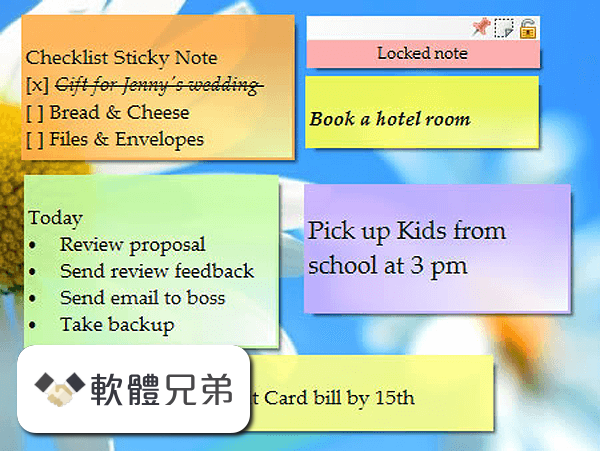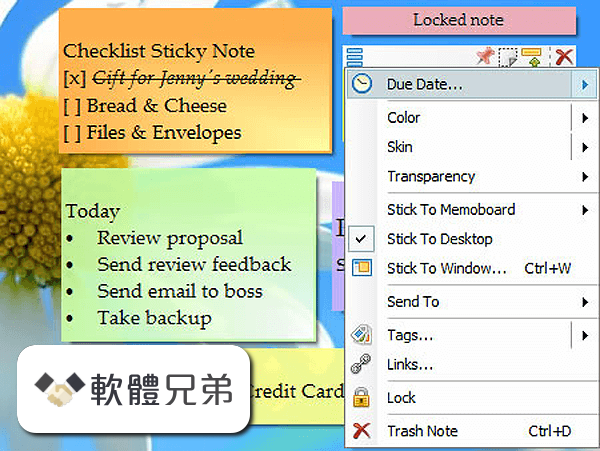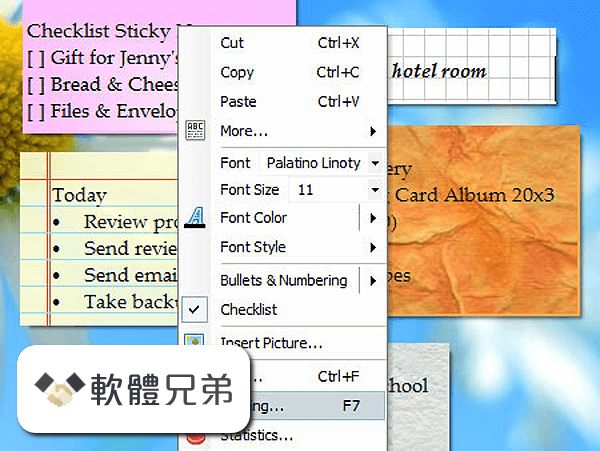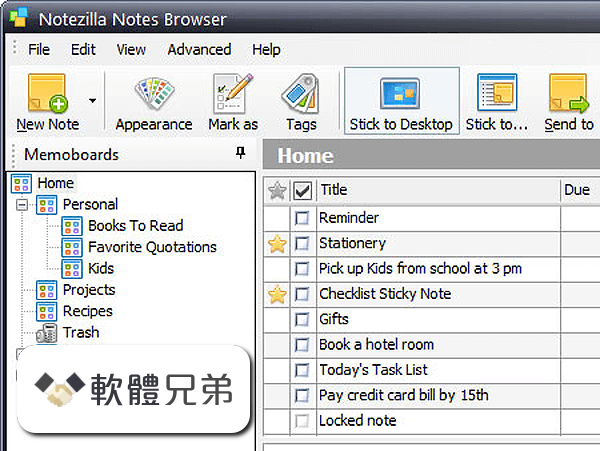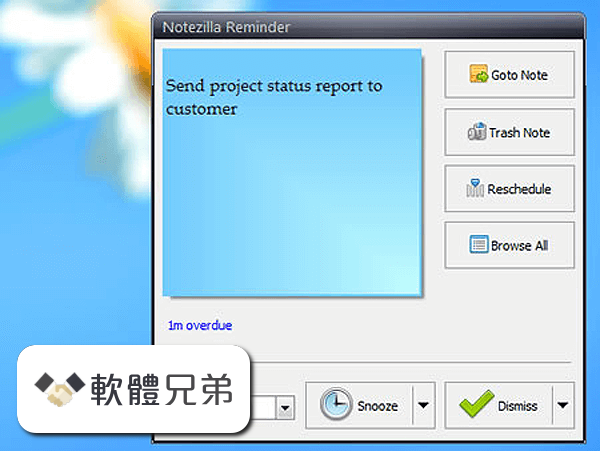|
What's new in this version: Notezilla 8.0.30
- Fixed: Notezilla prevented system shutdown after installing latest Windows Fall Creators Update
Notezilla 8.0.29
- It is now very easy to reply to the sender of a sticky note from the toolbar just above the sticky note
- Sender name can be identified by moving the mouse pointer over the toolbar icon
Notezilla 8.0.28
- Sync is tried again automatically if another device is already syncing
Notezilla 8.0.27
- Change log not available for this version
Notezilla 8.0.26
- Now Notezilla syncs more often (every minute) if any note is modified
- Sync experience improved
- Account creation simplified
- Sign out option added to account settings
Notezilla 8.0.25
- Made Notezilla DPI-aware. So the sticky notes appear correctly on 4k display resolution
Notezilla 8.0.24
- Couldn't correctly import and export CSV & Tab delimited files. This has been fixed
- Sometimes Notezilla crashed when rearranging notes on desktop at startup. This has been fixed
Notezilla 8.0.23
- Added ability to delete Notezilla.Net account directly from the Windows app.
- Maximum sticky note size increased from 400x400 to 600x600. This was needed on 4K displays.
- On Windows 10, Notezilla crashed sometimes when clicking on the sticky note toolbar while editing the note title. This has been fixed.
- In certain cases, syncing failed permanently after deleting a memoboard. This has been fixed.
Notezilla 8.0.22
- Notezilla conflicted with games that used a different display resolution. This has been fixed.
- It is now easier to use sticky notes on 4k display monitors and on Surface tablets. The skins have been modified to achieve this. Download new versions of the skins from here. This feature still needs improvement. Future updates will behave better on 4k monitors & Surface tablets.
- Notezilla sometimes crashed after signing into Notezilla.Net for the first time in Windows. This has been fixed.
- Repeat alarm for every x months did not accurately set the right repeat date. This has been fixed.
- Ctrl+N shortcut key from within a desktop sticky note would create a new sticky note.
- It took several steps to view a particular desktop note from Notes Browser. Now, it is possible to view the desktop note with just one click using a toolbar button in Notes Browser.
- Made 'Set Due Date' feature more intuitive.
- By default incoming sticky notes (from another computer or contact) are stuck to Windows desktop.
- When a note is moved to another memoboard, the user is now asked if the note needs to be removed from the desktop.
- It is now possible to reset the master password if it is forgotten.
- Finding note using the quick find (top right in Notes Browser) was little quirky. This has been improved.
- When a sticky note is kept "always on top", the spelling window is overlapped by the sticky note itself, making it very hard or impossible to use. This has been fixed.
- Double clicking on an already selected note in notes list did not select the note in the bottom sticky notes view. This has been fixed.
- Going back to the same memoboard or filter did not retain the selection of the sticky note. This has been fixed.
- Sometimes, when syncing, the title of a sticky note wasn't updated. This has been fixed.
- The sticky notes view was scrolled back to top when switching between memoboards causing annoyance. This has been fixed.
- When a sticky note is hidden on one desktop, after sync, the sticky note was made visible on another desktop. This has been fixed.
- When sticking a note to desktop from Notes Browser, the note size changed to defaults. This has been fixed.
Notezilla 8.0.21
- It was not possible to arrange desktop notes (since last update). This has been fixed.
Notezilla 8.0.20
- Now it is possible to insert .png files inside sticky notes.
- The previous update introduced a bug. A random desktop sticky note would popup when accessing another app, dismissing a reminder or deleting a sticky note. This has been fixed.
- When Notezilla is configured to create sticky notes directly inside a memoboard instead of Windows desktop, single/double mouse click option to create new note did not work. This has been fixed.
- In rare circumstances, duplicate instances of Notezilla would run whenever a display monitor is attached/detached. This has been fixed.
Notezilla 8.0.30 相關參考資料
Download Notezilla 8.0
Download Notezilla 8.0, Notezilla 8.0 for Windows. Notezilla is a note-taking software that ... Notezilla 8.0.30 (13.29 MB). Notezilla 8.0.31 (13.24 MB).
https://softradar.com
Download Notezilla 8.0.30
Download Notezilla 8.0.30, Notezilla 8.0.30 for Windows. Notezilla is a note-taking software that lets you create and organize sticky notes on your desktop.
https://softradar.com
Download Notezilla 8.0.30 for Windows
Download Notezilla 8.0.30 for Windows. Fast downloads of the latest free software! Click now.
https://filehippo.com
Download Notezilla 8.0.43
2020年10月22日 — Notezilla free download. Get the latest version now. Notezilla is a professionally designed, simple & elegant sticky notes software.
https://notezilla.soft32.com
Notezilla Download (2024 Latest)
2023年7月19日 — Notezilla is the leading sticky notes app for Windows, Android, iPhone/iPad and the web. Set reminders to sticky notes, Pin sticky notes, attach ...
https://www.filehorse.com
Notezilla Portable for Windows
Key Details of Notezilla Portable · Create sticky notes on Windows, set reminders, attach to Web sites, sync and access from any phone · Last updated on 12/16/20 ...
https://download.cnet.com
Notezilla Release Notes - Sticky notes app for Windows, ...
Windows Version 8.0.30 - 21 November, 2017. Notezilla prevented system shutdown after installing latest Windows Fall Creators Update. This is fixed. Windows ...
https://www.conceptworld.com
Notezilla: Sticky Notes for Windows 111087, Android ...
Notezilla is a sticky notes app for Windows & Phones designed to keep you well-equipped & well-organized. It lets you take quick notes on sticky notes (that ...
https://www.conceptworld.com
Old versions of Notezilla
Notezilla 8.0.39 released: 17 Apr 2020 - 3 years ago; Notezilla 8.0.30 released: 22 Nov 2017 - 6 years ago; Notezilla 8.0.29 released: 10 Nov 2017 - 6 years ...
https://notezilla.soft32.com
下载Notezilla Portable 8.0.30 Windows 版
Notezilla Portable是一款方便又专业的即时贴应用程序。使用它,您可以从USB便携式驱动器运行Notezilla便笺。如果您在多台计算机上工作(例如在家庭和办公室之间), ...
https://filehippo.com
|