Mozy Home 2.24.0
- 2024 軟體跟著走
- 壓縮與備份
- Mozy Corporation
- 免費軟體
- 評價 70 分
- 此版本檔案下載
Mozy 為家庭用戶免費提供 2GB 的備份空間。沒有信用卡,沒有每月付款或費用,沒有到期日期。只要你想要它,只要免費,安全的在線備份.
Mozy Home 功能:
備份軟件
Mozy Home 是世界上最好的免費備份軟件而聞名!它是自動的,它很簡單,高度可定制,可以安排在一天中的任何時間運行。憑藉多年的經驗和“財富 500 強”的支持,Mozy 是在線備份領域值得信賴的領導者。
文件同步軟件
Mozy Home 同步是一個免費的文件同步功能,為 Mozy 用戶提供一種簡單的方法,使他們最常用的數據在他們經常使用的每台計算機上保持最新。 Mozy Sync 簡化了多個設備,同時保護您的文件。
有什麼收穫?
沒有趕上。在這裡,Mozy 認為你很喜歡 Mozy,最終你會想升級到更大的賬戶。這就是為什麼可以放棄一個沒有附加任何字符串的免費版本。所以請隨意下載 Mozy 的免費備份和同步軟件。
Anywhere access
Mozy 不僅僅是現在備份或同步您的數據。當您離開電腦時,也可以使您的文件可用。使用安全的 Mozy 應用程序訪問,預覽和共享 iOS 和 Android 設備上的文件。
不需要信用卡
只需註冊一個免費的 Mozy Home 帳戶,即可開始備份和同步。沒有麻煩,沒有費用,也沒有信用卡。只要您的帳戶處於活動狀態,請使用它。
包含哪些內容?
A 免費的 MozyHome 帳戶包括 2 GB 存儲的在線備份,Mozy Sync 免費同步軟件,通過瀏覽器或移動應用程序免費訪問文件以及免費訪問 Mozy 的支持社區,知識庫和教程。
注意:需要 Mozy 賬戶。有限的功能.
也可用:下載 Mozy Home 為 Mac
ScreenShot
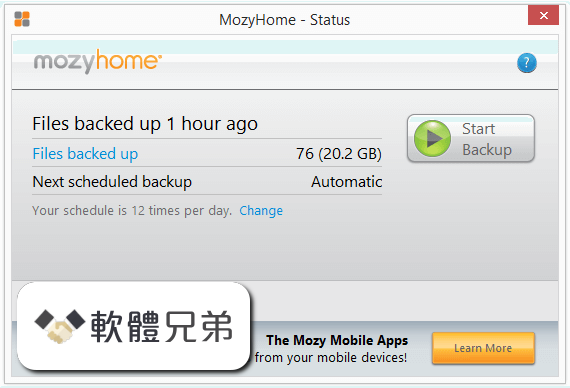
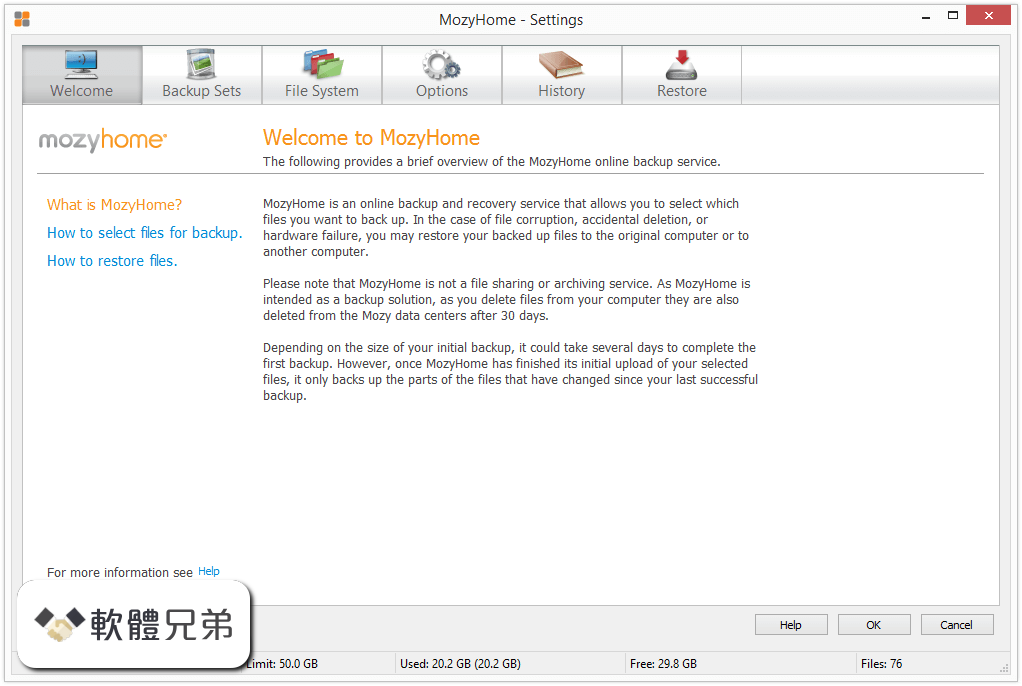
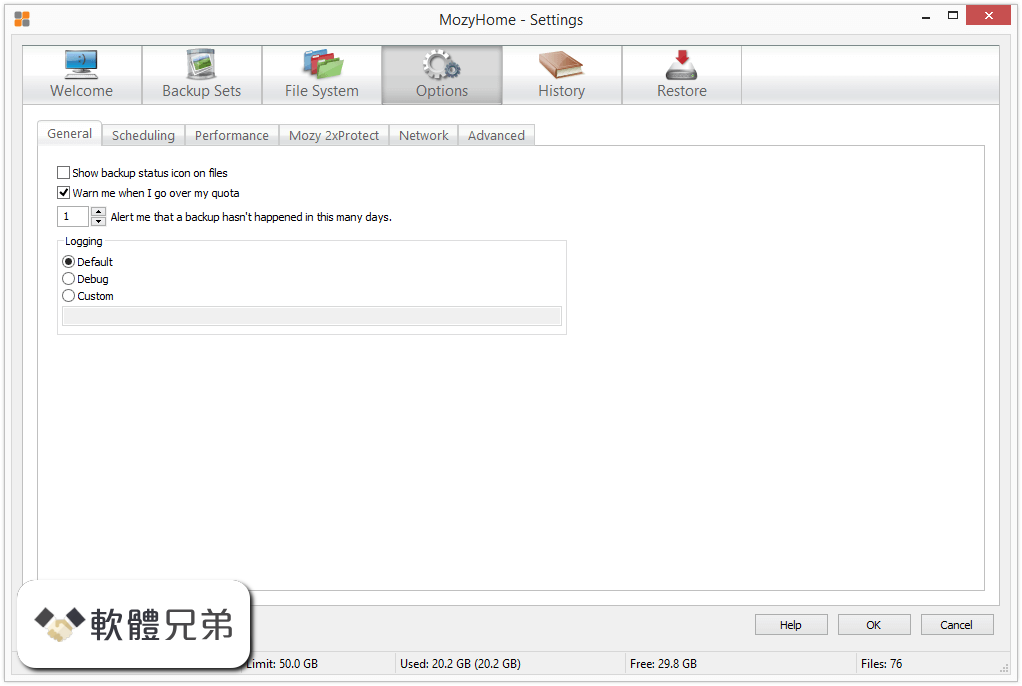
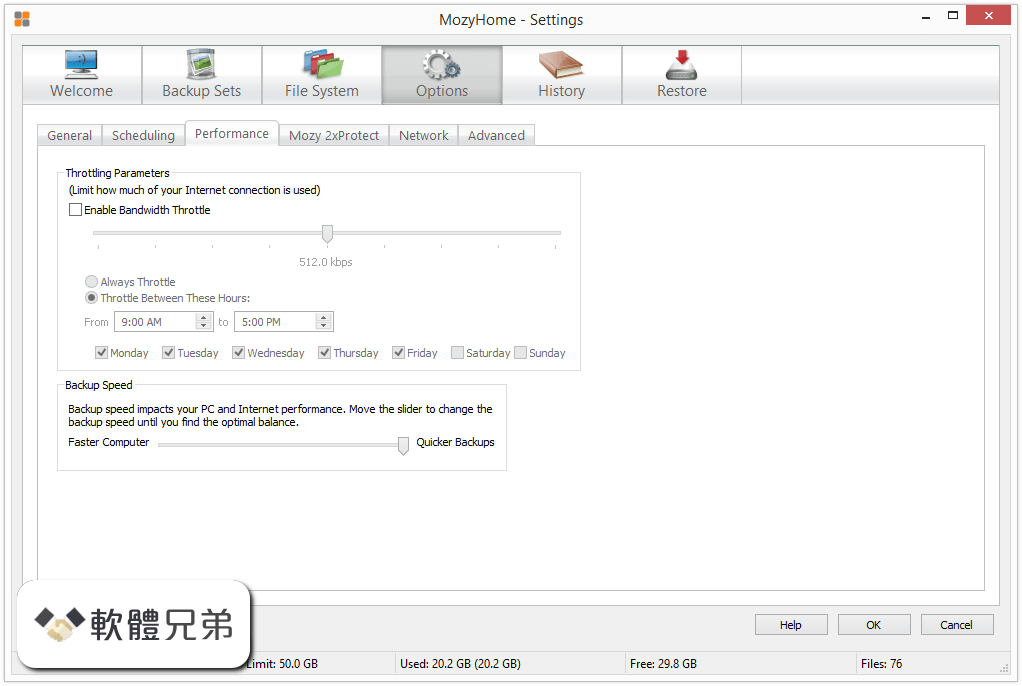
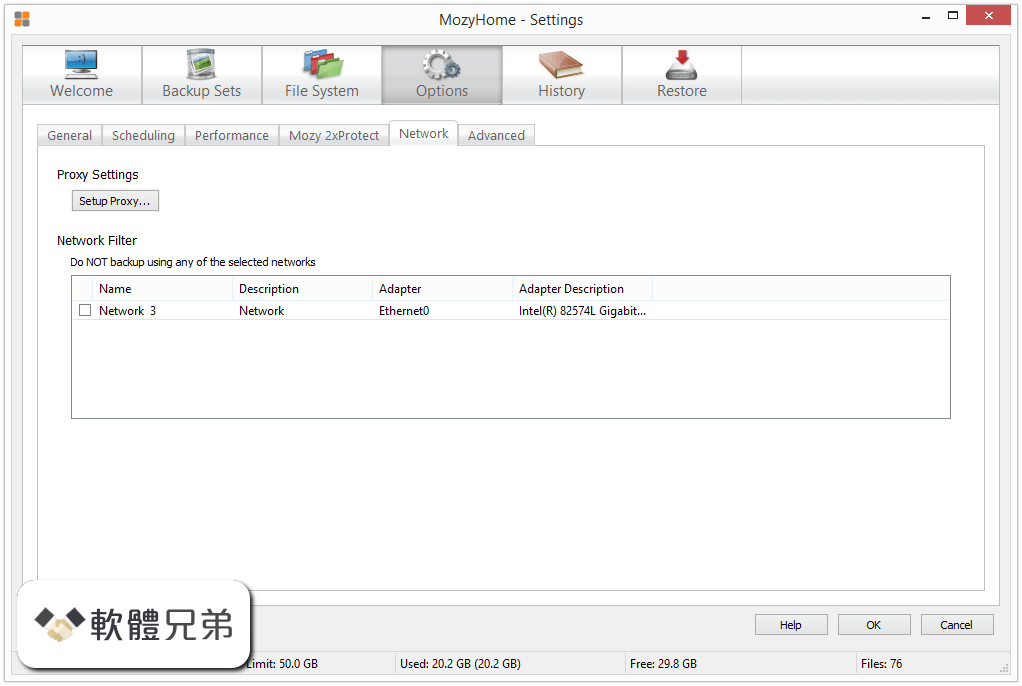
| 軟體資訊 | |
|---|---|
| 檔案版本 | Mozy Home 2.24.0 |
| 檔案名稱 | mozysetup.exe |
| 檔案大小 | 12.63 MB |
| 系統 | Windows 2000 / XP / Vista / Windows 7 / Windows 8 / XP64 / Vista64 / Windows 7 64 / Windows 8 64 |
| 軟體類型 | 免費軟體 |
| 作者 | Mozy Corporation |
| 官網 | http://mozy.com/us/free |
| 更新日期 | 2013-11-25 |
| 更新日誌 | |
|
What's new in this version: Issues Fixed: Mozy Home 2.24.0 相關參考資料
Recursos Call To Click - TeamPlatino Rookie
Este documento presenta un curso gratuito para aprender a generar ingresos a través de páginas web utilizando Google Adsense y Amazon afiliados, ... https://es.scribd.com |
|
