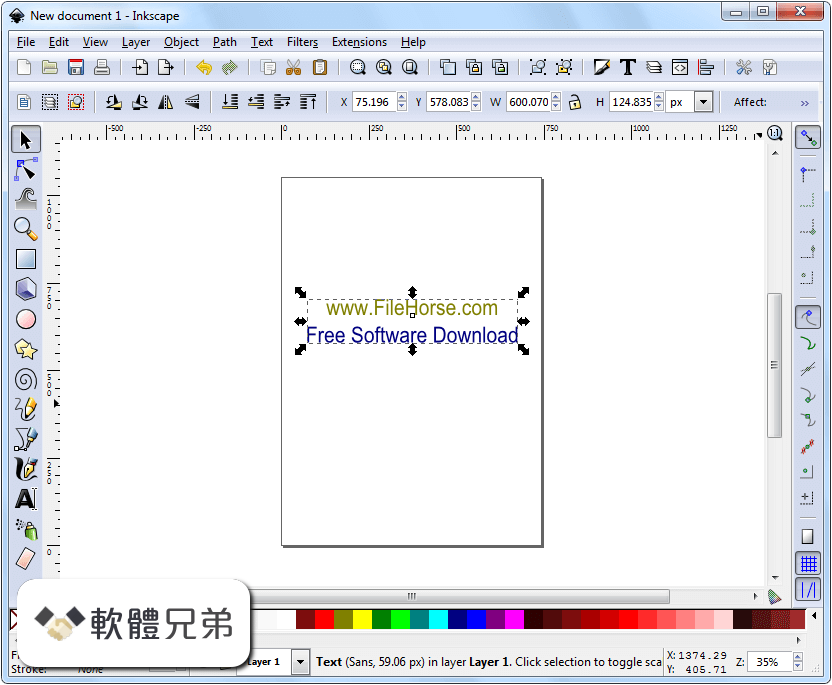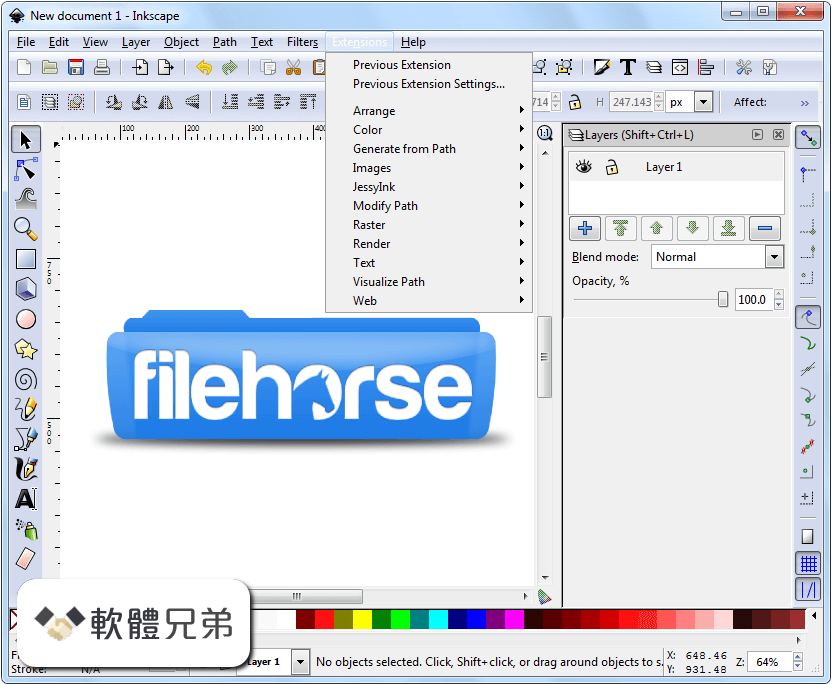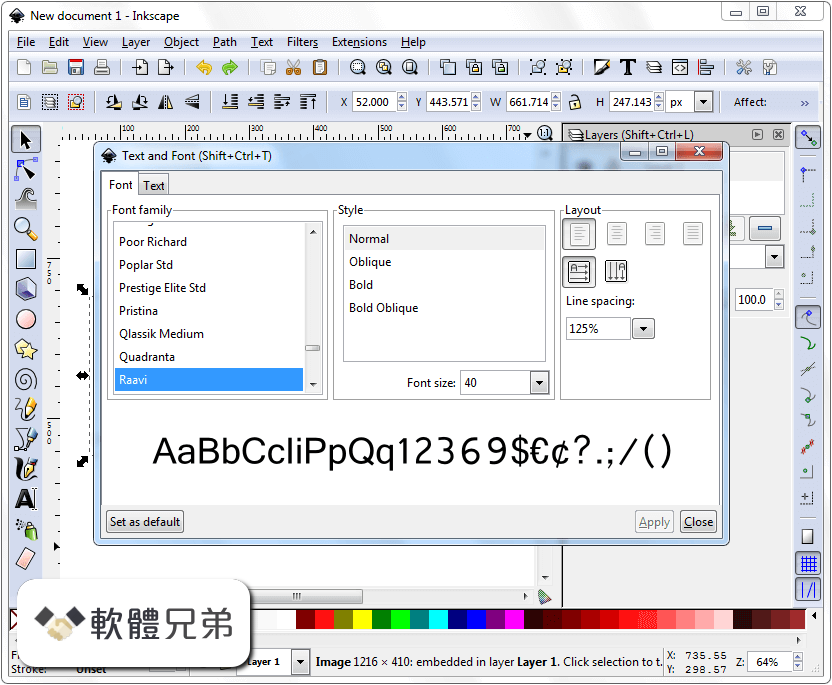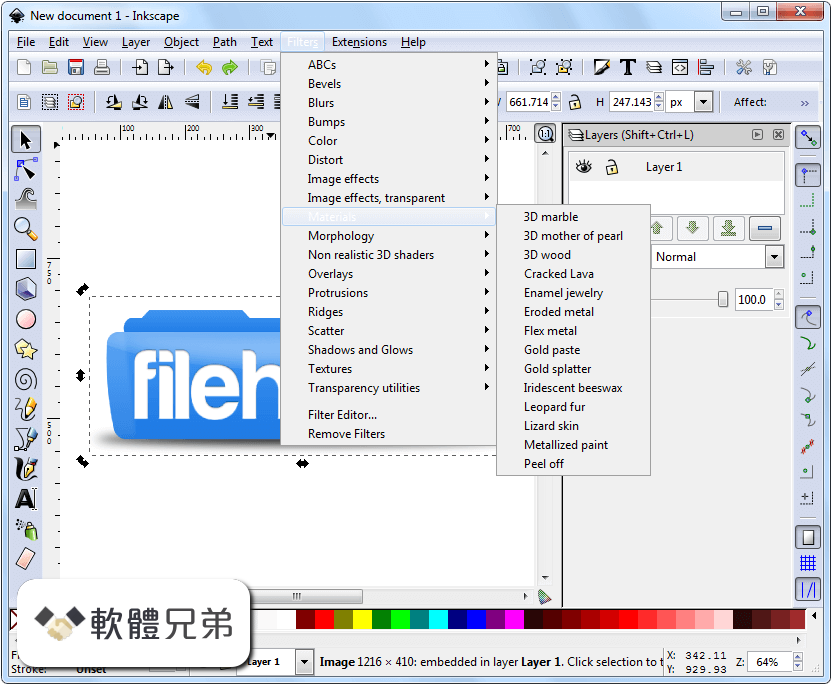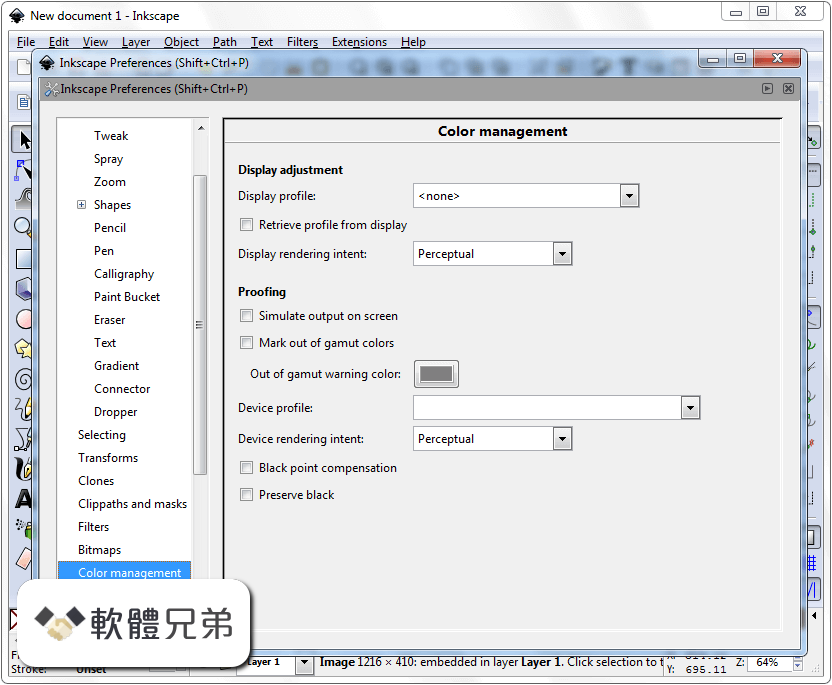|
What's new in this version: New Features:
- Zooming by middle mouse button click (pressing scroll wheel) can now be deactivated in Edit ? Preferences ? Behavior ? Steps: Zoom with middle mouse click
- Canvas rotation by Ctrl + middle mouse drag / Ctrl + Shift + Scroll can be prevented in two ways:
- temporarily for the current document from View ? Canvas Orientation ? Lock Rotation
- for all new Inkscape windows in Edit ? Preferences ? Interface: Lock canvas rotation by default
Bug-fixes:
General:
- Copy-Paste:
- A long-standing, very annoying bug where, when copying an object to the clipboard while also running certain other programs on Linux desktops (mainly clipboard managers), caused multiple export extension dialogs to open, has been fixed, so you can now again use your favorite clipboard manager while also using Inkscape
- When copy-pasting some items along with their originals/frames/paths (clones, text-on-path, text-in-a-shape, linked offsets), they are no longer displaced in relation to the pasted original
- Stroke to Path: Converting an object's stroke to a path no longer makes its clones vanish
- Performance: Improved rendering performance when zooming through multiple zoom levels
- CSS: CSS classes that start with a letter that isn't part of the ASCII set are no longer ignored
- Cleanup: An outdated link that pointed to a potentially offensive website now has been removed from a branding document
- User interface: Random actions should no longer cause sudden scaling of the canvas
- Markers: When adding a marker to a line, it can now be removed with a single Undo action again (not two)
Circle Tool:
- Arcs from Inkscape files created with versions older than 1.0 are no longer rendered as slices
- When dragging on an ellipse's handles inside the ellipse to create an arc, Inkscape no longer renders it as a closed slice
Eraser Tool:
- A long-standing issue with the Eraser tool painting red lines instead of erasing as soon as the user has interacted with a menu or dialog or another user interface element has been fixed
Live Path Effects:
- Fixed some issues with linked LPE item transforms
Mesh Gradient tool:
- Objects with a mesh gradient now keep their fill when copied to a different document
Filter Editor dialog:
- The dialog elements are readable now when using a dark theme
- Objects dialog:
- The search function in the 'Objects' dialog shows results again
Selectors and CSS dialog:
- In addition to multiple crash fixes (see below), the dialog now correctly recognizes style tags inside the documents defs section
Text:
- A series of related bugs with text objects was fixed
- All of the affected actions required a text object to behave like a path, but it behaved like a group, and the action failed. This series of bugs mostly affected new users who were following tutorials which did not work as expected.
Specifically, the following actions now work again:
- A text object unioned with itself results in a single path again
- Text objects can again be used with other objects in all Boolean operations
- Text objects can again be inset and outset
- Text objects can again be used to create a Dynamic Offset or a Linked Offset
- The font preview sample now contains the correct currency symbols €¢ (instead of 342202254302242). One needs to reset the preferences to see the updated font sample text
- Custom font folders are found now and taken into account, even when the installed Pango version is newer than 1.44.7
Inkscape 1.0.2 (64-bit) 相關參考資料
All Platforms for Inkscape 1.0.2 | Inkscape
For example, if Windows 32bit is shown, but Windows 64bit is not, then we have a build for 32bit but not for 64. GNU/Linux : AppImage, Jan. 17, 2021, 1:19 p.m. ...
https://inkscape.org
Download Inkscape 1.0.1 | Inkscape
These additional styles are written into a style tag in the SVG document. ... The extension Render > Barcode > Datamatrix now renders 64 x 64 datamatrices ...
https://inkscape.org
Inkscape 1.0.2 - Windows : 64-bit | Inkscape
Please note: Always remove/uninstall the previous version before updating! If you should experience any difficulties launching Inkscape after installing/updating ...
https://inkscape.org
Inkscape 1.0.2 - Windows | Inkscape
首頁 » 發行版 » Inkscape 1.0 » Inkscape 1.0.2 » Windows. 32-bit 32-bit architecture; 64-bit 64-bit architecture. Please note: Always remove/uninstall the previous ...
https://inkscape.org
Inkscape 1.0.2 free download - Software reviews, downloads ...
Inkscape 1.0.2: Create everything from logos and diagrams to complex 3D designs with this ... Windows 10, Windows 7 (32 bit), Windows 7 (64 bit), Windows 8.
https://www.downloadcrew.com
Windows : 64-bit : compressed (7z) | Inkscape
Full list of all platforms available for this release.
https://inkscape.org
Windows : 64-bit : exe - Inkscape
Full list of all platforms available for this release.
https://inkscape.org
Windows : 64-bit : exe | Inkscape
Full list of all platforms available for this release.
https://inkscape.org
Windows : 64-bit : msi | Inkscape
Full list of all platforms available for this release.
https://inkscape.org
Windows : 64-bit | Inkscape
Please note: Always remove/uninstall the previous version before updating! If you should experience any difficulties launching Inkscape after installing/updating ...
https://inkscape.org
|