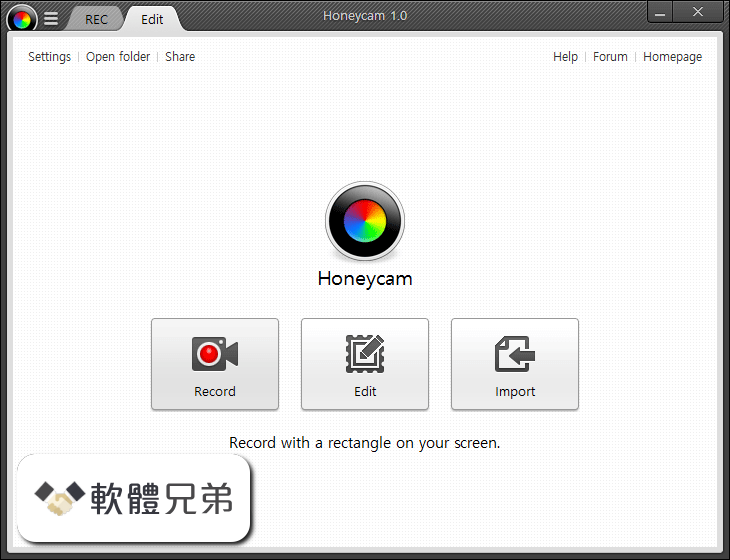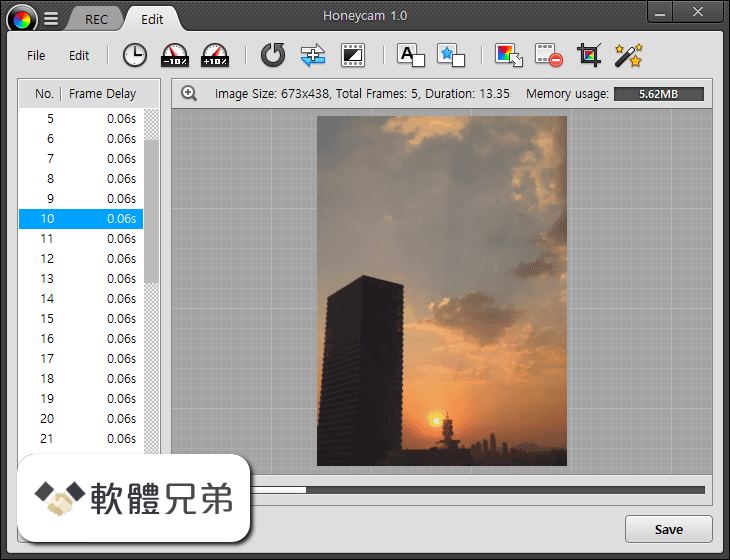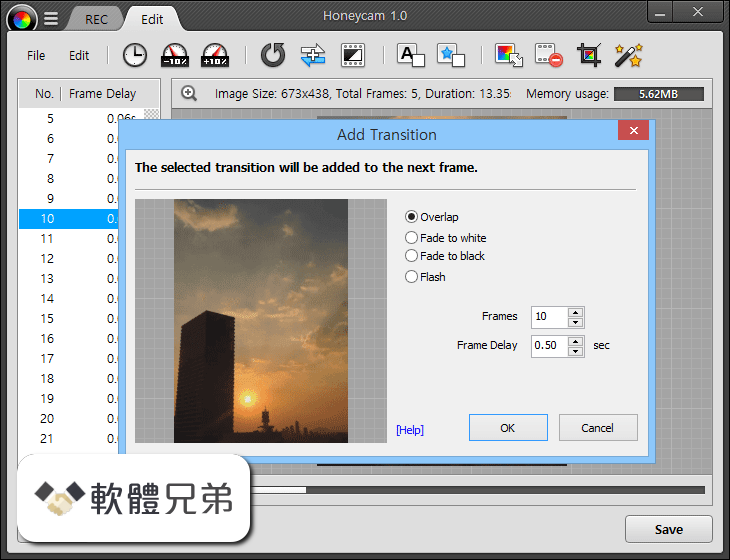|
What's new in this version: Joomla 4 Template Export (Beta):
- Theme Settings In Site Properties
- Import Block In Page Context Menu
- Transparency In Color Box
- New Page and Block Designs
Quick Access Panels:
- Site Settings Panel Search
- Help Panel Search Theme Settings Panel Author
Icons:
- Change Icon Preview
- In-Text Icon Position
- In-Text Icon Size In Pixels
- In-Text Icon Offset
Folders (Beta):
- Keep Open Folder
- Open Folder for Active Page
Joomla 4 Template Export (Beta):
- We have added support for the export of the Joomla 4 Template from the Desktop Applications
- In the Export dialog, you can choose the Joomla 4. x
- NOTE: In this update, you can export only the Template for Joomla 4. We are working on the Editor Extension for Joomla 4, which will be available in future updates.
Quick Access Panels:
- We have made several improvements in the Quick Access Panels
Site Settings Panel Search:
- Now you can find the required settings faster by typing letters in the Search field in the Site Settings Panel
Theme Settings Panel Author:
- To simplify the location of the Author field in the Site Settings, we have added the Author Item into the Site Settings Panel, which opens the Theme Tab in the Site Settings
Folders (Beta):
- We have also improved the user experience with the Page Folders
Keep Open Folder:
- We have changed the behavior of the open state for the Page Folder. Now while switching the Panels in the Quick Access, the opened Folder remains open.
Open Folder for Active Page:
- If you open a Page, you will see the entire open Folders' path in the Pages Panel
Theme Settings in Site Properties:
- After removing the Theme links in the Site Settings, users had difficulties finding Theme Settings. Therefore, we have added the Theme Button in the General Tab of the Site Settings to simplify it.
Import Block In Page Context Menu:
- Previously, you could use the Import Block operation only from the Side Menu. We have also added this option to the Context Menu of a Page, so when there are no Blocks on a Page, you can import a Block without adding an extra Block.
- Import-block-in-page-context-menu.png
Transparency In Color Box:
- We have added the checkered background for the Color Box in the Property Panel, so you understand if you have added a Custom Color with the Transparency
Icons:
- Our usability tests show that Icon Properties need improvements
- Change Icon Preview
- We have added the Icon Preview near the Change Icon Button in the Property Panel
In-Text Icon Position:
- Users like to add icons in texts. However, previously, it was not that convenient to work with them. To change the Icon position, you had to cut and paste it to another text side. To simplify this, we have added the Icon Align buttons allowing to change position automatically.
In-Text Icon Size In Pixels:
- We have added the Icon Size slider to simplify its resize, and now it is in pixels. As for many users, ratio sizing was not noticeable.
In-Text Icon Offset:
- We have also added the Offset for the In-Text Icon allowing you to fine-tune its positioning by the Text
Word In Progress:
- New Hover Effects
- Animation 2.0
Fixed:
- Added folders were not saved if there were no page changes
- WordPress: rare Page Settings crashing
- Text Alignment in the Responsive Modes
- Showing distances while resizing Table or Logo
- Invalid links to pages in a subfolder in the default Menu
- Context Menu in input fields
- Importing Projects with background images and videos
- Image Alignment while adding a Grid Repeater
- Toolbar renewal after pressing Ctrl + A keys
- Cutting off the Shadow for the Carousel Element
- Oval shaping of the circles in the Responsive Modes
- Homepage display order on the Dashboard
- Unable to move the multi-selected Elements to the Icon in the Grid Repeater
- Text adding and moving in the Grid item
- Shape misplacing after the conversion to a Group
- Enabling the undo for a folder change
- Placing the duplicated page into the same Folder with the source one
- Image positioning after dragging it from the desktop to a Grid Repeater Item
- Grid Repeater Preset background in the drop-down menu
- Crashing while adding custom templates in the Online Editor
- Unable to delete modal popups
Nicepage 3.25.0 相關參考資料
Download Nicepage 3.28.3 Free - FileCombo
Create stunning websites and themes with Nicepage software for Windows PC! Simple drag-and-drop website editor to implement any ideas.
https://filecombo.com
Nicepage - FileHorse
2021年9月13日 — Nicepage 2.27.1. Date released: 08 Oct 2020 (11 months ago). Download · Nicepage 2.26.5. Date released: 25 Sep 2020 (12 months ago).
https://www.filehorse.com
Nicepage 3.25.0 Crack + Activation Key Free Download 2021
Nicepage Crack Create shocking websites and topics with Nicepage Windows PC software! Simple intuitive site editor to realize any thoughts.
https://reallkeys.com
Nicepage 3.25.0 Crack - TorrentPc
2021年9月14日 — 0 Crack Activation Key. Nicepage 3.25.0 Crack looks like a real paradox, but even if you start designing with a clean webpage (as we did), you ...
https://torrentpc.org
Nicepage 3.25.0 Crack With Activation Key Full Download 2021
2021年2月11日 — Nicepage 3.25.0 Crack looks like a real paradox, but even if you start designing with a clean webpage (as we did), you'll likely start ...
https://crackhomes.co
Nicepage 3.25.0 Crack With Licence Key Free Download 2021}
2021年9月19日 — Nicepage Crack When creating your site using workspace programming, you can replace it with HTML, WordPress, or Joomla design code.
https://freepccrack.com
Nicepage 3.25.0 for Windows 軟體資訊交流
Nicepage 3.25.0 for Windows 軟體資訊交流、介紹、教學與下載,Oculus SDK for Windows 最新版本下載。加入Rift 開發者社區,為全球高端消費者VR 體驗創造內容。
https://winxmac.com
Nicepage Download (2021 Latest) - FileHorse
Create stunning websites and themes with Nicepage software for Windows PC! Simple drag-and-drop website editor to implement any ideas.
https://www.filehorse.com
Release Notes - Nicepage.com
Build awesome web pages online and offline, for WordPress, Joomla and HTML websites! Easy Drag-n-Drop. No coding. Mobile-friendly. Clean HTML.
https://nicepage.com
Version of Joomla and WordPress Supported - Nicepage Forum
Joomla 4 is supported for Themes Nicepage 3.25.0 (beta)only, the Extension version is not finished yet. We are working on Joomla 4 compatibility release.
https://nicepage.com
|