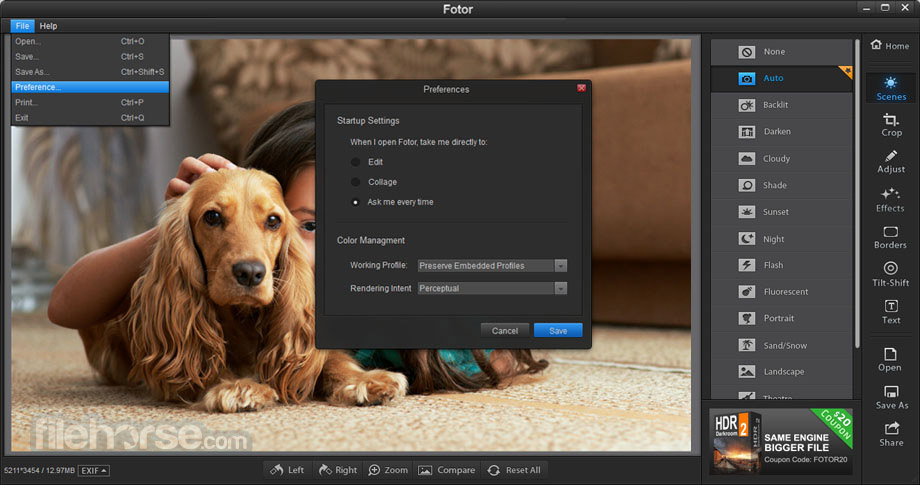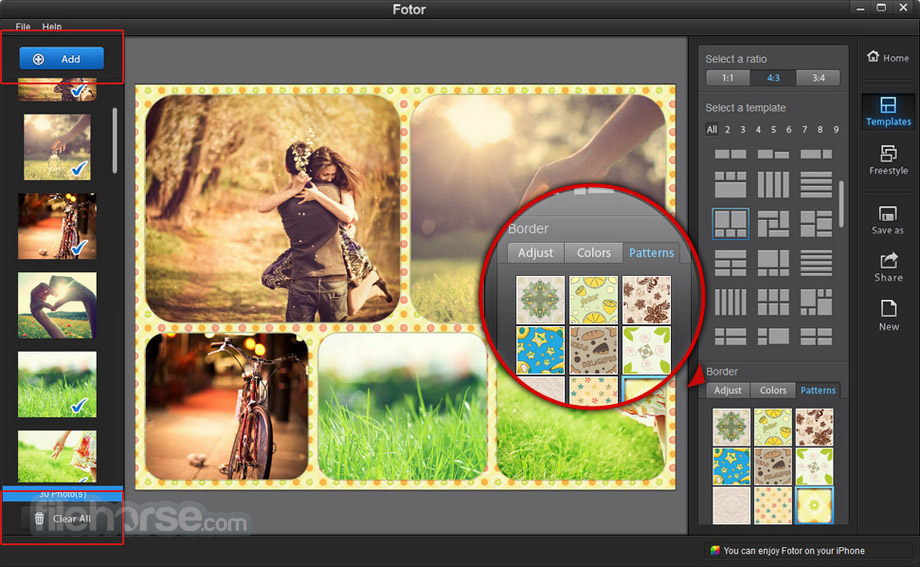|
What's new in this version: Fotor for Windows 4.7.2
Color splash function is comming:
- The color splash effect is a way to create a large contrast between colors and B&W, make dramatic photos and draw the audience's attention to the colored areas you want to emphasize
Fotor for Windows 4.7.1
- Change log not available for this version
Fotor for Windows 4.7.0
- Change log not available for this version
Fotor for Windows 4.6.6
- Change log not available for this version
Fotor for Windows 4.6.4
- Change log not available for this version
Fotor for Windows 4.6.1
- Change log not available for this version
Fotor for Windows 4.5.8
- Minor bug fixes and UI improvements
Fotor for Windows 4.5.7
- New Magic Remove function - Intelligently remove unwanted parts of the picture
Fotor for Windows 4.5.6
- AI Image Generator function supports multiple image generation
Fotor for Windows 4.5.5
- New UI style of the collage tool, bringing a new visual experience
Fotor for Windows 4.5.3
AI Image Generator is officially online:
- Enter text prompts to generate artworks in seconds
- Supports multiple styles
- Various selection of details
- Different aspect ratios
Fotor for Windows 4.5.1
- Added templates related to Black Friday promotions
Fotor for Windows 4.4.9
- Update to experience the Profile Pic Maker feature to quickly and easily create a profile picture for any occasion and platform
Fotor for Windows 4.4.8
- User experience optimized
Fotor for Windows 4.4.7
- New feature released - creating multiple customized watermarks
- User experience optimized
Fotor for Windows 4.4.6
- Change log not available for this version
Fotor for Windows 4.4.3
- Fixed the crash of the program when using the function in the background
- The AI 1-Tap Skin Retouch feature is newly launched to intelligently complete the skin beauty effect
Fotor for Windows 4.4.1
- Added batch cropping function
- Added preset color selection when editing text
Fotor for Windows 4.3.7
- The homepage is optimized for browsing by category, which is more convenient and efficient
- Added the function of adding watermark in batch
- Added the function of searching for elements
Fotor for Windows 4.3.6
- Optimized the problem of trackpad sliding stuck
- Added elements keyboard shortcuts
Fotor for Windows 4.3.3
- New Super-Resolution Features
- Fix the crash when the image resolution is too low
Fotor for Windows 4.3.2
- Creative cropping - circles, hearts, polygons! Try our latest free cropping feature to add fun to your image cropping
- New "My Favorites" function makes editing more convenient and fast
- New UI menu - ensuring a better visual experience
Fotor for Windows 4.3.0
- Added quick error reporting function to solve problems for you more quickly
Cutout and background change tool has been optimized:
- AI Cutout has been added, automatically recognizing different subjects in the image, including people, products, cars, etc
- Now you can change the background size as needed
- Background blur effect has been added
- Filters and style adjustment tools are added to make the cutout more stylish
Fotor for Windows 4.2.8
- Fixed the problem of fotor watermark when pro users save pictures in the Collage function
Fotor for Windows 4.2.7
- Optimized the payment pop-up experience problem
Fotor for Windows 4.2.4
- Change log not available for this version
Fotor for Windows 4.2.3
- New feature of AI Cutout: Easily remove the background of your photos
- A new "Filters" feature is released
- A variety of film filters to give your photos a classic film-like effect
- Various unique photo filters for landscapes, portraits, still life, and other scenes
Fotor for Windows 4.1.2
Color splash function is comming:
- The color splash effect is a way to create a large contrast between colors and B&W, make dramatic photos and draw the audience's attention to the colored areas you want to emphasize
Fotor for Windows 4.1.1
Color splash function is comming:
- The color splash effect is a way to create a large contrast between colors and B&W, make dramatic photos and draw the audience's attention to the colored areas you want to emphasize.
Fotor for Windows 3.9.4
- More convenient batch feature updated
- Support uploading images from multiple files
- Allow you to zoom in and out the image, optimize the preview result
- Select the specified directory for saving when you click the "save" button
Others:
- Optimize the interface of the tool, make functions more convenient
- Optimize the flow of sharing, support more sharing platforms
- Fix the stuttering issue when you choose the image formats for saving
Fotor for Windows 3.9.3
- Optimized the position of the button for adding and saving pictures in the tool interface
- Fixed some known bug
Fotor for Windows 3.9.2
new:
- Double Exposure: Create a surrealist art through image overlays
- Duotone: Mix two kinds of colors with popular patterns to stay current
- Add "Feature Guide" in Photo Editor to help you learn about editing feature
Fotor for Windows 3.9.0
- Added Double Exposure function
- Added Duotone function
Fotor for Windows 3.8.5
- Homepage revision
- Add popular feature entry
- Fixed the bug
Fotor for Windows 3.8.2
- Added the introduction page of the design module recommendation
- Bug fixes and performance improvements
Fotor for Windows 3.8.1
- Design features update
- Bug fixes and performance improvement
Fotor for Windows 3.7.2
- Design features update
- Bug fixes and performance improvements
Fotor for Windows 3.7.1
- Design features update
- Bug fixes and performance improvements
Fotor for Windows 3.6.7
- Added background adjustment function
- Bug fixes and performance improvements
Fotor for Windows 3.6.4
- Bug fixes and performance improvements
Fotor for Windows 3.6.3
- Increase customization Recipe function
- Support adjusting the puzzle template
- Added more puzzle backgrounds
- Bug fixes and performance improvements
Fotor for Windows 4.7.2 相關參考資料
Download Fotor (64bit) 4.7.2
Fotor is a dynamic and user-friendly online photo editing platform that has gained widespread recognition for its intuitive interface and robust editing ...
https://www.filepuma.com
Download Fotor 4.7.2 (latest)
2024年2月1日 — Fotor 4.7.2 (Photo editor software) for Windows ✓ free download with 6 mirrors. Safe, secure and tested for viruses and malware.
https://fotor.en.lo4d.com
Download Fotor 4.7.2 for Windows | Uptodown.com
Download the latest version of Fotor for Windows. A comprehensive photo editor. Fotor is a photo editing program for touching up the pictures on your PC....
https://fotor-for-windows.en.u
Download Fotor for Windows 4.7.2
Download Fotor for Windows 4 - Photo editing application for the Windows operating system allows you to make changes to the parameters of the image such as size ...
https://en.taiwebs.com
Fotor - Download
8 天前 — Fotor 4.7.2 Photo editor app for Windows · $$ Cost: Free Ad-supported Freeware · Languages: English; Portuguese · Developer: Chengdu Everimaging Co ...
https://fotor.en.lo4d.com
Fotor 4.7.2 free download - Software reviews ...
Fotor 4.7.2 ... Fotor is an easy-to-use tool for optimising your digital images (and that includes many RAW formats, as well as the usual JPEGs, PNGs and so on).
https://www.downloadcrew.com
Fotor 4.7.2 Free Download for Windows 10, 8 and 7
Fotor is a versatile image editing tool that allows you to create collages of images and use all the basic and advanced image editing tools.
https://www.filecroco.com
Fotor for Windows 4.7.2 軟體資訊交流Windows
Fotor 照片編輯器為Windows 來裝載工具為每個基本的編輯需要,加上傾斜移動,13 個獨特的1 輕拍增強選擇,超過60 個作用/ 30 個框架,RAW 支持,內置共享和高分辨率 ...
https://winxmac.com
Fotor 的旧版本(Windows)
Fotor 的旧版本 ; 4.7.2 27 2月2024 ; 4.7.1 16 1月2024 ; 4.7.0 21 12月2023 ; 4.6.6 7 12月2023 ; 4.6.4 8 11月2023.
https://fotor-for-windows.cn.u
Free Photo Editing & Collage Software for Windows
Fotor is a simple but easy to use photo editor for desktop that enables you to edit photos, without being an expert in Photoshop. Fotor processes photos quickly ...
https://www.fotor.com
|