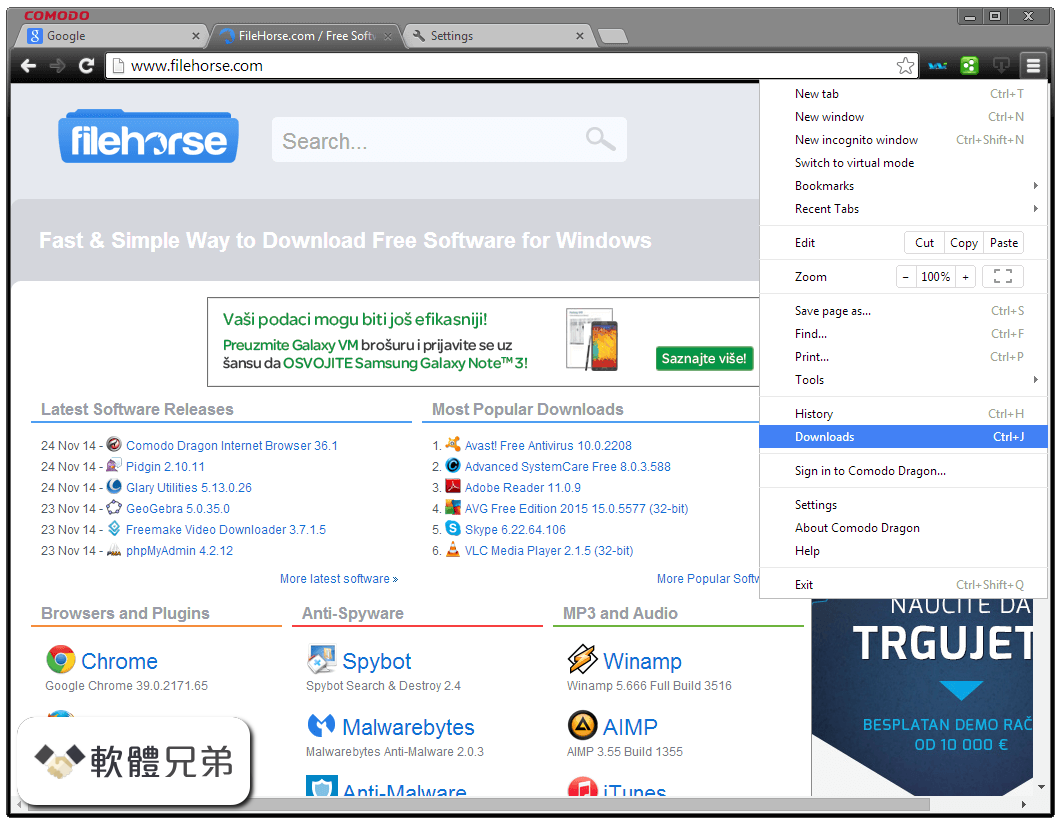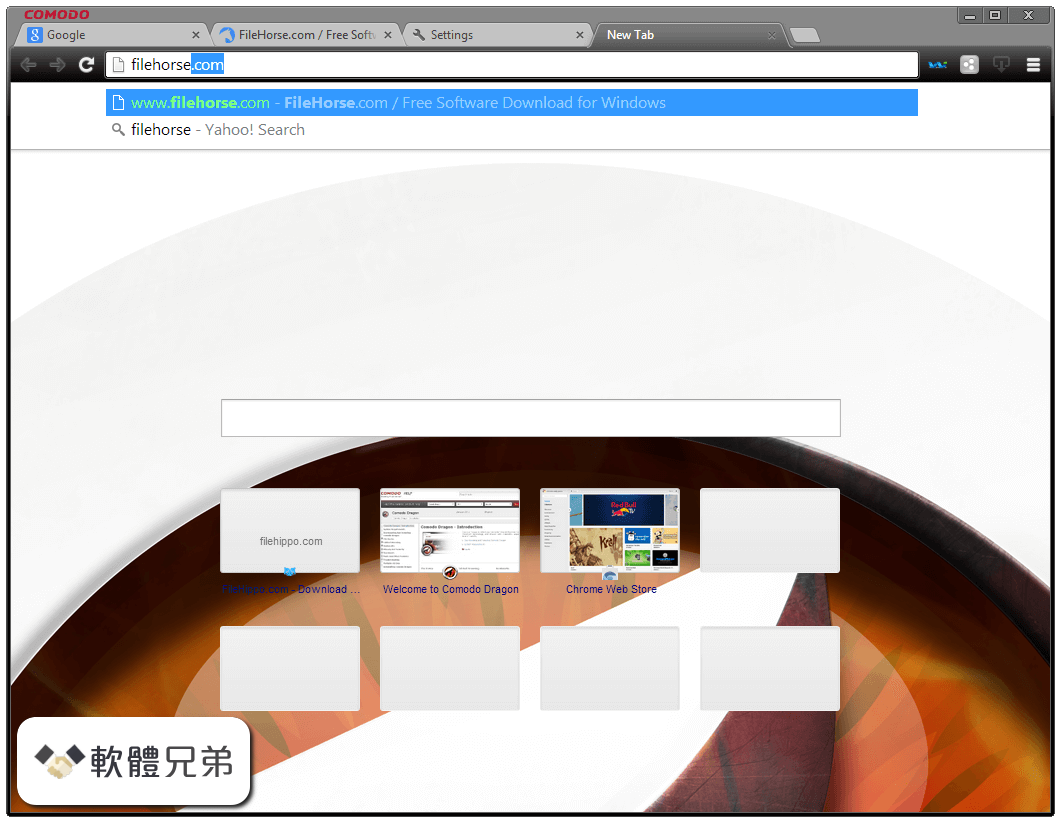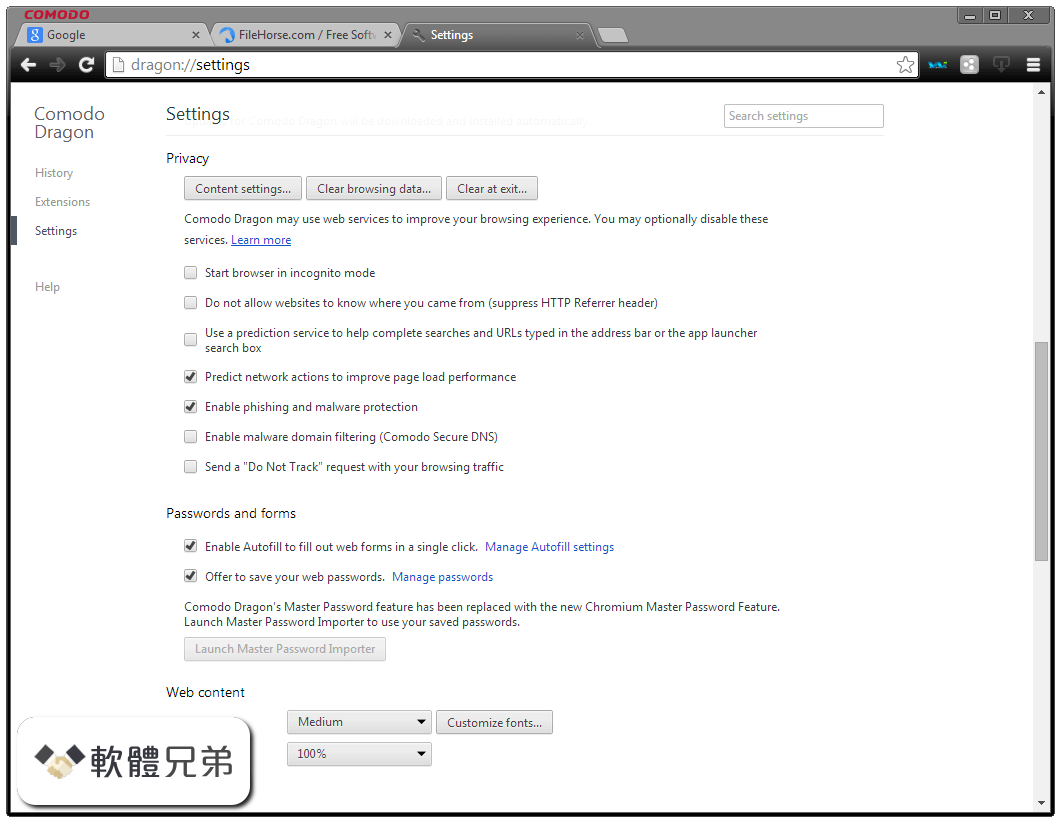|
What's new in this version: CLIQZ 1.20.0
Improved:
- Update to Firefox 60.0.1. New Firefox versions 60.0 and 60.0.1 add multiple enhancements to Cliqz, including the direct access to the cookie acceptance settings in the browser’s preferences and fixes for issues related to two-finger scrolling on non-zoomable web pages and touch screen devices
- Import bookmarks, passwords and history from other browsers. Want to take a look around and familiarize yourself with the Cliqz Browser before you import all your data from another browser? For new users, Cliqz now shows a message on Cliqz Tab which offers an easy way to start the import process
Fixed:
- Browser Theme on Windows. From now on the menu bar color is aligned with the current theme color in Cliqz Browser for Windows
- Enjoy safe and fast browsing with Cliqz. If you have any questions or feedback, please let us know
CLIQZ 1.19.2
New:
- MyOffrz Design. With this spring release, we’ve given MyOffrz’s interfaces another visual touch-up: MyOffrz elements are now visually aligned across the product
- MyOffrz Feedback Form. Benefit from MyOffrz on Cliqz Tab and let us know what you think about it. When you close an offer on Cliqz Tab, you will see a short feedback form to share your opinion with us. We are looking forward to hearing from you
Improved:
- Update to Firefox 59.0.2. Invalid page rendering, random browser crashes for Windows 7 users, and other issues were fixed with the Firefox update 59.0.2. All these changes are also added to the Cliqz version 1.19.1.
- Quick search results. With the last release, we updated the mechanisms behind how Cliqz search results are displayed. Users should now get more and better results for many searches. We’ve made further enhancements for this update, and have plans to continue adding improvements to search results over the next weeks.
Fixed:
- Ad-Blocker. We fixed a few cases where websites (e.g. Spiegel.de, Bild.de) were not accessible due to the ad-blocking function
- YouTube and Facebook preview images broken. We fixed an issue caused by changes to our anti-tracking function that blocked preview images on YouTube and Facebook in Forget Mode. Thanks for the quick user feedback! We fixed the problem instantly
CLIQZ 1.19.1
New:
- MyOffrz Design. With this spring release, we’ve given MyOffrz’s interfaces another visual touch-up: MyOffrz elements are now visually aligned across the product
- MyOffrz Feedback Form. Benefit from MyOffrz on Cliqz Tab and let us know what you think about it. When you close an offer on Cliqz Tab, you will see a short feedback form to share your opinion with us. We are looking forward to hearing from you
Improved:
- Update to Firefox 59.0.2. Invalid page rendering, random browser crashes for Windows 7 users, and other issues were fixed with the Firefox update 59.0.2. All these changes are also added to the Cliqz version 1.19.1
- Quick search results. With the last release, we updated the mechanisms behind how Cliqz search results are displayed. Users should now get more and better results for many searches. We’ve made further enhancements for this update, and have plans to continue adding improvements to search results over the next weeks
Fixed:
- Ad-Blocker. We fixed a few cases where websites (e.g. Spiegel.de, Bild.de) were not accessible due to the ad-blocking function
- YouTube and Facebook preview images broken. We fixed an issue caused by changes to our anti-tracking function that blocked preview images on YouTube and Facebook in Forget Mode. Thanks for the quick user feedback! We fixed the problem instantly
CLIQZ 1.19.0
New:
- Update to Firefox 59.0.1. Firefox updates to versions 59.0 and 59.0.1 add a list of security fixes and performance improvements to Cliqz
- Checking the Cliqz Version. A 64-bit version of the Cliqz Browser for Windows has been available since the last update. We made it a little easier to check if a 32 or 64-bit version of the browser is installed on your computer: from now on, this information is indicated in the “About Cliqz” dialog
- HTTPS Everywhere Update. We updated HTTPS Everywhere, the integrated security add-on, to version 2018.03.13
Fixed:
- HTTPS Connection Information on Linux. A broken HTTPS connection information dialog was shown to the Cliqz for Linux users. We are sorry for the inconvenience and glad to report that this issue has been fixed
CLIQZ 1.18.0
New:
- News Media Options: With this version we added a possibility to chose between U.S. and UK media for the news displayed on Cliqz Tab. As usual, the media preferences can be changed in the Cliqz Tab settings menu
- Background Image: We continue to enrich the collection of Cliqz Tab background images available to our users: you can now select an image of the iconic Matterhorn peak in both desktop and mobile versions of Cliqz
Improved:
- Performance enhancements: During the last weeks, we have put quite some effort into improving the performance of various Cliqz functions. We’re happy to report that first test results indicate significantly faster startup times, among others, compared to older versions of Cliqz and other benchmarks
- Search results: Cliqz search, built into the browser to deliver the top results to you instantly while not leaking your private data, has been updated. We’ve made a list of changes to optimize the way search results are displayed, to improve stability and to allow for easier maintenance and scalability
- GDPR Due Dilligence: In light of the upcoming General Data Protection Regulation (GDPR) we made changes to our code structure to facilitate compliance monitoring
Fixed::
- Ad-Blocker: We fixed a few cases where website content elements were broken due to the ad-blocking function
- History Overview: Several improvements and fixes were made for the full page history overview that is accessible via Cliqz Tab
- Issue after Disabling Cookies: Thanks to a user report, the following issue was identified and fixed: if the Ghostery add-on was installed and cookies were set to “never accept” in the Cliqz browser, the Cliqz Control Center broke on browser restart
CLIQZ 1.20.0 相關參考資料
1.20.0 - Cliqz
Last Modified Size Key --------------------------------------------------------------------------------------------- ../ 0 20180525174816/ 2018-05-25T15:48:22.000Z 0.1 kB ...
https://repository.cliqz.com
20180525174816 - Cliqz
2018-05-29T07:58:08.000Z 39.4 MB CLIQZ-1.20.0.de.win32.installer.exe 2018-05-29T07:58:30.000Z 39.4 MB CLIQZ-1.20.0.en-US.win32.installer.exe ...
https://repository.cliqz.com
Cliqz 1.20.0 Freeware | Software Sales From Us
Cliqz 1.20.0 Freeware. Only a few years ago you could pick any browser, as long as it was Internet Explorer, Chrome, Firefox or Safari on the Mac. In recent ...
https://www.softwaresales.us
Cliqz Blog - News on browsers, anti-tracking, security and ...
Cliqz Browser release 1.20.0 includes the improvements of Firefox's latest versions 60.0 and 60.0.1. It also contains a few minor enhancements and fixes. 30.05.
https://cliqz.com
Cliqz Browser Release Notes 1.15.1 (55.0.3+1.20.0)
This minor update to version 1.15.1 fixes some bugs with bookmarks import, History interface, custom start page and Cliqz Tab.
https://cliqz.com
Cliqz Browser Release Notes 1.20.0 (60.0.1+1.27.2)
Cliqz Browser release 1.20.0 includes the improvements of Firefox's latest versions 60.0 and 60.0.1. It also contains a few minor enhancements and fixes.
https://cliqz.com
How can Uninstall CLIQZ 1.20.0 Totally from Your Mac
Fail to remove CLIQZ 1.20.0 from your Mac? Don't know how to detect its leftovers? You will find the proper steps to uninstall CLIQZ 1.20.0 for Mac in this post.
https://howtoremoveapp.com
How To Uninstall CLIQZ 1.20.0 from Mac OS
Fail to fully remove CLIQZ 1.20.0 on your Mac? Come across troubles when uninstalling CLIQZ 1.20.0? Take it easy and we will guide you through the CLIQZ ...
https://macuninstallguides.com
Themenportal zu Browsern, Anti-Tracking, Ad-Blocker ... - Cliqz
Hinzu kommen einige Cliqz-Verbesserungen und Fehlerkorrekturen. 17.04.2020. Cliqz Release Notes ... Cliqz Browser Release Notes 1.20.0 (60.0.1+1.27.2) ...
https://cliqz.com
|