Comodo Dragon Internet Browser 66.0.3359.117
- 2024 軟體跟著走
- 瀏覽器與附加元件
- Comodo Group, Inc
- 免費軟體
- 評價 70 分
- 此版本檔案下載
這就是為什麼世界領先的在線安全和信任保證創新者 Comodo 已經與 Comodo Dragon 一起前進的原因。– 基於 Chromium 技術的網絡瀏覽器,為您提供所有 Chrome 的功能,加上您從 Comodo 獲得的無與倫比的安全和隱私級別。包括比 Chromium 技術提供更高的隱私水平.
Comodo 公司是創新和多產的在線安全和信任保證解決方案的開發商。 Comodo Dragon 互聯網瀏覽器採取了最新的 Chromium 技術,並以一種必要的方式加強它,使其成為當今惡意軟件困擾互聯網的最佳瀏覽器。 &ndash 的; 卓越的安全和隱私。 Comodo Dragon 不僅為您提供 Chromium(上面列出的主要功能)提供的功能的完整補充,它還為您提供 Comodo 無與倫比的安全和隱私功能.
Comodo Dragon 網絡瀏覽器安全:
具有超越 Chromium 技術的隱私增強功能擁有域驗證技術識別和隔離優秀的 SSL 證書從劣勢停止 Cookie 和其他網絡間諜阻止所有的瀏覽器下載跟踪,以確保您的隱私
ScreenShot
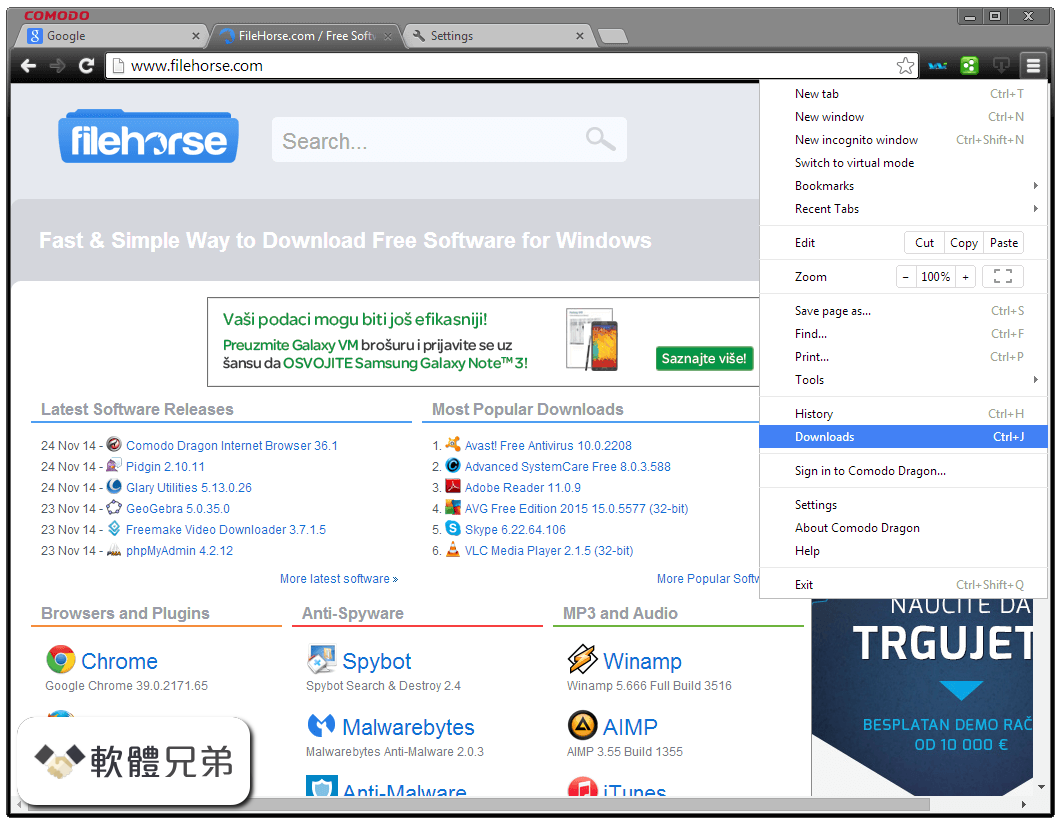
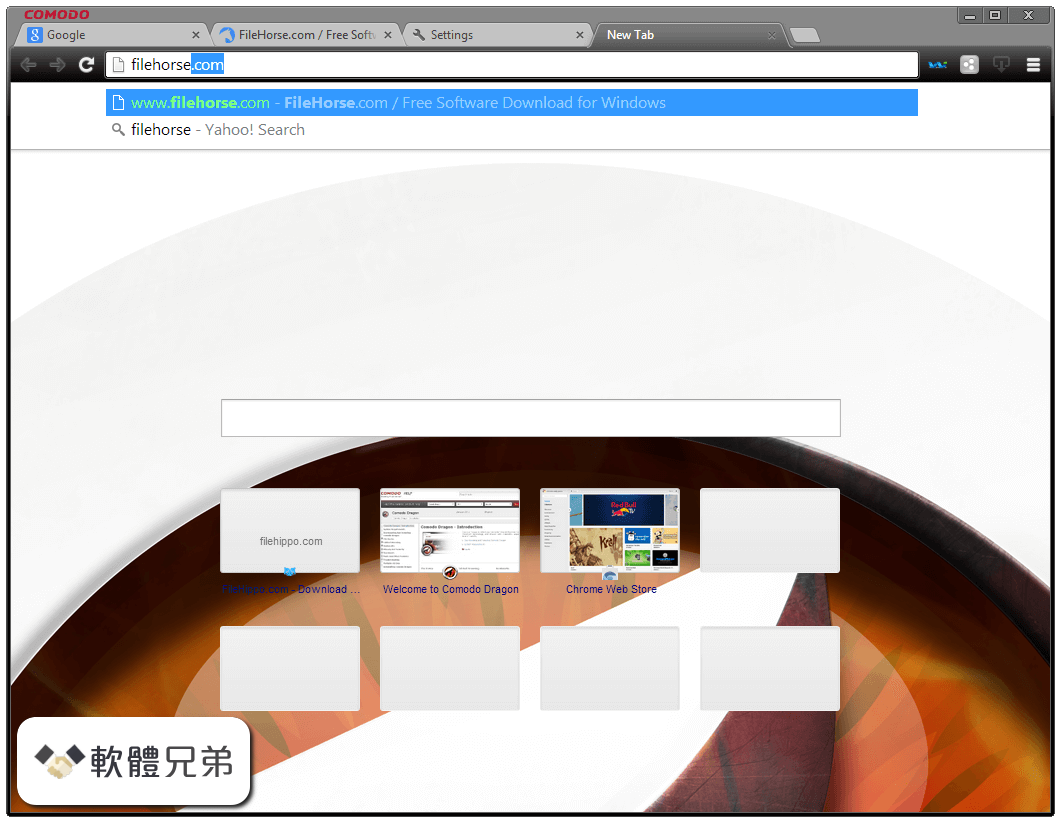
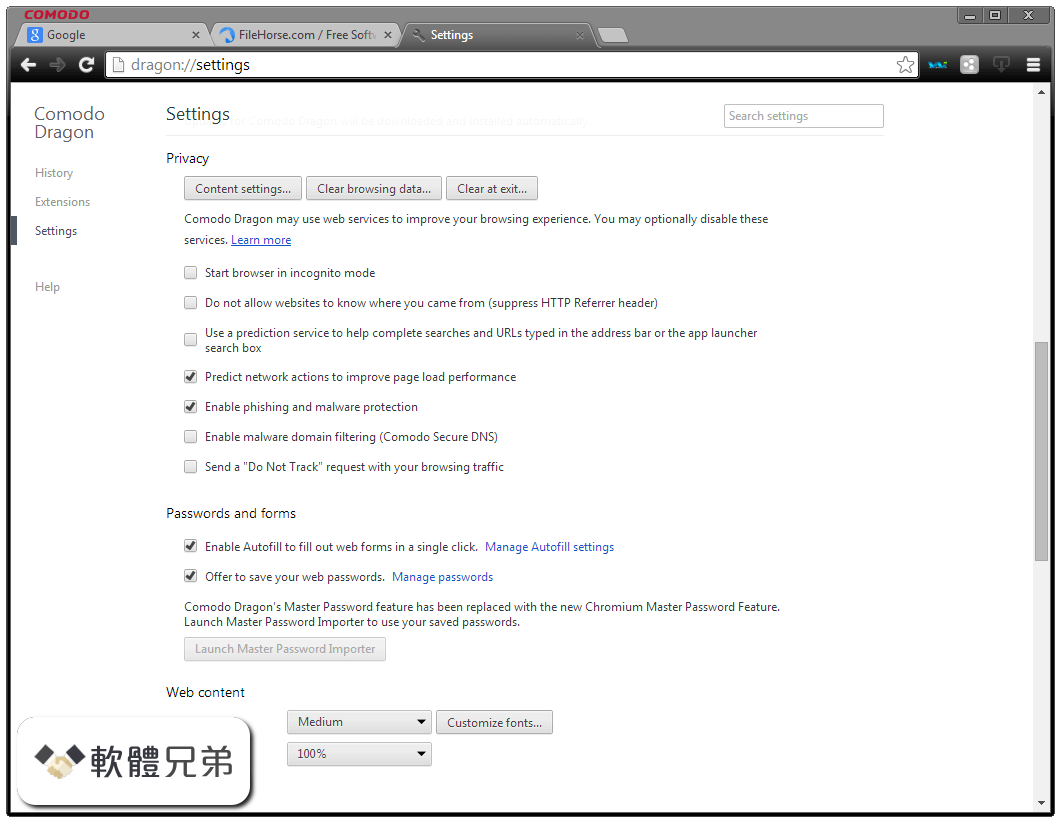
| 軟體資訊 | |
|---|---|
| 檔案版本 | Comodo Dragon Internet Browser 66.0.3359.117 |
| 檔案名稱 | dragonsetup.exe |
| 檔案大小 | 74.7 MB |
| 系統 | Windows Vista / Windows 7 / Windows 8 / Windows 10 |
| 軟體類型 | 免費軟體 |
| 作者 | Comodo Group, Inc |
| 官網 | http://www.comodo.com/home/browsers-toolbars/browser.php |
| 更新日期 | 2018-05-30 |
| 更新日誌 | |
|
What's new in this version: Comodo Dragon Internet Browser 66.0.3359.117 Comodo Dragon Internet Browser 66.0.3359.117 相關參考資料
|
|
