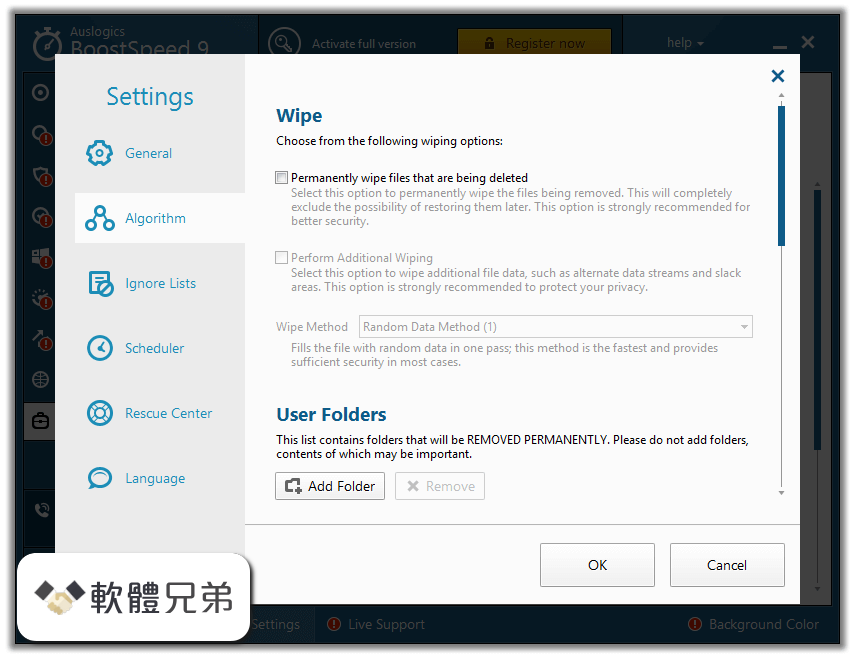|
What's new in this version: Auslogics BoostSpeed 13.0.0.6
- Resolved minor localization issues
- Fixed several minor bugs
Auslogics BoostSpeed 13.0.0.5
- Fixed a number of bugs
- Made some interface enhancements
Auslogics BoostSpeed 13.0.0.4
- Enhanced installer interface
- Added animation during scan and cleanup on the Protect tab to help visualize process stages
- Made some general interface enhancements
- Improved junk assessment algorithm in the Disk Cleaner tool
- Empty Folder Cleaner scans will run faster now
- Resolved some localization issues
- Fixed minor issues with scaling interface content to 125% and 150%
Auslogics BoostSpeed 13.0.0.3
- Added Update Available indicator to program window
- Made some interface enhancements
- Fixed several minor bugs
Auslogics BoostSpeed 13.0.0.2
- Resolved an issue that reduced BoostSpeed performance on some systems
- Fixed several minor bugs
Auslogics BoostSpeed 13.0.0.1
- Resolved some minor localization issues
- Fixed several minor bugs
Auslogics BoostSpeed 13.0.0.0
- Full Winodws 11 support implemented
- Dark interface skin added for eye comfort in low-light environments
- Dashboard is now more customizable than ever: add or remove tools as needed
- Easily switch between real-time optimization modes with new mode tiles
- Many tools enhanced with added or improved functionality
Auslogics BoostSpeed 12.3.0.1
- You can now enable or disable advanced scan categories in the automatic maintenance scheduler in program settings
- Some algorithm and interface enhancements were made with user convenience in mind
- Some minor bugs were fixed
Auslogics BoostSpeed 12.2.0.1
- Resolved an issue some users experienced when launching the app
- Made some enhancements to the program's interface
- Fixed some minor bugs
Auslogics BoostSpeed 12.2.0.0
- Improved the 'Ask a Question' forum authorization flow
- Made some interface enhancements
- Added new categories to Deep Disk Cleaner
- Fixed minor bugs
Auslogics BoostSpeed 12.1.0.1
- Updated algorithms for working with Google Chrome, FireFox, and Opera web browsers
- Fixed all known bugs
Auslogics BoostSpeed 12.1.0.0
- Defragmentation algorithm impoved
- SSD-safe algorithm added to free version
- Resolved an error with high CPU usage
- Notification system enhanced
- Interface enhancements added
- Minor bugs fixed
Auslogics BoostSpeed 12.0.0.4
- Resolved an error that occurred on program startup and affected a small number of systems
- Resolved an issue with PC resource usage
- Updated program manual to reflect the latest features and improvements
- Resolved an Uninstaller bug
- Corrected some localization errors
- Fixed a few interface issues
Auslogics BoostSpeed 12.0.0.3
- Made some minor changes to interface design
- Option to disable ads is now available in the free program version
- Improved the installer to make the process simpler
- Fixed bugs
Auslogics BoostSpeed 12.0.0.2
- Made some interface enhancements, including clear feature status info added to the dashboard
- Fixed a localization bug in the Portuguese version
- Resolved several reported bugs
Auslogics BoostSpeed 12.0.0.1
- The program now comes in 2 modes - Basic and Advanced - to accommodate users of any experience level
- Program dashboard can now be customized to include the frequently used tabs and options for quick and convenient access
- Add-ons Manager added to help sort through installed extensions and add-ons
- New Multi Uninstall feature now allows removing several unneeded programs at once
- Menu Manager added to allow adding/removing right-click menu options
- New Compact OS feature helps reduce the size of system files
- Many tools and features have been improved and enhanced to boost performance effect
Auslogics BoostSpeed 11.5.0.2
- Improved the program installer
- Added the option to copy your license key from the menu
- Fixed a number of minor bugs
Auslogics BoostSpeed 11.5.0.1
- Improved analytics
- Resolved multiple bugs
- Added Portuguese language
Auslogics BoostSpeed 11.5.0.0
- You can now easily create a system restore point from BoostSpeed's Rescue Center
- The Ask a Question feature is now easier to access and use
- The Maintain tab was improved with user convenience in mind
- Error alerts are now easier to read and understand
- User interface received some minor design enhancements
- You can now have an interactive Performance Monitor icon right on your Desktop
- Subscription expiration alerts will now appear 7 days and 1 day prior to term end
- All known bugs have been fixed
Auslogics BoostSpeed 11.4.0.3
- Fixed the About tab to show correct subscription information
- Resolved a bug with automatic PC scans and repairs
- Fixed a number of minor bugs
Auslogics BoostSpeed 11.4.0.2
- Resolved 13 minor bugs and interface issues
Auslogics BoostSpeed 11.4.0.1
- Resolved the issue a limited number of users had experienced during program installation
Auslogics BoostSpeed 11.4.0.0
- Made a significant number of minor enhancements to user interface
Auslogics BoostSpeed 11.3.0.0
- Ask a Question feature: added an in-program notification about new answers posted, so you don't have to repeatedly check the forum
- Startup Manager: made some minor interface improvements
- Internet Optimizer: added support for the Edge web browse
- Rescue Center: added the option to choose on which drive to store Rescue Center files
- User Interface: changed some button colors
Auslogics BoostSpeed 11.2.0.4
- Localization bugs fixes
- Added tech support phone number for France
- Fixed critical bug
Auslogics BoostSpeed 11.2.0.3
- Resolved 26 minor bugs
Auslogics BoostSpeed 11.2.0.2
- Updated analytics engine
- Fixed all known bugs
Auslogics BoostSpeed 11.2.0.1
- Analytics bug fixed
- Minor bug fixed
Auslogics BoostSpeed 11.2.0.0
- Added German, French, Spanish, Italian, Japanese and Russian languages
- Brand new Dashboard tab design
- Minor design changes for One Click Scanner tab
- Fixed all known bugs
Auslogics BoostSpeed 11.1.0.0
- Made some analytics improvements
- Resolved a few user interface issues
- Made some functionality improvements
- All known bugs fixed
Auslogics BoostSpeed 11.0.1.2
- Fixed issue with high CPU usage
- Minor functionality improvements
- Resolved registration issues in Quick Mode Switcher and Portable version
- Resolved over 6 UI issues in program interface
- Resolved over 10 issues that may cause a program crash
Auslogics BoostSpeed 11.0.1.1
- Now it comes with a totally FREE version that lets you clean and optimize PC, and a Pro version with powerful advanced functionality
- Completely redesigned interface that’s as easy to use as a web browser
- Cat Mode to protect PC from pet attacks
- Deep disk cleanup, force removal of unwanted software and many other new features
- Almost every tool in the program has been enhanced and improved
- All previously reported bugs have been resolved
Auslogics BoostSpeed 10.0.24.0
- Made some functionality improvements
- Resolved a few localization issues
- Fixed some minor bugs
Auslogics BoostSpeed 10.0.23.0
- Made changes to the scan process and result reports to satisfy the latest requirements by antivirus companies
- Resolved a few localization issues
- Fixed some minor bugs
Auslogics BoostSpeed 10.0.22.0
- Added customization control to improve scanning
- Added benefits' description of the full version
- Minor bug fixes
Auslogics BoostSpeed 10.0.21.0
- Resolved an issue with detecting junk belonging to some new applications
- Improved the program update mechanism
- Made some functionality improvements
- Resolved a few localization issues
- Fixed some minor bugs
Auslogics BoostSpeed 10.0.20.0
- Resolved some application window scaling issues
- Fixed a bug that occurred when a scan got launched simultaneously from the program and from Windows scheduler
- Introduced additional control over tool behavior upon closing
- Fixed a few minor bugs
Auslogics BoostSpeed 10.0.19.0
- Resolved a critical bug that occurred under certain conditions during Privacy scans
- Enhanced transfer to shopping cart when user chooses to purchase a license
- Improved JSON parameter parsing
- Enhanced the presentation of operation results under all categories in Windows Slimmer
- Fixed a few minor bugs
Auslogics BoostSpeed 10.0.18.0
- Made functionality improvements
- Resolved some localization issues
- Fixed a few minor bugs
Auslogics BoostSpeed 10.0.17.0
- Resolved an issue that occurred under certain conditions when Internet Optimizer was launched
- Fixed a critical bug in Privacy scans
- Resolved an issue with Privacy scans stalling
- Resolved a Unicode character problem that occurred when working with Firefox browser profile
- Fixed a few minor bugs
Auslogics BoostSpeed 10.0.16.0
- Improved the Startup Manager menu for user convenience
- Made enhancements to handling of Adobe Photoshop junk cleanup under Privacy
- Resolved an issue with setting a launch delay for applications in Startup Manager
- Improved the Privacy scan mechanism
- Resolved some localization issues
- Fixed a few minor bugs
Auslogics BoostSpeed 10.0.15.0
- Made improvements to Firefox web browser data handling
- Resolved an issue with Hibernation control
- Resolved an issue with the way the program window was displayed when scaled up to 150%
- Resolved some localization issues
- Fixed a few minor bugs
Auslogics BoostSpeed 10.0.14.0
- Resolved a few issues with searching for junk belonging to certain new applications
- Improved handling of the Hibernation mode
- Resolved a few localization issues
- Resolved an issue with Firefox settings parsing
- Corrected an issue with the Startup Manager operation when Rescue Center is disabled
- Made improvements to detected issue reporting
- Fixed a few minor bugs
Auslogics BoostSpeed 10.0.13.0
- Made improvements to the program launch algorithm so it will start up even smoother
- Resolved an issue with window scaling
- Improved the program update mechanism
- Made some functionality improvements
- Resolved a few minor bugs
Auslogics BoostSpeed 10.0.12.0
- Resolved some issues with file sorting, which occurred when files had matching parameters
- Resolved the issue with programs getting duplicated in lists
- Current status report will now be displayed correctly
- Some minor bugs have been fixed
Auslogics BoostSpeed 10.0.11.0
- Fixed sorting of files with same parameters
- Fixed program duplication in lists
- Fixed current report's display
- Some minor bugs have been fixed
Auslogics BoostSpeed 10.0.10.0
- Fixed a bug that had prevented launching apps with elevated privileges
- The program interface will now have proper formatting on displays with resolution set to 150%
- Corrected a few formatting problems in non-English interface versions
- Some minor bugs have been fixed
Auslogics BoostSpeed 10.0.9.0
- Made changes to the way PC status is reported after cleanup so it’s now more convenient to read
- Improved program stability
- Resolved issues with the way program windows looked on high resolution displays
- Resolved an issue related to scheduling Registry Defrag operations
- Fixed a few minor bugs
Auslogics BoostSpeed 10.0.8.0
- Subcategory cleanup priority reviewed and modified for efficiency
- Made changes to the way users are notified of PC maintenance status
- Resolved an issue with the Repair All button operation
- Improved algorithms used by Internet Optimizer
- Some window scaling issues were corrected
- A few localization issues resolved
- All known bugs fixed
Auslogics BoostSpeed 10.0.7.0
- Program stability during scans has been improved
- The program will now properly handle Internet Explorer browser plugins
- A few minor user interface issues have been resolved
- Some changes were made to the way informational messages are displayed to make it more convenient
- Fixed some minor bugs
Auslogics BoostSpeed 10.0.6.0
- Improved support for the EDGE web browser
- Search for and removal of invalid shortcuts will now work better
- Fixed incorrect detection of website shortcuts
- Processing of large-volume disk drives has been enhanced
- The program will now work correctly with several Opera browsers installed simultaneously
- Some GUI issues have been resolved
- Fixed some minor bugs
Auslogics BoostSpeed 10.0.5.0
- New tweaks added in Tweak Manager and other tools for more optimization power
- Check for updates will now display information on what’s new in the latest version available for download
- Some changes were made to satisfy the latest requirements by AppEsteem
- Fixed a few minor bugs
Auslogics BoostSpeed 10.0.4.0
- Made improvements to the mechanisms used when searching for hidden personal data traces in IE11, Edge and Google Chrome web browsers, so your privacy is even better protected now
- Improved scan and repair scheduling mechanism
- Enhanced the net stack optimization algorithm
- Fixed some minor bugs and issues
Auslogics BoostSpeed 10.0.3.0
- Disk Space scan and cleanup speed has been improved
- Made improvements to user interface under Privacy Cleanup
- Improved data display by progress indicators
- Introduced support for custom user settings in cleaning dump data
- Fixed some minor bugs and issues
Auslogics BoostSpeed 10.0.2.0
- Made improvements to the Real Time Speedup functionality to support the latest changes in Windows 10
- Resolved an installation issue experienced by users with specific third-party software installed on their PCs (error 0x8000ffff)
- Fixed all known bugs
Auslogics BoostSpeed 10.0.1.0
- Resolved the bug that affected window maximizing feature for certain user groups
- Improved support for the latest Windows 10 subversions
- Fixed all known bugs and improved program stability
Auslogics BoostSpeed 10.0.0.0
- Added brand-new Windows Slimmer tool to help reduce the size of unneeded system “filling” and save you extra space on your PC
- Implemented multiple usability improvements to make the software even more intuitive and convenient to use
- Made multiple changes to ensure compatibility with the latest OS versions and major programs
- Fixed all known bugs
Auslogics BoostSpeed 9.2.0.0
- Modified reporting language and style to help users get a better picture of their system’s state
- Made improvements to several tools under the All Tools tab
- Made a number of usability improvements so users can enjoy their BoostSpeed experience and get better results
- Resolved all known bugs
Auslogics BoostSpeed 9.1.4.0
- Functionality and/or usability improvements made to every tool in the All Tools section
- Fixed the issue with Disk Defrag used via command line interface
- Added hints to help users better understand certain advanced features
- Scan mechanism improved to make the scans go even faster
- Cleanup & repair mechanism improved to make it even more effective and get you even better results
- All known bugs have been fixed
Auslogics BoostSpeed 9.1.3.0
- Improved command line functionality for the Disk Defrag tool
- Resolved several localization bugs
- Optimized Live Speedup tool list
- Improved scheduling feature
- Made functionality improvements throughout the program
- Fixed all known bugs
Auslogics BoostSpeed 9.1.2.0
- Improved scan mechanism and repair algorithms
- Fixed all known bugs
Auslogics BoostSpeed 9.1.1.0
- Fixed all known bugs
Auslogics BoostSpeed 9.1.0.0
- Improved repair algorithms that work faster now to save you even more time
- Advanced testing and tweaking done to make the program even safer
- Full info on your disk drives in Disk Defrag and Disk Doctor tools for improved convenience
- Updated interface with livelier background color options, so you can enjoy your BoostSpeed experience more
- Database of potential system tweaks expanded for even better optimization effect
Auslogics BoostSpeed 9.0.0.0
- Thoroughly tested and tweaked for maximum Windows 10 compatibility
- Useful Windows 10 optimization tweaks added to help you customize your new OS
- Program translated into multiple languages: select your language in Settings
- Notifications are now more informative
- Multiple algorithm improvements implemented
- All known bugs fixed
Auslogics BoostSpeed 8.2.1.0
- Fixed all known bugs
Auslogics BoostSpeed 8.2.0.0
- Added option to place a system status button onto the window frames of other software programs on a PC
- Live Speedup section now has one more tool that helps optimize system services
- Auto Defrag in Live Speedup now supports processing SSD drives
- Fixed all known bugs and improved program stability
Auslogics BoostSpeed 8.1.2.0
- Fixed all known bugs
Auslogics BoostSpeed 8.1.1.0
- Fixed all known bugs
Auslogics BoostSpeed 8.1.0.0
- Fixed all known bugs
- Improved program stability and reliability
- Improved internal libraries
- Improved program installer
Auslogics BoostSpeed 8.0.2.0
- Fixed all known bugs
Auslogics BoostSpeed 8.0.1.0
- Fixed all known bugs
- Improved program stability and reliability
- Improved internal libraries
- Improved program installer
Auslogics BoostSpeed 8.0.0.0
- System Advisor is back to monitor your PC and suggest up to 56 tweaks for best performance
- Over 100 improvements in every module and component
- 7 skins to customize program interface
- Powerful boot-time defrag to bring fragmentation to zero % and more
Auslogics BoostSpeed 7.9.0.0
- Fixed all known bugs
Auslogics BoostSpeed 7.8.1.0
- Fixed all known bugs
Auslogics BoostSpeed 7.8.0.0
- Fixed all known bugs
Auslogics BoostSpeed 7.7.0.0
- Added full Windows 10 support. Program has been tested to support Windows 10 Technical Preview, all detected bugs fixed
- Fixed all bugs and problems discovered earlier
- Made a number of improvements to program installer
Auslogics BoostSpeed 7.6.0.0
- Added algorithms for optimizing Windows with SSD drives installed. Now, if you have one or more SSD drives, the program will analyze Windows settings and tweak them to ensure the most efficient handling of SSDs
- Improved appearance of some defragmentation map color patterns
- Fixed all known bugs
- Optimized algorithms for defragmenting regular hard drives
Auslogics BoostSpeed 7.5.0.0
- Fixed all known bugs
- Improved internal libraries
- All Tools: fixed all known bugs
- Improved program stability and reliability
Auslogics BoostSpeed 7.4.0.0
- Registry Cleaner: added new search feature that allows scanning the whole registry for a specific key or entry with further removal of that key at a click of a button. This feature will be very useful to those who are trying to clean the registry from remnants of previously uninstalled software, whose leftover entries could not be removed automatically
- Registry Cleaner: improved registry scanner through better algorithms for searching main scan categories for unwanted entries
- Improved program interface
- Improved internal libraries
Auslogics BoostSpeed 7.3.2.0
- Improved internal libraries
- Improved program stability
- Fixed several minor bugs
Auslogics BoostSpeed 7.3.1.0
- Improved Windows 8.1 support
- Made a number of minor algorithm corrections
- Improved support for latest Chrome and Firefox web browser versions
Auslogics BoostSpeed 7.3.0.0
- Duplicate File Finder: added duplicate preview feature to help the user decide which duplicates should be removed
- Duplicate File Finder: added options to Settings that manage the preview feature
- Duplicate File Finder: added advanced search feature that lets the user look for duplicates in scan results using more precise filters
- Duplicate File Finder: added Ignore List to Settings, which helps significantly reduce duplicate scan time and lets you exclude system folders and other files that shouldn't be removed
- Duplicate File Finder: added option to scan using default settings
- Made improvements to program interface
- Improved program installer
Auslogics BoostSpeed 6.5.6.0
- Fixed a bug that could lead to a crash during extended program sessions
Auslogics BoostSpeed 6.5.3.0
- Fixed a critical bug that could cause significant performance loss on certain systems running Windows 8.1
- Improved program stability
- Improved program launch speed
Auslogics BoostSpeed 6.5.2.0
- Corrected installer errors, optimized program installation and uninstallation
Auslogics BoostSpeed 6.5.1.0
- Registry Cleaner and Registry Defrag are included in BoostSpeed as separate tools now
- All scanners now include an option to select categories for scanning
- Added hints to describe various interface elements and operation progress
- Added current update status
- Improved data presentation on the statistics page
Auslogics BoostSpeed 6.5.0.0
- Registry Cleaner and Registry Defrag are included in BoostSpeed as separate tools now
- All scanners now include an option to select categories for scanning
- Added hints to describe various interface elements and operation progress
- Added current update status
- Improved data presentation on the statistics page
Auslogics BoostSpeed 6.4.2.0
- Improved category rating indicators making them easier to read and understand
- Improved text descriptions for many program components
- Improved Disk Space detailed view window to display up-to-date information
- Added a feedback system that allows contacting customer support straight from the program window
- Browser Care: Improved the toolbar and add-on list to make it easier to read and understand
- Browser Care: Improved the browsing data cleanup feature
- Browser Care: Added a portable version of the application that does not require installation
Auslogics BoostSpeed 6.3.2.0
- Corrected a bug that under certain conditions may have led to removal of bookmarks in FireFox during temporary Internet file cleanup for this browser
- Corrected a number of bugs that caused the program to crash in certain cases
Auslogics BoostSpeed 13.0.0.6 相關參考資料
Auslogics BoostSpeed - Download
2023年11月1日 — Auslogics BoostSpeed 13.0.0.6 PC optimizer for Windows · Review: Application that improves the speed and performance of a PC by cleaning up junk ...
https://auslogics-boostspeed.e
Auslogics BoostSpeed 13.0.0.6 + Portable (Latest 2023)
2023年10月27日 — Download Auslogics BoostSpeed to optimize your computer's performance and speed up its overall operation. Improve efficiency with ease.
https://karanpc.com
Auslogics BoostSpeed 13.0.0.6 多國語言免安裝- 系統優化
AusLogics BoostSpeed 是一套能讓你的PC運行速度更快的理想解決方案,無需作任何硬件改動,這個軟件就能幫助你優化視窗系統的運行,以及優化互聯網絡的連接和速度。
https://soft8ware.com
AusLogics BoostSpeed 13.0.0.6 最新版官方下載
AusLogics BoostSpeed 13.0.0.6 讓您的PC 透過CPU 最佳化、記憶體最佳化來加速任何PC 工作。它是一個功能強大的PC 優化套件,可以清理您的PC 註冊表並完全刷新系統.
https://www.fileour.com
BoostSpeed 13 - Best PC Optimizing Software [Download]
Version 13.0.0.6 | 38.1MB | Released: 2023.10.26. Compatible with Windows 7, 8 ... Auslogics BoostSpeed is one of the most comprehensive and user friendly, ...
https://www.auslogics.com
Download Auslogics BoostSpeed 13.0.0.6
2023年12月23日 — For complete system optimization, BoostSpeed offers tweaks to speed up Windows 10 and 11, and easy-to-use uninstall and startup managers.
https://auslogics-boostspeed.s
Download Auslogics Boostspeed 13.0.0.6 for Windows
Category, Optimizations. Language, English. Author, Auslogics Labs Pty Ltd. Size, 38.21 MB. Downloads, 193,788. Date, Jan 4, 2024. File type, EXE.
https://auslogics-boostspeed.e
Download Auslogics BoostSpeed Free 13.0.0.6
To prevent PC trouble and make your life easier, BoostSpeed will · Pinpoint the issues behind reduced performance · Defrag your HDD, clean out junk and repair ...
https://www.fileeagle.com
下载Auslogics Boostspeed 13.0.0.6针对于Windows
作者, Auslogics Labs Pty Ltd. 大小, 38.21 MB. 下载, 193,866. 日期, 4 1月2024. 文件类型, EXE. 安全哈希算法256位 ...
https://auslogics-boostspeed.c
|