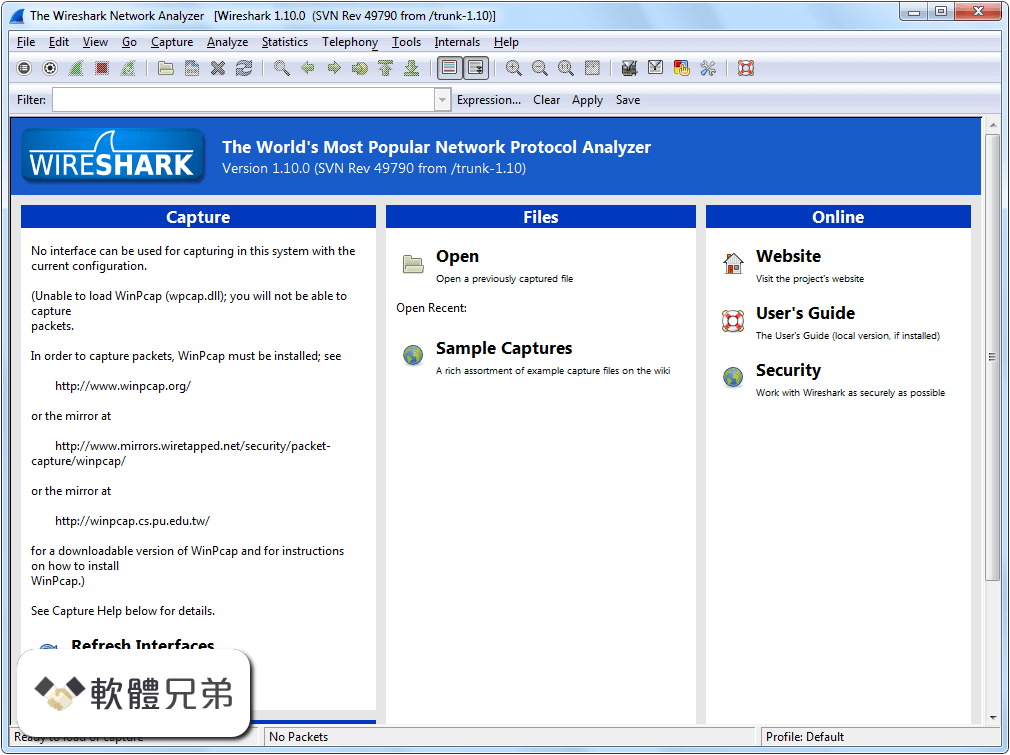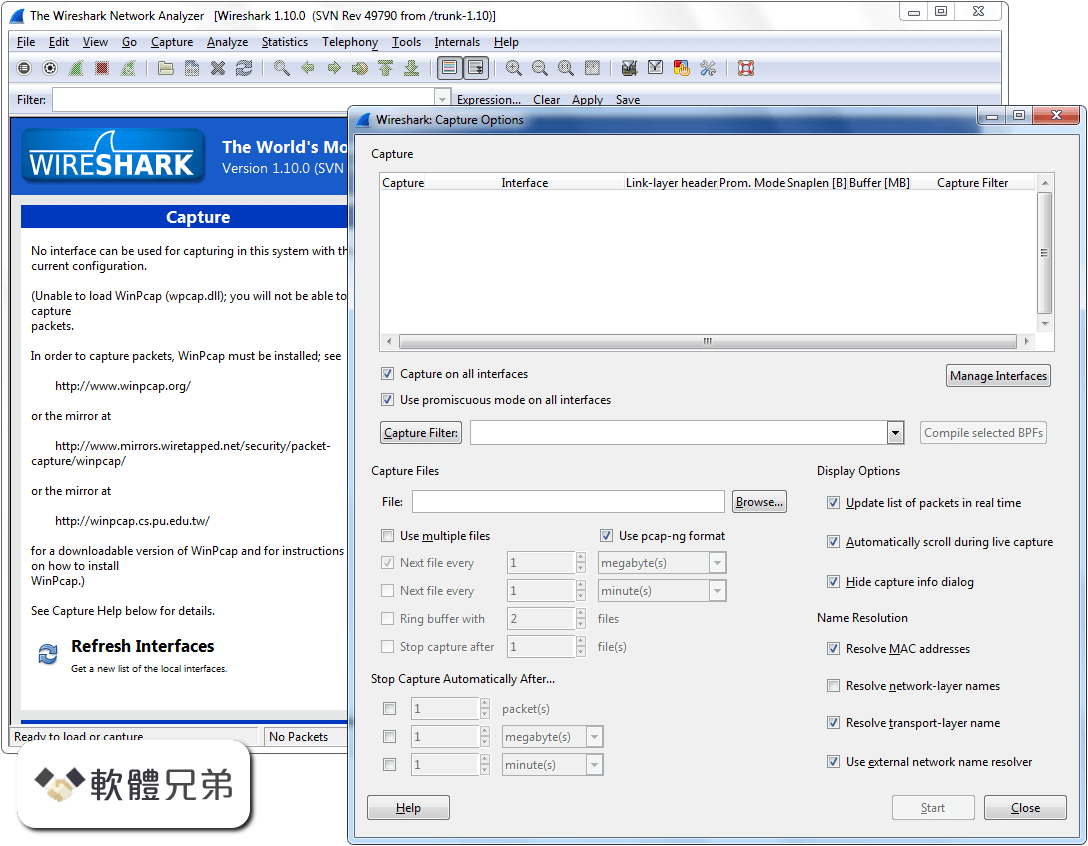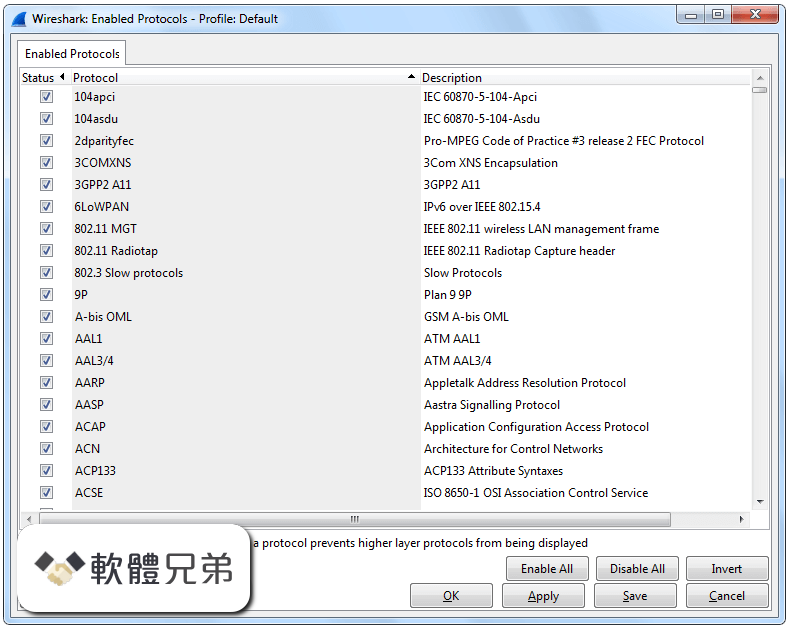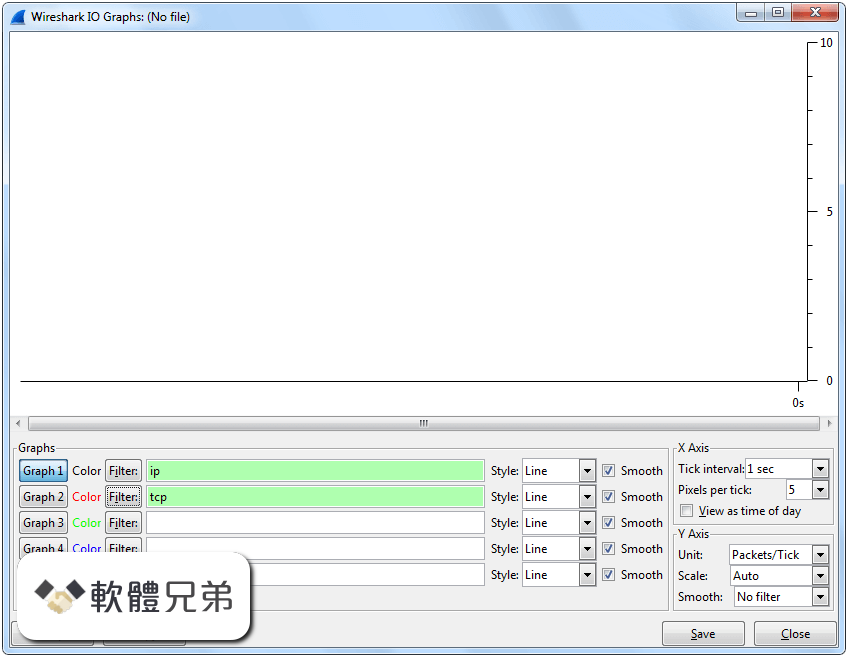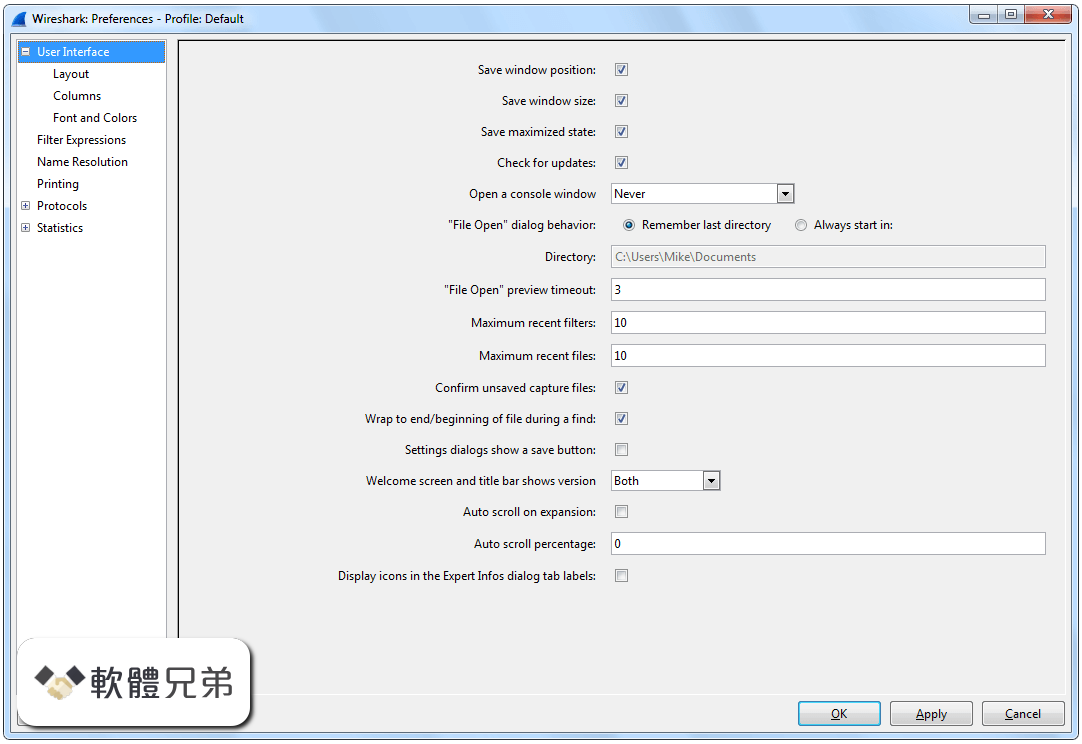|
What's new in this version: WHAT'S NEW:
- Wireshark 2.0 features a completely new user interface which should provide a smoother, faster user experience. The new interface should be familiar to current users of Wireshark but provide a faster workflow for many tasks
- The Windows installer provides the option of installing either the new interface (“Wirehsark”) or the old interface (“Wireshark Legacy”). Both are installed by default. Note that the legacy interface will be removed in Wireshark 2.2
- The OS X installer only provides the new interface. If you need the old interface you can install it via Homebrew or MacPorts
- Wireshark’s Debian- and RPM-based package definitions provide the new interface in the “wireshark-qt” package and the old interface in the “wireshark-gtk” package. It is hoped that downstream distributions will follow this convention
New and Updated Features:
The following features are new (or have been significantly updated) since version 2.0.0rc3:
- An RTP player crash has been fixed
- Flow graph issues have been fixed. Bug Bug 11710
- A Follow Stream dialog crash has been fixed. Bug Bug 11711
- An extcap crash has been fixed
- A file merge crash has been fixed. Bug Bug 11718
- A handle leak crash has been fixed. Bug Bug 11702
- Several other crashes and usability issues have been fixed
The following features are new (or have been significantly updated) since version 2.0.0rc2:
- Column editing now works correctly. Bug Bug 11433
- Renaming profiles has been fixed. Bug Bug 11658
- “File”→Merge no longer crashes on Windows. Bug Bug 11684
- Icons in the main toolbar obey magnification settings on Windows. Bug Bug 11675
- The Windows installer does a better job of detecting WinPcap. Bug Bug 10867
- The main window no longer appears off-screen on Windows. Bug Bug 11568
The following features are new (or have been significantly updated) since version 2.0.0rc1:
- For new installations on UN*X, the directory for user preferences is $HOME/.config/wireshark rather than $HOME/.wireshark. If that directory is absent, preferences will still be found and stored under $HOME/.wireshark
Qt port:
- The SIP Statistics dialog has been added
- You can now create filter expressions from the display filter toolbar
- Bugs in the UAT preferences dialog has been fixed
- Several dissector and Qt UI crash bugs have been fixed
- Problems with the OS X application bundle have been fixed
The following features are new (or have been significantly updated) since version 1.99.9:
Qt port:
- The LTE RLC Graph dialog has been added
- The LTE MAC Statistics dialog has been added
- The LTE RLC Statistics dialog has been added
- The IAX2 Analysis dialog has been added
- The Conversation Hash Tables dialog has been added
- The Dissector Tables dialog has been added
- The Supported Protocols dialog has been added
- You can now zoom the I/O and TCP Stream graph X and Y axes independently
- The RTP Player dialog has been added
- Several memory leaks have been fixed
The following features are new (or have been significantly updated) since version 1.99.8:
Qt port:
- The MTP3 statistics and summary dialogs have been added
- The WAP-WSP statistics dialog has been added
- The UDP multicast statistics dialog has been added
- The WLAN statistics dialog has been added
- The display filter macros dialog has been added
- The capture file properties dialog now includes packet comments
- Many more statistics dialogs can be opened from the command line via -z ...
- Most dialogs now have a cancellable progress bar
- Many packet list and packet detail context menus items have been added
- Lua plugins can be reloaded from the Analyze menu
- Many bug fixes and improvements
The following features are new (or have been significantly updated) since version 1.99.7:
Qt port:
- The Enabled Protocols dialog has been added
- Many statistics dialogs have been added, including Service response time, DHCP/BOOTP, and ANSI
- The RTP Analysis dialog has been added
- Lua dialog support has been added
- You can now manually resolve addresses
- The Resolved Addresses dialog has been added
- The packet list scrollbar now has a minimap
- The capture interfaces dialog has been updated
- You can now colorize conversations
- Welcome screen behavior has been improved
- Plugin support has been improved
- Many dialogs should now more correctly minimize and maximize
- The reload button has been added back to the toolbar
- The "Decode As" dialog no longer saves decoding behavior
- You can now stop loading large capture files
- The Bluetooth HCI Summary has been added
The following features are new (or have been significantly updated) since version 1.99.6:
Qt port:
- The Bluetooth Devices dialog has been added
- The wireless toolbar has been added
- Opening files via drag and drop is now supported
- The Capture Filter and Display Filter dialogs have been added
- The Display Filter Expression dialog has been added
- Conversation Filter menu items have been added
- You can change protocol preferences by right clicking on the packet list and details
The following features are new (or have been significantly updated) since version 1.99.4 and 1.99.5:
Qt port:
- Capture restarts are now supported
- Menu items for plugins are now supported
- Extcap interfaces are now supporte
- The Expert Information dialog has been added
- Display and capture filter completion is now supported
- Many bugs have been fixed
- Translations have been updated
The following features are new (or have been significantly updated) since version 1.99.3:
Qt port:
- Several interface bugs have been fixed
- Translations have been updated
The following features are new (or have been significantly updated) since version 1.99.2:
Qt port:
- Several bugs have been fixed
- You can now open a packet in a new window
- The Bluetooth ATT Server Attributes dialog has been added
- The Coloring Rules dialog has been added
- Many translations have been updated. Chinese, Italian and Polish translations are complete
- General user interface and usability improvements
- Automatic scrolling during capture now works
- The related packet indicator has been updated
The following features are new (or have been significantly updated) since version 1.99.1:
Qt port:
- The welcome screen layout has been updated
- The Preferences dialog no longer crashes on Windows
- The packet list header menu has been added
- Statistics tree plugins are now supported
- The window icon is now displayed properly in the Windows taskbar
- A packet list an byte view selection bug has been fixed (Bug 10896)
- The RTP Streams dialog has been added
- The Protocol Hierarchy Statistics dialog has been added
The following features are new (or have been significantly updated) since version 1.99.0:
Qt port:
- You can now show and hide toolbars and major widgets using the View menu
- You can now set the time display format and precision
- The byte view widget is much faster, particularly when selecting large reassembled packets
- The byte view is explorable. Hovering over it highlights the corresponding field and shows a description in the status bar
- An Italian translation has been added
- The Summary dialog has been updated and renamed to Capture File Properties
- The VoIP Calls and SIP Flows dialogs have been added
- Support for HiDPI / Retina displays has been improved in the official packages
- DNS stats: + A new stats tree has been added to the Statistics menu. Now it is possible to collect stats such as qtype/qclass distribution, number of resource record per response section, and stats data (min, max, avg) for values such as query name length or DNS payload
- HPFEEDS stats: + A new stats tree has been added to the statistics menu. Now it is possible to collect stats per channel (messages count and payload size), and opcode distribution
- HTTP2 stats: + A new stats tree has been added to the statistics menu. Now it is possible to collect stats (type distribution)
The following features are new (or have been significantly updated) since version 1.12.0:
- The I/O Graph in the Gtk+ UI now supports an unlimited number of data points (up from 100k)
- TShark now resets its state when changing files in ring-buffer mode
- Expert Info severities can now be configured
- Wireshark now supports external capture interfaces. External capture interfaces can be anything from a tcpdump-over-ssh pipe to a program that captures from proprietary or non-standard hardware. This functionality is not available in the Qt UI yet
Qt port:
- The Qt UI is now the default (program name is wireshark)
- A Polish translation has been added
- The Interfaces dialog has been added
- The interface list is now updated when interfaces appear or disappear
- The Conversations and Endpoints dialogs have been added
- A Japanese translation has been added
- It is now possible to manage remote capture interfaces
- Windows: taskbar progress support has been added
- Most toolbar actions are in place and work
- More command line options are now supported
New File Format Decoding Support:
- Wireshark is able to display the format of some types of files (rather than displaying the contents of those files). This is useful when you’re curious about, or debugging, a file and its format. To open a capture file (such as PCAP) in this mode specify "MIME Files Format" as the file’s format in the Open File dialog
New files that Wireshark can open in this mode include:
BTSNOOP, PCAP, and PCAPNG
New Protocol Support:
- Aeron, AllJoyn Reliable Datagram Protocol, Android Debug Bridge, Android Debug Bridge Service, Android Logcat text, Apache Tribes Heartbeat, APT-X Codec, B.A.T.M.A.N. GW, B.A.T.M.A.N. Vis, BGP Monitoring Prototol (BMP), Bluetooth Broadcom HCI, Bluetooth GATT Attributes (many), Bluetooth OBEX Applications (many), BSSAP2, C15 Call History Protocol (C15ch) and others, Celerra VNX, Ceph, Chargen, Classical IP, Concise Binary Object Representation (CBOR) (RFC 7049), Corosync Totem Single Ring Protocol, Corosync Totemnet, Couchbase, CP “Cooper” 2179, CSN.1, dCache, DJI UAV Drone Control Protocol, Dynamic Source Routing (RFC 4728), Elasticsearch, ETSI Card Application Toolkit - Transport Protocol, eXpressive Internet Protocol (XIP), GDB Remote Serial Protocol, Generic Network Virtualization Encapsulation (Geneve), Geospatial and Imagery Access Service (GIAS), Gias Dissector Using GIOP API, GPRS Tunneling Protocol Prim, GVSP GigE Vision ™ Streaming Protocol, H.225 RAS, Harman HiQnet, HCrt, Hotline Command-Response Transaction Protocol, IEEE 802.11 radio information, IP Detail Record (IPDR), IPMI Trace, iSER, KNXnetIP, Link Aggregation Control Protocol, Link Aggregation Marker Protocol, Link Layer Topology Discovery, Link-local Multicast Name Resolution, LISP TCP Control Message, Locator/ID Separation Protocol (Reliable Transport), MACsec Key Agreement - EAPoL-MKA, MCPE (Minecraft Pocket Edition), Message Queuing Telemetry Transport For Sensor Networks (MQTT-SN), Minecraft Pocket Edition, MQ Telemetry Transport Protocol for Sensor Networks, Multicast Domain Name Service (mDNS), Neighborhood Watch Protocol (NWP), Network File System over Remote Direct Memory Access (NFSoRDMA), OAMPDU, OCFS2, OptoMMP, Organization Specific Slow Protocol (OSSP), Packet Cable Lawful Intercept (8 byte CCCID), Packet Cable Lawful Intercept (timestamp), Packet Cable Lawful Intercept (timestamp case ID), PacketCable MTA FQDN, Performance Co-Pilot Proxy, QNEX6 (QNET), RakNet games library, Remote Shared Virtual Disk (RSVD), Riemann, RPC over RDMA (RPCoRDMA), S7 Communication, Secure Socket Tunnel Protocol (SSTP), Shared Memory Communications - RDMA (SMCR), Stateless Transport Tunneling, Sysdig system call events, TCP based Robot Operating System protocol (TCPROS), Thrift, Time Division Multiplexing over Packet Network (TDMoP), Video Services over IP (VSIP), Windows Search Protocol (MS-WSP), XIP Serval, ZigBee ZCL (many), and ZVT Kassenschnittstelle
Updated Protocol Support:
- Too many protocols have been updated to list here
New and Updated Capture File Support:
- 3GPP TS 32.423 Trace, Android Logcat text files, Colasoft Capsa files, Netscaler 3.5, and Symbian OS BTSNOOP File Format
- Additionally, Wireshark now supports nanosecond timestamp resolution in PCAP-NG files
New and Updated Capture Interfaces support:
- Androiddump support now provides interfaces to capture (Logcat, Bluetooth and WiFi) from connected Android devices
Major API Changes:
The libwireshark API has undergone some major changes:
- The emem framework (including all ep_ and se_ memory allocation routines) has been completely removed in favour of wmem which is now fully mature
- The (long-since-broken) Python bindings support has been removed. If you want to write dissectors in something other than C, use Lua
- Plugins can now create GUI menu items
- Heuristic dissectors can now be globally enabled/disabled so heur_dissector_add() has a few more parameters to make that possible
- proto_tree_add_text has been removed
- tvb_length() has been removed in favor of tvb_reported_length() and tvb_captured_length()
- The API for ONC RPC-based dissectors has changed significantly: the procedure dissectors no longer take an offset, void-argument procedures now need to be declared with a function (use dissect_rpc_void()), and rpc_init_prog() now handles procedure registration too (it takes additional arguments to handle this; rpc_init_proc_table() was removed)
Wireshark 2.0.0 (32-bit) 相關參考資料
Download Wireshark
Download Wireshark. The current stable release of Wireshark is 4.2.5. It supersedes all previous releases. Stable Release: 4.2.5.
https://www.wireshark.org
Download Wireshark (32bit) 2.0.0
Wireshark is a widely used network analysis tool that provides detailed insights into network traffic. Developed by the Wireshark community, ...
https://www.filepuma.com
Download Wireshark (32bit) 2.0.0 for windows
2015年11月19日 — Wireshark (32bit) Network analysis tool for capturing and analyzing network traffic.
https://www.filepuma.com
Download Wireshark 2.0.0 for Windows
2023年6月24日 — Java Runtime Environment 32-bit. JRE 32 is the perfect choice for running Java applications on 32-bit Windows PCs. With this software, you ...
https://filehippo.com
Download Wireshark 2.0.0 RC3 for Windows
2023年6月24日 — Download Wireshark 2.0.0 RC3 for Windows. Fast ... Related Software. Wireshark 64-bit. Wireshark ... 32-bit Windows PCs. With this software, you ...
https://filehippo.com
Downloading Wireshark 2.0.0 (32-bit) from FileHorse.com
The file will be downloaded from secure FileHorse servers · This file is safe and scanned with 70 antivirus apps (Virus-Total report) · All files are in original ...
https://www.filehorse.com
Index of downloadosxall-versions - Wireshark
Index of /download/osx/all-versions ; [ ] · Wireshark 1.4.12 Intel 64.dmg, 2012-03-27 18:59 ; [ ] · Wireshark 1.4.12 PPC 32.dmg, 2012-03-27 18:59 ; [ ] · Wireshark ...
https://2.na.dl.wireshark.org
Index of downloadwin32all-versions - Wireshark
Index of /download/win32/all-versions. [ICO], Name · Last modified · Size ...
https://2.na.dl.wireshark.org
Index of downloadwin64all-versions
Index of /download/win64/all-versions · 1.zip, 2020-01-15 19:28, 124M. [ ] · Wireshark-pdb-win32-3.2. · 2.zip, 2020-02-26 21:39, 124M. [ ] · Wireshark-pdb-win32- ...
https://www.wireshark.org
Wireshark 2.0.0 (32-bit) Download
2015年11月19日 — Download Wireshark 2.0.0 (32-bit) for Windows PC from FileHorse. 100% Safe and Secure ✓ Free Download 32-bit Software Version.
https://www.filehorse.com
|