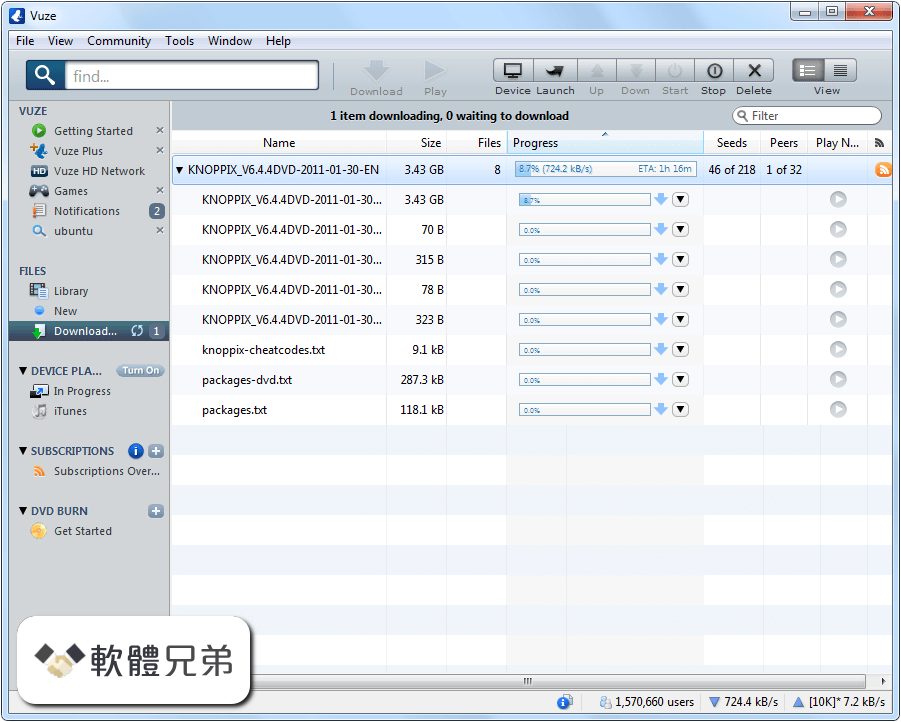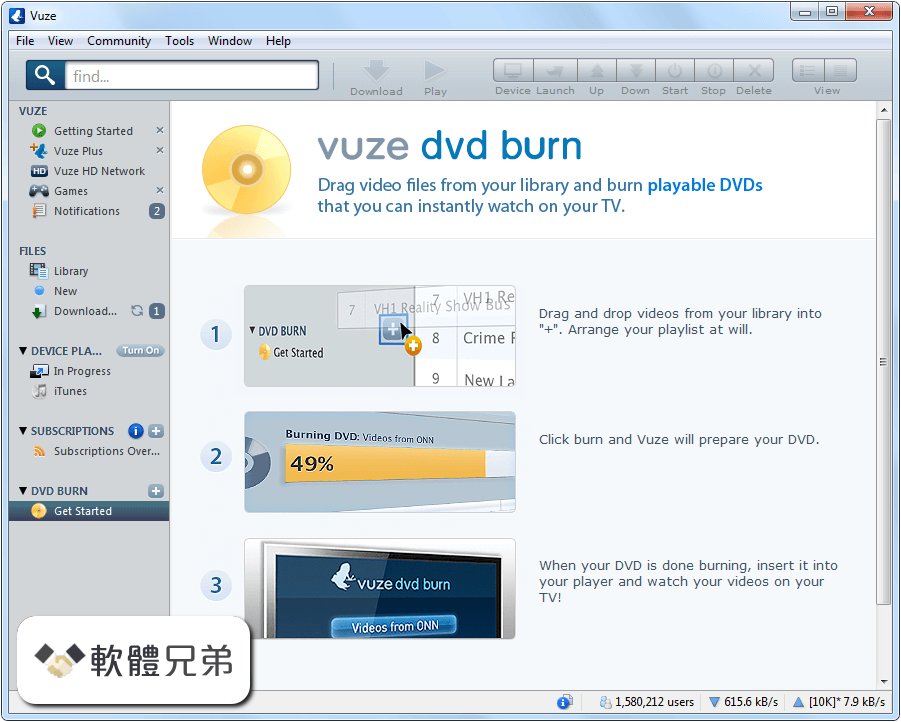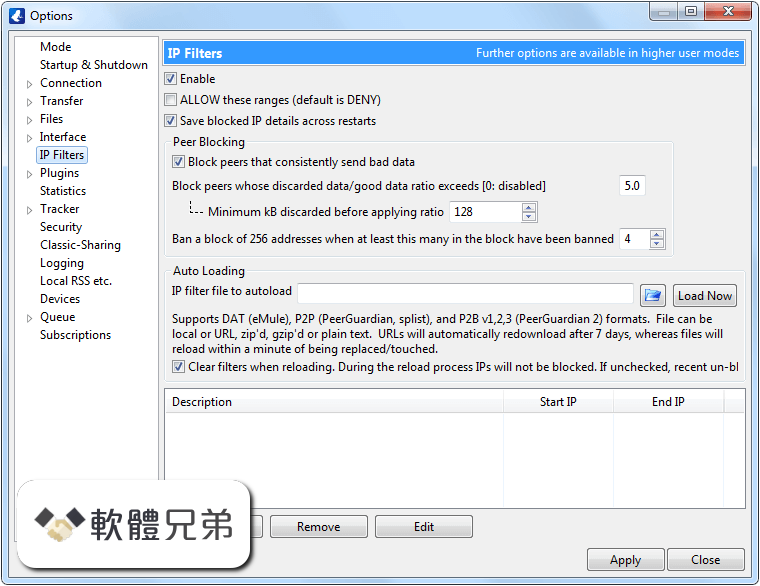|
What's new in this version: - FEATURE: UI | Buttons on toolbar now only shows on views that need the buttons
- FEATURE: UI | Support dragging files out of Files View as a File object, allowing dragging to Explorer, Editor, Player, etc
- FEATURE: UI | Program icon in file rows of Library view
- FEATURE: UI | Added 'pause' as right-click menu option in Library
- FEATURE: UI | Added option to add-torrent dialog to perform a swarm file-size lookup for alternative torrents
- FEATURE: UI | Added 'DHT Graph' view to the statistics tab that shows the main DHT operation state
- FEATURE: UI | Added 'Tag Activity' view to the statistics tab that shows achieved up/down rates for selected tags
- FEATURE: UI | Added peer flag and country code as default columns in library view
- FEATURE: UI | Swarm view now shows peer's flags and has tooltip for more information; double clicking on a peer takes you to the peer in the peer's view
- FEATURE: UI | Added torrent detail tab views to bottom of library views to give quick access to the download stats
- FEATURE: UI | Made the Library view tabs closable
- FEATURE: UI | Added a new 'Speed' tab to Library tab view and torrent details view showing a particular download's activity
- FEATURE: UI | Added auto-tags for download state (queued, active, complete etc)
- FEATURE: UI | Added manual tags to allow manual tagging of downloads
- FEATURE: UI | Added 'ip set' tags to show peers belonging to ip sets (or country code sets) and optionally apply rate limits
- FEATURE: UI | Flash the 'downloading' sidebar entry when a new download is added
- FEATURE: UI | Table header info in Files views now shows number selected when > 1
- FEATURE: UI | Added menu link to get from entries in all-peers view to the relevant download
- FEATURE: UI | Added 'remaining' count to aggregated torrents view
- FEATURE: Plug | Added option to Media Server plugin to ignore explicit bind-ips
- FEATURE: Plug | Added 'prevent computer sleep' option the the Embedded Media Player plugin
- FEATURE: Plug | Introduced the 'location provider' plugin to make location information (peer CC, flag) available to the Vuze core
- FEATURE: Plug | Added public tags to Swarm Discoveries information
- FEATURE: Core | uTP outbound connections now supported
- FEATURE: Core | uTP supported on Linux
- FEATURE: Core | JSON encoding support for .vuze files
- FEATURE: Core | Added a new .vuze file component type to encapsulate download addition
- FEATURE: Core | Introduced Tags as an (eventual) replacement for categories
- FEATURE: Core | Added a --restart command to allow scripted restart of Vuze
- FEATURE: Core | Speed Limit Handler now supports the inclusion of country codes into 'ip set' definitions
- FEATURE: Core | Fixed up IPv6 version server and DHT bootstrap somewhat
- FEATURE: Core | Support IP bind for HTTPS URLs
- FEATURE: Core | Added option to retain 'force' status of a download when transitioning from downloading to seeding
- FEATURE: Core | Improvements to plugin interface to support embedding Vuze
- CHANGE: UI | Better magnet URL parsing when entering web page URL
- CHANGE: UI | Torrent icon is now shown by default in name column
- CHANGE: UI | Blue now is "incomplete" and green is "complete" for progress bar column, play button, download/upload arrow
- CHANGE: UI | Default columns in "Simple View" have changed
- CHANGE: UI | Added a up/down arrow to the "#"/"Order" column
- CHANGE: UI | Progress column no longer shows speed and ETA by default (configurable) -- speed and ETA have been added as separate columns
- CHANGE: UI | Start, Stop, Play/Stream, and View Mode buttons on toolbar updated
- CHANGE: UI | Sidebar now has a "Content Discovery" section. Related views have been moved there (Vuze HD Network, Games, Search Results, Swarm Discoveries, Subscriptions)
- CHANGE: UI | Renamed "Files" section to "My Torrents" and moved the section to the top
- CHANGE: UI | Added the rating column by default to some library views
- CHANGE: UI | Tidied up some aspects of the rating plugin interface
- CHANGE: UI | Reset table config when the 'reset config' button selected in Options->Mode
- CHANGE: UI | Increase maximum manual piece size in torrent creation wizard
- CHANGE: UI | Improved the 'no updates available' text for beta users
- CHANGE: UI | Romainian language update
- CHANGE: UI | Brazilian Portuguese translation update
- CHANGE: Plug | Vuze Web Remote: Support most of Transmission's remote API
- CHANGE: Plug | Remember side-bar close state for Swarm Discoveries and Embedded Media Player
- CHANGE: Plug | Remember Swarm Discoveries selection when switching away from the view and back
- CHANGE: Core | Support faster refresh interval for the auto-torrent importer; ensure import run on startup
- CHANGE: Core | Decrease memory used with queued UDP packets by trimming to MTU
- CHANGE: Core | Decrease buffer copy operations for UDP operations (DHT and uTP)
- CHANGE: Core | Added 'sleep' parameter to powrprof call when putting computer to sleep
- CHANGE: Core | Improve performance for async-dispatcher operations
- CHANGE: Core | Don't waste CPU creating anti-spoof ids for distant DHT nodes
- CHANGE: Core | Cache torrent file count to reduce torrent file loading on startup
- CHANGE: Core | Webseed downloader instantiation delayed until required
- CHANGE: Core | Pick up value for download link if nothing else available in RSS feed subscriptions
- BUGFIX: UI | Library in "Simple View" mode is now tall enough to display two lines of text
- BUGFIX: UI | Sample column on Column Setup Window is no longer partially hidden by scrollbar
- BUGFIX: UI | Fixerd filter box flickering when mousing over
- BUGFIX: UI | Fixed resource leak in table views, in particular the 'all peers' view
- BUGFIX: UI | 'Play now' was not working properly with files using the 'incomplete suffix' feature
- BUGFIX: UI | Fixed classic view options panel not auto-reopening on start
- BUGFIX: UI | External seed peers weren't showing outgoing request details
- BUGFIX: Core | Files using the 'incomplete suffix' feature were not having this removed correctly if manually relocated
- BUGFIX: Core | Built-in tracker wasn't obeying the 'ignore key check' option
- BUGFIX: Core | Ensure UDP selector is deactivated when idle
- BUGFIX: Core | Auto-resume of auto-paused downloads on stop option was broken
- BUGFIX: Core | Stop completely failing SSL certificates containing ECC named curves that we don't know about
- BUGFIX: Core | Work around the occasional presence of alternative crypto providers that clash with the default
- BUGFIX: Core | Reworked the registration/lookup mechanism for the rating plugin to improve scalability
- BUGFIX: Core | Resource downloader wasn't ending the 'no proxy' block correctly
- BUGFIX: Core | Torrent paused state was not being cleared properly when the torrent was manually started
- BUGFIX: Core | Fixed high CPU usage bug in magnet-uri handler when bind failed
- BUGFIX: Core | Fixed deleted tracker URLs reappearing due to DNS TXT handling and main announce URL being same as deleted one in tracker group
- BUGFIX: Core | Fixed UI deadlock in table sort code
- BUGFIX: Core | Fixed some performance issues caused by per-download listeners being added to various config variables
- BUGFIX: Core | Introduced a linked-list backed 'copy on write' implementation to fix some performance issues
- BUGFIX: Core | Prevent metadata downloads from triggering 'on download complete' actions
Vuze 5.0.0.0 (32-bit) 相關參考資料
Download Vuze (32bit) 5.0.0.0
Vuze is the most powerful bittorrent software application to Find, Download, and Play HD video content on the Web. With intelligent bandwidth, queue and ...
https://www.filepuma.com
Download Vuze (32bit) 5.0.0.0 for windows
2013年5月9日 — Vuze is the most powerful bittorrent software application to Find, Download, and Play HD video content on the Web.
https://www.filepuma.com
Download Vuze for Windows 11, 10, 7, 88.1 (64 bit32 bit)
Vuze is a powerful bittorrent client that makes finding and downloading torrents quick and easy. Its standout feature is its integrated meta search that ...
https://softradar.com
Downloading Vuze 5.7.7.0 (32-bit) from FileHorse.com
The Vuze Bittorrent Client (previously Azureus) is an end-to-end software application for all your torrent needs. Although it is a complete BitTorrent ...
https://www.filehorse.com
Lataa Vuze v2.5.0.1 Beta 32
Vuze (64-bit). Linkkaa tähän ohjelmaan kopioimalla allaoleva teksti ... Toimiiko ohjelma koneessani? 64-bit, 32-bit, Windows 10, Portable, Windows ...
https://www.download.fi
Lataa Vuze v5.0.0.0
Vuze (64-bit). Linkkaa tähän ohjelmaan kopioimalla allaoleva teksti ... Toimiiko ohjelma koneessani? 64-bit, 32-bit, Windows 10, Portable, Windows ...
https://www.download.fi
Vuze - Azureus download
Vuze (formerly Azureus) is an extremely powerful and configurable BitTorrent client. Search and download torrent files. Play, convert and transcode videos ...
https://sourceforge.net
Vuze 5.7.5.0 free download - Software reviews ...
2017年3月1日 — Vuze 5.7.5.0: Quickly locate and download torrents with this easy ... Linux, macOS, Windows 10, Windows 7 (32 bit), Windows 7 (64 bit) ...
https://www.downloadcrew.com
Vuze 5.7.6.0 檔案下載
軟體資訊. 檔案版本, Vuze 5.7.6.0. 檔案名稱, Vuze_5760_Installer32.exe. 檔案大小, 14.35MB. 更新日期, 2017-11-02. 軟體介紹, 為原名叫Azureus的一個點對點檔案 ...
https://software.easylife.tw
Vuze v5.7.6.0 - Software downloads
Vuze (64-bit) · Vuze for Mac OS X · Vuze To Go. HTML code for linking to this ... Vuze v5.3.0.1 Beta 32 (update) 06 Jun 2014 · Vuze v5.3.0.1 Beta 31 (update) 05 ...
https://www.afterdawn.com
|