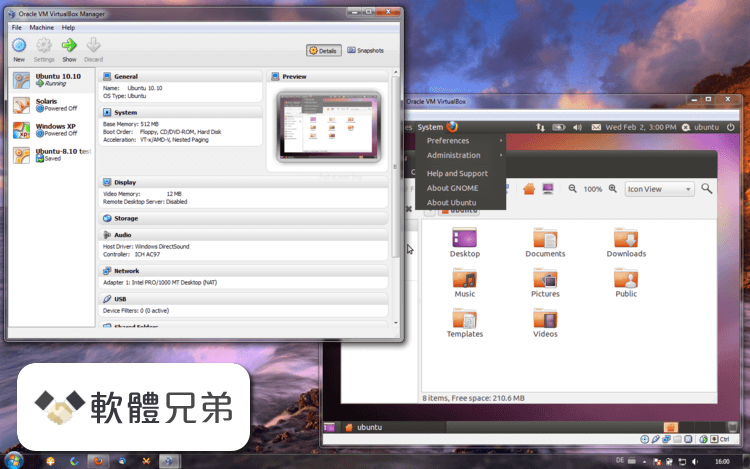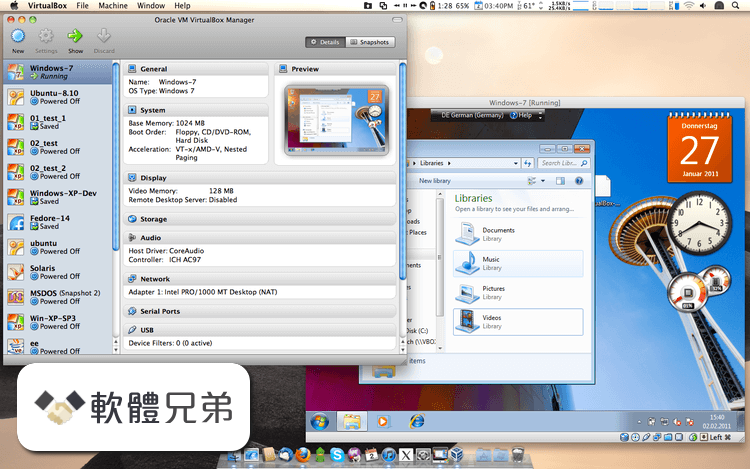|
What's new in this version: - VMM: fixed IO-APIC overhead for 32 bits Windows NT, 2000, XP and 2003 guests (AMD-V only; bug #4392)
- VMM: fixed a Guru meditation under certain circumstances when enabling a disabled device (bug #4510)
- VMM: fixed a Guru meditation when booting certain Arch Linux guests (software virtualization only; bug #2149)
- VMM: fixed hangs with 64 bits Solaris & OpenSolaris guests (bug #2258)
- VMM: fixed decreasing rdtsc values (AMD-V & VT-x only; bug #2869)
- VMM: small Solaris/OpenSolaris performance improvements (VT-x only)
- VMM: cpuid change to correct reported virtual CPU id in Linux
- VMM: NetBSD 5.0.1 CD hangs during boot (VT-x only; bug #3947)
- Solaris hosts: worked around an issue that caused the host to hang (bug #4486)
- Solaris hosts: fixed a rare host system deadlock when using bridged networking
- Solaris hosts: fixed a potential host system deadlock when CPUs were onlined or offlined
- Solaris hosts installer: added missing dependency for UTF-8 package (bug #4899)
- Linux hosts: don't crash on Linux PAE kernels < 2.6.11 (in particular RHEL/CentOS 4); disable VT-x on Linux kernels < 2.6.13 (bug #1842)
- Linux/Solaris hosts: correctly detect keyboards with fewer keys than usual (bug #4799)
- Mac OS X hosts: prevent password dialogs in 32 bits Snow Leopard
- Python WS: fixed issue with certain enumerations constants having wrong values in Python webservices bindings
- Python API: several threading and platform issues fixed
- Python shell: added exportVM command
- Python shell: various improvements and bugfixes
- Python shell: corrected detection of home directory in remote case
- OVF: fixed XML comment handling that could lead to parser errors
- Main: fixed a rare parsing problem with port numbers of USB device filters in machine settings XML
- Main: restrict guest RAM size to 1.5 GB (32 bits Windows hosts only)
- Main: fixed possible hang during guest reboot (bug #3792)
- GUI: fixed rare crash when removing the last disk from the media manager (bug #4795)
- VBoxManage: fixed guestproperty for Mac OS X hosts (bug #3806)
- VBoxManage: fixed setting guest properties with --flags or -flags
- Webservice: fixed a severe memory leak, at least on platforms using XPCOM
- Serial: fixed host mode (Solaris, Linux and Mac OS X hosts; bug #4672)
- VRDP: Remote USB Protocol version 3
- SATA: fixed hangs and BSODs introduced with 3.0.4 (bugs #4695, #4739, #4710)
- SATA: fixed a bug which prevented Windows 7 from detecting more than one hard disk
- SATA/SCSI: fixed rare random guest crashes and hangs
- SCSI: fixed problem with Fedora 11 refusing to boot after kernel update
- iSCSI: fix logging out when the target has dropped the connection, fix negotiation of simparameters, fix command resend when the connection was dropped, fix processing SCSI status for targets which do not use phase collapse
- BIOS: fixed a bug that caused the OS/2 boot manager to fail (2.1.0 regression, bug #3911)
- PulseAudio: don't hang during VM termination if the connection to the server was unexpectedly terminated (bug #3100)
- Mouse: fixed weird mouse behaviour with SMP (Solaris) guests (bug #4538)
- HostOnly Network: fixed failure in CreateHostOnlyNetworkInterface() on Linux (no GUID)
- HostOnly Network: fixed wrong DHCP server startup while hostonly interface bringup on Linux
- HostOnly Network: fixed incorrect factory and default MAC address on Solaris
- HostOnly Network: fixed the problem with listing host-only interfaces on Mac OS X when all physical interfaces are down (bugs #4698, #4790)
- DHCP: fixed a bug in the DHCP server where it allocated one IP address less than the configured range
- E1000: fixed receiving of multicast packets
- E1000: fixed up/down link notification after resuming a VM
- NAT: fixed ethernet address corruptions (bug #4839)
- NAT: fixed hangs, dropped packets and retransmission problems (bug #4343)
- Bridged Network: fixed packet queue issue which might cause DRIVER_POWER_STATE_FAILURE BSOD for Windows hosts (bug #4821)
- Windows Additions: fixed a bug in VBoxGINA which prevented selecting the right domain when logging in the first time
- Windows host installer: should now also work on unicode systems (like Korean, bug #3707)
- Windows host installer: check for sufficient disk space
- Shared clipboard: do not send zero-terminated text to X11 guests and hosts (bug #4712)
- Shared clipboard: use a less CPU intensive way of checking for new data on X11 guests and hosts (bug #4092)
- Guest Additions: do not hide the host mouse cursor when restoring a saved state (bug #4700)
- Windows guests: fixed issues with the display of the mouse cursor image (bugs #2603, #2660 and #4817)
- SUSE 11 guests: fixed Guest Additions installation (bug #4506)
- Guest Additions: support Fedora 12 Alpha guests (bugs #4731, #4733 and #4734)
VirtualBox 3.0.6 Build 52128 相關參考資料
CopyPaste not working in Windows host-> fixed in 3.0.6
I am running VirtualBox 3.0.2 on my Windows XP and the guest OS is Ubuntu Linux 9.04. What I have found is that, after enabling the bidirectional shared ...
https://www.virtualbox.org
Download VirtualBox 3.0.6.52128 for Windows
VirtualBox 3.0.6.52128 ; File Size: 68.33 MB ; Date Released: Add info ; Works on: Windows 7 / Windows 7 x64 / Windows 8 / Windows 8 x64 / Windows Vista / Windows ...
http://www.oldversion.com
Downloading VirtualBox 3.0.6 Build 52128 from ...
Oracle VM VirtualBox allows users to run nearly any operating system on a single machine and to freely switch between OS instances running simultaneously.
https://www.filehorse.com
Downloading VirtualBox 3.0.6 Build 52128 from FileHorse.com
The world's most popular cross-platform virtualization software enables you to run multiple operating systems on your Mac, PC, Linux, or Oracle Solaris ...
https://mac.filehorse.com
Solved virtualbox install for 32bit Lenny question
Hi, i've VirtualBox 3.0.6 on Lenny (amd64), that works fine (windowsXP as guest), with video and sound... (and Starcraft too). Some times when you download ...
https://forums.debian.net
VBox 3.0.6 RPM install fails dependency check on Fedora 11
2009年9月30日 — I'm trying to install VB 3.0.6 on Fedora 11 using the VirtualBox-3.0.6_52128_fedora11-1.x86_64.rpm RPM file. When I run
https://forums.virtualbox.org
VirtualBox
VirtualBox Version 3.0.6 r52128 (2009-09-09T17:46:30Z) installer Please install the build and header files for your current Linux kernel. The current kernel ...
https://unixforum.org
VirtualBox 3.0.6 and GPO
2009年9月28日 — I installed VirtualBox-3.0.6-52128-Win.exe into my machine: Gateway M685-E 3 Gb RAM 500 Gb HD Windows XP SP 3. Member of our Domain
https://forums.virtualbox.org
VirtualBox does not work after updating from Fedora 11 to 12
Hi, I had VirtualBox 3.0.6 running in Fedora 11, with a Windows XP guest. Today I updated to Fedora 12, but virtualbox does not run anymore.
https://forums.virtualbox.org
[Solved] Virtual Computer random crashes garbelled screen.
2009年9月24日 — I have virtualbox version 3.0.6 r52128 ok so details: Host OS: Windows 7 64bit build 7100. Guest OS: Windows 7 64bit build 7600. Fresh ...
https://forums.virtualbox.org
|