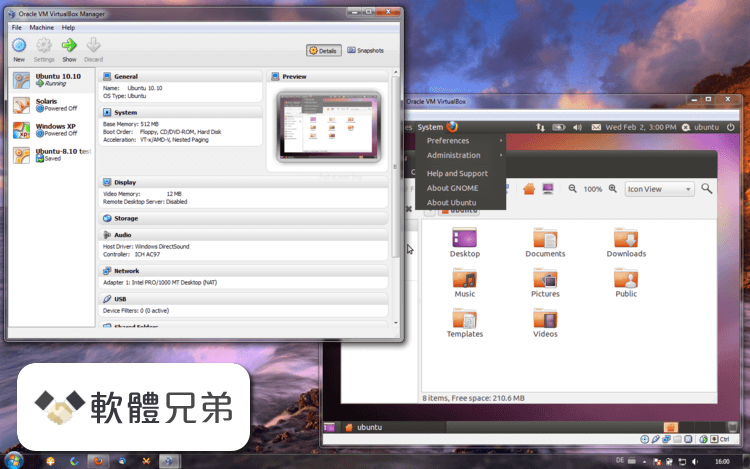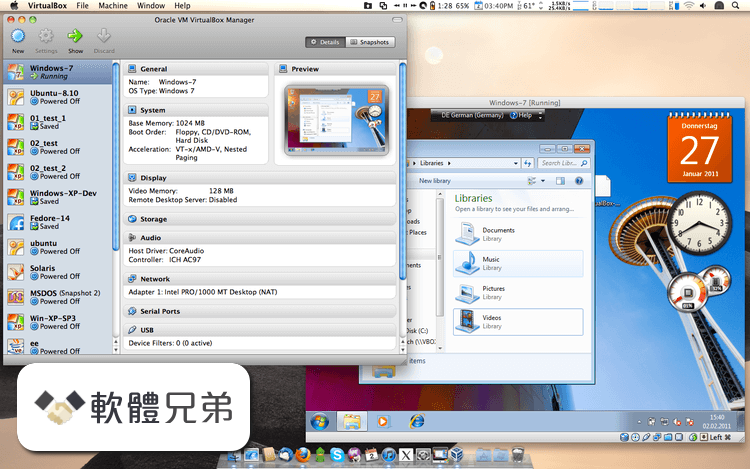|
What's new in this version: Improvements to BricsCAD Core:
OPTIMIZE:
- A progress meter and a cancel option have been added to the Optimize command
PARAMETRIC BLOCKIFY:
- Warnings about 2D geometry, fixed and external constraints are now combined
TOOL PALETTES:
- Tool palettes containing separators now display a single scrollbar for the entire palette
Improvements to BricsCAD BIM:
BIM Properties:
- The Room Bounding property now displays correctly, as a Space bounding
BIMPYTHON:
- Now allows for the selection of entities inside of nested blocks
- We've optimized the performance of 'within distance mapping', to detect interferences with background geometry during a Propagate command run
Drawing Customization:
- It is now possible to load drawing customizations from an external folder to the local library
- We have optimized the processing of drawings for large models
- Performance of the axis calculation algorithm for linear elements is improved
Improvements to BricsCAD Mechanical:
SMEXPORTOSM:
- A problem that occured, when assigning different thicknesses per body in a sheet metal assembly, has been fixed
Improvements to Civil Modeling:
Alignment Properties:
- Arc radius and element type properties for SCS elements are now properly implemented
- Improvements to Communicator for BricsCAD
IMPORT:
- A new, experimental option is available when importing SolidWorks files. It allows users to choose the data you want to import from SolidWorks files (SLDASM/SLDPRT). The following procedures are available: Graphics - B-Rep data will be imported as Meshes; Geometry - is the default mode, imports B-Rep data as ACIS solids; Geometry with Preview Graphics - imports saved graphics first, displays them, and then imports B-Rep data. The "Geometry with Preview Graphics" option can be very useful when importing large assemblies/parts. To enable it, set the CommunicatorBackgroundImport option to [1].
IMPORT:
- Improved support for the import of Autodesk® Inventor 2020 files
Fixed:
BIMCLASSIFY:
- Copies of BIM Rooms can now be correctly classified as Spaces
BIMQUICKDRAW:
- The reference faces of walls are now set correctly
BIMSPACE:
- The default representation of Spaces created by Bimify is set to 'Footprint'
BLOCK:
- Windows included in new Blocks are now processed correctly
BLOCKIFY:
- Now correctly identifies and converts bend solids in a HVAC model
BMINSERT:
- When the 'Select all affected solids' option is chosen, adjacent solids are now properly cut by the subtractor solids
CHAMFER:
- 3D solids processed by the CHAMFER command no longer disappear after saving the drawing as AutoCAD 2010 or later
CUI:
- A problem that occured when loading a .mnu (or .mns) file, with duplicated menu item labels of inconsistent case, is fixed
DMPUSHPULL:
- The Hot Key Assistant (HKA) now shows the correct, current action
Dimensions:
- Dimension tools now allow for the selection of source entities on locked Layers
Drawing Customization Panel:
- We performed a small fix to remove an unwanted warning that occurred when creating a new entity customization using the default name
Drawing Customization:
- Fixed a bug in the customization of hidden line types
Dynamic Blocks:
- Fixed a bug rearing its ugly head during the modification of a specific dynamic block
Export to Datasmith:
- The missing file 'DatasmithSDK.dll' was added to the BricsCAD installer
Import TIN File:
- When importing a TIN from a file, the value of the FILEDIA system variable was not respected, causing the File dialog box to always be displayed. This is fixed now
Library Panel:
- The category and item name now show on top of the Gallery view in the Library panel
Mechanical Browser:
- Fix setting geometry-driven status of a constraint in Mechanical Browser property editor
MoveGuided:
- Fixed an issue where Hatches were not created properly
OPEN:
- A specific drawing file, written by Autodesk® Inventor, now displays all geometry as expected
POLYSOLID:
- Changing the justification option no longer creates zero-width Polysolids
Panels:
- Deleting the current Panel when 'STACKPANELTYPE=0' now properly activates the next Panel.
Properties Panel:
- CenterMark and CenterLine properties are now properly preserved after property edits are made to these entity types, via the Properties Panel. This is a regression since V21 FCS.
Quickbuilding:
- Spatial location assignments are improved, when Spaces are used as inputs
Quickbuilding:
- Outer walls consisting of multiple lumps are now separated into multiple solids, automatically
- RFA - Components Panel
- RFA thumbnails are now generated through the "Generate Thumbnail" menu
SELECT:
- Text on top of a 3D Solid can be easily selected now
Sheet Sets Panel:
The sheet set title is displayed once again after fixing a regression introduced in the previous release
Fixed a form-feature extraction issue with one-sided, closed form features
VBA:
- Saving a loaded VBA project no longer prompts the user to save a drawing file
WMFOUT for TTF fonts:
- Export of WMF files that include TTF fonts now works as expected.
Applications:
BRX AcDbSweepOptions:
- Provided "setSweepEntityTransform()" and "setPathEntityTransform()" functions
LISP (vl-propagate):
- LISP variables are properly propagated into newly-created drawings (or the second assignment of the same drawing)
BricsCAD 21.1.05 相關參考資料
BricsCAD (Windows) Release Notes - Bricsys
A BricsCAD Pro license is required for rendering, 3D modeling and drawing view creation. A BricsCAD Pro license is ... Version 21.1.05. Improvements to ...
https://www.bricsys.com
BricsCAD 21.1.05-1 (64-bit) Download for Windows Screenshots ...
BricsCAD 21.1.05-1 (64-bit). November, 13th 2020 - 492.33 MB - Trial. Free Download.
https://www.filehorse.com
BricsCAD 更新 - Bricsys
BricsCAD 終極版是單一授權,包括BricsCAD Shape、Lite、Pro、BIM 和機械。 應用程式: BricsCAD V21 是 ... 2020 11/23. 21.1.05 版. BricsCAD 核心增強 ...
https://www.bricsys.com
BricsCAD(Windows)发行说明 - Bricsys
Bricscad的®(WINDOWS)V21可以独立于先前的BricsCAD版本安装和运行。 您下载的BricsCAD®安装程序 ... 12.11 2020年. 21.1.05版. BricsCAD Core 改进 ...
https://www.bricsys.com
Bricsys BricsCAD Ultimate 21.1.05 建築電腦輔助設計 ... - XCDeX
Bricsys BricsCAD Ultimate 21.1.05 建築電腦輔助設計英文/簡體/繁體中文版. 商品貨號:cad14780-d1. 本店售價:NT$300元. 用戶評價: comment rank 5; 購買此 ...
http://myjd12345.com
Bricsys BricsCAD Ultimate 21.1.05 建築電腦輔助設計英文 ... - XCDeX
Bricsys BricsCAD Ultimate 21.1.05 建築電腦輔助設計英文/簡體/繁體中文版. 商品貨號:cad14780-d1. 本店售價:NT$300元. 用戶評價: comment rank 5; 購買此 ...
https://myjd12345.com
Bricsys BricsCAD Ultimate 21.1.05 建築電腦輔助設計英文簡體 ...
... 名稱: Bricsys BricsCAD Ultimate 21.1.05 語系版本: 英文/簡體/繁體中文版光碟片數: 單片裝(單面DVD) 保護種類: 授權伺服器破解說明: 見最底下 系統支援: 適用32 ...
https://www.abodisc.com
Downloading BricsCAD 21.1.05-1 (64-bit) from FileHorse.com
BricsCAD 21.1.05-1 (64-bit). Start Download. Security Status. To keep our website clean and safe please report any issues regarding this download ...
https://www.filehorse.com
|