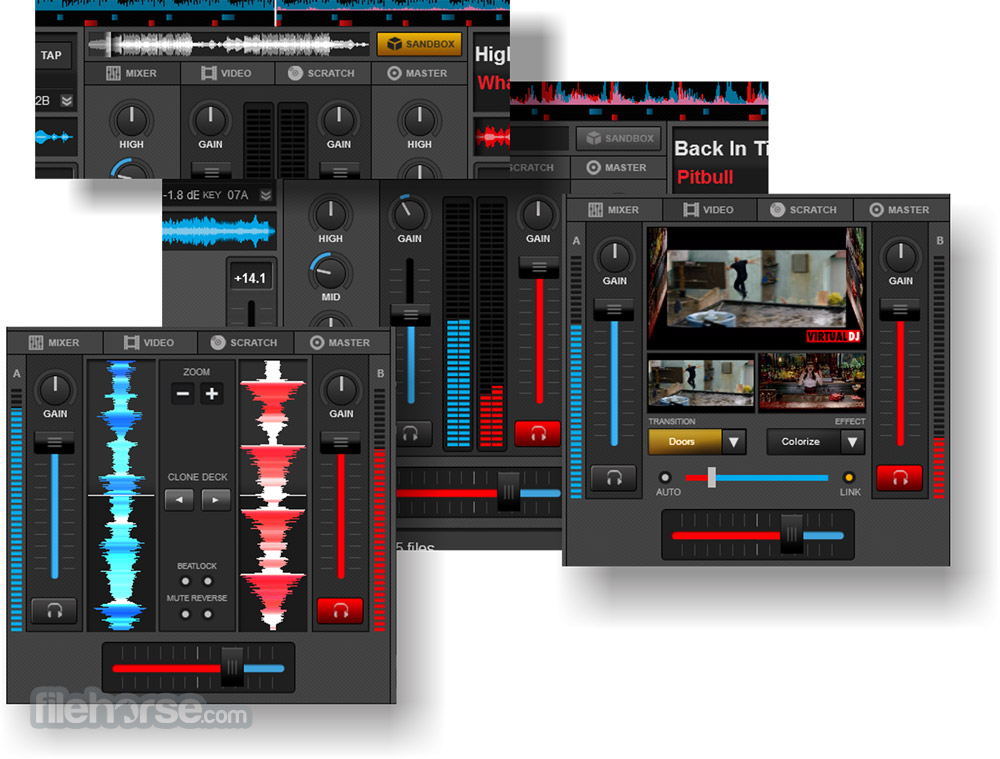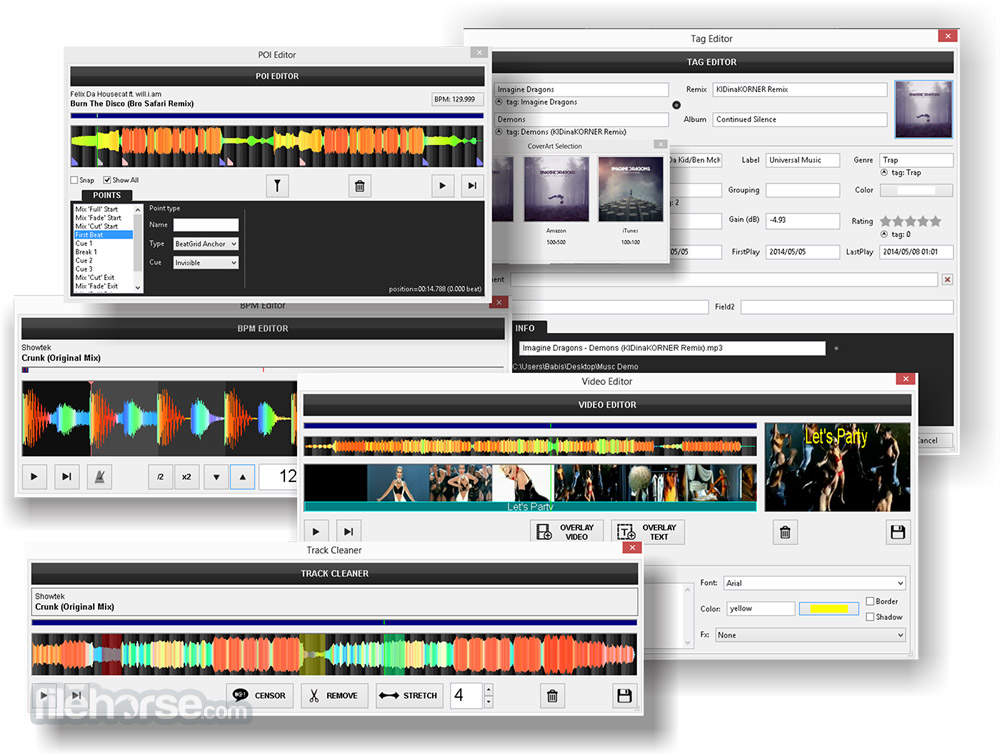|
What's new in this version: R-Studio 9.0 build 190295
- Change log not available for this version
R-Studio 9.0 build 190275
New features:
- Several disk objects can be opened in one tab. All these objects can be simultaneously searched for files, their files can be marked and recovered
- Drive imaging can be interrupted and then resumed. When the user stops an imaging process, they have two options: to discard an already created partial image file or to save it to resume drive imaging later. Created partial images can be loaded, too.
- Some extended options have been added to the drive operation progress windows. They can be altered on-the-fly
- File types can be searched for on the Known File Types dialog box
R-Studio Technician:
- A new license type T80+. R-Studio T80+ is equal in its features to full-fledged R-Studio Technician, runs for a certain period of time, and during its validity period can be upgraded to R-Studio Technician for the initial price difference. The license price of 1 USD per day is very affordable for small businesses, computer repair shops, and individual data recovery contractors.
- R-Studio Technician is now available on our public web pages and can be tested in the Demo mode.
- Native support for data recovery hardware from DeepSpar: USB Stabilizer and RapidSpar. Such support allows the user of R-Studio to control hardware parameters directly from the R-Studio interface and create drive's sector maps to improve multiple data recovery operations.
- Runtime imaging. R-Studio creates drive images in parallel with other drive reading operations. Next time when R-Studio accesses data from imaged drive areas it gets the data from the runtime image.
- Multi-pass imaging. Images from problematic drives can be created through several phases reading data from good areas first and from bad and slow areas later. Such approach allows for extracting maximum possible amount of data even from quite faulty drives
- Support for sector maps, both in the R-Studio's format and in the third-party software ddrescue and HDDSuperClone formats
- I/O Monitor allows the user to inspect read/write operations in real time
Improved:
- Support for macOS file vault has been improved
- Symlink processing has been improved, including the Mark all and Unmark all commands
- Execution of the Save All File Names / Load File Names commands has been accelerated
- File type icons have been added to the Find Results (Find All Files) panel
- Message display in the Log View panels has been improved
- Recheck Recovery Chances has been improved
- A warning message appears when the user tries to close tabs with open disks/partitions
- The recovered part of a file will remain when the recovery process has been interrupted
Fixed:
- R-Studio may freeze when opening a RAID created from disk images
- The Logical Sector Size parameters may have appeared twice on the IDE Properties tab
- R-Studio may have frozen when creating an image of a recognized partition
- Files didn't appear in the Find Results panel after they were unmasked if file sorting tabs were switched
- R-Studio may not have found a file by its exact size
- FAT cross-linked folders may have been processed incorrectly
- Zero-sized files could be viewed in the built-in Text/Hexadecimal Editor and file previewer
- The FAT32 bitlocker to go couldn't be recognized
- A disk letter for a bitlocker volume didn't change when the disk letter for its partition was changed
- An image file from a remote computer could not be saved to either the remote computer or local one
R-Studio 8.17 build 180955
- Change log not available for this version
R-Studio 8.16 build 180499
New Features:
- Several file systems (the main and several reformatted ones) can now be found on one partition, if their traces remain in the boot records
Improvements:
- APFS file systems and APFS Fusion Drives can be recognized on a pure hard drive without protective GPT partitions
- The program checks that it works with the USB Stabilizer
Fixed:
- The program may have gone into a loop and frozen at the last stage of partition recognition
- The program may sometimes have frozen when recognizing the file system
- When a partition without a file system on a MBR disk was formatted, the partition divided into a not-equal volume and partition. The were shown as two different objects
- When R-Studio found a direct volume on a flash drive, it didn't search for deleted partitions
R-Studio 8.15 build 180125
- Change log not available for this version
R-Studio 8.15 build 180091
- Change log not available for this version
R-Studio 8.15 build 180015
New features:
- Virtual objects, like virtual RAIDs and regions, can be connected to the system as read-only virtual drives. Such drives are visible in and accessible to the system and other programs. (Technician version)
- Folders, which are symbolic links to other folders (targets), can be shown as links, without showing the content of the targets. (Technician version)
- Support for deduplication in the NTFS file system created by Windows Server 2019 has been added.
- Support for the ReFS file system created by Windows Server 2019, including deduplication, has been added
- R-Studio Emergency can now run in 64-bit mode and use all available RAM to recover large hard drives
Improvements:
- Recognition of NTFS file systems with some wiped parts has been improved
- Icons have been redesigned for better resizing on HiDPI screens
- Recognition of fat16/32 folders with small numbers (1-2) of files has been improved
- Recognition of ext2/3/4 partitions with block sizes <=1024 bytes has been improved
- Folder links comparison has been added for recognized ext2/3/4 file systems to improve the recognition of very small file systems (1 group/cylinder block) and the quality of recognized partitions
Bug-fixes:
- The program may have frozen during the opening or scan of some images
- The warning that a mask was applied my have not shown on tab titles
- NTFS file systems with the cluster size of 64k may have been processed incorrectly
- Scan info for objects found during the fast scan for lost partitions may have been saved/loaded incorrectly (incorrect parent objects)
R-Studio 8.14 build 179693
Fixed:
- R-Studio may have sometimes failed to find NTFS partitions without boot records
- File previewer didn't correctly display filenames with right to left scripts
- Sometimes it was hard to distinguish between font and highlight colors
R-Studio 8.14 build 179675
- Change log not available for this version
R-Studio 8.14 build 179623
- Change log not available for this version
R-Studio 8.14 build 179611
New features:
- Fast search for lost partitions has been added.
- Support for the ISO9660 file system used in CDs/DVDs/ISO images has been added.
- Support for the UStar/Tar/CPIO/Pax file systems used in tape storage devices has been added (Technician version).
Improvements:
- Extended control over file preview has been added. Files can now be marked for recovery, recovered, etc., directly from the built-in File previewer.
- Extended control and display of scanned and unscanned disk areas has been added.
- A special mark has been added for a folder with marked files that are hidden by the applied mask.
- A complete overhaul of symbolic and other links processing has been made.
- An option to recover only marked files matching the applied file mask or all marked files has been added to the Recover dialog box.
- The algorithm that estimates chances for successful file recovery has been improved.
- Interface localizations have been improved.
Bug-fixes:
- R-Studio parsed only the GPT partition table, even when it was invalid, when both LDM/MBR and LDM/GPT were present on the disk. Fixed.
- The Recover marked command was inactive if marked files were invisible due to the applied file mask. Fixed.
- The Copy information command copied the information from the previous file when the information of the selected file didn't exist. Fixed.
- The Expand All command for the folder tree may have frozen on partitions with large numbers of folders. Fixed.
- The number of marked files may have been displayed incorrectly when the view was changed from Real, by Extension, by Time, etc. Fixed.
- Sometimes R-Studio may have crashed during file recovery. Fixed.
- Sometimes the built-in previewer may have frozen when showing damaged files. Fixed.
- Scan time and progress may have been displayed incorrectly while scanning several regions. Fixed.
- Disk scan may have crashed or frozen during the process and an attempt to stop it. Fixed.
- The Rescan the entire disk command may have failed for an already scanned disk. Fixed.
- The Scan dialog didn't size units when it was closed and then opened again. Fixed.
A lot of symlink processing bugs have been fixed, two being worst:
- If there was a symlink to another folder in a place to store recovered files, and there was a folder in the data for recovery which name coincided with that symlink's folder, the recovered data was written to the symlink's folder. That may have resulted in complete loss of files stored in the symlink's folder. Fixed. Now R-Studio saves recovered files only within the path(s) specified for storing recovered files.
- When files were marked and then umarked in a folder that was a symlink, the files in its target were unmarked, too. Fixed.
- Disс information wasn't renewed when the CD was ejected and the Refresh command was executed. Fixed.
- R-Studio tried to access an attached CD/DVD drive during device refresh which may have resulted in temporal freeze. Fixed. Now R-Studio accesses a CD/DVD drive only when it works with it. Fixed.
- Disk size wasn't shown for a CD/DVD disc under WIndows NT. Fixed.
- R-Studio may have temporally frozen while switching between the Real, Extension, XXX Time views for partitions with many folders. Fixed.
- Many internal bugfixes to improve program's efficiency.
- Hexadecimal editor may have frozen while opening a multi-volume image. Fixed.
R-Studio 8.14 build 179597
New features:
- Fast search for lost partitions has been added
- Support for the ISO9660 file system used in CDs/DVDs/ISO images has been added
- Support for the UStar/Tar/CPIO/Pax file systems used in tape storage devices has been added (Technician version)
Improvements:
- Extended control over file preview has been added. Files can now be marked for recovery, recovered, etc., directly from the built-in File previewer
- Extended control and display of scanned and unscanned disk areas has been added
- A special mark has been added for a folder with marked files that are hidden by the applied mask
- A complete overhaul of symbolic and other links processing has been made
- An option to recover only marked files matching the applied file mask or all marked files has been added to the Recover dialog box
- The algorithm that estimates chances for successful file recovery has been improved
Bug-fixed:
- R-Studio parsed only the GPT partition table, even when it was invalid, when both LDM/MBR and LDM/GPT were present on the disk. Fixed
- The Recover marked command was inactive if marked files were invisible due to the applied file mask. Fixed
- The Copy information command copied the information from the previous file when the information of the selected file didn't exist. Fixed
- The Expand All command for the folder tree may have frozen on partitions with large numbers of folders. Fixed
- The number of marked files may have been displayed incorrectly when the view was changed from Real, by Extension, by Time, etc. Fixed
- Sometimes R-Studio may have crashed during file recovery. Fixed
- Sometimes the built-in previewer may have frozen when showing damaged files. Fixed
- Scan time and progress may have been displayed incorrectly while scanning several regions. Fixed
- Disk scan may have crashed or frozen during the process and an attempt to stop it. Fixed
- The Rescan the entire disk command may have failed for an already scanned disk. Fixed
- The Scan dialog didn't size units when it was closed and then opened again. Fixed
A lot of symlink processing bugs have been fixed, two being worst:
- If there was a symlink to another folder in a place to store recovered files, and there was a folder in the data for recovery which name coincided with that symlink's folder, the recovered data was written to the symlink's folder. That may have resulted in complete loss of files stored in the symlink's folder. Fixed. Now R-Studio saves recovered files only within the path(s) specified for storing recovered files.
- When files were marked and then umarked in a folder that was a symlink, the files in its target were unmarked, too. Fixed.
- Disс information wasn't renewed when the CD was ejected and the Refresh command was executed. Fixed.
- R-Studio tried to access an attached CD/DVD drive during device refresh which may have resulted in temporal freeze. Fixed. Now R-Studio accesses a CD/DVD drive only when it works with it. Fixed.
- Disk size wasn't shown for a CD/DVD disc under WIndows NT. Fixed.
- Hexadecimal editor may have frozen while opening a multi-volume image. Top
R-Studio 8.13 build 176095
- Change log not available for this version
R-Studio 8.13 build 176093
- Change log not available for this version
R-Studio 8.13 build 176051
- Change log not available for this version
R-Studio 8.13 build 176037
New features:
- Deleted partitions can be instantly found, without long scan
- Files can be recovered or marked for recovery directly from File previewer
- The number of read tries for bad sectors can be changed during a disk operation
Improvements:
- DeepSpar Disk Imager sector status data is also used to estimate the chances of successful file recovery
- FAT folders partially damaged within sectors are also enumerated
Bugfixes:
- No messages appeared in the log when a scan process was interrupted
- When R-Studio accessed data inside an already opened part of a multi-part image, a request to open this part may have appeared
- A multi-part image may have been opened incorrectly if the parts were small
- Log information may have been incorrect when recovery was interrupted
- When opening the next in turn part of a multi-part image, it was possible to click the OK button without entering the required file name. The part was lost and no more inquires were issued.
- Sometimes the program may have sent a wrong message about not enough space when the image was written to alternative paths
- The Advanced Scan dialog box may have been shown incorrectly
- R-Studio may have frozen or crashed while opening file systems
- The best copy of the FAT table for FAT12/16 file systems was determined incorrectly when it was determined sector-wise
- The path dialog box on the remote computer may have delayed for a long time if there were unaccessible connected network drives
- R-Studio may have found waste copies of GPT partitions if a GPT disk was reformatted to an LDM/MBR disk
- The program may have found some garbage GPT partition entries when those entries were re-written. Fixed. Now R-Studio checks their validity and cancels invalid r
- Partitions could not be copied to an HDD with several partition tables (i.g., a GPT table and some deleted ones)
- An extended debug file system snapshot could not be saved for disks with unsupported encryption methods
Text/hexadecimal editor:
- The offset field in the GoTo dialog box may have been shown incorrectly. Fixed.
- Strings may have been truncated on the Find Results panel. Fixed.
R-Studio 8.12 build 175721
New features:
- Support for the compression algorithms lzvn and lzfse has been added. They are used in the new HFS+/APFS versions.
Bugfixes:
- R-Studio may have crashed when creating an ext4 FS metadata image. Or it may have created it slowly. Fixed.
- R-Studio may sometimes have crashed when opening heavily corrupted file systems. Fixed.
R-Studio 8.12 build 175573
- Change log not available for this version
R-Studio 8.12 build 175481
New Features:
- Support for the APFS file system created by macOS Catalina has been added
- Support of the APFS Fusion Drive has been added
- Several paths can be immediately specified for multiple-volume images
Technician version:
- Alternative paths can be specified for places to store recovered files and images
Post Action options have been added for unattended operations:
- Automatic shutdown once lengthy operations have completed: file recovery, disk scan, and disk imaging. When this option is specified, R-Studio checks that all relevant information (scan info, RAID layouts, etc) has been saved and advanced recovery features specified
- Automatic email notification regarding operation success/failure.
Improvements:
- Search for deleted files has been improved for the Ext2/3/4 and UFS1/UFS2 file systems
- File system reconstruction has been improved for APFS partitions
R-Studio 8.11 build 175479
New features:
- Automatic recognition and assembly of complex disk manager objects whose components are also various disk manager objects. This may be useful for data recovery from various NAS devices
- Updated Windows driver that can mount R-Drive Image type (.rdr) images of hard drives, besides logical disks, as virtual hard drives in the system
Improvements:
- The Open folder when done option has been added to the Recover dialog box
- File enumeration speed has been increased by several dozen times for Ext2/3/4 and UFS1/UFS2 partitions
- Folder scan to improve folder tree reconstruction on recognized Ext2/3/4 and UFS1/UFS2 partitions
- Ext4fs extent reconstruction for large deleted files even if they are not in the file system journal
- Network data recovery speed has been increased by several dozen times
Bug-fixes:
- R-Studio may have opened some partitions with large numbers of files for a long time
- The path selection dialog box may have frozen if some network drives were connected to the system under a user account
- R-Studio may have crashed during performing recheck recovery chances
- Volume labels may have been detected incorrectly for UFS1 partitions
- Idle RAID sequences may have appeared when a custom RAID was created. Those sequences could not be deleted
- When an invalid RAID table was applied, the program didn't throw a warning
- An incorrect minimum number of RAID table lines may have appeared for RAID0 and RAID4
- The cursor may have moved incorrectly when editing the RAID table
- Unit fields (TB, GB, MB) in the RAID editor may have worked incorrectly
- The Refresh DDI command may have appeared even when the DDI device was not connected
R-Studio 8.11 build 175357
New features:
- Automatic recognition and assembly of complex disk manager objects whose components are also various disk manager objects. This may be useful for data recovery from various NAS devices.
- Updated Windows driver that can mount R-Drive Image type (.rdr) images of hard drives, besides logical disks, as virtual hard drives in the system.
Improvements:
- The Open folder when done option has been added to the Recover dialog box.
- File enumeration speed has been increased by several dozen times for Ext2/3/4 and UFS1/UFS2 partitions.
- Folder scan to improve folder tree reconstruction on recognized Ext2/3/4 and UFS1/UFS2 partitions.
- Ext4fs extent reconstruction for large deleted files even if they are not in the file system journal.
- Network data recovery speed has been increased by several dozen times.
Bug-fixes:
- R-Studio may have opened some partitions with large numbers of files for a long time. Fixed.
- The path selection dialog box may have frozen if some network drives were connected to the system under a user account. Fixed.
- R-Studio may have crashed during performing recheck recovery chances. Fixed.
- Volume labels may have been detected incorrectly for UFS1 partitions. Fixed.
- Idle RAID sequences may have appeared when a custom RAID was created. Those sequences could not be deleted. Fixed.
- When an invalid RAID table was applied, the program didn't throw a warning. Fixed.
- An incorrect minimum number of RAID table lines may have appeared for RAID0 and RAID4. Fixed.
- The cursor may have moved incorrectly when editing the RAID table. Fixed.
- Unit fields (TB, GB, MB) in the RAID editor may have worked incorrectly. Fixed.
- The Refresh DDI command may have appeared even when the DDI device was not connected. Fixed.
R-Studio 8.11 Build 175351
- Change log not available for this version
R-Studio 8.10 Build 173987
Improvements:
- LVM processing has been improved
Bugfixes:
- Empty sequences were generated in the Sequences window when the Custom RAID type was selected. Those sequences could not be deleted
- The last valid RAID block order table was saved rather than the current invalid table
- The Get Info window showed wrong file info when sorting had been changed
- Clicking an empty space on the Get Info window opened Hexadecimal editor
- Files remained marked when files were recovered with the Do not recover duplicate files from Extra Found Files option enabled
- Not all information on Overlapping files and Regions when saving file names
- The Find/Mark dialog box didn't preserve selections for the Look At Files/Folders option
- A file and folder may have the same ID on the time/extension sorting tabs. Clicking such object may have resulted in jumping to another object with the same ID. For example, to a file with an ID randomly coinciding with the ID of a folder
- Saving file names for marked files didn't save names for files with links in their paths. Only link name was saved without files in the related folder
- Some small interface and cosmetic bugs have been fixed
R-Studio 8.10 Build 173981
- Change log not available for this version
R-Studio 8.10 Build 173857
- Change log not available for this version
R-Studio 8.9 Build 173593
Bug-fixes:
- The program may have crashed when parsing damaged xattr on the UFS2 file system
- Some small internal bugfixes
R-Studio 8.9 Build 173589
New features:
- Estimation of chances for successful file recovery
- Recovery of names and paths for files deleted to Recycle Bin and Trash
- Support for ReFS 3.4 file system
Improvements:
- A complete redesign of the Find/Mark dialog box.
- The parsing and reconstruction of the FAT32 and NTFS file systems has been improved.
- The parsing of scanned APFS partitions has been improved, especially for large APFS file systems, for which the decrease of parsing time may reach several thousand times.
Bug-fixes:
- Large ext4 file systems (60+TB) may have been processed incorrectly. Fixed.
- Sometimes the program may have crashed or frozen during file enumeration and disk scan. Fixed.
- The program may have written data to network drives incorrectly. Fixed.
- Sometimes file systems on automatically created virtual RAIDs may have been created incorrectly when the RAID parents were disk images. Fixed.
R-Studio 9.0 build 190295 相關參考資料
Older versions of R-Studio (Windows)
Download older versions of R-Studio for Windows. All of the older versions of R-Studio have no viruses and are totally free on Uptodown.
https://r-studio.en.uptodown.c
R-Studio 9.0 build 190296 for Windows 軟體資訊交流 - winXmac ...
R-Studio 9.0 build 190296 for Windows 軟體資訊交流、介紹、教學與下載,R-Studio 是 ... R-Studio 9.0 build 190295. Improved: - R-Studio shows now S.M.A.R.T. ...
https://winxmac.com
R-Studio 9.0.190295 - Data Recovery and Disk Utilities ...
2022年2月14日 — A new build of R-Studio is available. Improvements: * R-Studio shows now S.M.A.R.T. attributes for NVME SSD devices.
https://forum.r-tt.com
R-Studio 9.3.191268 Technician Full
2024年1月8日 — R-Studio 9.2 Build 191140 Technician Installer · R-Studio 9.2 Build ... R-Studio 9.0 Build 190295 Network Technician Cracked Files · Download ...
https://cracksurl.com
R-Studio Data Recovery 9 + Portable Download (2024)
2024年1月15日 — Get 'R-Studio Data Recovery' software by downloading it now for effective data retrieval. Explore powerful features for efficient recovery.
https://karanpc.com
R-Studio Network Network Technician + Portables 2022 ...
2022年2月23日 — Software Full Name: R-Studio 9.0 Build 190295 Network Technician Multilingual ... This would be compatible with 32 bit and 64-bit windows.
https://softprober.com
R-Studio_Network_9.0.190295_中文破解版-电脑软件
R-Studio 9.0 Build 190295 (2022/02/10) http://www.r-tt.com/downloads/RStudio9.exe. R-Studio 去验证注册码去签名效验补丁通用 https://000.lanzouo.com ...
https://www.itrmb.com
[磁碟工具] R-Studio Network 9.0.190295 可攜式單文件版
2022年2月26日 — 【軟體名稱】:R-Studio Network 可攜式單文件版【軟體版本】:9.0.190295 【版本類型】:解鎖版【軟體語言】:多國語言(繁體中文)
https://apk.tw
|