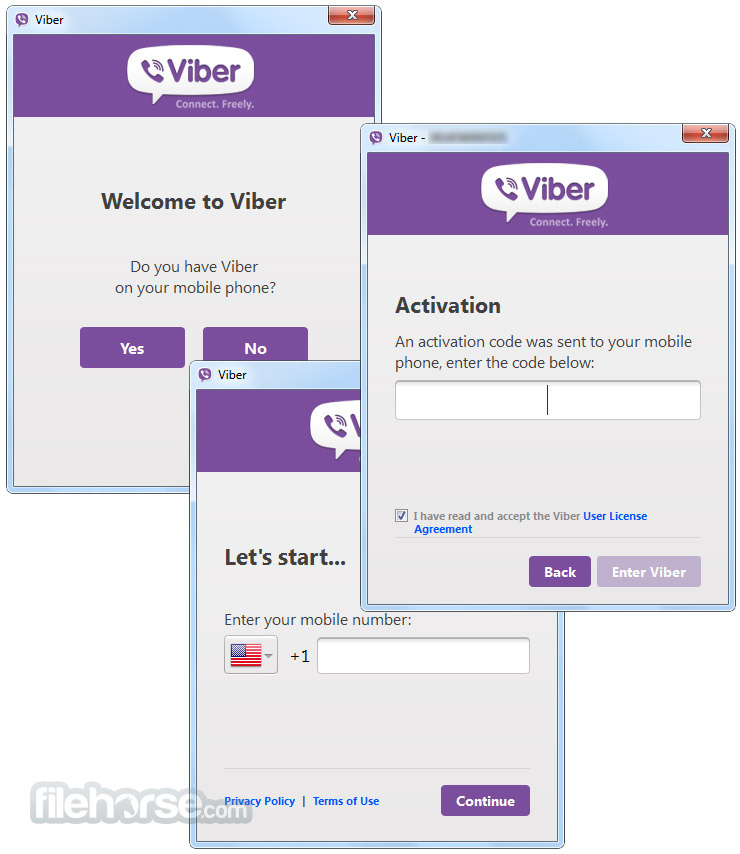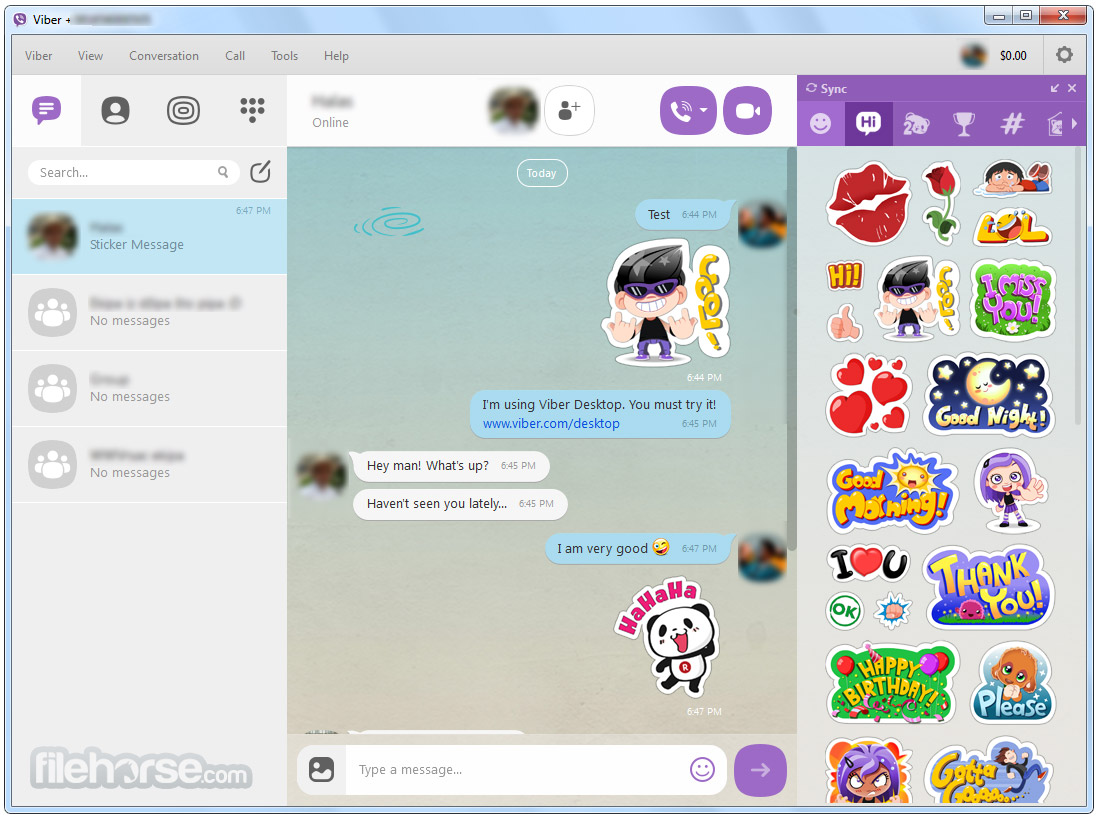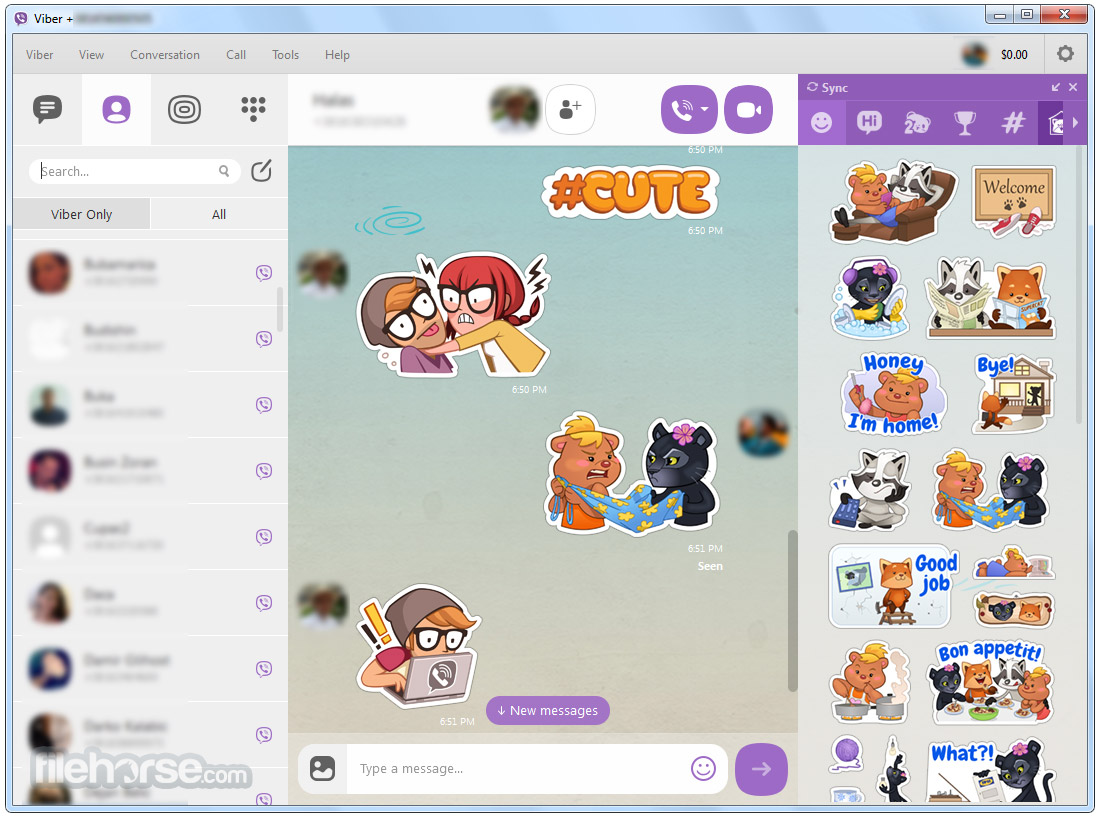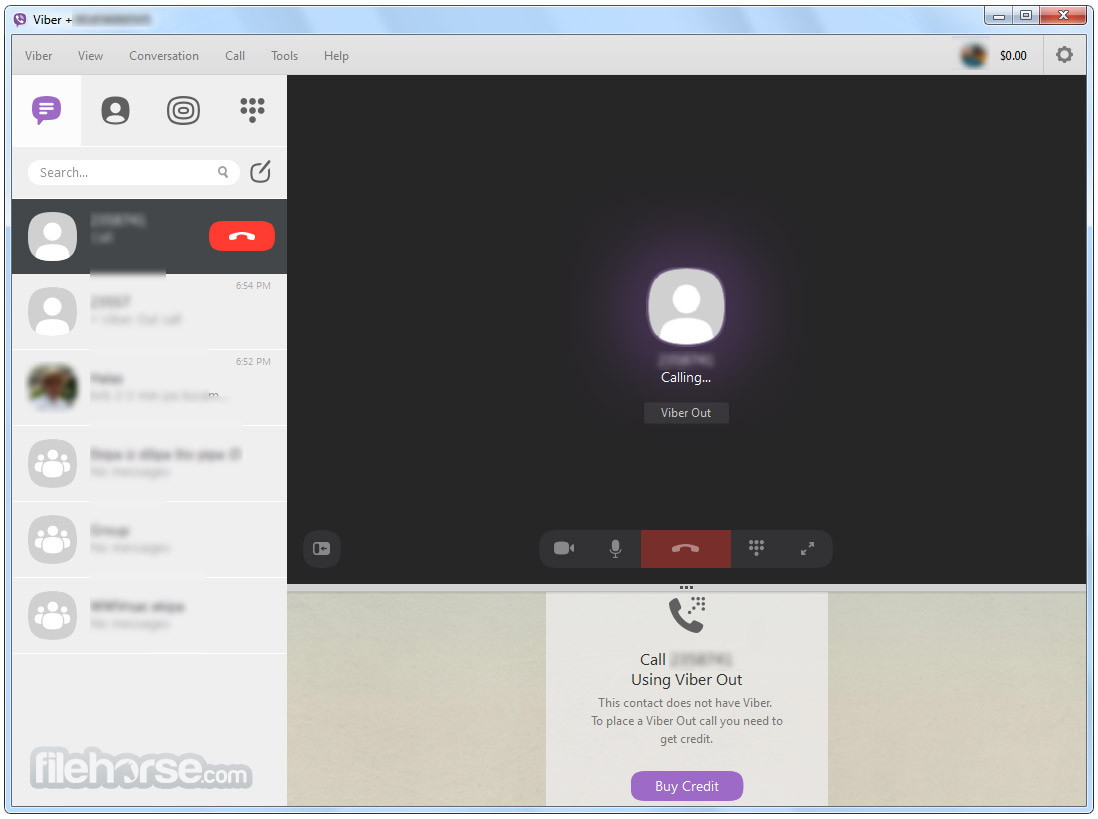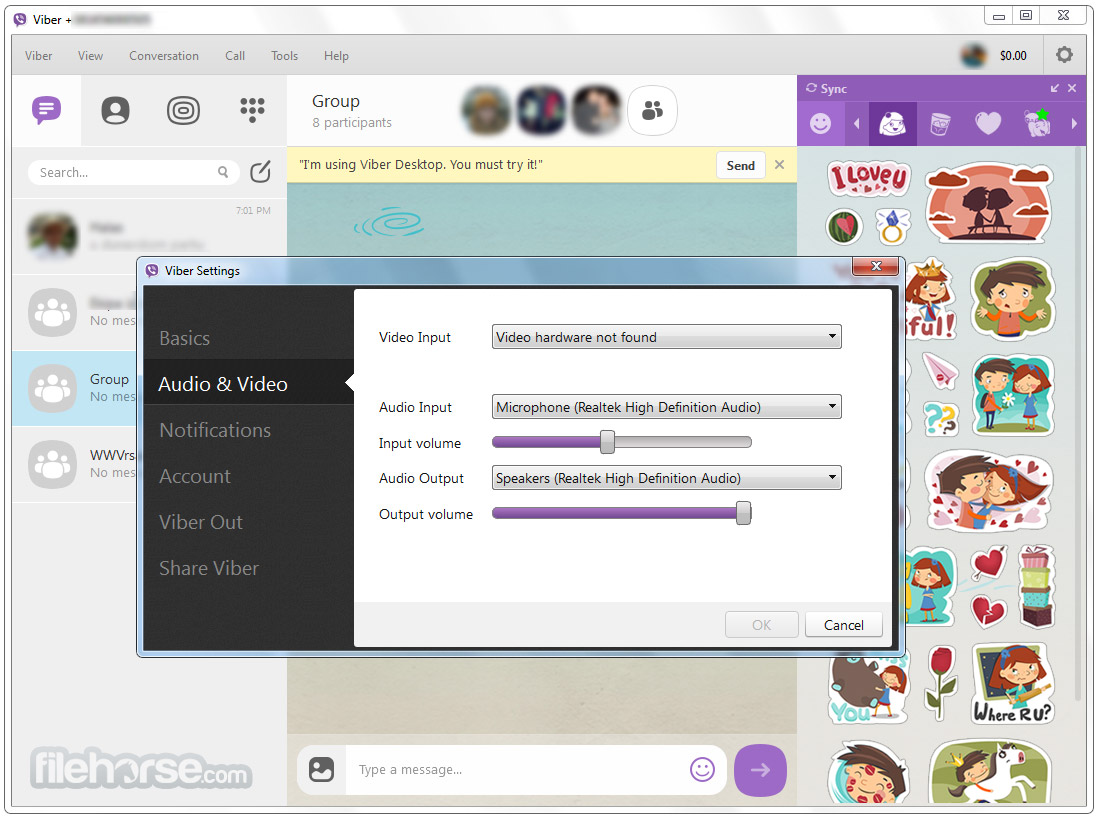|
What's new in this version: Viber for Windows 8.2.0
- Change log not available for this version
Viber for Windows 8.0.0
- Change log not available for this version
Viber for Windows 7.9.5
- Change log not available for this version
Viber for Windows 7.9.0
- Change log not available for this version
Viber for Windows 7.8.0
- Change log not available for this version
Viber for Windows 7.7.1
- Change log not available for this version
Viber for Windows 7.7.0
- Change log not available for this version
Viber for Windows 7.6.0
- Change log not available for this version
Viber for Windows 7.5.0
- Change log not available for this version
Viber for Windows 7.0.0
- Change log not available for this version
Viber for Windows 6.9.6
- Change log not available for this version
Viber for Windows 6.9.5
- Change log not available for this version
Viber for Windows 6.9.1
- Change log not available for this version
Viber for Windows 6.9.0
- Change log not available for this version
Viber for Windows 6.8.6
- Change log not available for this version
Viber for Windows 6.8.5
- Change log not available for this version
Viber for Windows 6.8.2
- Change log not available for this version
Viber for Windows 6.8.1
- Change log not available for this version
Viber for Windows 6.8.0
- Change log not available for this version
Viber for Windows 6.7.2
- Change log not available for this version
Viber for Windows 6.7.1
- Change log not available for this version
Viber for Windows 6.7.0
- Change log not available for this version
Viber for Windows 6.6.1
- Change log not available for this version
Viber for Windows 6.6.0
- Change log not available for this version
Viber for Windows 6.5.5
- Change log not available for this version
Viber for Windows 6.5.4
- Change log not available for this version
Viber for Windows 6.5.3
- Change log not available for this version
Viber for Windows 6.4.2
- Change log not available for this version
Viber for Windows 6.4.1
- Change log not available for this version
Viber for Windows 6.4.0
- Change log not available for this version
Viber for Windows 6.3.1
- Change log not available for this version
Viber for Windows 6.3.0
- Added a favorite chats section so now you can always quickly access your favorite chats at anytime
Viber for Windows 6.2.0
- Change log not available for this version
Viber for Windows 6.1.2
- Change log not available for this version
Viber for Windows 6.1.1
- Change log not available for this version
Viber for Windows 6.1.0
- Change log not available for this version
Viber for Windows 6.0.5
1-on-1 Chat Info Screen Options:
- Media gallery: displays all photos and videos sent in the conversation. Learn more.
- Files: displays all files sent in the conversation. Learn more.
- Links: displays all link sent in the conversation. Learn more.
- Participants: shows the particpants in the conversation.
- Delete Conversation: deletes the conversation from all of your devices.
Additional Group Chat Info Screen Options:
- Mute Group: mute group notifications from your Desktop.
- Leave and Delete: leave the group and delete the conversation from only your devices.
Viber for Windows 6.0.1
Easier access to alternates:
- Many of you asked for this, and here it is!
- You can now select alternates easily both from the navigator menu and the fullscreen navigator menu.
New, more android-y options for controls:
- So we heard this Android thing is getting popular and it looks like it might be here to stay ;) so we thought we'd make it easier to wireframe Android applications without having to use an external symbol library.
- This release includes a first batch of changes, more will come in the future.
New Search Options
- We added a shape option to make the Search control have Rounded Corners or be Rectangular, made the search icon optional, and added an option to show or hide a microphone icon.
New text input border options:
- We added an option to have the border of a Text Input control be only the bottom line, instead of a rectangle. Android-y! :)
- New Progress Bar Options
- We added a thin style and support for color to the Progress Bar. Nice and flexible.
- We added a different style for the buttons (without a border), and added support for button color.
Other improvements / bug fixes:
- Fixed an error when removing overridden properties of a stretched symbol instance.
- Fixed an error when dragging symbols between libraries in some rare cases.
- In our web-based versions, we improved the UX of downloading BMPRs and assets to your computer in Chrome (they fixed their bug). This was released as version 3.3.13 on March 25th.
- Fixed an error when exporting arrows with default control properties to BMML.
- Fixed an issue with restored mockups not ending up in their previous position in some cases.
- Fixed the sorting of Quick Add to be case-insensitive.
- Fixed an issue with us ignoring tab characters in some cases. Thanks Lesani for reporting it!
- We now add the current date to the top of our log file (helps with debugging)
- Fixed an error when undoing the transformation of a group to another control type. Thanks so much Stewart M. for reporting this!
- Fixed a regression, where the ENTER key no longer entered a group or symbol instance.
- Fixed a cosmetic issue with drawing a block of text while editing a group.
- We changed the algorithm that decides to scroll content to the right when showing the right panel. It should happen less frequently now. Thanks Robson for reporting it!
- Fixed a bug with CTRL+Z not working when editing text in some cases.
- You can now copy/paste mockup and project notes without having to edit them. Thanks Stromatolyte and Liubi for requesting this!
- We made it easier to rearrange mockups by dragging thumbnails. Thanks Aras_Kannu for requesting this!
- Fixed an annoying "jump" when switching between mockups while in fullscreen. Thanks Marc P. for reporting this!
Viber for Windows 6.0.0
- Change log not available for this version
Viber for Windows 5.9.1
- Change log not available for this version
Viber for Windows 5.9.0
- Share and view files
- Like messages in your group chats
- View the seen status of messages you have sent
- Completely delete messages you have sent from a conversation
Viber for Windows 5.4.0
- Screen Sharing. This new feature allows you to share what you are doing on your Desktop screen during a Viber call.
- Enhanced Viber Search Tools. New displayed search results allows you to find contacts, certain conversations, or searched words within your conversations.
New and Improved Sticker Menu:
- Enhanced way to view your sticker pack
- New location of the sticker menu
- Ability to easily scroll through and view all of your sticker packs
- New sticker menu settings section
- Change the order of your sticker packs
- Hide or un-hide sticker packs from the menu
- And much more!
Viber for Windows 5.3.0
- Change log not available for this version
Viber for Windows 5.2.0
- Change log not available for this version
Viber for Windows 5.1.2
- Change log not available for this version
Viber for Windows 5.1.1
- Change log not available for this version
Viber for Windows 5.1.0
- Public Chats Explore. You can now explore, search, and follow Public Chats all from your Desktop!
- Simplified Search Feature. Find your one-on-one conversations faster with a more efficient search.
- Spell Check. We’ve got your back with spell check in your conversations.
- More Emoticons. Express yourself with even more emoticons.
- Localization: Spanish, Brazilian Portuguese, Italian, Croatian, Chinese (Simplified and Traditional)
Viber for Windows 5.0.1
- Change log not available for this version
Viber for Windows 5.0.0
- Change log not available for this version
Viber for Windows 4.4.0
- Change log not available for this version
Viber for Windows 4.1.0
- Change log not available for this version
Viber for Windows 4.0.0
- Change log not available for this version
Viber for Windows 3.1.1
- Change log not available for this version
Viber for Windows 3.1.0
- Change log not available for this version
Viber for Windows 3.0.0
- Change log not available for this version
Viber for Windows 8.2.0 相關參考資料
Viber for Desktop 8.2 free download - Software reviews, downloads ...
4 天前 - Viber for Desktop 8.2: Extend this free Skype alternative to your desktop or laptop.
http://www.downloadcrew.com
Viber for Desktop 8.2 - Internet Tools - Downloads - Tech Advisor
3 天前 - It even promises better quality calls compared to GSM or landlines. And now Viber has released this, a desktop app for Windows and Mac users. It's actually more of a companion app, as you ...
https://www.techadvisor.co.uk
Viber for Desktop 8.2 | Software Downloads | Techworld
3 天前 - A neat idea implemented beautifully, but unless your friends are already on Viber, you may struggle to justify trying yet another VOiP service.
https://www.techworld.com
Viber for Desktop 8.2 free download - Download the latest freeware ...
License: Freeware. Operating Systems: Mac OS X, Windows 10, Windows 7 (32 bit), Windows 7 (64 bit), Windows 8, Windows Vista (32 bit), Windows Vista (64 bit), Windows XP. Requirements: Dual-core proce...
http://www.downloadcrew.co.uk
Viber 8.2.0.18 Download - TechSpot
5 天前 - Download Viber. Make calls, send messages and much more - freely and securely. Viber works on most Android, iOS, and Windows 10 devices, as well as Mac and Windows computers.
https://www.techspot.com
Viber on Windows - PC Authority Downloads
4 天前 - Viber for Desktop 8.2: Extend this free Skype alternative to your desktop or laptop.
http://downloads.pcauthority.c
Download Viber for Windows Phone - free - latest version
Download Viber for Windows Phone now from Softonic: 100% safe and virus free. More than 1099 downloads this month. Download Viber latest version 2018.
https://viber.en.softonic.com
Download Viber For Windows 7.9.5 Build 8
Download Viber for Windows: Make video and voice calls between a PC and mobile phone. It is developed by Viber Media. This title is being offered by Canadian Content as Freeware.
http://download.canadianconten
|