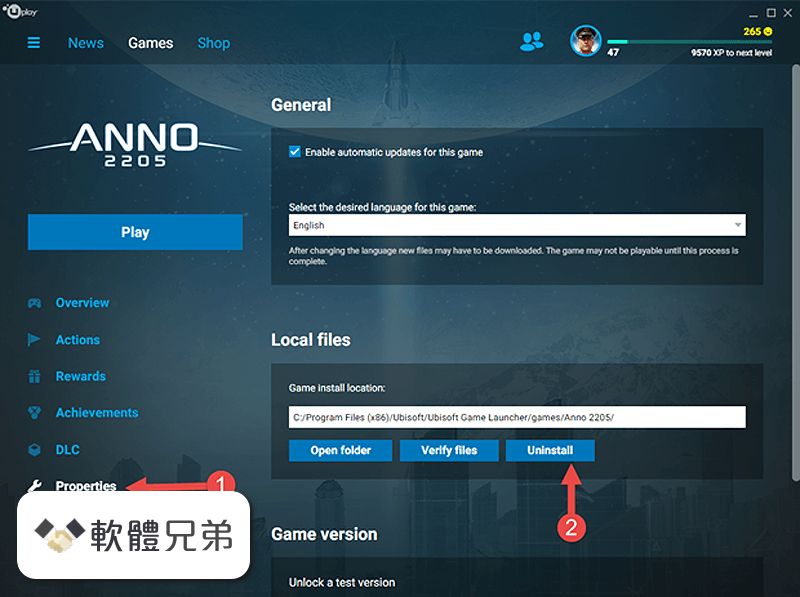|
What's new in this version: jv16 PowerTools 2017 4.2.0.2004
- Change log not available for this version
jv16 PowerTools 2017 4.2.0.2002
- Change log not available for this version
jv16 PowerTools 2017 4.2.0.1968
Bug Fixes:
- The Initial Setup may fail with an error message “Stack Overflow” on some systems
- On some systems, especially if a lot of installed software, the Initial Setup can take over 10 minutes to complete or it can freeze entirely
- The Clean and SpeedUp My Computer may show an “Access Violation” error message during the scan
- The user interface may flicker or elements inside the user interface can jump around while the software is starting or when a tool is starting
- The Clean and SpeedUp My Computer may freeze up and never complete on some systems
Feature Improvements:
- Greatly improved the overall smoothness of the user interface and its response time
- The Initial Setup will now run up to 50% faster than previously
- The progress bar of the Initial Setup now moves smoother and better shows the actual progress of the process
- Greatly improved the accuracy of the Software Uninstaller’s ability to find the installed software and leftovers from the system
- Added new safety mechanisms to protect the user against false positive detections by the Most Aggressive scan mode of the Clean and SpeedUp My Computer
- Improved the compatility of the software with many popular third party software such as Corel WordPerfect, Microsoft Office and Adobe products
- Since this build contains many important stability and usability related fixes, we are offering a new 60 day trial period. Even if you have tried jv16 PowerTools before, install this version and you will get a new, free 60 day trial period
jv16 PowerTools 2017 4.2.0.1942
Bug Fixes:
- The software can fail to start after installation and display an error message about not being able to create a directory
- The software can display an “Stack Overflow” or “Access Violation” message during Initial Setup or Clean and SpeedUp My Computer scan, which makes it impossible to use the software
- If user attempts to uninstall many software with the Software Uninstaller AND also uninstall jv16 PowerTools as one of these software, the operation will fail as after jv16 PowerTools is uninstalled, the uninstallation of any remaining software will not take place as jv16 PowerTools cannot uninstall them as itself has already been uninstalled
- In the case you are using jv16 PowerTools in a computer which has been turned on over 31 days, jv16 PowerTools can display an error message of “Range check error” relating to function LoadColumnWidths
- If the software’s installation directory has been corrupted, the software can start with a visually corrupted user interface missing all the texts
- The software can display a “Range Check Error” message during Initial Setup or Clean and SpeedUp My Computer scan
- The software can display “System Error. Code: 1400. Invalid window handle.” error message
- The Initial Setup can be very slow in Windows Vista and Windows 8 based systems taking over 15 minutes to run
- The Clean and SpeedUp My Computer scan can fail to complete at its final step and show “Out of Memory” error message
- Certain tools, such as the first step of the Clean and SpeedUp My Computer, or the Duplicate File Finder shows a status bar at the bottom of the window while there is no need to show it and it is always empty
- In some systems the Duplicate File Finder does not ever find any duplicate files
- Uninstalling certain software with the Software Uninstaller can cause the program to show “Out of Memory” error message
- If you enter a directory as an input to the Wipe Files tool, the tool will fail with an error message of “Failed to access directory” even if the directory can be accessed
Feature Improvements:
- The Initial Setup will now run up to 80% faster
- Improved compatibility with jv16 PowerTools and Dragon NaturallySpeaking, Corel WordPerfect and Adobe Acrobat Reader
- The software will now start faster, especially in cases where the software has been installed in to the system for a long time
- The Software Uninstaller will now find a lot more left-over files and directories of installed software
jv16 PowerTools 2017 4.2.0.1920
- Change log not available for this version
jv16 PowerTools 2017 4.2.0.1919
Bug Fixes:
- The Clean and SpeedUp My Computer or Initial Setup may take a very long time to complete, or does not complete at all.
- Uninstalling certain software with the Software Uninstaller can make jv16 PowerTools to display “not responding” text in its window caption (this is a cosmetic issue only, and does not affect the actual uninstallation process.)
- Uninstalling a software can cause a log file to be created at user’s home directory, instead of jv16 PowerTools installation directory.
- If uninstalling jv16 PowerTools, the software’s background process (jv16pt_PreWorker2.exe) could remain running in the background and therefore not deleted during the uninstallation.
- Uninstalling certain software can make the system to reboot, as jv16 PowerTools fails to select the “manually reboot later” option from the software’s uninstaller.
- FileZilla was listed twice by the Software Uninstaller (as “FileZilla” and “FileZilla Client”)
Feature Improvements:
- Improved the safety and accuracy of the Software Uninstaller
- Reduced the size of the installation file
jv16 PowerTools 2017 4.2.0.1898
Fix:
- The Initial Setup may not complete on systems with a lot of installed software
- The program can display a “Range check error” relating to function StripGenericStringParts
- Cleaning a large amount of errors with the Clean and SpeedUp My Computer can cause the software to show an “Integer overflow” error message
- On some systems, the program could show an “Integer overflow” error message relating to GetDirSize function
- History Cleaner can show an error about not being able to access a file
- The Clean and SpeedUp My Computer can get stuck and never complete on some systems
Feature Improvements:
- Major improvements the accuracy of detecting installed software and left-overs from the system
- The progress bar in the Initial Setup now shows the progress of the operation better and smoother
jv16 PowerTools 2017 4.2.0.1884
- Change log not available for this version
jv16 PowerTools 2017 4.2.0.1883
- Change log not available for this version
jv16 PowerTools 2017 4.2.0.1882
- Change log not available for this version
jv16 PowerTools 2017 4.2.0.1845
- Change log not available for this version
jv16 PowerTools 2017 4.2.0.1811
Bug Fixes:
- Improved compatibility of the Clean and SpeedUp My Computer with Windows 10
- Improved compatibility of the Software Uninstaller with popular Microsoft products such as Office and OneDrive
- Find My Licenses tool can display no licenses, even if user has valid licenses
- The “Restart computer after done” option does not always work with Clean and SpeedUp My Computer
- Improved compatibility with Windows 10. In the most aggressive mode, Clean and SpeedUp My Computer can list items relating to Windows 10 that may not be safe to delete
- Improved compatibility with Google Chrome browser
- Fixed a typo from the message which is shown if user decides to uninstall jv16 PowerTools
- The Software Uninstaller does not correctly list some common software, such as Notepad++
- The Software Uninstaller could list Microsoft Office as an installed software, but still didn’t install its components such as Microsoft Outlook, Word, Access etc.
- Although “Open jv16 Power Tools to the Main Tools view …” is NOT checked, the program always opens to the Main Tools view anyway
- The Software Uninstaller can show unneeded data within the Version column
- Improved compatibility with Apple Bonjour
- Fixed a case of bad grammar from the License Agreement
Feature Improvements:
- Greatly improved the overall accuracy of the Clean and SpeedUp My Computer
- Greatly improved the overall accuracy of the Software Uninstaller
- Completely rewritten Left-Over Software detection engine now better detects which software is a left-over trace and which are correctly installed
- Improved the accuracy of registry errors grouped together in the Clean and SpeedUp My Computer
- In the case you attempt to open the program’s Handbook but it does not exist, the software can automatically open it online for you
- The Software Uninstaller can now better detect software under the shared software directories
- Improved the speed and stability of the Initial Setup
jv16 PowerTools 2017 4.2.0.1774
- Change log not available for this version
jv16 PowerTools 2017 4.1.0.1758
- Change log not available for this version
jv16 PowerTools 2017 4.1.0.1753
Bug Fixes:
- Fix: The Initial Setup or the Clean and SpeedUp My Computer can display a “Not Responding” error when started
- Fix: The software can display “Internal Error CAFF-3”
- Fix: The software can display an “Access Violation” error when started
- Fix: The software can display error “The process cannot access the file because it is being used by another process”
Feature Improvements:
- Improvement: Reduced screen flickering while the software is working
- Improvement: The user interface now responds faster and has smoother feel to it
- Improvement: The software automatically creates registry keys to test it has full access to the registry. These keys are automatically deleted by the software but sometimes there can be a long delay with this process. The delay has now been shortened
jv16 PowerTools 2017 4.2.0.2004 相關參考資料
|