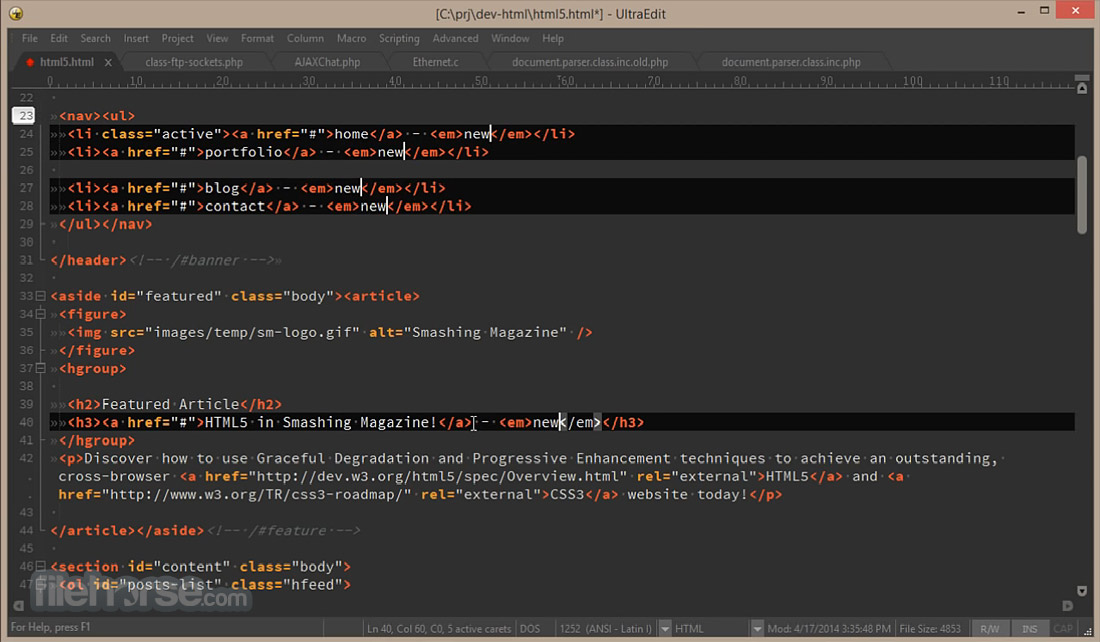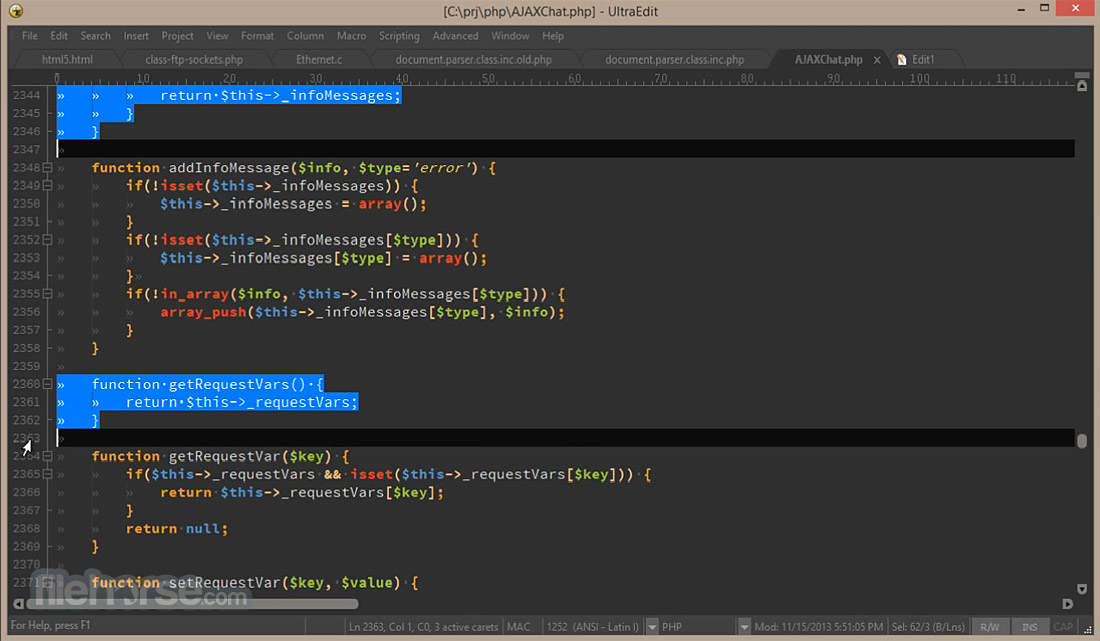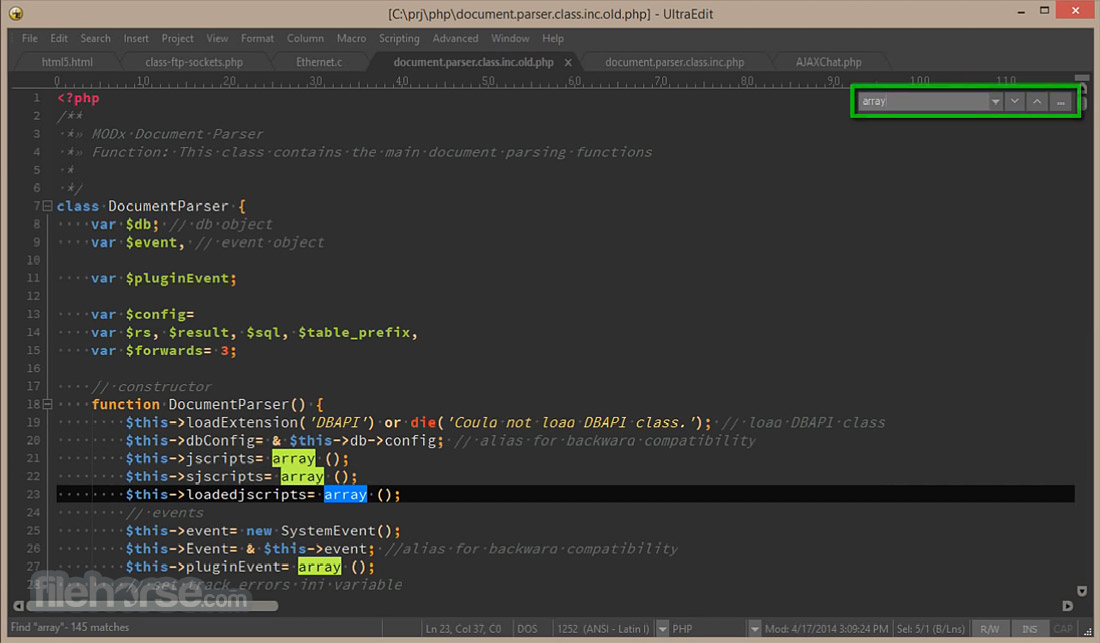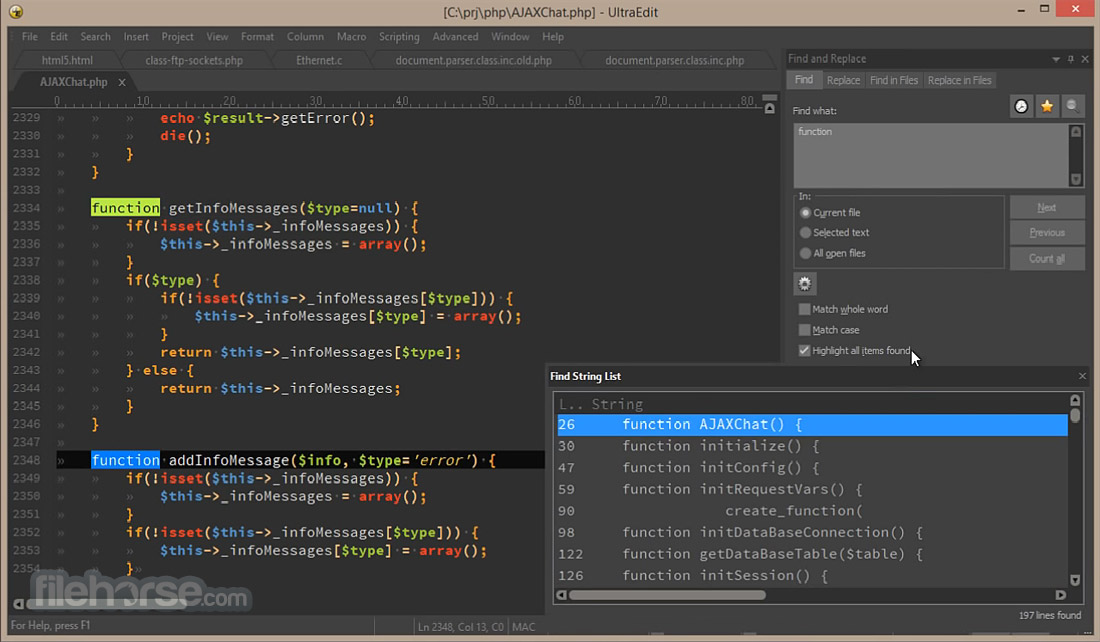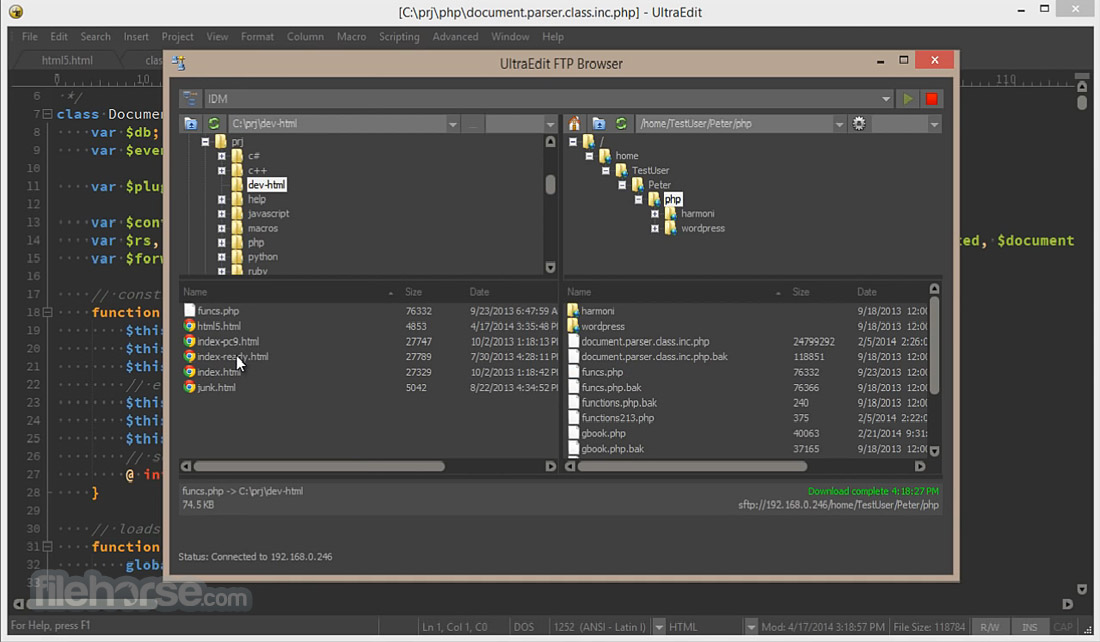|
What's new in this version: UltraEdit 24.20.0.62 (64-bit)
- Change log not available for this version
UltraEdit 24.20.0.61 (64-bit)
- Change log not available for this version
UltraEdit 24.20.0.51 (64-bit)
- Change log not available for this version
UltraEdit 24.20.0.44 (64-bit)
- Change log not available for this version
UltraEdit 24.20.0.40 (64-bit)
Folded code highlighting:
- Folding control turns solid when section is collapsed
- Background coloring for first line of folded code
- Configure colors for the above in theme
Dramatic performance improvements for Find:
- Blazingly fast, grep-like speed when writing of thousands of search results to the Output Window and Find String List
- Greatly improved performance and memory management for huge Find in Files results (700,000+ matches)
- Quicker and more responsive cancelling of Find / Replace in Files
- Greatly improved performance with many strings highlighted via "Highlight all" or Quick Find
- Addressed issues with mixed line terminators in Find String List causing erroneous line numbers
Dramatic performance improvements for hidden lines:
- Much faster "Delete all hidden lines", especially with many lines hidden
- Much smoother scrolling with large sections of hidden code / text
Tab delimited sort:
- Sort file based on tab-separated value fields instead of column numbers
- Optionally specify start and end characters for each field
- Syntax highlighting improvements
- Syntax highlighting preserved for partially selected keywords:
- Function list no longer shows functions in block comments
- Unmatched string character in regexp class no longer causes unwanted string highlighting
- Addressed issue with incorrect syntax highlighting after wrapping lines
Display improvements:
- Title bar no longer uses black color for text with darker title bar background
- Improved display and spacing of line number margin (decreased width when line numbers disabled)
- Restored vertical scroll bar in vertically oriented multi-line file tabs
- Status bar "Bytes selected" now reports "Chars selected" instead (mainly for UTF-8 files)
- SSH/Telnet and FTP now prompt for user name when not set
- Reverted accelerator keys for File Change Detection dialog buttons
- Addressed XML / HTML tag highlighting issues with Asian characters
- Addressed several column mode issues when editing multi-byte (Asian) characters
- Addressed issues with file/folder paths containing Unicode characters in .prj files
- Addressed file change detection prompt with time zone change or daylight savings change
- Addressed word wrap issues with non-Latin characters
- Addressed issues with UltraEdit (legacy) and Unix style regular expressions
- Addressed issue with hex insert in files greater than 4 GB
UltraEdit 24.20.0.35 (64-bit)
- Change log not available for this version
UltraEdit 24.20.0.30 (64-bit)
- Change log not available for this version
UltraEdit 24.20.0.27 (64-bit)
- Folded code highlighting
- Folding control turns solid when section is collapsed
- Background coloring for first line of folded code
- Configure colors for the above in theme
- Dramatic performance improvements for Find
- Blazingly fast, grep-like speed when writing of thousands of search results to the Output Window and Find String List
- Greatly improved performance and memory management for huge Find in Files results (700,000+ matches)
- Quicker and more responsive cancelling of Find / Replace in Files
- Greatly improved performance with many strings highlighted via "Highlight all" or Quick Find
- Addressed issues with mixed line terminators in Find String List causing erroneous line numbers
- Dramatic performance improvements for hidden lines
- Much faster "Delete all hidden lines", especially with many lines hidden
- Much smoother scrolling with large sections of hidden code / text
- Tab delimited sort
- Sort file based on tab-separated value fields instead of column numbers
- Optionally specify start and end characters for each field
- Syntax highlighting improvements
- Syntax highlighting preserved for partially selected keywords
- Function list no longer shows functions in block comments
- Unmatched string character in regexp class no longer causes unwanted string highlighting
- Addressed issue with incorrect syntax highlighting after wrapping lines
- Display improvements
- Title bar no longer uses black color for text with darker title bar background
- Improved display and spacing of line number margin (decreased width when line numbers disabled)
- Restored vertical scroll bar in vertically oriented multi-line file tabs
- Status bar "Bytes selected" now reports "Chars selected" instead (mainly for UTF-8 files)
- SSH/Telnet and FTP now prompt for user name when not set
- Reverted accelerator keys for File Change Detection dialog buttons
- Addressed XML / HTML tag highlighting issues with Asian characters
- Addressed several column mode issues when editing multi-byte (Asian) characters
- Addressed issues with file/folder paths containing Unicode characters in .prj files
- Addressed file change detection prompt with time zone change or daylight savings change
- Addressed word wrap issues with non-Latin characters
- Addressed issues with UltraEdit (legacy) and Unix style regular expressions
- Addressed issue with hex insert in files greater than 4 GB
UltraEdit 24.10.0.35 (64-bit)
- Change log not available for this version
UltraEdit 24.10.0.32 (64-bit)
- Change log not available for this version
UltraEdit 24.10.0.24 (64-bit)
- Change log not available for this version
UltraEdit 24.10.0.23 (64-bit)
JSON manager:
- Provides tree-style view of JSON data (based upon .json file extension)
- Copy, cut, paste, and duplicate JSON objects and keys
- See table of key / value data for selected object
- Expand / collapse all nodes
- Drag-and-drop JSON objects / keys to move them
- Format, compress, and re-parse active JSON file
- JSON reformatter (Coding tab) to reformat, reindent, and compress JSON
- New wordfile and special syntax highlighting support for JSON
- Greatly improved performance with Document Map, especially in large files
- Greatly improved performance with Line Change Indicator (LCI), especially in large files
- Addressed all issues related to LCI
UltraEdit 24.00.0.76 (64-bit)
- Change log not available for this version
UltraEdit 24.00.0.72 (64-bit)
Native Unicode rewrite / refactoring of code for greatly improved handling and detection:
- Better rendering of non-Latin text in various Unicode formats
- Better handling of Unicode file paths in title bar, file tabs, open file list, etc.
- Resolved all issues related to opening files with Unicode characters
- Greatly improved detection of (non-Unicode) code pages
- Improved detection of UTF-8 string declaration
- Automatic font / script substitution for non-Roman and OEM character sets
- New "Encoding" settings under Advanced » Settings » File handling » Encoding
- Ability to set fallback encoding / code page when auto-detection cannot determine
- New prompt to convert ANSI file to UTF-8 when pasting Unicode/UTF-8 content
- Support for using Unicode with "^c" and "^s" variables in macros/scripts
- Added option to handle tool output as Unicode (in "Output" tab of tool settings)
- Proper and full rendering in menus, dialogs, etc. for all language versions, regardless of OS language
- Addressed multi-caret issues when inserting Asian / multi-byte characters
- Addressed caret "jumping" issues in UTF-8 files
- Addressed issues related to opening and saving UTF-8 files via FTP
- Addressed issues related to word wrap with multi-byte characters / Asian scripts
- Addressed caret positioning issues with Asian characters in Unicode / UTF-8 files
- Countless other Unicode / UTF-8 improvements and adjustments
Full Unicode support for / in:
- Macros and scripts
- Function list
- Tag list
- Output window
- Auto-complete
- Key mapping
- Open address and search toolbars
- Ctags
- Insert column
GUI to easily browse, add, and remove syntax highlighting languages:
- Access from Coding tab or Advanced » Settings » Editor display » Syntax highlighting
- Check languages to add them, uncheck to remove them
- Search / filter for languages
- Reset syntax highlighting back to factory defaults
Find / replace enhancements:
- Optionally leave replace dialog open when doing step-by-step replace
- Added ability to scroll find / replace histories with mouse wheel
- Added support for Perl regexp buffer boundaries (A, z, etc.)
- Added unobtrusive notification when search wraps to other end of file
- Find / replace "In" setting now defaults to selected text only if 2 or more lines selected
- Search in column now supports column number up to 20,000
- Improved performance with many filtered lines (Show / hide lines)
- Addressed many Perl regexp issues
- Addressed "Count all" issue with Unicode characters
- Addressed issues with slim replace dialog buttons
- Addressed several quick find issues
Find string list enhancements:
- Find string list scrolls to track active line in edit window
- Ability to create new file from find string list contents (context menu)
- Highlighting of matches in find string list (toggle in context menu)
- Find / replace in files enhancements
- Added button to set find / replace in files directory to active file's directory on the fly
- Added notification to status bar when find / replace in files completes
- Status bar indicates number of matches / files searched as search progresses
- Vastly improved performance and speed when writing results to output window
- Find in files now checks each file for BOM and uses BOM-specified encoding for search
- Added "Active file" option to encoding drop down (uses active file's encoding for search)
- Added "Auto-detect" option to encoding drop down (will auto-detect each file's encoding during search)
- Better results and display when searching across multiple encodings
- Addressed issue with double-clicking on FTP file in find in [open] files results
XML manager enhancements:
- Added drag-and-drop support to move elements
- New "Copy XPath" option for nodes/attributes
- Added highlighting of current (edit window) position
- Addressed issues with incorrectly reported error positions
- Several other issues addressed
- Drag and drop images / graphics, or browse to images, to insert them in active HTML document:
- Drag-and-drop any number of images directly into an HTML based file
- For most HTML and web files, ![]() links will be automatically inserted links will be automatically inserted
- For CSS files, the URL to the image will be inserted
- Modify the HTML / CSS formats for inserted images in Settings » Editor » Image drag-and-drop
- Hold Ctrl while dragging-and-dropping to modify the format on the fly
- Select and open multiple files at once from Recently opened / closed files menu:
- New option "Open all"
- Hold Ctrl and click files to select multiple at once
- Click "Open selected" to open all checked items
"Join line(s)" feature (Edit tab):
Option to preserve leading spaces in Advanced » Settings » Editor » Advanced:
Compare in UC Pro externally detected changes from file change detection prompt:
New context menu for "Lists" tab in file view:
- Add folders/files
- Show names only
- Rename file
- Remove file from list
"Close all files to left / right" in file tab context menu (with key mapping support):
"Add to [Favorite / Project] Files" options on file tab / file view context menu:
Drag-and-drop file tabs to file view "Project" and "Lists" tab to add to projects and lists:
New option to use classic theme for printing ("Page setup" dialog):
User tools and default associated shortcuts now begin with "1" instead of "0":
Standardized capitalization of text (sentence case) in menus and UI:
- New /LanguageMarker flag for wordfiles for expanded shebang line recognition
New option to disable automatic hex mode for files containing nulls (hex 00) in Advanced » Settings » Editor » Hex mode:
"Defaults" button in sort settings dialog:
"Delete selected lines" now deletes complete line even if not completely selected:
Paste into multiple selected columns while in column mode now pastes into all columns:
Full customization support for edit window and file tab context menus:
Improved performance and data handling with shared FTP accounts:
Optimized file change detection to avoid pause when checking for changes in all open files:
Support for OpenSSH 7.0+ (SSH console):
Addressed issues related to FTP-linked project folder:
Addressed several issues when default ANSI encoding set to non-Latin code page:
UltraEdit 24.00.0.56 (64-bit)
- Change log not available for this version
UltraEdit 24.00.0.53 (64-bit)
- Change log not available for this version
UltraEdit 24.00.0.49 (64-bit)
- Change log not available for this version
UltraEdit 24.00.0.45 (64-bit)
- Change log not available for this version
UltraEdit 24.00.0.43 (64-bit)
- Change log not available for this version
UltraEdit 23.20.0.43 (64-bit)
- Change log not available for this version
UltraEdit 23.20.0.41 (64-bit)
- Change log not available for this version
UltraEdit 24.20.0.62 (64-bit) 相關參考資料
IDM UltraEdit 24.20.0.62 | nsane.down
7 小時前 - UltraEdit is the ideal editor. With over 1,000,000 users worldwide, UltraEdit is the #1 selling, most powerful, value priced text editor available! UltraEdit is versatile and easy to use. Ult...
https://www.nsanedown.com
UltraEdit 24.20.0.62 free download - Software reviews, downloads ...
9 小時前 - License: Trial Software. Operating Systems: Windows 10, Windows 7 (32 bit), Windows 7 (64 bit), Windows 8, Windows Vista (32 bit), Windows Vista (64 bit), Windows XP. Requirements: Languages:...
http://www.downloadcrew.com
IDM UltraEdit 24.20.0.62 (x86x64) | Board4All
IDM UltraEdit 24.20.0.62 (x86/x64) [IMG] Description: IDM UltraEdit is used across a diverse range of industries, from professional writers,...
https://www.board4all.biz
IDM UltraEdit 24.20.0.62 x86x64 - دانلود رایگان نرم افزار
IDM UltraEdit یک نرم افزار ویرایشگر متنی محصول شرکت IDM Computer Solutions می باشد. این برنامه یکی از بهترین نرم افزارهای ویرایشگر جهت ویرایش و نوشتن انواع فایل ها میباشد، از جمله فایل های نرم افزارها...
https://downloadly.ir
UltraEdit 24.20.0.61 (64-bit) Download for Windows FileHorse.com
UltraEdit 64-bit is a powerful disk-based text editor, programmer's editor, and hex editor that is used to edit HTML, PHP, javascript, Perl, C/C++, and a multitude of other coding/programming lang...
https://www.filehorse.com
IDM UltraEdit 24.20.0.51 x86x64官方原版完美破解激活补丁crack下载 ...
3 天前 - IDM UltraEdit 24.20.0.40 x86 / x64 IDM UltraEdit是IDM Computer Solutions产品编辑软件。该程序是编辑和编写文件类型的最佳编辑器软件之一,包括二进制文件的编程软件文件。IDM UltraEdit还具有使用Macro编程的能力,可以在不到几分钟的时间内自动执行耗时的操作,还有数百种其他可能性和工具。编程用户 ...
https://www.macxin.com
IDM UltraEdit 24.20.0.62 - Aplicaciones - Todoinmega
IDM UltraEdit 24.20.0.62 - escribió en Aplicaciones: File size: 157 MB IDM UltraEdit is used across a diverse range of industries, from professional writers, researchers and journalists to advanced pr...
http://todoinmega.com
IDM UltraEdit 24.20.0.62 Keygen is Here ! [LATEST] - Crack Forever
It's versatile and simple to make use of. UltraEdit is specifically designed for inputting and enhancing textual content and code, UltraEdit helps configurable syntax highlighting and code structu...
https://www.crackforever.net
Download IDM UltraEdit 24.20.0.62 - SoftMafia
It's versatile and easy to use. UltraEdit is specially designed for inputting and editing text and code, UltraEdit supports configurable syntax highlighting and code structuring for most any progr...
http://clash4arabs.com
The Bat! Professional Edition 8.2.4 + Key [Full] - KoLomPC
The Bat! 8 is a popular email client that allows to work with unlimited number of the mailboxes. Furthermore, it has powerful sorting filters, fully customizable message templates, Mail Dispatcher an...
https://kolompc.com
|