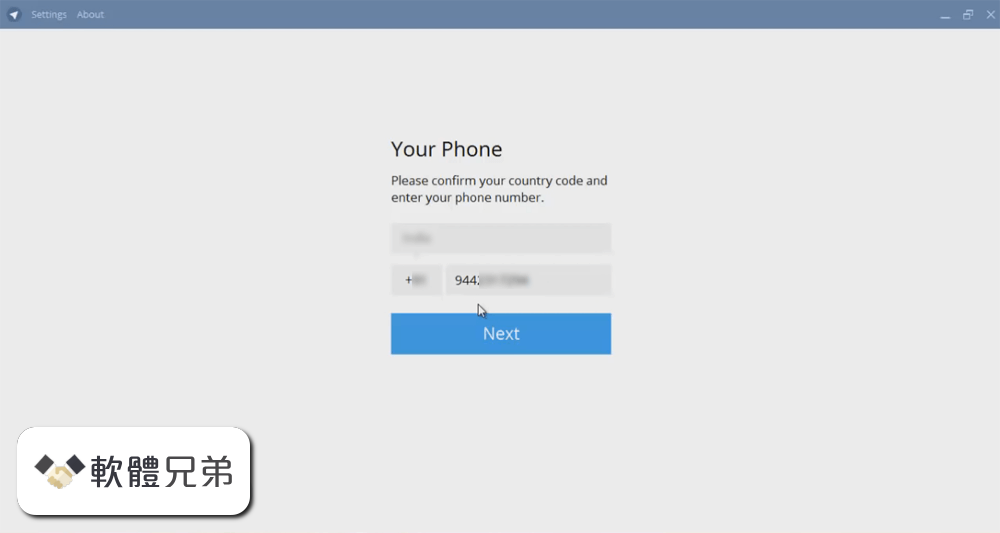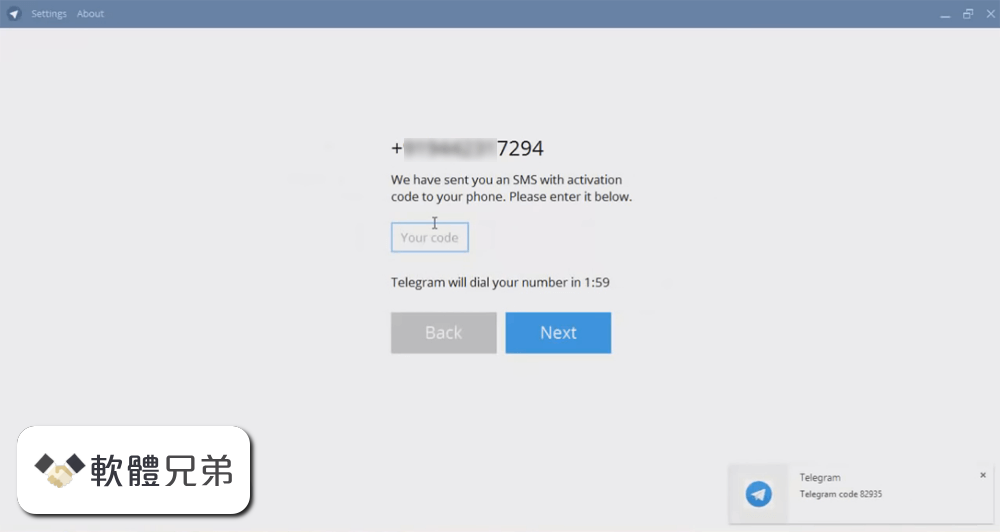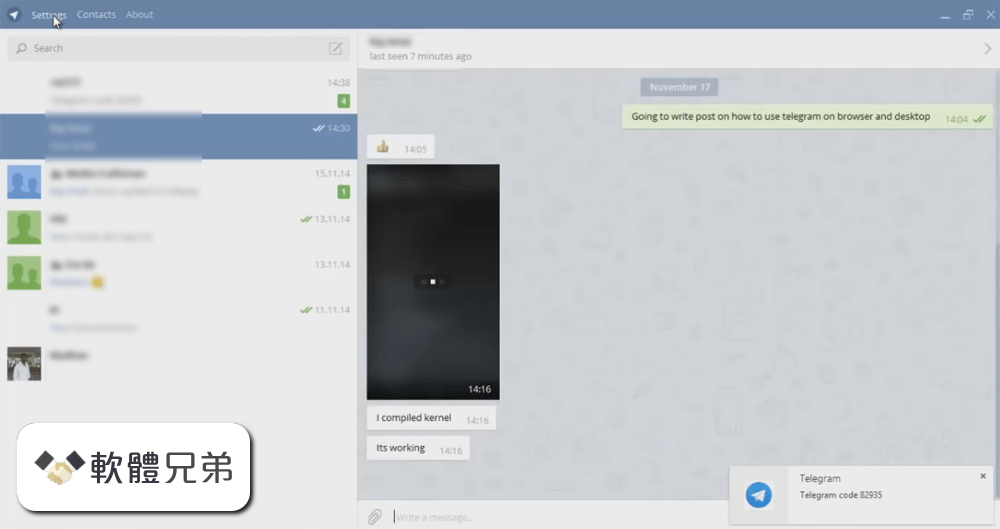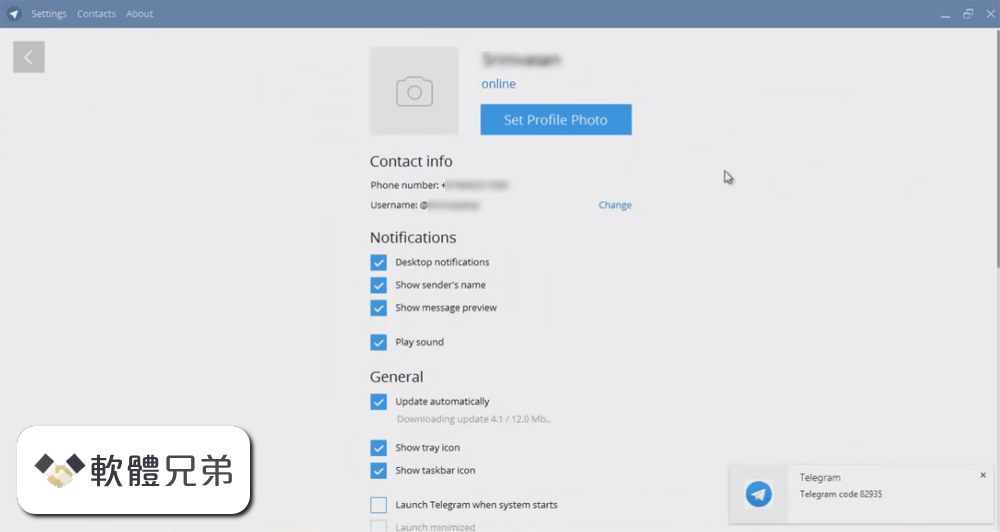|
What's new in this version: Fixed:
- Server Fix: Add --ssl-key-algorithm parameter to allow non-RSA SSL keys, defaulting to guessing the most common formats RSA and EC
- Fix: Make pressure-less mode work with pens on Android
- Fix: Don't start dragging keyframes when they're moved only a minuscule amount
- Fix: Remove duplicate port from displayed network address when hosting under a non-default port
- Fix: Keep focus on brush sliders when typing into them
- Server Feature: Allow setting web admin auth through DRAWPILESRV_WEB_ADMIN_AUTH environment variable. The --web-admin-auth parameter takes precedence
- Fix: Show the fill tool size limit rectangle even when the outline width is set to zero pixels
- Server Fix: Show an error message if listing on a certain server is not allowed
- Fix: Unlist sessions more reliably when terminating sessions hosted "on this computer"
- Fix: Don't select a newly created layer when there's a default layer
- Fix: Give the timeline dock a sensible minimum height
- Fix: Don't exit the program in the pathological case of initiating a quit, being prompted to save, cancelling the save dialog and then saving again
- Fix: Properly update current layer fill source when switching layers
- Fix: Cap the number of threads used for parallel processing, because 128 core CPUs exist
- Fix: Move back button in login dialog to the left side
- Fix: Properly forget password when editing account and unchecking the "remember password" box
- Fix: Apply chosen interpolation to pasted images
- Fix: Properly disable Session > Reset option when there's no canvas present that could be reset
- Fix: Allow opening PSD files and importing Drawpile 2.1 animations on Android
- Server Fix: Prevent users from being assigned permission flags they're denied by the server configuration, which could lead to a weird superposition of being flagged as a moderator, but not actually having moderator permissions
- Fix: Don't act like the user entered incorrect account credentials if a session unexpectedly requires a password. This only happened with either amazingly bad timing or in the superposition described above
- Fix: Don't leave one-finger touch setting blank when "do nothing" is selected
- Fix: Shorten and normalize debounce delay to be 250 milliseconds for the layer opacity/blend mode, onion skins and timeline controls, rather than being a bunch of different values
- Fix: Remember invite link type setting properly
- Fix: Try to keep the start dialog behind other dialogs it spawns harder
- Fix: Use a single palette in GIF export to prevent flickering. The palette is generated from the merged image
- 2023-12-08 Version 2.2.0-beta.1
- Server Fix: No longer show "cannot look up one session and then join another" when joining a session with an ID alias
- Fix: Actually disable brush taking in 2.1 sessions, last attempt didn't stick
- Fix: Also show mute notifications action when right-clicking the chat
- Fix: Make brush palette less immensely slow
- Fix: Show kick and ban messages in the correct order, without duplicates
- Fix: Force the canvas to refresh on resize even harder because some systems still get artifacts
- Fix: Default the mouse wheel to pan the canvas on macOS instead of zooming it, since that makes more sense for its two-dimensional scroll wheels
- Fix: Make Apple Magic Trackpad and hopefully other touch pads work
- Fix: Add a close button to the tablet tester, playback, event log and flipbook dialogs so that it can be closed on Android and other systems without window decorations without having to press some button or key combination
- Fix: Enable fingerpainting on Android by default if the device doesn't have a stylus
- Fix: Prefer versioned lconvert executable over unversioned one to make things work on Fedora
- Fix: Look in source directory for assets when building, making running from the build directory possible. Can be turned off with -DSOURCE_ASSETS=OFF
- Fix: Make large circles and curves drawn with the circle and curve tool not look all jaggy
- Fix: Make large rectangles close properly with MyPaint brushes
- Fix: Allow horizontal scrolling in the preferences dialog so the close button doesn't get thrown off-screen on mobile
- Fix: Allow scrolling of preferences and start dialog sidebar
- Fix: Move preferences dialog sidebar to the top on macOS and to the bottom on Android, to fit better with how those systems work
- Fix: Make copying and pasting work on Android
- Fix: Open files in the background to avoid "not responding" warnings
- Fix: Force main window to fit screen on Android whenever the docks change, to avoid spills beyond the edge of the screen
- Fix: Don't load ORA files in parallel on Android. This is slower, but avoids the application getting terminated for using too much memory
- Fix: Make keyboard modifiers work better on Android
- Fix: Default Export Image option to export as PNG instead of ORA, because that's what that option is for
- Feature: Add libera.chat link to start dialog
- Fix: Properly restore avatar again when reconnecting to a session on a 2.1 server
- Fix: Make kinetic scrolling work in brush editor categories list
- Fix: Make canvas rendering not get stuck when switching frames really quickly
- Fix: Update color swatch when using fill selection, recolor selection and color erase selection
- Fix: Only update color swatch when using tools that actually put those colors on the canvas
- Fix: Make color palette swatch select last used color so that it doesn't get stuck when switching brush slots
- Fix: Make Copy Merged and Copy Without Background from a floating selection work again
- Fix: Make Export Selection, Copy Merged and Copy Without Background adhere to current view mode
- Fix: Make fill tool adhere to current view mode (minus onion skins) when using Merged Image as the source
- Fix: Don't crash when changing saturation in color dialog when using HSL or LCH color models
- Fix: Don't deadlock when saving and clearing password fallback
- Feature: Shortcut login flow on servers that only support guest and internal account logins
- Feature: Allow changing tablet driver through Edit menu on Windows
- Fix: Reset floating selection when filling it to avoid weird effects if the fill is inside the originally selected area
- Fix: Properly load annotations and timeline from ORA files without a background
- Feature: Add a Tablet Setup link in the start dialog
- Fix: Don't hide dock titlebars when pressing shift when a text field is in focus, since that might hide a field you're currently typing in
- Fix: Disable Hold Shift to Arrange by default, since it's not needed most of the time
- Fix: Don't claim every username is taken when connecting to a server with the old login flow doesn't allow guest logins, instead tell the user that they need an account
- Fix: Give checkbox outlines more contrast, since they're virtually invisible in most themes. This is a patch to Qt
- Fix: Change italic to bold text, since the former is not readable in Chinese script
- Fix: Make keep aspect ratio checkbox in resize dialog keep the current aspect ratio, not the original one
- Fix: Don't act like keep aspect ratio is checked when resizing from a selection
- Fix: Make onion skin color partially transparent by default so that they don't turn into solid blocks on colored stuff
- Fix: Clarify the host dialog by adding additional messages that explain common sources of confusion, such as the title being required, disallowing invite links as the title, the password being necessary to host a private session and "host on this computer" requiring port forwarding
- Fix: Prevent jittering pixels on the canvas at certain zooms and rotations
- Fix: Don't reset brush mode when clicking on the freehand tool button from a different tool
Fix: Render annotations when saving to PNG and JPEG
DrawPile 2.2.0 相關參考資料
Download Drawpile
Drawpile is a sketching oriented drawing program with a twist: you can share your drawing live with other users. It features a shared canvas using the ...
https://m.majorgeeks.com
Downloading DrawPile 2.2.0 from FileHorse.com
Drawpile for Mac is a Free software collaborative drawing program that allows multiple users to sketch on the same canvas simultaneously.
https://mac.filehorse.com
Drawpile 2.2.0 Finally Released After 11 Beta Testing
2024年1月15日 — Drawpile, the free open-source collaborative drawing program, finally released version 2.2.0. It has 11 Beta testing versions in 2023 until ...
https://ubuntuhandbook.org
Drawpile 2.2.0 Finally Released After 11 Beta Testing - Osgrove
2024年1月15日 — Drawpile, the free open-source collaborative drawing program, finally released version 2.2.0. It has 11 Beta testing versions in 2023 until ...
https://www.osgrove.com
Drawpile 2.2.0 free download - Software reviews ...
2024年1月13日 — Drawpile is a simple sketch tool with an unusual extra: you can share your canvas with other users, and all work on the drawing at the same ...
https://www.downloadcrew.com
Drawpile 的旧版本(Mac)
下载Mac 上Drawpile 的旧版本。Drawpile所有的旧版本在Uptodown上都是无病毒,并且完全免费的。
https://drawpile.cn.uptodown.c
Releases · drawpileDrawpile
Thanks Hopfel and Bluestrings for reporting. 2023-12-08 Version 2.2.0-beta.11; Server Fix: No longer show cannot look up one session and then join ...
https://github.com
Version 2.2 beta
A long time in the works, the first beta release of Drawpile 2.2 is out! Despite the seemingly small version number bump, 2.2.0 will be a ...
https://drawpile.net
Version 2.2.0
2024年1月13日 — Drawpile 2.2.0 is out now! You can download it here. If you're updating from an earlier version, simply install the new one over it.
https://drawpile.net
下载Drawpile 2.2.0 beta.7针对于Windows | Uptodown.com
Drawpile /. 下载. Drawpile icon. Drawpile. 2.2.0 beta.7. Calle Laakkonen. 0 评论. 5.1 k 下载. 在一个空白的画布上画画,与你的朋友们在线涂色. 广告. 下载. 18.98 MB.
https://drawpile.cn.uptodown.c
|