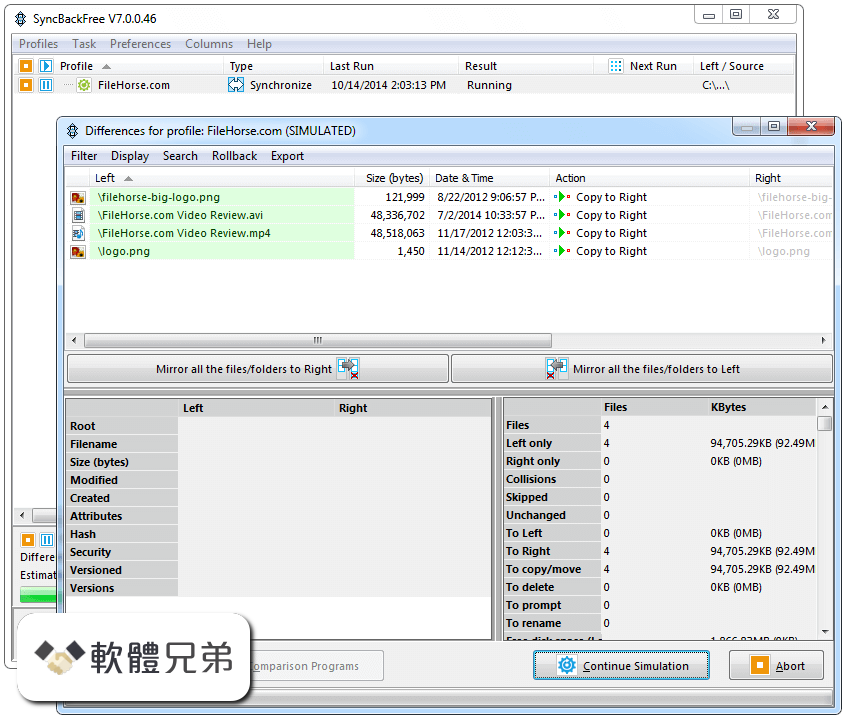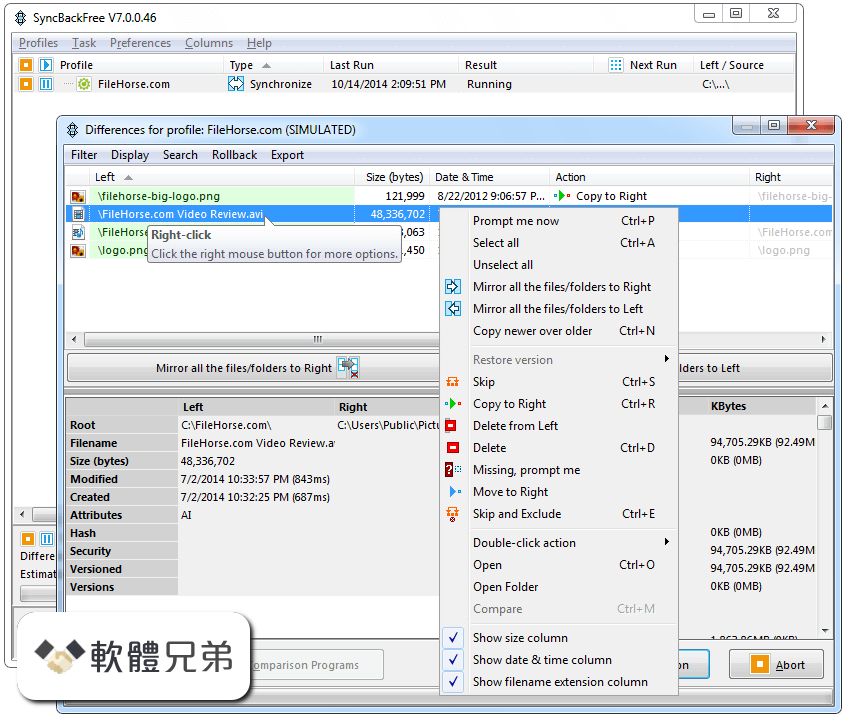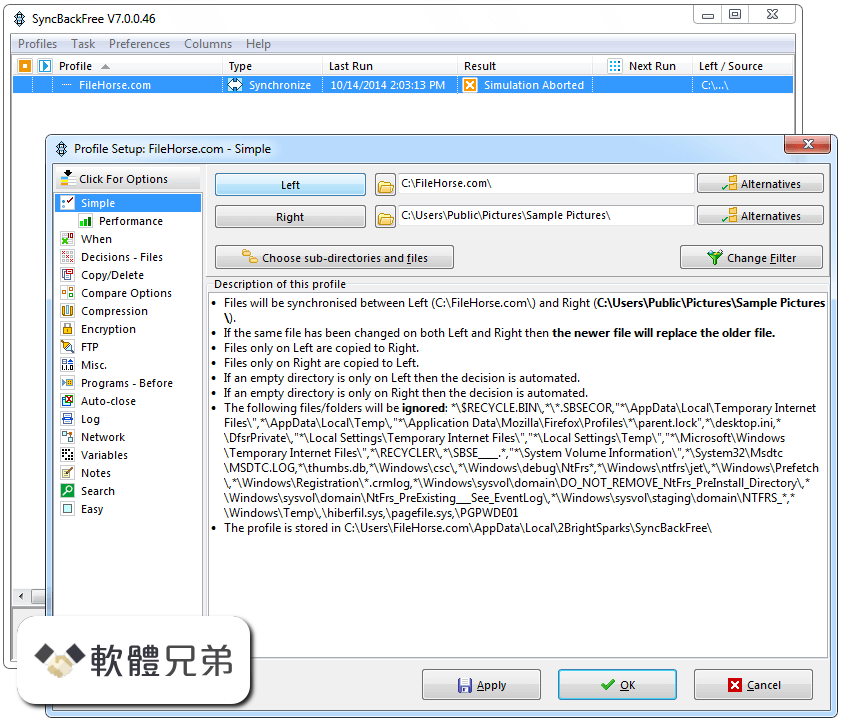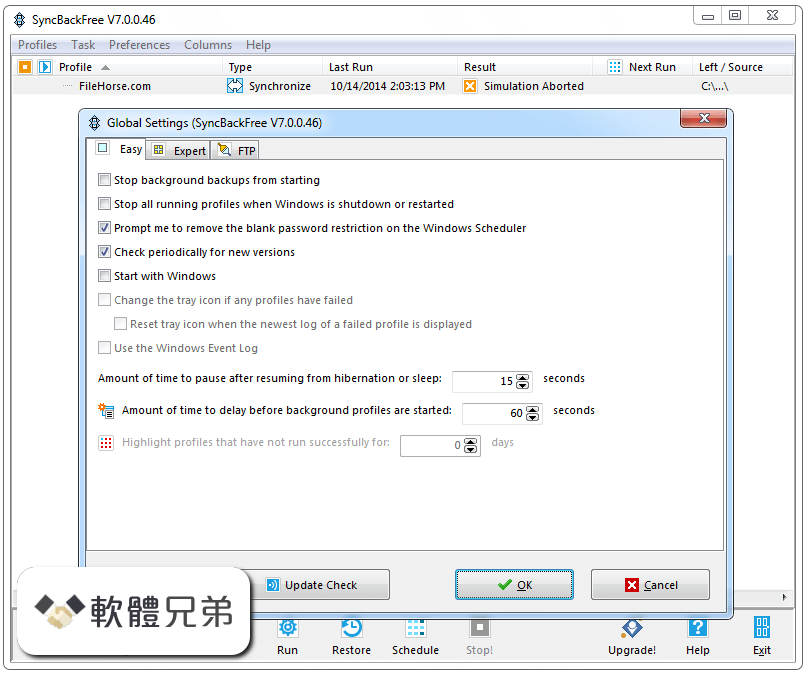|
What's new in this version: New:
- Scheduler Monitor Service introduced which can help detect profiles that are not being run by the Windows Task Scheduler
- (Pro/SE): 7zip compatible LZMA2 compression and encryption (the Zip header can be encrypted so the contained filenames cannot be seen)
- (Pro): Secrets Manager to store usernames, passwords and private keys
- (Pro): Files can be copied from HTTP
- (SE): SyncBackSE now supports LZMA and BZip2 compression along with the new LZMA2 compression and encryption. This also means email log files can use higher compression (LZMA)
- (Pro/SE): You can automatically download files from HTTP, when using FTP, to increase performance
- (Pro/SE): Group Queue profiles. These are similar to the traditional Groups except you can configure how a profile in the group queue is run (e.g. an Integrity check) and the same profile can be in a group queue multiple times. They also use fewer resources.
- (Pro): Cloudflare R2 support (S3 compatible service)
- (Pro): Support for SSE-C with native Backblaze B2
- (Pro/SE): Option to compress network traffic (SMB, Windows 10 or better)
- (Pro): Script Debugging
- You can now choose an action to take if two files are considered to be identical
- All system volumes can be accessed with the path \?
- shared settings can be created from the Manage Shared Settings window. Previously they could only be created when modifying a profile.
- Shared settings can be modified from the Manage Shared Settings window. Previously they could only be modified when modifying a profile that uses those shared settings.
- You can rename shared settings from the Manage Shared Settings window.
- Shared settings can be exported and imported from the Manage Shared Settings window.
- File copying methods can be tested
- In the Differences window, you can filter based on the filename or extension. Wildcards (* and ?) are supported
- In the Differences window, you can configure it so that a double-click on a folder will automatically add it to the filter so only that directory and its contents are shown
- In the Differences window, there are more filter options. You can also click on the Totals grid to filter.
- A hotkey can be defined for SyncBack itself (the hotkey is shown in the tray icon hint)
- A new profile configuration page (Links) has been created to centralize settings related to shortcuts, offline files, symbolic links, hard links, etc.
- On the profile History page you can export all the history
- In the Global Settings you can re-order the tabs
- When modifying a group you can use drag and drop to re-order profiles in a group and to add or remove profiles from the group
- The HTML log file now includes a bar chart for easy comparison of the number of files copied on previous runs (last 7)
- (Pro/SE): Profiles can be configured to run elevated or not elevated. When scheduling such profiles the scheduler is configured as appropriate.
- (Pro/SE): In Global Settings you can configure Windows to allow elevated processes like SyncBackPro and SyncBackSE to see mapped network drives.
- (Pro/SE): In Global Settings you can configure create a shortcut to run SyncBackPro or SyncBackSE elevated without a UAC prompt.
- Console input (stdin) can be sent to the Run Before and Run After programs from a file
- Console output (stdout) from Run Before and Run After can be recorded in the log file
- Option to Run After only if the profile failed
- Profiles (including groups) can be run automatically when the screen saver is activated or the display is powered off
- You can ignore files accessed (or not accessed) between dates or since a date
- For Junction Points, you can ignore all of them (as per V10 and earlier), ignore only Windows backward compatibility junction points or not ignore them
- (Pro/SE): File hard links can be identified and copied as hard links
- (Pro/SE): File symbolic links can be copied and re-mapped
- (Pro/SE): Directory symbolic links and junction/reparse points can be copied and re-mapped
- Option to ignore hidden and system folders
- Option to ignore pinned files and directories
- Option to ignore unpinned files and directories
- Option to ignore placeholder directories
- (Pro/SE): When running a profile as a Restore you can create a Windows System Restore Point.
- Full (absolute) paths can now be used in filters
- (Pro): New script constants, e.g. HoursPerDay
- (Pro): New script functions, e.g. IntRoundTo
- (Pro): New script properties in SBRunning: LeftType, RightType, LeftIsSource
- (Pro): New script object SBProfiles
- variables: SERIALOF, LABELOF, HWSERIALOF, DROPBOX, HARDLINKCREATEDSRC, HARDLINKCREATEDDEST, SYMLINKCREATEDSRC, SYMLINKCREATEDDEST, COMPAREHARDLINKTOTAL, COMPARESYMLINKTOTAL, HTTPDOWNLOAD
- (SE/Pro): -profaffinity command line parameter
- (Pro): Windows Group Policy settings (ADMX) are available
Updated:
- No more button panels for menus, instead main menus are used
- Greatly increased group filtering performance (when listing only profiles not in a group)
- Drives tab on Global Settings initialized faster
- The Tree Explorer, File Collision and Differences windows show if a file or directory is a link and details on it (if the profile is configured appropriately)
- The Differences window has been updated so when using a dark style the details at the bottom are dark
- To save space, leading and trailing slashes are no longer shown in the Differences window
- The New Profile Wizard lets you create Group Queue profiles
- The Filters window shows hints for items that are too wide to display entirely, or it contains variables
- The Restore Wizard automatically hides the History tab if there is no history for the profile
- The scheduler window now clearly shows if the schedule is daily, weekly or monthly
- The log file no longer includes unused filter information and instead only shows filters that have been used
- The log file now splits up the files copied etc. into their own sections. Previously there was only one section ("Copied, deleted, renamed, and changed (123)"), but now they are split into Changes, Copied, Deleted and Renamed
- Updated (Pro/SE): For the webhook calls, if there is no JSON then a GET call is made instead of a POST call
- Updated (Pro): With SyncBack Touch you can now use both Windows Impersonation and SBMS for login for extra security and control
- Updated (Pro): The Azure Speech API has been updated
- Updated (Pro): With Dropbox the native SHA256 hash is automatically used for verification and hash comparison
- Updated (Pro): When creating new scripts, a simple starting template is used as a basis
- When emailing the log you can choose Direct Send for a simpler configuration
- When battery saver is enabled in Windows, all running profile are paused and background backups are not started
- If power is switched to a UPS (Uninterruptible Power Supply) then it is treated as battery saving
- When a profile is run it SyncBack checks to see if a two or more drives are using the same label or have the same serial (if you are using the label or serial variables)
- SysLog supports RFC5424
- Extensive improvements to creating schedules so SyncBack can detect if the user has the access rights to create schedules
- When scheduling profiles configured to run elevated or not elevated the scheduler is configured as appropriate
SyncBackFree 11.0.0.15 相關參考資料
2BrightSparks.SyncBackFree 11.0.0.15
2023年7月9日 — 2BrightSparks.SyncBackFree, Release version: 11.0.0.15. Command Line. Copy. Download Links For Version 11.0.0.15.
https://wingetgui.com
Download SyncBackFree 11.0.0.15
SyncBackFree is a powerful and reliable backup and synchronization software that allows users to backup and synchronize their files and folders in an easy ...
https://www.filepuma.com
Download SyncBackFree 11.0.0.15 for windows
2023年7月3日 — Backup and synchronization of files and folders · User-friendly interface with helpful wizards · Customizable backup profiles for specific needs ...
https://www.filepuma.com
Patch Repository - SyncBackFree Updates
SyncBackFree (11.0.0.15). Bulletin Id, TU-600. Bulletin Title, Updates for SyncBackFree. Severity, Moderate. Location Path, SyncBack_Setup_11.0.0.14.exe.
https://www.manageengine.com
Software-update: SyncBackFree 11.0.0.15 - Computer
2023年7月3日 — 2Brightsparks heeft versie 11.0.0.15 van SyncBackFree uitgebracht. Dit programma is de eenvoudigste en daarmee meteen ook de gratis ...
https://tweakers.net
SyncBack History of Changes
The SyncBackPro, SyncBackSE and SyncBackFree changes page shows the updates, fixes, and improvements for our software, together with all the current version ...
https://www.2brightsparks.com
SyncBackFree for Windows - Download it from Uptodown for ...
SyncBackFree is designed to help you back up all the files and documents stored on your PC. Without a doubt, the many options offered by this powerful tool will ...
https://syncbackfree.en.uptodo
SyncBackFree 的旧版本(Windows)
Uptodown上任何一个SyncBackFree 版本都绝对不含病毒,并支持免费下载。 exe 11.2.15.0 10 11月2023. exe 11.2.5.0 11 10月2023. exe 11.0.0.15 3 7月2023. exe 10.2.122.0 ...
https://syncbackfree.cn.uptodo
[WIN]2BrightSparks SyncBackPro (文件备份同步软件) 11.0.0.15 ...
SyncBackPro 是Windows 上一款文件备份和同步程序。增加了支持的云服务数量,并改进了现有的云支持。它可以自动将媒体文件传输到便携式设备或从便携式设备传输媒体文件。
https://www.spdiy.com
文档备份同步软件SyncBackPro 11.0.0.15 + x64 中文多语 ...
2023年7月3日 — 2BrightSparks SyncBackPro 是一款备份同步软件,是一个先进的文件备份、恢复和同步工具。SyncBackPro 是SyncBack 的增强版本,支持SFTP、CD/DVD,256 AES ...
http://www.dayanzai.me
|