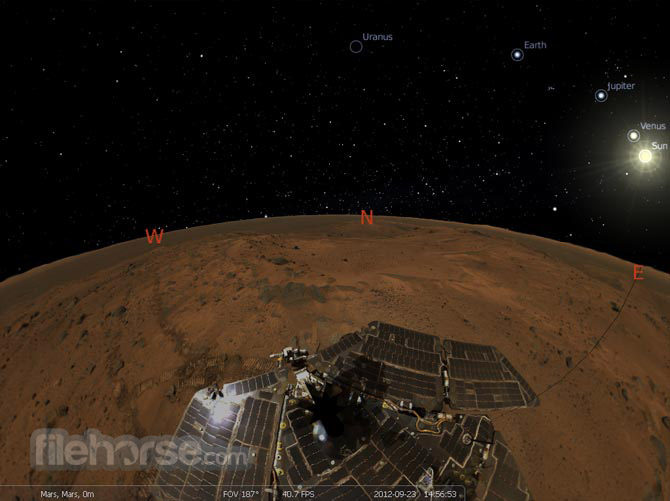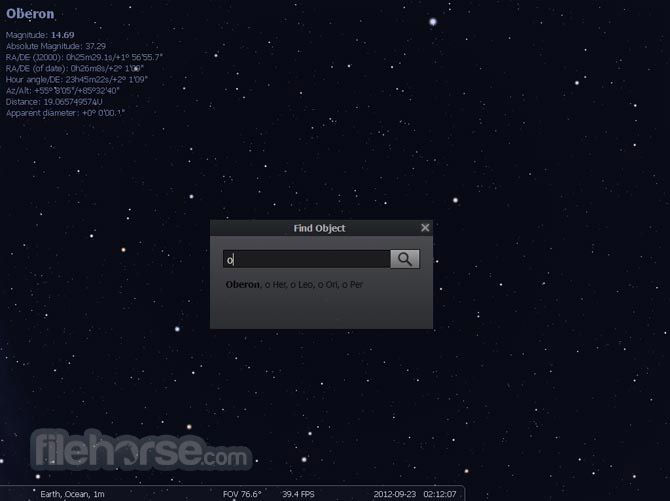|
What's new in this version: Added
: sorting for Bookmark dialog (GH: #1144)
- B pass band for compute photometric values of nebulae
- missing QPushButton:checked style matching ‘pressed’ (GH: #1150)
- show standard magnitude and RCS info for satellites in the GUI of Satellites plugin
- new filters for satellites
- GUI buttons to define object information font color at daylight and for overwrite mode (GH: #1156)
- 2 new columns for AstroCalc/Positions tool (Elevation and Elongation)
- editable keyboard shortcut for buttons in AstroCalc tools (GH: #1165, #1166)
- allowance to loading bookmark without date/location change (GH: #882)
- new initial time steps in AstroCalc/Phenomena tool (GH: #1162)
- option to use on the screen star designations only (GH: #1169)
- option in the GUI to define color of text in Equation of Time plugin
- new button into Shortcut Editor and added new tool to restoring defaults
- action to restart trails (GH: #1030)
- “current vertical” line (GH: #1175)
- support custom time steps for ephemeris in AstroCalc/Ephemeris tool (GH: #1176)
- ability to show several objects’ ephemerides in AstroCalc/Ephemeris tool (GH: #1177)
- using texture for satellite, when he crossing of the Moon or the Sun
- automatic saving changes of satellites properties in Satellites plugin (GH: #1066)
- instructions for building Stellarium from source code
- new groups of satellites: all new groups of satellites based on their orbital properties
- info about altitude classifications for geocentric orbits in Satellites plugin
- pixel grid for sensors to Ocular plugin (GH: #1198)
- keyboard shortcut for toggle focuser overlay to Oculars plugin
- keyboard shortcuts to toggle sensor crop overlay to Oculars plugin
- keyboard shortcuts to toggle sensor pixel grid to Oculars plugin
- show a binning info for CCD to Oculars GUI Panel
- option into GUI to toggle drawing halo around the Moon (GH: #914)
- keep selection of ephemeris item when coordinate system is changed in AstroCalc/Ephemeris tool (GH: #1199)
- keyboard handling in additional to mouse selection for visualization of selected marker in AstroCalc/Ephemeris tool (GH: #1200)
- new way to select ocular elements to Oculars plugin: You can now switch between various ocular elements through double-click on the items (eyepieces/lenses/telescopes/sensors) in the main menu of the Oculars plugin (GH: #1193)
- small improvement for sensor view mode to Oculars plugin: the cross in the center was modify: it rotating by 45° now and has a permanent size in 10 px (GH: #1206)
- small improvement for sensor view mode to Oculars plugin: the text about the crop size now may be marked by [*] for 2 reasons: the crop size is larger than sensor size or when crop size is not multiple of binning (GH: #1206)
- fix for better handling of comet orbit visualisation
- planet name for nomenclature item as context data: better in search dialog and makes unique strings
- new names for planetary features
- tool to remember last entered objects in Search tool (GH: #1050, #1168)
- enforce updates for Lists in Search tool to get an variable parts of list (GH: #1226)
- star names for Western (O. Hlad) sky culture (GH: #1170)
- key binding for toggle visibility of groups of satellites (GH: #982)
- new categories for AstroCalc/WUT tool (GH: #1230)
- new category for AstroCalc/Positions tool (GH: #1230)
- methods to search DSO when they have coordinates in disabled catalogs (esp. for the Bookmark tool and some AstroCalc tools)
- CLI option to start Stellarium in scaling GUI mode
- new group of objects “Solar system bodies: minor bodies” to predict opposition of asteroids into AstroCalc/Phenomena tool
- note to S&T sky culture (GH: #1244)
- including name of a bookmarked Marker object for highlights (GH: #1260)
- including designation of a bookmarked object without common name for highlights
- support of new type of labels (labelEquatorial) for scripting engine
- 3 new groups of satellites
- tool to disable an inherited options in Oculars plugin
- tool to define value of transparency of the semi-transparent mask in eyepiece mode in Oculars plugin
- buttons to define special colors for satellites in Satellites plugin
- International Designator info into the GUI of Satellites plugin
- epoch of the TLE info into GUI of Satellites plugin
- tooltips for both identifiers of satellites (Satellites plugin)
- full names of groups as tooltips for wrapped names of groups (Satellites plugin)
- a confirmation dialog for “Restore defaults” buttons (GH: #1277)
Fixed:
- nutation and, with it, season beginning times
- behaviour of AstroCalc/WUT tool
- list of locations: remove duplicates of observatories
- possible error in calculating the Contrast Index of nebulae (GH: #1145)
- activity of button to switch in sources tab of Satellites plugin
- small GUI issue when satellite tracking is enabled
- crash for landscapes with added polygon (GH: #1143, #1179)
- drawing satellite orbits
- buttons background in Solar System Editor plugin
- documents for enabling custom HiPS (GH: #1159)
- display date format in main GUI
- automatic setting of size for columns in shortcuts editor
- trails related properties in SolarSystem (GH: #1030)
- spurious recreation of trails (GH: #1030)
- fade out for trails (GH: #1030)
- behaviour of GUI options for planetary orbits and trails
- changes in trails when time stopped (GH: #1174)
- main GUI issue
- AstroCalc GUI issue
- few tooltips
- few translatable lines in the standard GUI
- remember customized object informations settings (GH: #1184)
- translation special groups after change the language in Satellites plugin
- size of buttons in the GUI of the Satellites plugin
- availability of “Remove satellites” button in the GUI of the Satellites plugin
- linguistic issue in the GUI of main application and plugins
- switch to native planet names when skyculture is changed in AstroCalc tools (GH: #1203)
- keyboard jumps for GUI of the Oculars plugin
- saving properties of Special Markers (GH: #1201)
- errors in DSO catalog (SNR G subsystem; GH: #1208)
- calculation an approximate visual magnitude for Starlink DarkSat
- find an initial step for AstroCalc/Phenomena tool (GH: #1219)
- handling of keyboard shortcuts: saving an empty keyboard shortcuts allow to stay primary and alternative shortcuts as they was defined by user (GH: #1222)
- translation of key binding description for “Field of View” feature when language is changed
- saving keyboard shortcuts
- rounding issue (GH: #1153)
- security issue in RemoteControl plugin (GH: #1233)
- load of location from landscape at startup (GH: #1237)
- the Reticulum system object designation (GH: #1250)
- restore scaling for minor bodies in Oculars plugin (GH: #1258)
- GUI behaviour for AstroCalc tool (GH: #1230)
- misprints and typos in Chinese sky cultures (GH: #1266, #1268)
- issue an including regions (or DSO without designations) as bookmarks (GH: #1267)
- parser of COSPAR ID data (International Designator) in Satellites plugin
- apply transit color for satellites in the iconic mode (GH: #1279)
- star magnitude limits in Oculars plugin: better handling of auto-computed or manually set limiting magnitudes (GH: #400, #1285)
Changed:
default value for flag “displayed” of satellites
- limits of properties for orbital lines of satellites (GH: #1148)
- button labels in Bookmarks tool (GH: #916)
- trails behaviour: don’t reset trails when just adapting thickness (GH: #1030)
- trails behaviour: disable trails for “observer” planets (GH: #1030)
- trails behaviour: handle removal of trails with time moving backwards (GH: #1030)
- trails behaviour: reset trails when time jumps too far (GH: #1030)
- limits for focal length of eyepices and magnification of binoculars (GH: #1178)
- upper limit for angular filter of DSO
- GUI for manage sources of TLE in the Satellites plugin (GH: #738)
- behaviour: re-enabled scrolling to newly added locations
- behaviour: disabled button to toggle crosshairs for eyepieces with permanent crosshairs (GH: #1247)
- upper limit for FOV markers (special + Telrad/Oculars): the limits was increased up to 28 degrees for circular/Telrad FOV and up to 180 degrees for rectangular FOV (GH: #1196)
- the priority level of drawing for Observability Analysis plugin (GH: #1194)
- modeling Starlink magnitudes: calculation of approx. visual magnitude for Starlink satellites based on Anthony Mallama’s paper
- text of warning for mismatch of version of DSO catalog: improved an error message for the user
- behaviour of dialog rendering: disable dialog render cache (GH: #830, #393, #1007)
- behaviour of polygonal landscapes: get rid of a configuration flag (GH: #1239)
- limits for allow separation input field (up to 20 degrees) in AstroCalc/Phenomena tool
- initial time steps for some type of objects in AstroCalc/Phenomena tool
- selection of celestial bodies behaviour for oppositions in AstroCalc/Phenomena tool
- behaviour of Telescope Control plugin: re-enabled the option to autoconnect ASCOM-based mounts (GH: #1269, #1243, #1164)
- behaviour of Oculars plugin: the input box to define the scale factor of arrows was changed to use percentage
- distance between buttons “Restore defaults” and “Save settings” in the GUI of plugins (GH: #1277)
Updated:
- minimum required Qt version to 5.7.0 (GH: #1138)
- Indian Vedic sky culture: Nakshatras and Rashis as stars, asterisms and constellations. (GH: #930)
- URL of main website to use HTTPS (GH: #1139)
- tool to check version of satellites.json file (reducing a number of upgrading the file)
- code for search stars by designations (code refactoring)
- HiPS tool: switched to retrieve of HiPS properties from MocServer
- code: solve a few casting warnings
- code: sanitize type mismatches
- code: removed obsolete QSignalMapper
- GUI of the Satellites plugin
- list of contributors of Oculars plugin
- Milky Way texture: deleted Spica’s glow
- translations (GH: #1210, #1211)
- the technical notes to the Satellites plugin
- translations of landscapes description
- translations of sky cultures description
- 3D scenery: increase brightness of Sterngarten model materials
- default list of satellites
- three DSO textures (GH: #1271)
- GUI for updating data for Meteor showers plugin
- GUI for updating data for Historical supernovae plugin
- GUI for updating data for Bright novae plugin
- GUI for updating data for Pulsars plugin
- GUI for updating data for Quasars plugin
- GUI for updating data for Satellites plugin
- GUI for updating data for Exoplanets plugin
Removed:
- the observers from calculations in AstroCalc/Phenomena tool
- limits for declination of objects in AstroCalc/Phenomena tool (GH: #1162)
- sort rules from AstroCalc/WUT tool (GH: #1229)
- unused pixel size in Oculars plugin (GH: #432)
- unused data and code (code refactoring)
- orbit_visualisation_period parameter for comets in Solar System Editor plugin
- “Save changes” button from the GUI of the Satellites plugin
- the step “remove data from previous installation” from Windows installer
- outdated documents
- outdated code
Stellarium 0.20.3 (64-bit) 相關參考資料
Download Stellarium (64bit) 0.20.1 for windows - Filepuma.com
Stellarium (64bit) 0.20.1. Stellarium - (Freeware). Version: 0.20.1. Size: Date Added: Apr 20, 2020. License: Freeware. Languages: Multi-languages. Publisher: ...
https://www.filepuma.com
Download Stellarium (64bit) 0.20.2 for windows - Filepuma.com
Stellarium (64bit) 0.20.2. Stellarium - (Freeware). Version: 0.20.2. Size: Date Added: Jun 22, 2020. License: Freeware. Languages: Multi-languages. Publisher: ...
https://www.filepuma.com
Stellarium
使用手冊 0.20.3-1. Stellarium 是一款開源的虛擬星象儀軟體。她可以用3D 方式模擬真實的天空,看起來就和使用肉眼、雙筒望遠鏡或天文望遠鏡看到的一樣。
https://stellarium.org
Stellarium (64-bit) Download (2020 Latest) for Windows 10, 8, 7
Download Stellarium (64-bit) for Windows PC from FileHorse. 100% Safe and Secure ✓ Free ... Dark Mode. View More ». Download Stellarium 0.20.3 (64-bit) ...
https://www.filehorse.com
Stellarium 0.20.0 (64-bit) Download for Windows 10, 8, 7
Download Stellarium 0.20.0 (64-bit) for Windows PC from FileHorse. 100% Safe and Secure ✓ Free Download 64-bit Software Version.
https://www.filehorse.com
Stellarium Astronomy Software
Stellarium 是一款开源的天象模拟软件。它以3D形式展示了极为逼真的星空,就像你在真实世界使用裸眼,双筒望远镜或天文望远镜看到的一样。 Stellarium Web.
https://stellarium.org
Stellarium v0.20.0 has been released!
Linux(source) · LinuxAppImage; 64 bit · Mac OS X10.12+; 64 bit · Windows32 bit · Windows64 bit · Beta · Stellarium Web · User Guide 0.20.2-1 ...
https://stellarium.org
Stellarium v0.20.3 has been released!
14 小時前 - Mac OS X10.12+; 64 bit ... We discontinued support an AppImage builds since version 0.20.3 due technical problems of AppImage architecture!
http://stellarium.org
stellarium-0.20.3-win64.exe - Meta Information & Checksums ...
5 小時前 - It shows a realistic sky in 3D, just like what you see with the naked eye, binoculars or a telescope. Windows 64-bit. up home help comments ...
https://fossies.org
|