ShareX 13.7.0
- 2024 軟體跟著走
- 影像繪圖
- ShareX Team
- 開源軟體
- 評價 90 分
- 此版本檔案下載
ShareX 特點:
免費,開源,輕量級和免費的廣告!高級截圖捕捉,屏幕錄像,文件共享和生產力工具。捕捉截圖的各種方法,包括全屏幕,窗口,顯示器,區域,寫意,滾動,等等。捕捉任務後可自定義,如註釋,添加效果,水印,上傳,打印等操作。上傳任何文件使用可配置的熱鍵,剪貼板上傳,拖動& 刪除或從 Windows 資源管理器上下文菜單中。支持超過 50 種不同的圖像,文本和文件託管服務,如 Imgur,FTP,Dropbox,Pastebin 等。還支持許多 URL 縮短和共享服務。包含屏幕顏色選擇器,圖像編輯器,標尺,DNS 更換器,QR 碼生成器,目錄索引器等工具。無限可定制的工作流程和熱鍵特定設置。經過 8 年積極發展,您可以信賴的項目。
ScreenShot
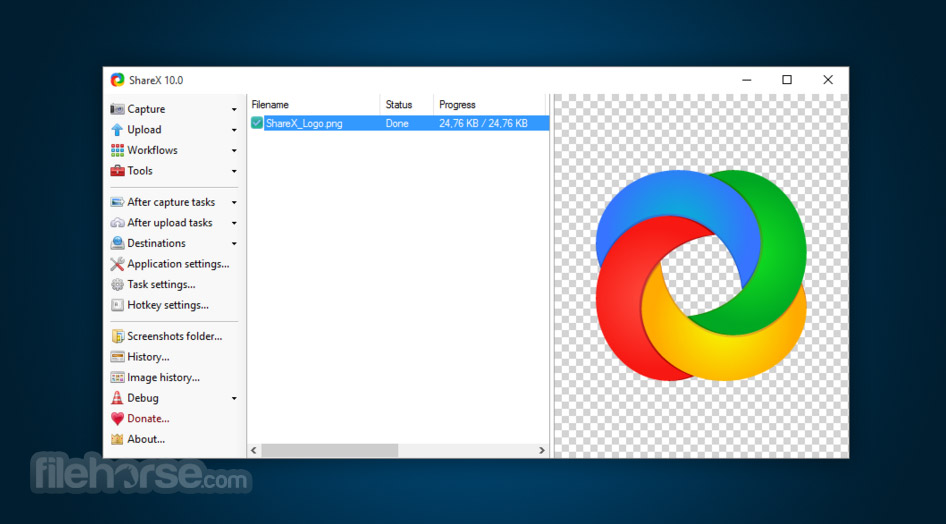
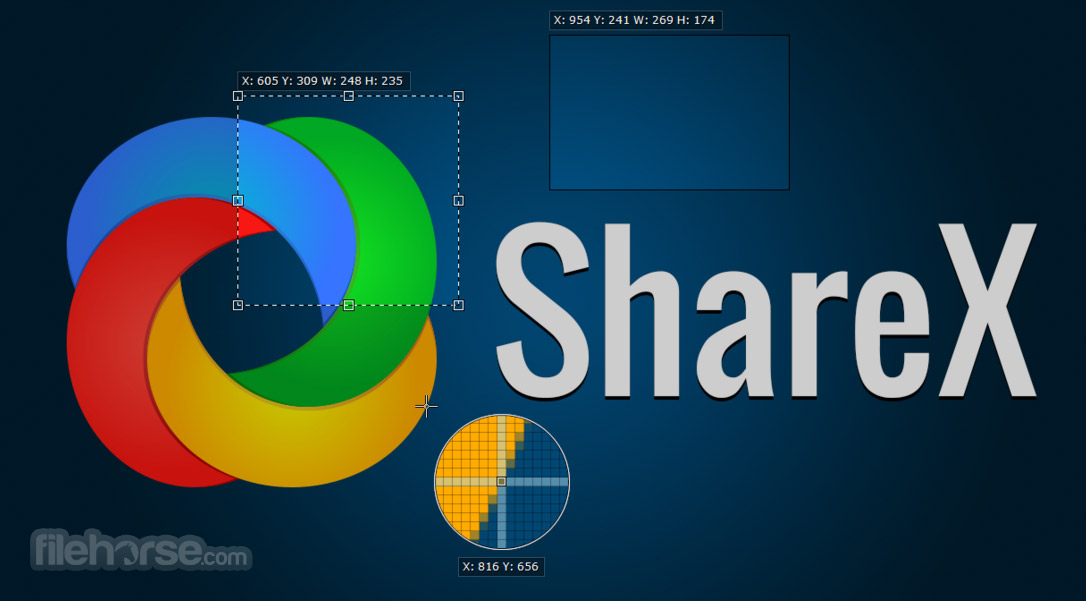
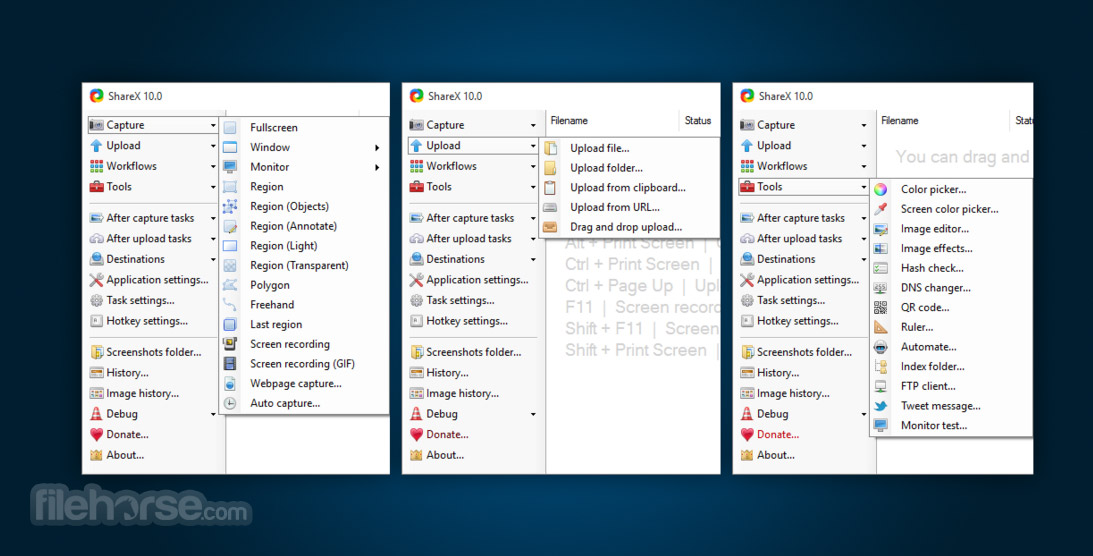
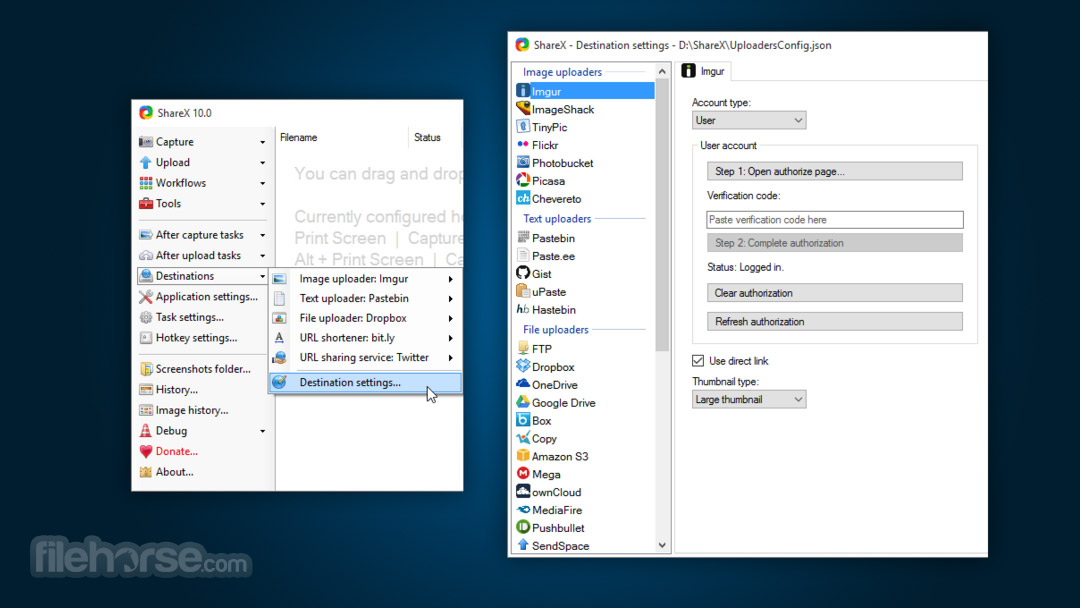
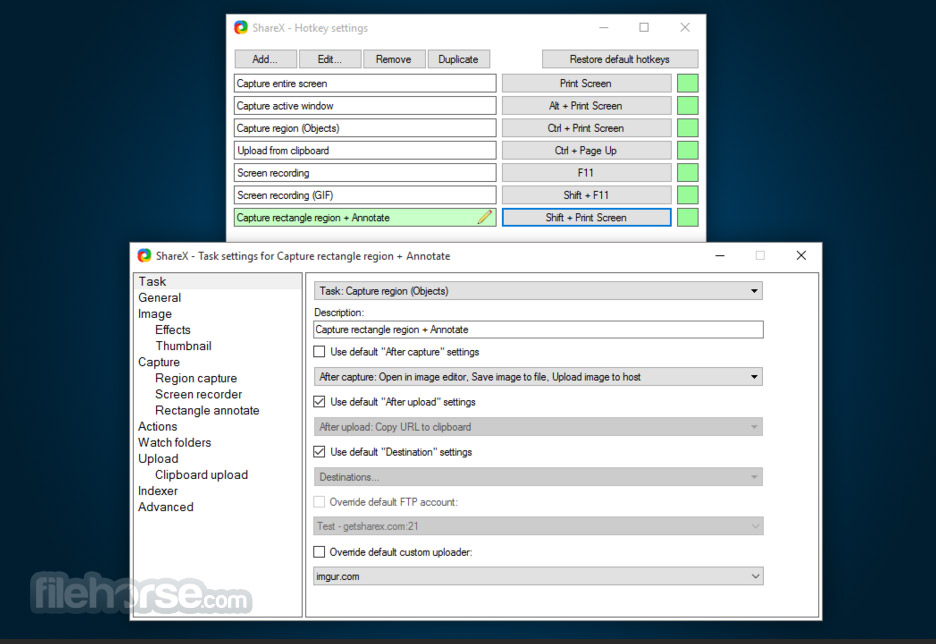
| 軟體資訊 | |
|---|---|
| 檔案版本 | ShareX 13.7.0 |
| 檔案名稱 | ShareX-13.7.0-setup.exe |
| 檔案大小 | |
| 系統 | Windows XP / Vista / Windows 7 / Windows 8 / Windows 10 |
| 軟體類型 | 開源軟體 |
| 作者 | ShareX Team |
| 官網 | https://getsharex.com/ |
| 更新日期 | 2021-12-29 |
| 更新日誌 | |
|
What's new in this version: - Added "Main window" tab to "Application settings" window and moved related settings from main window right click menu to there ShareX 13.7.0 相關參考資料
Download ShareX-13.7.0-portable.zip (ShareX)
ShareX is a lightweight free and open source program that allows you to capture or record any area of your screen and share it with a single press of a key. https://sourceforge.net Download ShareX-13.7.0-setup.exe ...
ShareX is a lightweight free and open source program that allows you to capture or record any area of your screen and share it with a single press of a key. https://sourceforge.net Downloads
ShareX is a free and open source program that lets you capture or record any area of your screen and share it with a single press of a key. https://getsharex.com Older versions of ShareX (Windows)
13.7.0 Dec 30, 2021. exe 13.6.1 Sep 16, 2021. exe 13.6.0 Sep 6, 2021. exe 13.5.0 May 14, 2021. exe 13.4.0 Dec 18, 2020. exe 13.3.0 Nov 6, 2020. exe 13.2.1 ... https://sharex.en.uptodown.com Releases · ShareXShareX
2023年1月17日 — ShareX is a free and open source program that lets you capture or record any area of your screen and share it with a single press of a key. https://github.com ShareX - The best free and open source screenshot tool for ...
ShareX is a free and open source program that lets you capture or record any area of your screen and share it with a single press of a key. https://getsharex.com ShareX 13.7 隔一段时间自动改回默认目录· Issue #6200
2022年4月9日 — 1、ShareX版本:13.7.0 · 2、操作系统版本: 版本 Windows 11 家庭中文版版本 21H2 安装日期 2021/12/21 操作系统版本 22000.593 · 3、电脑:华为 ... https://github.com ShareX 13.7.0 | Screen Capture Software
ShareX is an open source program that lets you take screenshots or screencasts of any selected area with a single key, save them in your clipboard, ... https://www.fileeagle.com 下载ShareX 13.7.0 Windows 版
捕获屏幕快照的各种方法包括全屏,窗口,监视器,矩形和其他形状。 · 可自定义的后期捕获任务,例如注释,添加效果,加水印,上载和打印。 · 使用热键,剪贴板上载,拖放或 ... https://filehippo.com |
|
