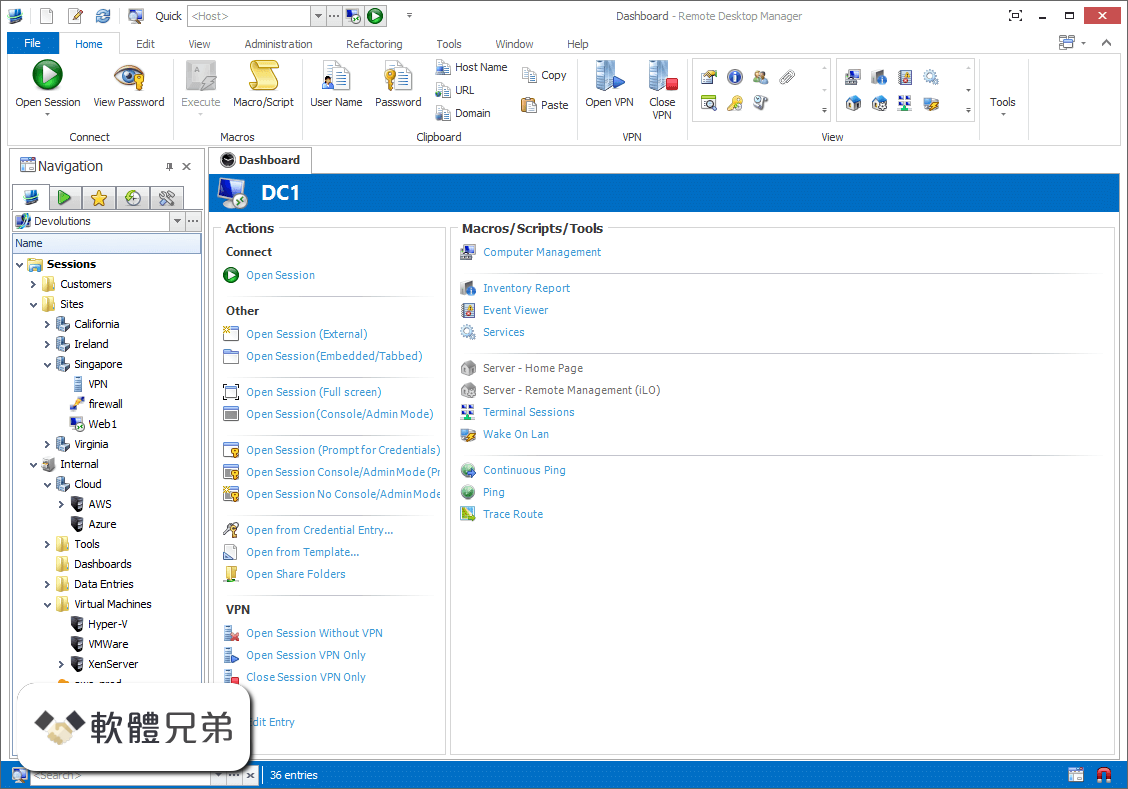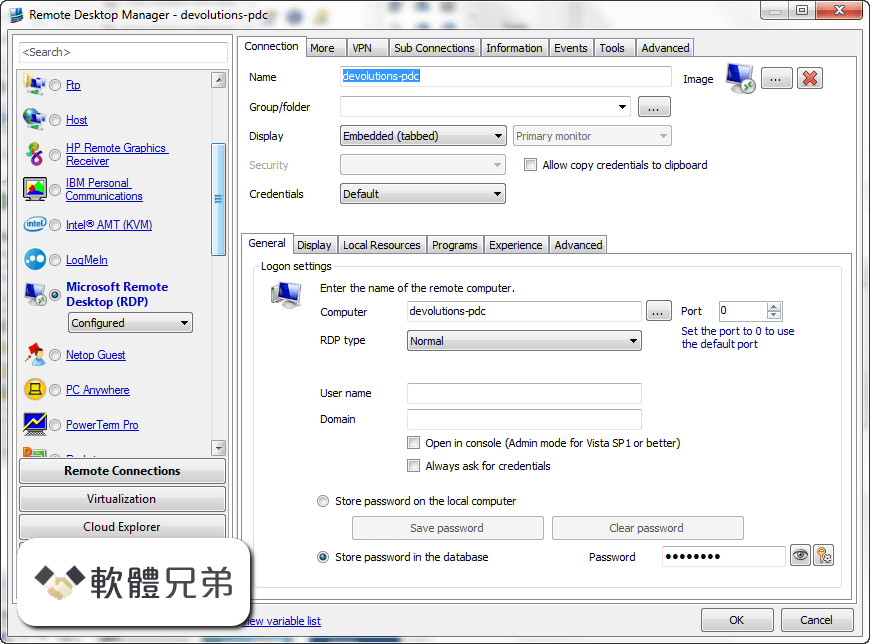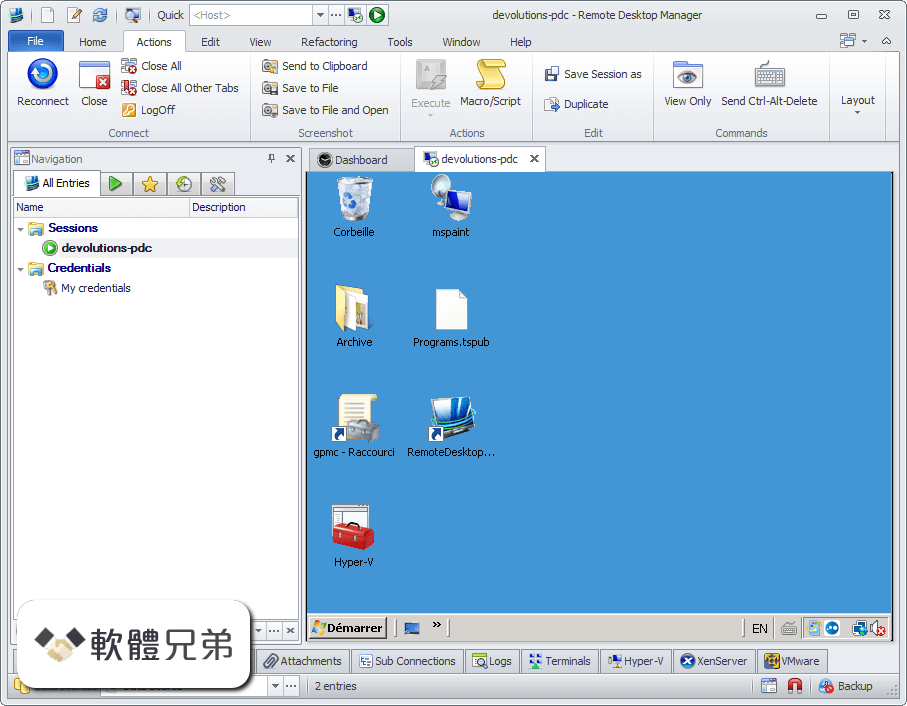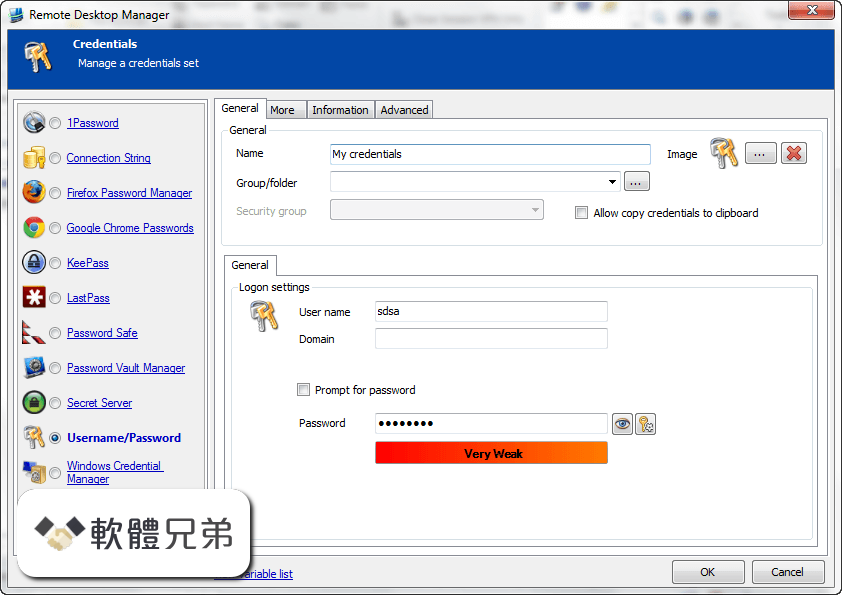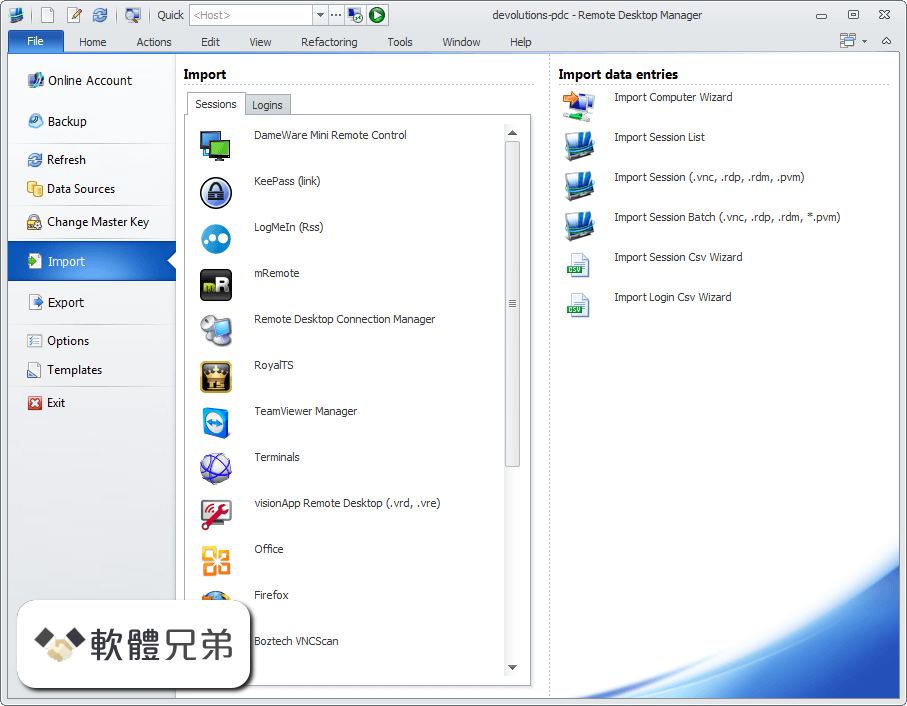|
What's new in this version: Added:
- A metrics and notification system now allows you to receive web console notifications about Lansweeper content you are interested in, e.g. vulnerability reports
- A new, experimental database server option is now available in the Lansweeper installer: SQL LocalDB
- Additional Active Directory user and computer attributes are now scanned: status, lastLogon, password settings, extensionAttributes, BitLocker recovery keys etc
- Android, iOS, Chrome OS and Windows Phone devices can now be scanned through VMware AirWatch
- Chrome OS (e.g. Chromebook) devices can now be scanned through the G Suite Admin SDK
- Disabled users and computers can now be included in Active Directory scans, through newly available settings under ConfigurationServer Options
- It is now possible to create relations between assets and local Windows users, Active Directory user groups or Active Directory user OUs
- It is now possible to include system SKU information in an asset import under AssetsImport Assets
- It is now possible to submit end dates for asset/user relations and expired relations are visually grayed out in relation overviews
- Lansweeper can now integrate with System Center Configuration Manager (SCCM), scanning machines detected by your SCCM server and cross-referencing them with machines detected by Lansweeper
- LAN-2711 Lansweeper can now scan nodes, logs and other details of Windows failover clusters, as well as logs of Hyper-V clusters specifically
- LAN-2760 The following performance counter data can now be scanned for Linux computers: CPU, memory, hard drives, bandwidth
Changed:
- A warning is now displayed when submitting a performance scanning target whose estimated scan time is longer than the configured scan interval
- Added scanning support for the AWS Asia Pacific (Hong Kong) region, also known as ap-east-1
- It is now possible to choose which performance data to scan when creating or editing a target under ScanningPerformance Scanning
- LsAgent is now capable of scanning software and registry keys from HKEY_CURRENT_USER even when its service is running under the local system account
- Made the LsAgent installer for Mac 64-bit, as 32-bit applications are not supported from macOS 10.15 onward
- Permission changes made to user roles are now logged better and in more detail in tblConfigLog
- Removed unnecessary or obsolete indexes from the Lansweeper database
- The default schedule of the built-in performance scanning target is now 1 hour instead of 5 minutes
- Updated the built-in lists of: anti-virus software, blacklisted MAC addresses not used for unique asset identification, OIDs used for SNMP lookup, scanned license keys
- When attempting to add a scanning credential with a name that is already in use, the name field in the popup is now highlighted in red in addition to a validation error being generated
- When creating an asset exclusion, a list of possible exclusion reasons is now presented and selecting an option is required
- Windows Internet Explorer 9 and 10 (IE9 and IE10) are no longer supported web browsers for accessing the Lansweeper web console
Fixed:
- A separator is shown in IP address columns even if there is no or only one scanned IP address
- A time zone difference between Lansweeper database and scanning server can cause IP scans to loop
- Active Directory Domain scanning targets don’t always use the preferred domain controllers submitted under ScanningScanning Targets
- An asset’s Last Tried date is sometimes displayed in the Summary tab of its Lansweeper webpage when its last scan was successful and hence Last Tried shouldn’t be shown
- An empty ActiveSync device entry is saved and displayed as part of Exchange scanning
- Assets are sometimes deleted by the following cleanup option when they don’t meet the deletion criteria: “Permanently delete assets not seen in the last XX days”
- Assets without an IP address are missing from the overview of assets in IP location Undefined
- AWS EC2 VPC assets are not set back to active by the following cleanup option when rescanned: “Automatically make non-active assets active when they are rescanned”
- AWS scanning fails if no MAC address can be found for one of the AWS EC2 instances
- By submitting duplicate targets, performance scanning can be made to scan a machine more frequently than once every 5 minutes, which should not be allowed
- Certain values retrieved during AWS, Exchange, Office 365 and VMware scanning are trimmed and not fully written to the database, due to the database fields being too small
- DbUpdateException errors can occur during performance scanning
- DbUpdateException errors related to asset MAC address when attempting to scan Microsoft Intune
- Disabling an LsAgent group hides it from view, which shouldn’t happen, and the client installations in the group are not disabled as they should be
- Discrepancies in built-in reports between Lansweeper databases hosted in Microsoft SQL Compact and databases hosted in SQL Server
- Display issues when configuring a welcome message for the Lansweeper login screen that contains a lot of text
- “Divide by zero” errors can occur in the following built-in report in the Reports menu: “VMware: less than 10% partition free”
- Due to a case sensitivity issue related to registry keys, agentless scanning sometimes fails to scan software on Windows computers that does get successfully scanned by the LsPush agent
- Due to changes in the Lenovo website, the names of Lenovo warranty products fail to scan
- Due to Toshiba rebranding to Dynabook and changing its website, scanning warranty information of Dynabook/Toshiba assets fails
- Duplicate assets are sometimes generated during VMware or vCenter scanning
- Duplicate OS entries can occur in the Windows 10 Version Overview dashboard widget
- Error when attempting to re-save built-in reports whose title includes <
- Exchange Server scanning can cause high memory usage on the Lansweeper scanning server and result in a scanning service crash
- Faulty detection of latest build number in the “OS: Not latest Build” reports for Windows 10, 2016 and 2019
- Faulty error message when importing a file of the wrong extension under ScanningCustom OID Scanning
- Hyper-V guests without a scanned MAC address are not displayed on a host’s webpage and Linux guests don’t have a click-through link on the host page
- If a domain user does not have a display name, it is not possible to click through to the user’s webpage from within certain reports and user overviews
- If a domain user’s direct manager does not have a display name, the manager isn’t shown on the user’s webpage
- If an Office 365 scan fails due to Basic authentication being disabled in the scanning server’s WinRM client configuration, the error message under ScanningScanning Targets is unclear about the cause of the failure
- If DNS resolution of a Windows computer’s name fails during a rescan of the machine, the computer’s IP address is removed from the top of its webpage, though its previous IP should remain listed
- If the first mapped credential fails during an SSH scan, Lansweeper does not try the other mapped credentials
- Inconsistent capitalization of the terms “vCenter” and “VMware” in several locations in the web console
- Inconsistent input validation for domain NetBIOS name under the ScanningScanning Targets menu
- Inconsistent license key scanning results for Windows computers when scanning with LsAgent, LsPush and agentless scanning
- Incorrect asset count in the confirmation popup after deleting AWS or Azure assets
- Incorrect descriptions and cosmetic issues in the documentation for the tblSNMPInfo database table
- Incorrect display of OU filters of Active Directory Domain scanning targets when submitting a target for a domain and a sub-domain
- Insufficient validation and inconsistent validation messages for thread settings under ConfigurationServer Options
- It is not possible to exclude the “iOS” asset type from scanning
- Lack of email address validation for Office 365 scanning credentials
- Lansweeper sometimes fails to correctly scan a Linux computer’s host name through SSH
- LsAgent installations on Windows computers that connect to the cloud relay server don’t always automatically update
- LsPush fails to scan Microsoft SQL Server cluster information of Windows computers and even removes previously scanned cluster data from the webpage
- Minor cosmetic issue in the performance scanning configuration history in tblConfigLog
- Missing report title when opening the Windows Software menu from the left-hand pane under Software
- Network and disk data captured by performance scanning is not always correct
- Object reference errors can occur in the Alert Reports dashboard widget
- Old performance scanning data sometimes fails to be cleaned up by the following history cleanup option: “Delete performance counter data after XX days”
- Once installed, the LsAgent service does not automatically start on certain supported Linux operating systems
- Performance scanning indicates CPU usage is high on certain Windows computers when it isn’t
- Restarting the Lansweeper service can cause scheduled deployments to run multiple times and off-schedule
- Scanning Microsoft Azure subscriptions sometimes fails with the following error: “An error occurred while executing the command definition”
- Serial numbers of VMware virtual machines aren’t scanned, causing Windows rename detection to fail for these machines
- Several issues related to the import of SNMPv3 scanning credentials
- Sometimes when editing an existing scanning target, the default value of the recurring schedule option is set to 0 hours, which is an invalid value
- Spelling error and other, mostly cosmetic issues in the input validation of asset custom fields
- The Assets and OScodes sheets in the asset import template are not up-to-date
- The Clear Queue button under ScanningScanning Queue remains in the “clearing queue” state after the queue has been cleared and until the webpage is manually refreshed
- The database dictionary under ReportsDatabase Documentation contains documentation for sysdiagrams, which it shouldn’t
- The Enterprise menus aren’t always highlighted when they should be
- The following cleanup options fail to clean up assets as they should: “Remove computers disabled in Active Directory from the Lansweeper database”, “Set computers to non-active if disabled in Active Directory”
- The following error sometimes occurs when opening user webpages: “Nullable object must have a value”
- The LsPush agent fails to scan Hyper-V guest info of computers running a recent Windows operating system
- The tblAssetJournal database table, which is related to the early access Lansweeper Enterprise feature, continues to populate when the Enterprise configuration has been deleted
- The web console allows you to save the same asset/user relation multiple times, which it shouldn’t
- The web console allows you to set a recurring schedule of 0 minutes/hours for a scanning target, which it shouldn’t
- The web console is sometimes installed under IIS Express when IIS was selected in the installer
- Timeouts on the ScanningScanning Targets page when there are a large number of scanning exclusions
- Unclear error message when attempting to change the name of an asset group to a name that is already in use
- Unclear or no warning message when attempting to delete a report that is still linked to a performance scanning target or report alert
- Web server (IIS or IIS Express) crashes can occur when hosting the Lansweeper database in SQL Compact and refreshing report totals in the web console
- When adding multiple valid Intune or Office 365 targets under ScanningScanning Targets and rescanning, a “no valid credentials found” error is generated
- When creating a Windows Computer credential mapping and adding a new credential from the mapping popup, incompatible credential types are shown in the drop-down menu
- When disabling a previously submitted proxy setup under ConfigurationServer Options, the password is cleared in the database though the console still indicates it is filled in, which can cause confusion upon re-enabling
- When editing an existing event log alert under ConfigurationEmail Alerts, the edit popup fails to load
- When excluding the VMware Guest asset type from scanning, assets of the specified type are still scanned
- When opening the Exchange tab of a Windows computer while the Exchange scan is still in progress, the following error page is generated: “There is no row at position 0”
- When submitting a credential password that contains <> under ScanningScanning Targets, the following error can occur: “A potentially dangerous Request.Form value was detected”
- When the Lansweeper scanning server is 32-bit and therefore doesn’t support Office 365 scanning, the Office 365 screen in the First Run Wizard fails to show a warning and displays as empty instead
- When updating an LsAgent installation on a Linux or Mac computer by running the new installer over the old installation, the LsAgent service fails to start
- When using Firefox and clicking the Assets menu, the search box of the Name column doesn’t cover the entire width of the column
- When you have many credentials and attempt to map them with the +Map Credential button under ScanningScanning Credentials, the popup appears partly off-screen
Lansweeper 7.2.100.20 相關參考資料
Bitlocker Encryption Recovery Key no information found - Page 0 ...
I have updated to Lansweeper v.7.2.100.20 hoping to view Bitlocker Recovery keys but I am getting no information found on the Recovery Keys ...
http://www.lansweeper.com
Download Lansweeper 7.2.100.20 - Softpedia
5 天前 - Download Lansweeper. A powerful browser based piece of software that allows you to scan entire networks and offers you a complete ...
https://www.softpedia.com
Lansweeper 7.2.100.20 Download - TechSpot
5 天前 - Download Lansweeper. Lansweeper helps you with your Network Inventory and Asset Management and pro-actively alerts you of ...
https://www.techspot.com
Lansweeper 7.2.100.20 Download for Windows Change Log ...
A metrics and notification system now allows you to receive web console notifications about Lansweeper content you are interested in, e.g. vulnerability reports
https://www.filehorse.com
Lansweeper Changelog | Lansweeper | IT Discovery Software ...
An overview of changes made in Lansweeper updates can be found in our changelog. To check whether your Lansweeper installation requires ...
https://www.lansweeper.com
Lansweeper update check - Lansweeper.com
Your version, Latest version. Lansweeper Scanning Service, Unknown, 7.2.100.20. Lansweeper Web Console, Unknown, 7.2.100.20 ...
https://www.lansweeper.com
Latest patch v. 7.2.100.20 counting Monitors as ... - Lansweeper.com
After I upgraded to the latest patch (v. 7.2.100.20) my asset count went over the limit. Since it started counting monitors which it shouldn't do according to this ...
https://forum.lansweeper.com
Latest patch v. 7.2.100.20 counting Monitors as Assets - Page 0 ...
After I upgraded to the latest patch (v. 7.2.100.20) my asset count went over the limit. Since it started counting monitors which it shouldn't do ...
https://www.lansweeper.com
|