jv16 PowerTools 2017 4.2.0.1882
- 2024 軟體跟著走
- 影片播放
- RealNetworks Inc
- 未分類
- 評價 80 分
- 此版本檔案下載
RealTimes Stories
You’ 已經把所有這些精彩的圖片和視頻都放在了你的設備上,但是你要怎麼處理呢? RealTimes 故事是由您的照片和視頻自動製作的神奇蒙太奇 - 沒有工作要求!它挑出你最美好的時刻,所以你不必費心尋找。進入並調整他們,添加您最喜愛的音軌和過濾器,並確保與朋友分享!  
RealCloud
使用 RealCloud,您可以將您的照片和視頻在線安全地保存在一個位置,然後在任何設備上隨時隨地訪問它們。您可以直接從手機或平板電腦備份您的記憶,以便在電視上訪問,或與朋友和家人私下分享您最美好的時刻。它全部連接在您的個人 RealCloud 中。    
現在有圖片
除了視頻,RealTimes 現在也支持照片。你可以使用你所有的視覺記憶來創造美麗的故事,讓你永不再錯過任何一個時刻.
生活相冊
創建和分享私人相冊,當你添加新的照片,視頻和故事給他們時,自動通知你的朋友和家人。這意味著離你最近的人可以輕鬆地與你的生活事件保持同步。這對你也很簡單!    
Timeline
我們知道如何組織您的照片和視頻庫,尤其是當您為他們添加更多的內容時,這是多麼困難!新的時間線功能可幫助您保持您的生活事件的組織性,使其易於訪問和重溫。只需滾動瀏覽您的記憶.
注意:未註冊版本中的功能有限.
ScreenShot
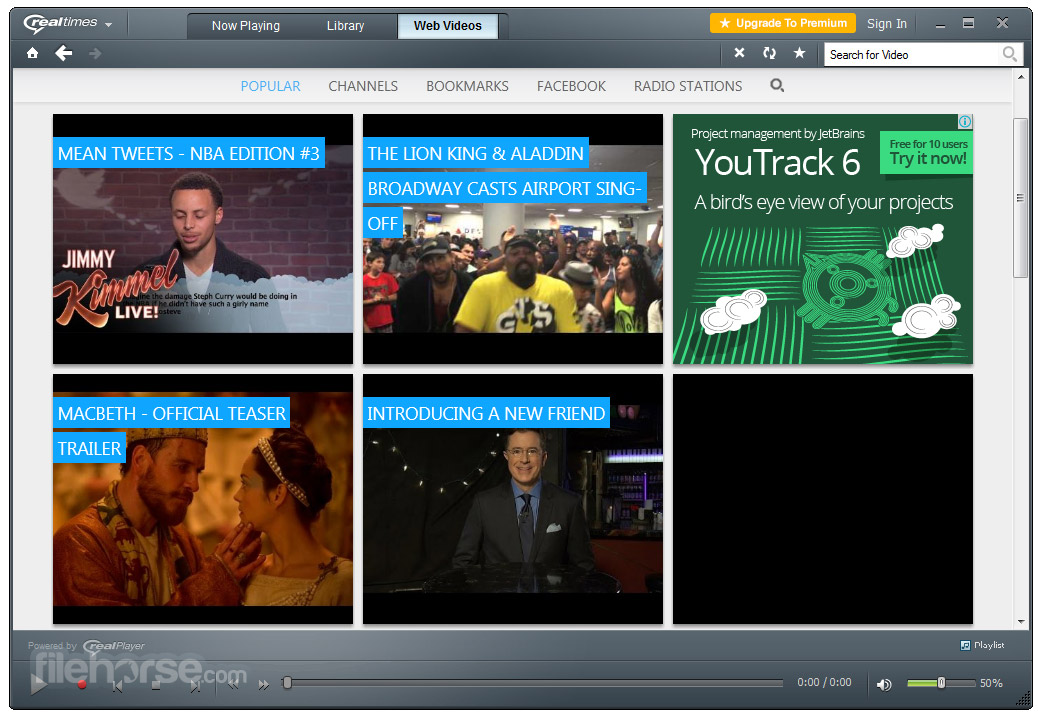
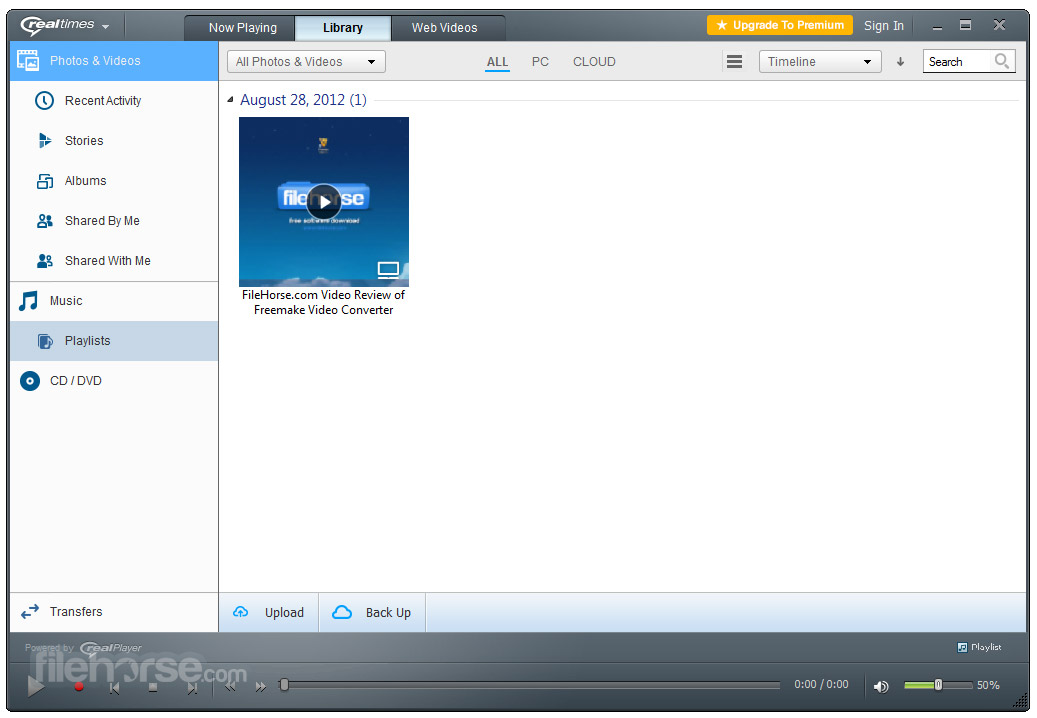

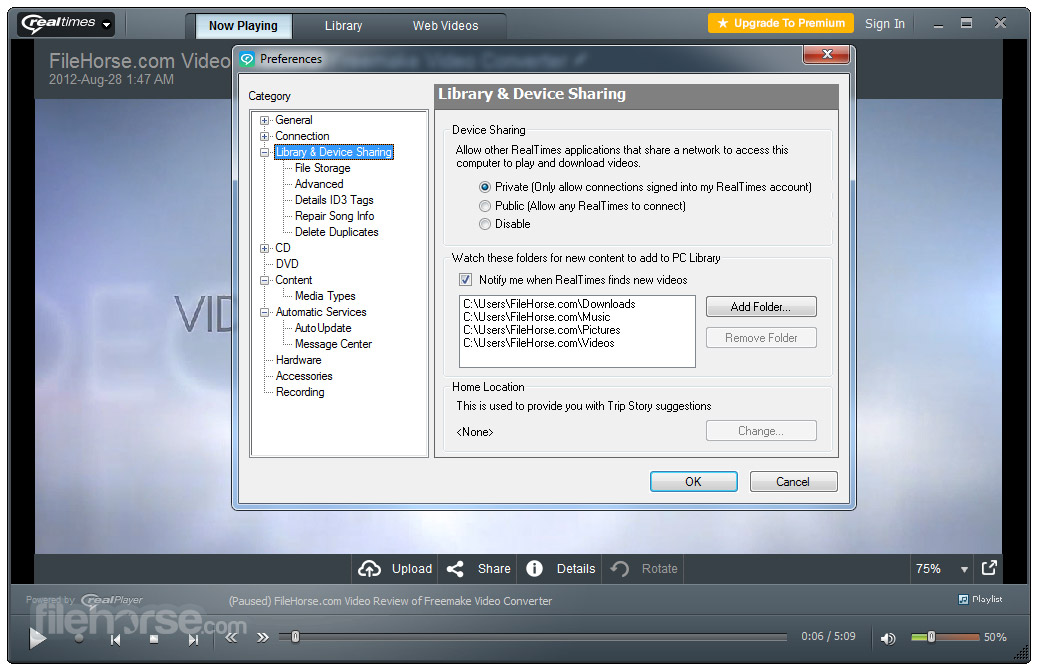
| 軟體資訊 | |
|---|---|
| 檔案版本 | jv16 PowerTools 2017 4.2.0.1882 |
| 檔案名稱 | jv16pt_setup.exe |
| 檔案大小 | 8.5 MB |
| 系統 | Windows XP / Vista / Windows 7 / Windows 8 / Windows 10 / XP64 / Vista64 / Windows 7 64 / Windows 8 64 / Windows 10 64 |
| 軟體類型 | 未分類 |
| 作者 | RealNetworks Inc |
| 官網 | http://eu.real.com/ |
| 更新日期 | 2018-08-30 |
| 更新日誌 | |
|
What's new in this version: jv16 PowerTools 2017 4.2.0.1882 jv16 PowerTools 2017 4.2.0.1882 相關參考資料
|
|
