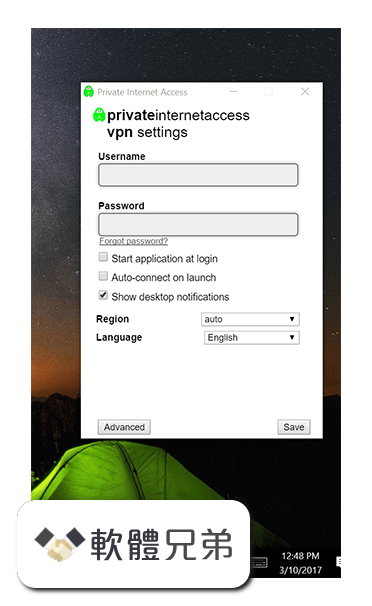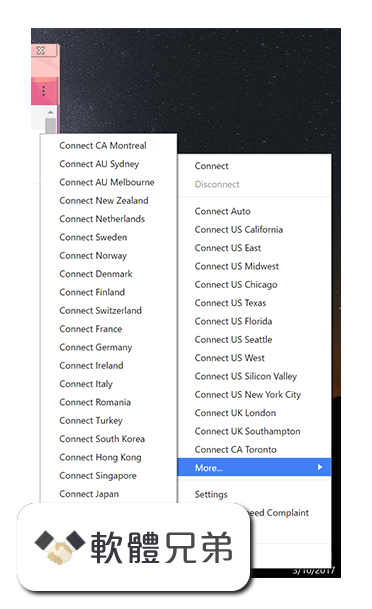|
What's new in this version: DxO PhotoLab 4.1.0
- Change log not available for this version
DxO PhotoLab 4.0.2
- Change log not available for this version
DxO PhotoLab 4.0.1
- Change log not available for this version
DxO PhotoLab 4.0.0
- Develop your RAW and JPEG images and get high-quality rendering with ease: DxO PhotoLab offers you a complete set of intelligent automatic corrections that you can adjust manually whenever you want
- DxO DeepPRIME: Artificial intelligence revolutionizes RAW image denoising and conversion by allowing you to do both simultaneously, for exceptional results. DxO DeepPRIME, which belongs to the class of convolutional neural networks, has been trained using billions of samples from more than 15 years of measurement and calibration at DxO Labs. The quality of photos is dramatically improved, especially those taken in low light, or with small pixels, or taken with older-generation cameras
- DxO Clearview Plus goes one step further in terms of rendering, intelligently increasing local contrast tenfold while effectively suppressing distant atmospheric haze without producing pronounced halo effects
- DxO Smart Lighting optimizes the dynamic range of your image and restores detail to underexposed or overexposed areas
- DxO Smart Workspace: Thanks to a dynamic filtering system that is directly accessible from a dedicated toolbar, the DxO Smart Workspace allows you to show or hide, with one click, the tool palettes in three modes: by correction family (light, color, detail, geometry, local settings), by active corrections, or by favorite palettes. In addition, thanks to a dedicated search field, you can now search for a specific tool and instantly display the corresponding palette
- Enhanced repair tool with manual repositioning, a choice of Duplicate and Repair modes, management of progressive contours, and brush opacity
- A complete solution for local adjustments, including U-POINT technology: Brush, graduated filter, and control points allow you to edit your images locally, combining power and simplicity
- Distortion Corrections and Lens Sharpness: Get the most out of your equipment with customized automatic corrections based on DxO’s recognized scientific expertise in measurement and calibration
- DxO Instant Watermarking: This new tool allows you to inlay text and/or an image and view the results instantly. Placement, orientation, scale, margins, opacity – as well as text color – are fully customizable. You can choose to activate or deactivate the watermark when you export one or more images. To ensure better integration of the visual signature or text, seven merge modes are available
Batch renaming of images: From the DxO Photo Library or directly from the Image Browser in the Customize tab, you can now select multiple files and then, using a dedicated dialog box:
- Search/Replace text in the names of the selected files
- Add text before or after existing names
- Rename the selected files and add a counter either before or after the name
- DxO Advanced History: The new History palette displays the correction value as well as the difference compared to its previous value by each step you take. This allows you to navigate at different times during the editing process while being fully aware of the changes you have made. In the case of grouped corrections, such as applying presets or multiple settings from the White Balance palette, the History palette displays grouped corrections, which you can view as needed.
- Selectively copy and paste settings: From the Image Browser in the Customize tab, you can right-click on an image and then select the individual development settings to apply to one or more other images by selecting them by category – light, color, detail, local corrections, geometry, or watermark.
- Parallel multiple exports and new DNG export format for optimizing your workflow and ensuring the best compatibility with third-party solutions. Create multiple output files in parallel, while benefiting from the new DNG export that can include only optical corrections to maximize image quality, while maintaining the dynamics and colors of the original file.
- HSL and DxO ColorWheel tool for adjusting colors with unparalleled precision and flexibility. Select the color ranges you want to set manually or use the newly developed hue dropper to set them automatically
- Keyword and DxO PhotoLibrary management: Search, sort, and organize your images like never before
- Enhanced color management: Support for DCP color profiles, in addition to ICC color profiles, gives you the most accurate color reproduction possible
Support for new equipment. DxO PhotoLab 4 supports the following additional cameras:
- Canon EOS R5, EOS R6, and EOS 850D
- Nikon D6 and Z5
- Olympus OM-D E-M10 Mark IV
- Panasonic Lumix S5
- More than 60,000 camera/lens combinations are now available
DxO PhotoLab 4.1.0 相關參考資料
DxO PhotoLab 4 - New Features
DxO PhotoLab 4. Enjoy a whole new world of possibilities. Featuring an artificial intelligence technology capable of simultaneously denoising and demosaicing ...
https://www.dxo.com
DxO PhotoLab 4 ELITE Edition 4.1.0.46 专业的raw图片处理 ...
2020年12月11日 — DxO PhotoLab是一款专业的raw图片处理软件,可以让用户以最佳图像质量轻松生成RAW和JPEG图像,并提供了一整套智能辅助校正,让你可以 ...
https://xclient.info
DxO PhotoLab 4 ELITE Edition 4.1.1.47 破解版– RAW图像 ...
1 天前 — DxO PhotoLab for Mac是一款专业的RAW图像处理软件,可以让用户以最佳图像质量轻松生成RAW和JPEG图像.
https://www.digit77.com
DxO PhotoLab 4.1 MacWin 图像处理软件| MAC萌新网
21 小時前 — 文章目录[隐藏] Mac文件损坏处理软件安装群组讨论下载地址DxO PhotoLab ELITE Edition Mac/Win是一个多系统平台运行的图像处理软件;可以 ...
https://www.macxin.com
DxO PhotoLab 4.1.0 Download for Windows Old Versions ...
2020年12月10日 — DxO PhotoLab 4.1.0. Date released: 10 Dec 2020 (5 days ago). Download · DxO PhotoLab 3.3.2. Date released: 03 Jul 2020 (6 months ago).
https://www.filehorse.com
DxO PhotoLab 4.1.0 Download for Windows Screenshots ...
DxO PhotoLab. December, 10th 2020 - 100% Safe - Trial. Free Download. (413 MB) Safe & Secure. Features · Screenshots · Change Log · Old Versions.
https://www.filehorse.com
DxO PhotoLab 4.1.0 Mac 破解版RAW图像处理软件- 麦氪搜下载
DxO PhotoLab for Mac是一款精简而强大的照片处理应用,旨在帮助您自动改进图像。当需要处理RAW照片时,DxO PhotoLab应用程序正在将RAW传感器数据 ...
https://www.imacso.com
DxO PhotoLab 4.1.1 Build 4479 Elite Free Download - FileCR
Free Download DxO PhotoLab 4 full version offline installer for Windows PC it offers the most flexible and powerful processing and correction tools for beautiful ...
https://filecr.com
DxO PhotoLab version 4.1 released, now optimized for Apple ...
DxO PhotoLab 4.0 was announced in October and includes DxO's new DeepPRIME technology. This tech ...
https://www.dpreview.com
Supported Cameras - DxO
Check that DxO PhotoLab supports your camera's RAW format. You can also ... DJI, Mavic Air 2, yes, DxO PhotoLab 4.1.0, DNG, -, View lens modules. Olympus ...
https://www.dxo.com
|