PDFCreator 4.0.0
- 2024 軟體跟著走
- 文書與商業工具
- pdfforge GmbH
- 開源軟體
- 評價 80 分
- 此版本檔案下載
PDFCreator 功能:
創建 PDF 文件
如果您可以打印您的文件,您可以將其轉換為 PDF 與免費應用程序 PDFCreator. 而不僅是 PDF,您可以將文件轉換為其他流行的格式,如 PNG,JPEG 和 TIF.
保護您的 PDF 文件
PDFCreator 可以保護您的文檔免受未經授權的訪問或修改。您可以限制訪問您的 PDF,需要密碼才能打開文檔或使用 128 位 AES 加密限制打印和修改文檔.
數字簽名
如果您需要簽署文檔並將其發送到全球,則需要大量時間。您可以使用數字簽名來加速這一過程:使用 PDFCreator 數字簽名文件。這驗證您為作者,您不必打印和掃描文檔.
存檔 - 隨 PDF / A
今天大多數人和公司想要存檔文件數年或數十年,你必須確保它們在需要時可讀。 PDF / A 標准通過對 PDF 中可以包含的和必須包含的內容應用嚴格的標準來確保這一點。 PDFCreator 能夠為您的歸檔需求創建 PDF / A 文件.
使用簡檔可輕鬆訪問
如果您在 PDFCreator 中使用不同的情況,則可能需要針對每種情況進行不同的設置。 PDFCreator 有這個配置文件。您可以為每種情況創建一個配置文件,只需點擊一下即可使用。您也可以使用多台 PDFCreator 打印機,並定義將為您選擇的配置文件.
自動保存
自動保存允許您使用全自動 PDF 打印機。您可以在配置文件中激活自動保存並選擇文件的保存位置。您打印的每個文檔都將被自動保存。將它與令牌結合起來,它變得更加強大.
Tokens
PDFCreator 支持很多地方的令牌。這些令牌是某些值的佔位符,即今天的日期,您的用戶名或計數器隨每次打印文檔而增加.
合併和重新排列
除了逐個轉換您的 PDF,您還可以收集多個文檔,重新排列它們訂購併合併它們。然後,您將收到一份 PDF 文件,其中包含您的所有文件在一個文件中.
Actions
Actions 讓您走得更遠。您可以將封面添加到您的文檔,通過 FTP 上傳您的文件,發送電子郵件,甚至可以調用您自己的自定義腳本來進一步處理文件.
ScreenShot
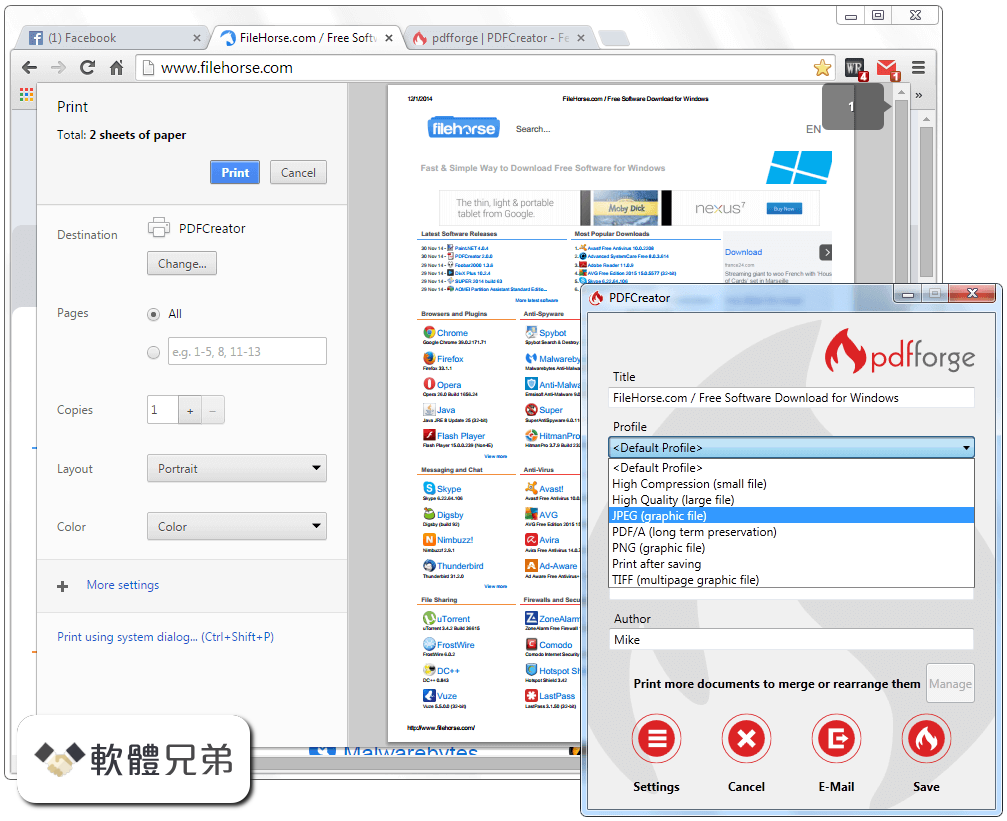
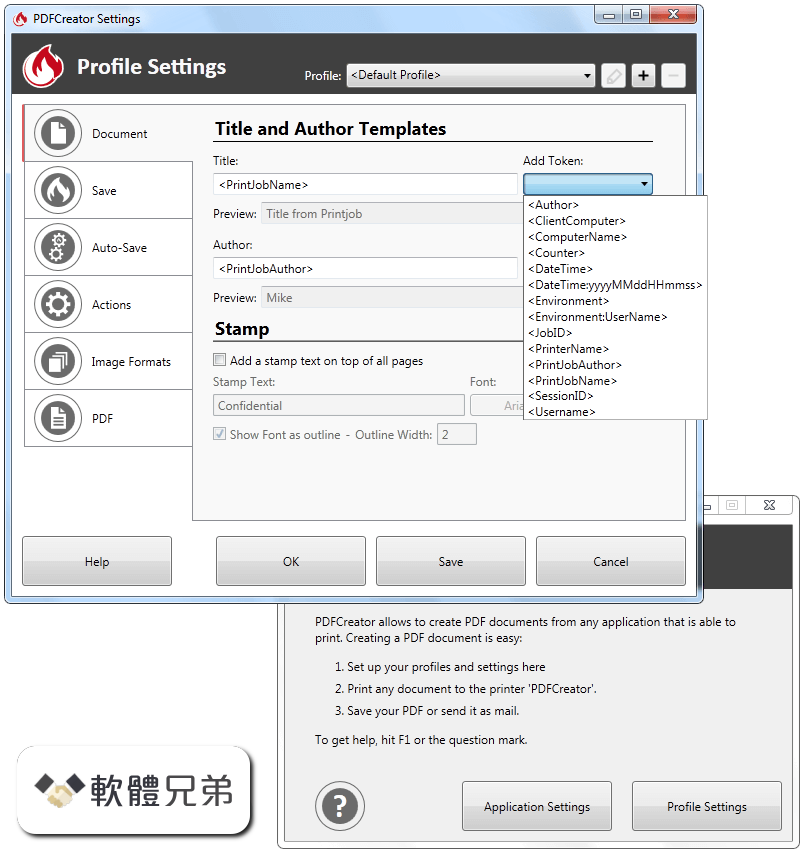
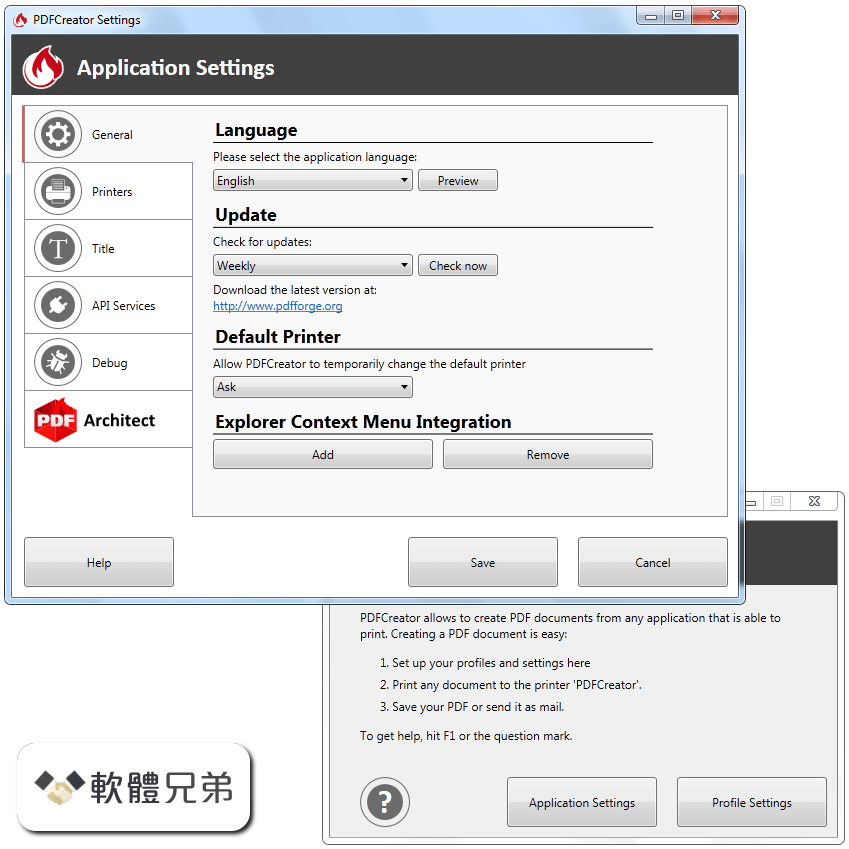
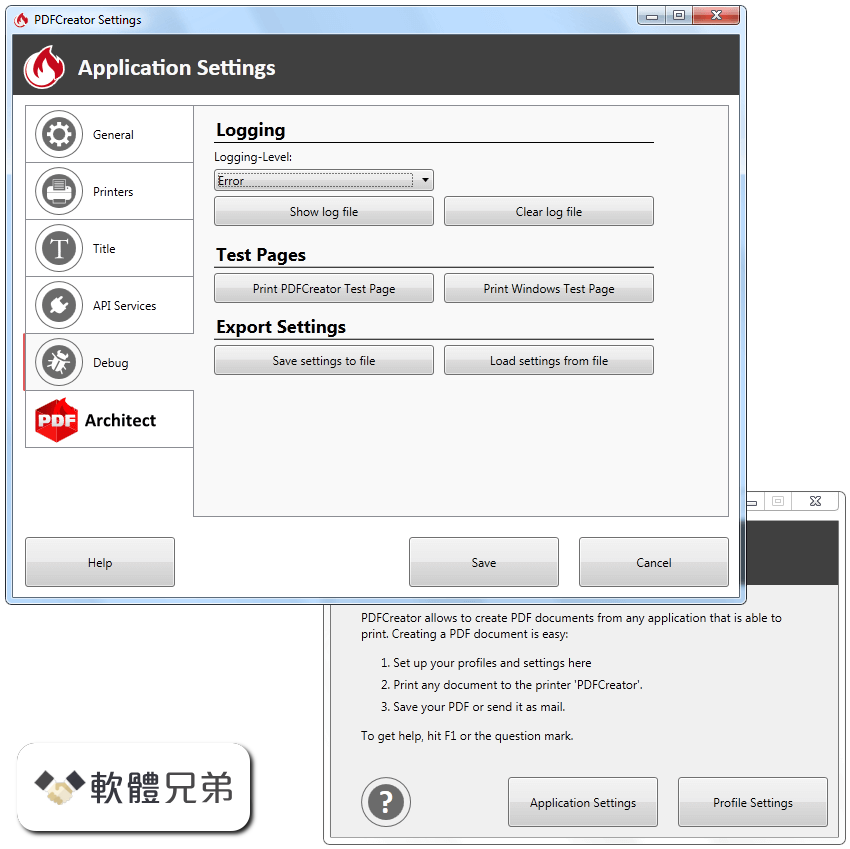
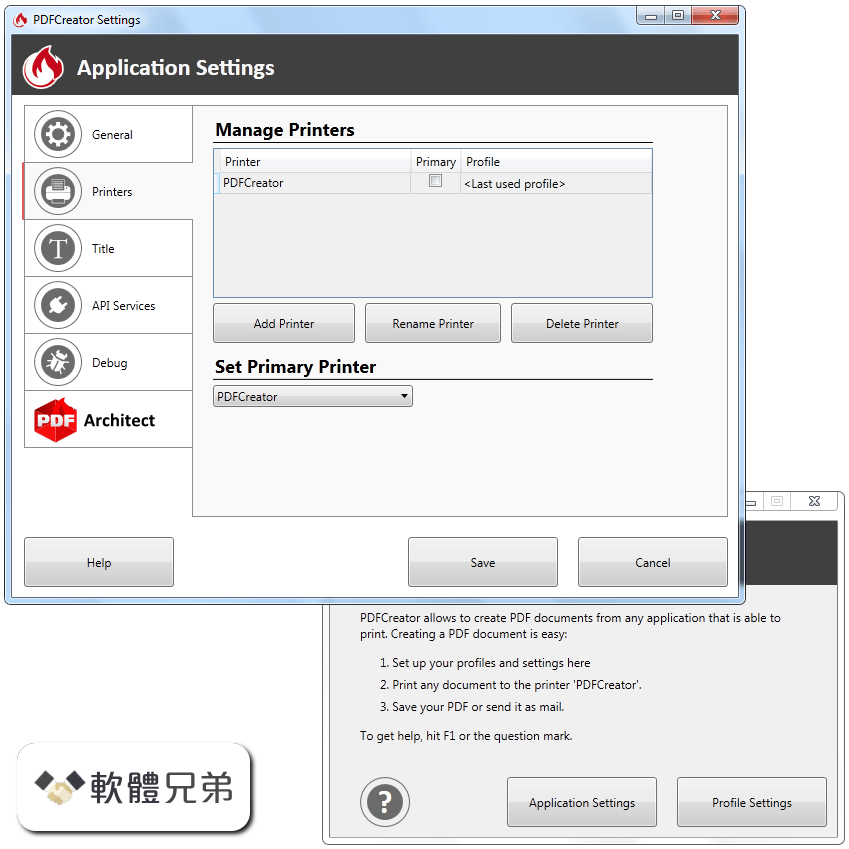
| 軟體資訊 | |
|---|---|
| 檔案版本 | PDFCreator 4.0.0 |
| 檔案名稱 | PDFCreator-4_0_0-Setup.exe |
| 檔案大小 | 60.4 MB |
| 系統 | Windows XP / Vista / Windows 7 / Windows 8 / Windows 10 |
| 軟體類型 | 開源軟體 |
| 作者 | pdfforge GmbH |
| 官網 | |
| 更新日期 | 2020-01-20 |
| 更新日誌 | |
|
What's new in this version: Improvements: PDFCreator 4.0.0 相關參考資料
Create a PDF — PDFCreator 4.0.0 documentation
Creating a PDF with PDFCreator couldn't be easier. Just follow the steps below and you will be creating PDFs in no time. There are four ways to create a PDF in ... https://docs.pdfforge.org Merge two documents — PDFCreator 4.0.0 documentation
PDFCreator allows you to easily merge multiple documents into one PDF file (or any other output format). Follow the steps in Create a PDF to print a job into ... https://docs.pdfforge.org PDFCreator 4.0.0 Build 22092 Free Download for Windows 10 ...
PDFCreator is the result of the work of two developers keen to produce something good on PDF creation or reading and in the same time free, ... https://www.filecroco.com PDFCreator Settings — PDFCreator 4.0.0 documentation
The PDFCreator Settings are divided into five sections. Please refer to the following sections to learn more about PDFCreator Settings. The Home tab allows you ... https://docs.pdfforge.org PDFCreator — PDFCreator 4.0.0 documentation - pdfforge Docs
Adobe Reader stays open when a script is used to combine PDFs · My Anti-Virus Program says that PDFCreator contains a virus. Why can't I convert certain ... https://docs.pdfforge.org Printers — PDFCreator 4.0.0 documentation - pdfforge Docs
Each printer can be linked to a profile, which is preselected when using the printer. To change the linked profile, simply click on the right column of the printer ... https://docs.pdfforge.org Quick Actions — PDFCreator 4.0.0 documentation
Quick Actions¶. Quick actions allow you to locate or modify the documents directly after they were created. After the creation of the documents you will see a ... https://docs.pdfforge.org User Manual — PDFCreator 4.0.0 documentation
How To: Provides information to extras that you are able to do with the COM interface of PDFCreator like for example sending an e-mail after conversion or ... https://docs.pdfforge.org Welcome to the PDFCreator user guide! — PDFCreator 4.0.0 ...
_images/pdfcreator_logo_text.png. Thank you for downloading PDFCreator and welcome to the PDFCreator user guide. To get started, please select a topic. https://docs.pdfforge.org |
|
