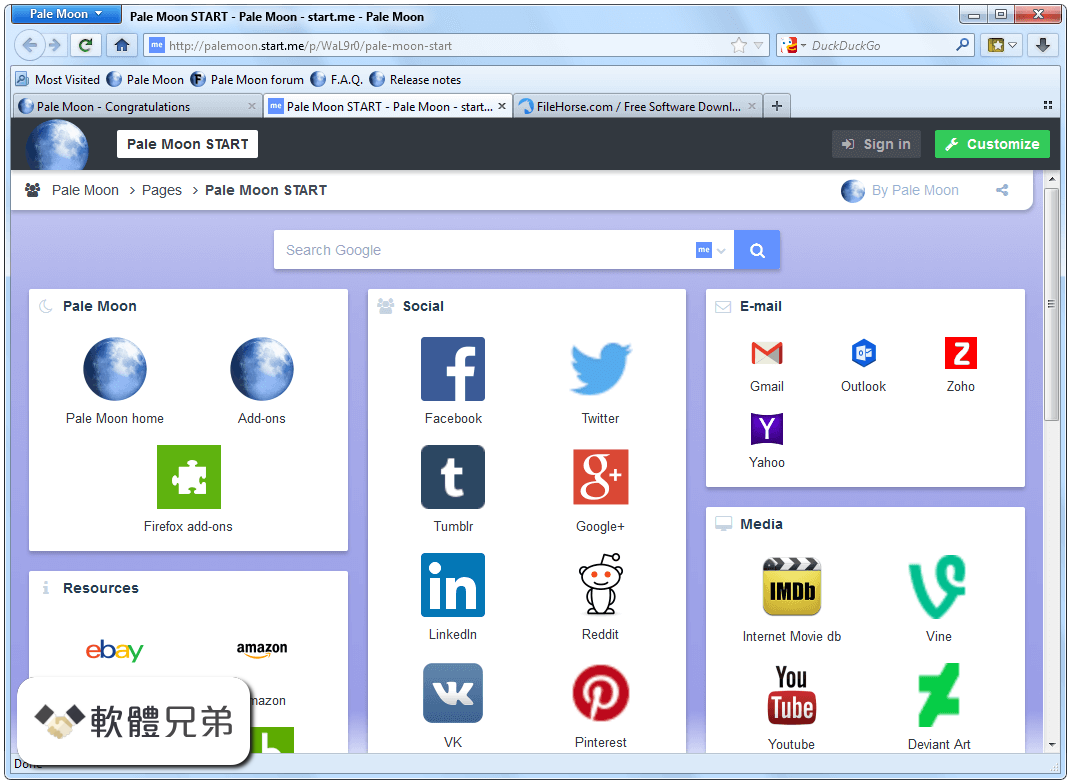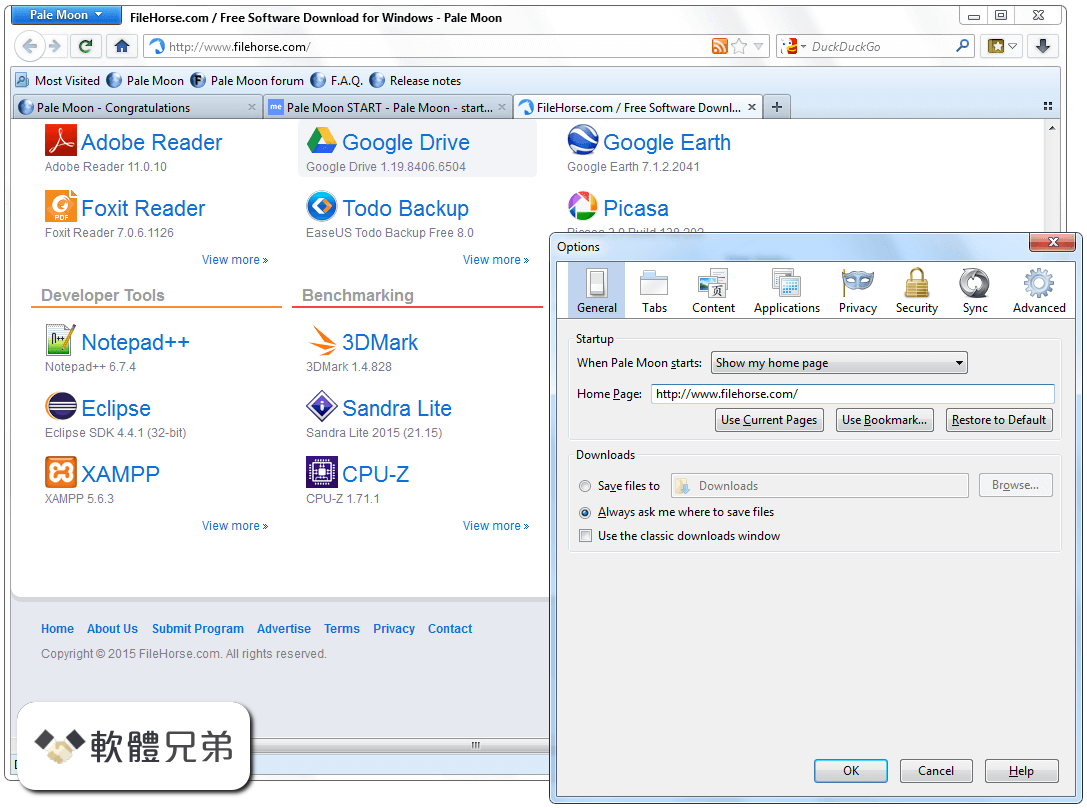|
What's new in this version: Added:
- LAN-12485 An extended display scanning option is now available under ConfigurationGeneral to retrieve additional data for a wide variety of common monitor models
- LAN-9933 Lansweeper can now perform custom file scanning for Linux computers, like it already could for Windows computers
- LAN-8207 Lansweeper can now scan users from Azure Active Directory, using a new type of scanning target
- LAN-8616 Lansweeper now scans users, user groups and user logon information of Linux computers, like it already did for Windows computers
- LAN-9816 Lansweeper now supports using the LDAPS protocol for scanning and otherwise connecting to on-premises Active Directory domains
Changed:
- LAN-9840 If you relink a Lansweeper installation with Cloud whose old data is still present in Cloud, you now get a warning and option to delete the old data first
- LAN-11061 Improved and expanded the network information scanned for Linux computers
- LAN-9293 Improved and expanded the operating system information scanned for Linux computers
- LAN-9295 Improved and expanded the processor information scanned for Linux computers
- LAN-9294 Improved and expanded the software information scanned for Linux computers, retrieving data from additional commands and directories
- LAN-9889 Improved and expanded volume information scanned for Linux computers
- LAN-9526 Improved the way password profile info is displayed on Microsoft 365 user pages
- LAN-10795 In installations with multiple scan servers, it is now possible to select a scan server from the Microsoft Cloud Service credential creation popup
- LAN-4597 Removed the report “Software: List of software by computer” from the Reports menu, if not previously modified by users of the Lansweeper installation, as it is a duplicate of “Windows: Installed software by computer”
- LAN-9296 Replaced old, deprecated commands used for scanning Linux computers with more modern ones, only using the old ones as a fallback now
- LAN-11122 Some Active Directory scanning options that were previously spread out over the ScanningScanning Targets and ConfigurationServer Options menus are now centralized in a single section of the ScanningScanning Targets menu
- LAN-8538 SSH and SSH certificate credentials are now grouped under one “SSH” scanning credential type
- LAN-11223 The “Active Directory Domain scanning options” previously found in a separate section under the ScanningScanning Targets menu are now configurable per Active Directory Domain target
- LAN-11332 The Lansweeper terms of use are no longer hard coded into the installer for review, but dynamically linked from the Lansweeper website
- LAN-12511 There is now a button directly in the upper right corner of the web console’s menu bar for linking a Lansweeper installation with Cloud, a button that takes you to the ConfigurationLink With Cloud Site menu
- LAN-12732 Visual overhaul of the information seen in the ConfigurationLink With Cloud Site menu
- LAN-10795 When creating a new Microsoft 365 or Intune scanning target, it is now possible to add a credential directly from within the target creation popup
- LAN-10795 When editing a Microsoft 365 or Intune scanning target, an option to edit the linked credential is now available from within the target popup
Fixed:
- LAN-3045 A single VMware guest’s asset name not being retrievable causes the entire scan of the guest’s ESXi or vCenter server to fail
- LAN-11364 Automated cleanups of Windows assets can fail due to the following underlying error: “The DELETE statement conflicted with the REFERENCE constraint FK_tblWindowsClusterNode_tblAssets”
- LAN-12502 Citrix XenServer hosts can fail to properly scan, with the following error occurring in the background: “Sequence contains no elements”
- LAN-4942 Configuring the Display drop-down menu in the upper right corner of reports to show All results can cause the drop-down to disappear
- LAN-12658 Deployments that contain a registry condition for a (Default) registry value fail with the following error when run: “Preliminary checks unexpectedly failed”
- LAN-12625 Deployments with an After Scanning schedule only ever run once on an asset, even if multiple scans are performed
- LAN-3869 Display issue in several scan server menus in the web console when there are lots of scan servers
- LAN-12611 Duplicate printer entries in the ConfigDevicesPrinter tab of Windows computer webpages
- LAN-7720 Editing Mode is incorrectly labeled as Mass Edit Assets mode when hovering over the Assets menu
- LAN-12395 Error in the ScanningAsset Radar Logs menu when the Lansweeper database is hosted under SQL Server 2008 or 2008 R2
- LAN-11046 Faulty input validation prevents help desk email accounts with Microsoft Graph as the outgoing but not the incoming protocol from being saved
- LAN-4297 If a performance scan of a Windows computer fails with an underlying “invalid query” error due to WMI corruption, that error is not displayed on the asset page, making the cause of the issue unclear
- LAN-4479 If Exchange scanning fails over HTTPS due to a timeout, Lansweeper does not try HTTP as it should
- LAN-4299 If Hyper-V logs were previously scanned for a guest and that guest is then removed from the Hyper-V host, the guest erroneously remains listed on the host’s Lansweeper webpage, even after a rescan
- LAN-12691 In a Cloud-linked installation with multiple scan servers, the Change Sync Server button doesn’t work, triggering a prerequisite check popup whose checks never complete
- LAN-4820 In Lansweeper installations with many scan servers, inability to view all server tabs in the ScanningAsset Radar Logs menu
- LAN-4818 In Lansweeper installations with multiple scan servers, server tabs under ScanningCompatibility & Settings are squished against the menu bar
- LAN-4930 Inability to change the Asset Radar mode after the initial Lansweeper installation, unless another compatibility check is performed first
- LAN-10169 Inability to sort the Ping column in the Assets menu
- LAN-4592 Incorrect database documentation for the tblLsAgentGroup.Status field
- LAN-12578 Incorrect saving of data in the tblSystemDriverPnpEntity and tblPrinterDriverDevice database tables used for linking system drivers and PnP drivers, printers and printer drivers
- LAN-12402 Intune and Microsoft 365 scanning can fail when using a proxy server for Internet access, even with valid proxy settings
- LAN-5094 Lack of input validation error when attempting to import a scanning credential file that contains a malformed SSH certificate key
- LAN-5035 Lack of input validation error when saving an SNMPv1/v2 scanning credential without selecting an SNMP version
- LAN-11485 Lansweeper fails to scan warranty information of Dell monitors
- LAN-9221 Linking a Lansweeper installation with Cloud can fail if the local database files are stored in a root directory
- LAN-7719 Out-of-date asset type list in the asset import template
- LAN-11124 Minor language issue in the description of the FILES item under ScanningScanned Item Interval
- LAN-12499 Missing Target description under the ScanningScanning Targets menu for AWS targets where all regions are selected
- LAN-10946 Multiple scanning credentials can be mapped to the exact same Windows computer, which should not be allowed
- LAN-5420 Performance scanning fails to take scanning exclusions into account that were set up for Linux computers
- LAN-4106 Some columns in the Assets menu don’t sort correctly when clicked
- LAN-5381 Some large values retrieved during disk scanning of Mac computers are not properly written to the Lansweeper database, due to the corresponding database fields being too small
- LAN-12042 The Asset Group, Asset Type and Report scanning targets erroneously update the Last IP Range Scan date of Windows computers that are not reachable, preventing those computers from being cleaned up by asset cleanup options
- LAN-12408 The auto-update feature doesn’t work when using a proxy server to connect to the Internet, even if the correct proxy settings are submitted under ConfigurationServer Options in the Lansweeper web console
- LAN-5557 The built-in report “Users: AD password expired” erroneously includes users whose password is set to never expire
- LAN-5537 The “Computer: Duplicate SID” report has a confusing title, as it lists duplicate local user SIDs and not duplicate computer SIDs
- LAN-5096 The Lansweeper installer does not prevent users from installing just the scanning service or web console under LocalDB when a LocalDB database is not present, allowing users to set up incomplete and broken installations
- LAN-4496 The Password Required field in the Audit tab of Active Directory user pages displays incorrect data, even though the data was correctly scanned
- LAN-10144 The Previous and Next buttons in the Credential Mapping section of the ScanningScanning Credentials menu don’t always work
- LAN-10992 The Save Log button in the Devicetester tool is grayed out and non-functional even after completing a scan test
- LAN-12575 Using the Deploy Package option in certain reports doesn’t result in deployments actually running
- LAN-11377 Values entered into ticket custom fields of the Time type are sometimes not applied as submitted
- LAN-5174 Volume size label incorrectly set to “MB” instead of “GB” for AWS instances
- LAN-4729 When an email alert in Excel format is set up and triggered for a report that contains Active Directory user images, the following error occurs: “Type Byte is not supported”
- LAN-4758 When attempting to delete an asset group that is still linked to a performance scanning target, the following web server error is generated instead of the target automatically being deleted: “The DELETE statement conflicted with the REFERENCE constraint FK_tsysPerformanceCounterTarget_tblAssetGroups”
- LAN-7694 When deleting a knowledge base article, the article count of the knowledge base category does not immediately update
- LAN-4799 When editing a location map and scrolling to the right, assets on the map can move over parts of the user interface
- LAN-4805 When submitting % as a wildcard for software version in the software license compliance module, the module fails to include in its count software installations with an empty software version
- LAN-9737 Windows autorun items with very long Command values are not properly scanned or saved to the database, due to the underlying database field being too small
Lansweeper 9.4.0.8 相關參考資料
Deployments not working when viewing computer OU groups
I've updated to 9.4.0.8 which includes in its fixes: Fixed: LAN-12575 Using the ... Experience Lansweeper with your own data. Sign up now for a 14-day free ...
https://community.lansweeper.c
Downloading Lansweeper 9.4.0.8 from FileHorse.com
Discover all IT assets in your network without having to install any software on your machines. Lansweeper finds & gathers information on all assets, ...
https://www.filehorse.com
Lansweeper 9.4.0.8
Lansweeper is an automated network discovery and asset management tool which scans all your computers and devices and displays them in an easily accessible ...
https://www.warp2search.net
Lansweeper 9.4.0.8 Download
Download Lansweeper 9.4.0.8 for Windows PC from FileHorse. 100% Safe and Secure ✓ Free Download (32-bit/64-bit) Software Version.
https://www.filehorse.com
Lansweeper services stop running after the upgrade...
Hi, I just updated the lansweeper version on our company. They are running fine within an hour but it suddenly stops. and i just check the event log and there ...
https://community.lansweeper.c
Old Lansweeper versions download
Old Lansweeper versions download: [v9.4.0.8] Lansweeper Windows Installer. Antivirus: 0 / 14. Version: 9.4.0.8. Size: 199.5 MB. File: Signature. Old Lansweeper ...
https://www.fosshub.com
Search Bar Preview - Slow - Lansweeper Community - 44040
2022年4月12日 — I just updated our Lansweeper from 9.1.10.1 to 9.4.0.8 and Search Bar Preview is slow. Before, search bar previews will show-up in under 3 ...
https://community.lansweeper.c
Software-update: Lansweeper 9.4.0.8 - Computer
2022年4月1日 — Software-update: Lansweeper 9.4.0.8 · LAN-12485 An extended display scanning option is now available under Configuration-General to retrieve ...
https://tweakers.net
Torrent - LanSweeper 9.4.0.8 *TeamOS
LanSweeper 9.4.0.8_TeamOS.7z.torrent; (15.8 KB, 106, Size: 199.6 MB, Seeders: 12, Leechers: 0, Completed: 257). Torrent Info File. Created With: uTorrent/2210.
https://www.teamos.xyz
|