Visual Assist 2366
- 2024 軟體跟著走
- 驅動程式
- NVIDIA Corporation
- 免費軟體
- 評價 90 分
- 此版本檔案下載
通過在您的 PC 上安裝最新的認證版本的 NVIDIA ForceWare 驅動程序,您的 Windows 操作系統及其所有應用程序都將充分利用您所有的 GPU 功能,而這些功能往往非常依賴於屬於 DirectX 的強大而精簡的 API。它的模塊涵蓋了從 2D 和 3D 圖形到網絡,聲音甚至是控制器數據輸入的所有功能。此外,nVIDIA GeForce Game Ready Driver 的主控制面板是一個完美的地方,所有知識級別的用戶可以優化他們的 GPU 在日常工作中的使用方式,從調整色彩再現到管理 3D 娛樂兼容性,旋轉顯示器和完全控制 GPU 超頻,溫度和風扇速度.
NVIDIA GeForce Game Ready 驅動支持的產品:
GeForce MX100 Series(筆記本):
GeForce MX150.
GeForce 10 系列(筆記本):
GeForce GTX 1080,GeForce GTX 1070,GeForce GTX 1060,GeForce GTX 1050 Ti,GeForce GTX 1050.
GeForce 900M Series(筆記本):
GeForce GTX 980,GeForce GTX 980M,GeForce GTX 970M,GeForce GTX 965M,GeForce GTX 960M,GeForce GTX 950M,GeForce 945M,GeForce 940MX,GeForce 930MX,GeForce 920MX,GeForce 940M,GeForce 930M,GeForce 920M,GeForce 910M.
GeForce 800M Series(筆記本):
GeForce GTX 880M,GeForce GTX 870M,GeForce GTX 860M,GeForce GTX 850M,GeForce 845M,GeForce 840M,GeForce 830M,GeForce 825M,GeForce 820M,GeForce 810M,GeForce 800M.
GeForce 700M 系列(筆記本):
GeForce GTX 780M,GeForce GTX 770M,GeForce GTX 765M ,GeForce GTX 760M,GeForce GT 755M,GeForce GT 750M,GeForce GT 745M,GeForce GT 740M,GeForce GT 735M,GeForce GT 730M,GeForce GT 720M,GeForce GT 710M,GeForce 710M,GeForce 705M.
GeForce 600M Series(筆記本):
GeForce GTX 680MX,GeForce GTX 680M,GeForce GTX 675MX,GeForce GTX 675M,GeForce GTX 670MX,GeForce GTX 670M,GeForce GTX 660M,GeForce GT 650M,GeForce GT 645M,GeForce GT 640M,GeForce GT 640M LE,GeForce GT 635M,GeForce GT 630M,GeForce GT 625M,GeForce GT 620M,GeForce 610M.
GeForce 500M Series(筆記本):
GeForce GTX 580M,GeForce GTX 570M,GeForce GTX 560M,GeForce GT 555M,GeForce GT 550M,GeForce GT 540M,GeForce GT 525M,GeForce GT 520M,GeForce GT 520MX.
GeForce 400M 系列(筆記本):
GeForce GTX 485M,GeForce GTX 480M,GeForce GTX 470M,GeForce GTX 460M,GeForce GT 445M,GeForce GT 435M,GeForce GT 425M,GeForce GT 420M,GeForce GT 415M,GeForce 410M.
目前 NVIDIA 支持大多數現代遊戲玩家使用 Windows XP 驅動程序包和適用於 Vista,Windows 7,Windows 8 和 Windows 10 的驅動程序包的最新版本。還支持許多其他操作系統(Linux,Mac OS X ),但功能較小,每年更新較少.
ScreenShot
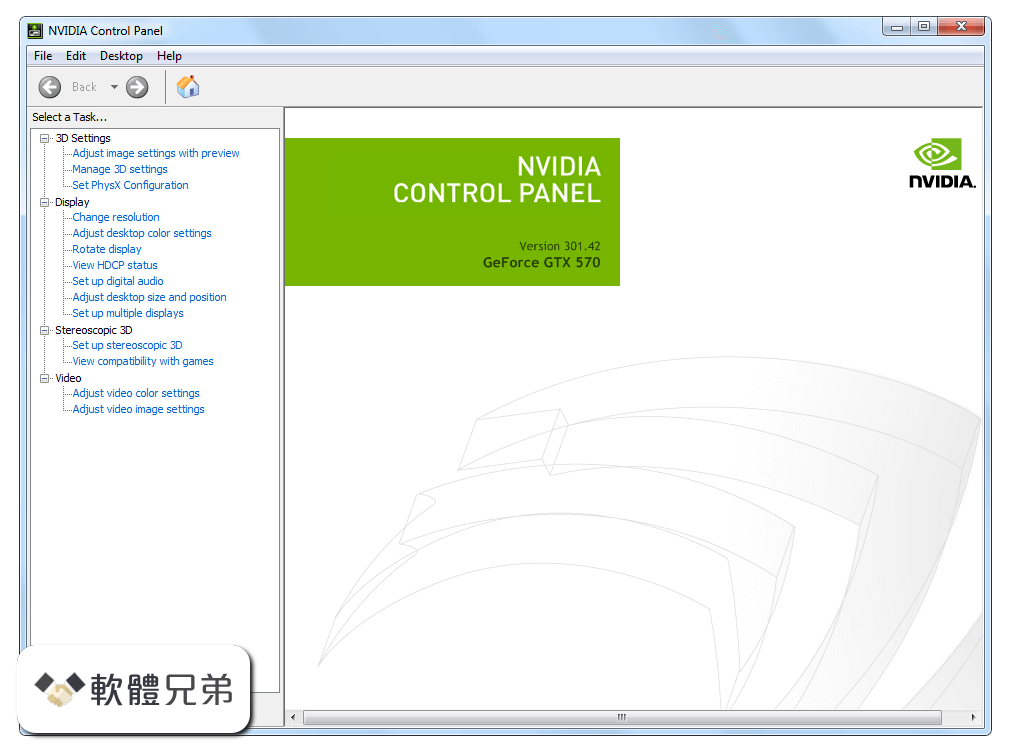
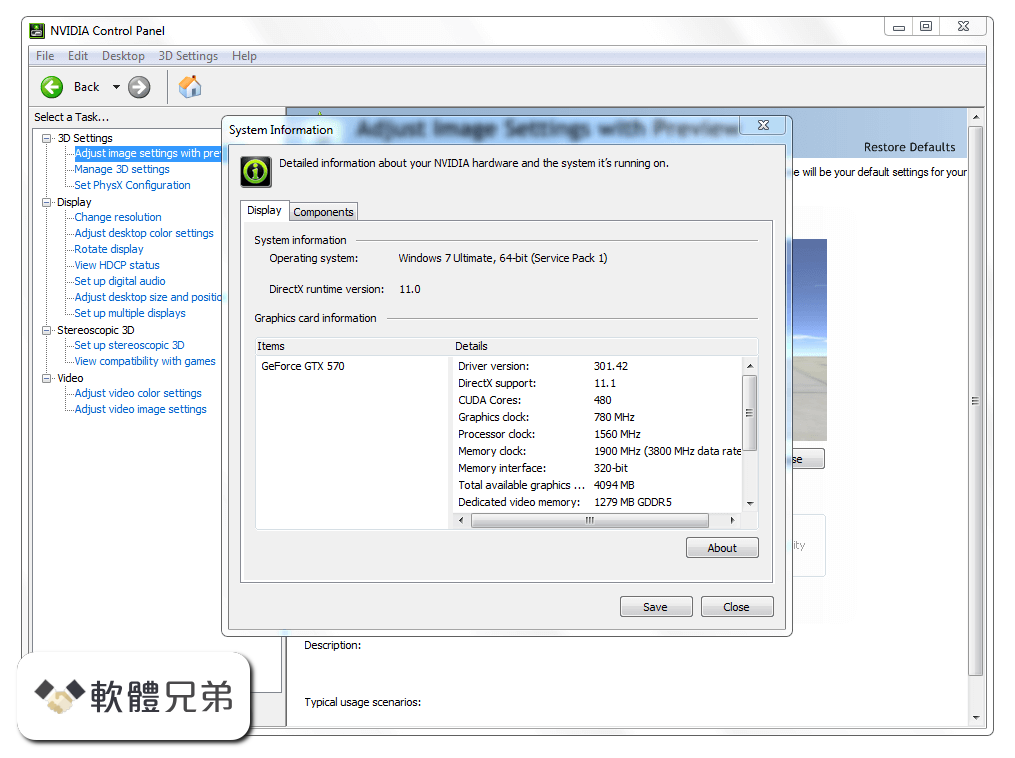
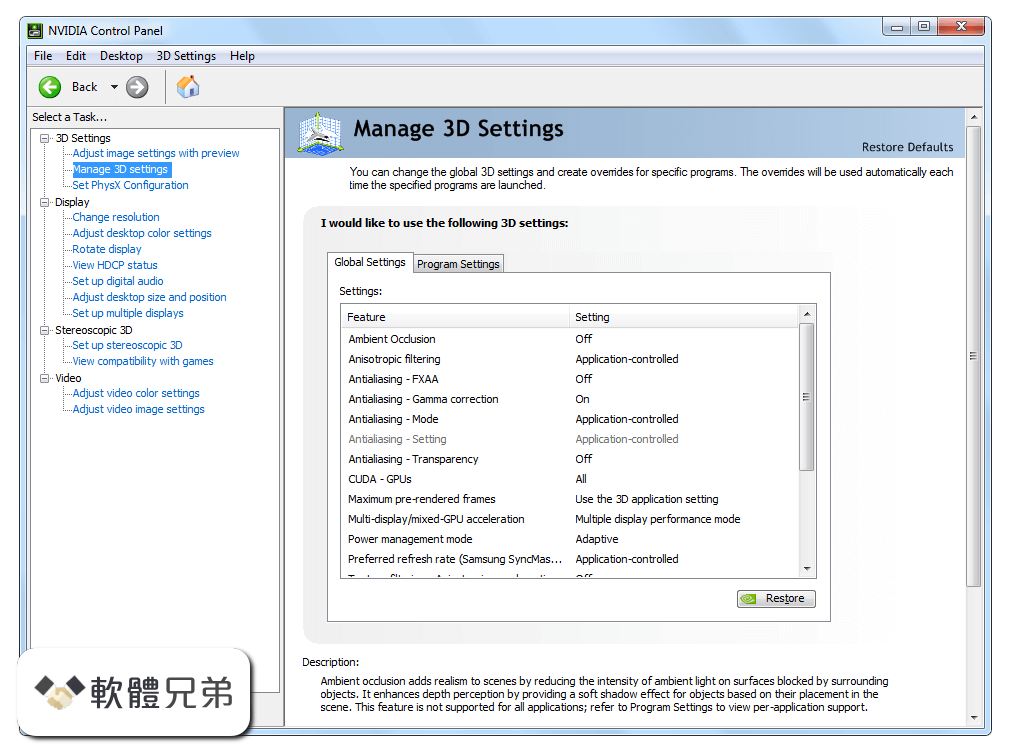
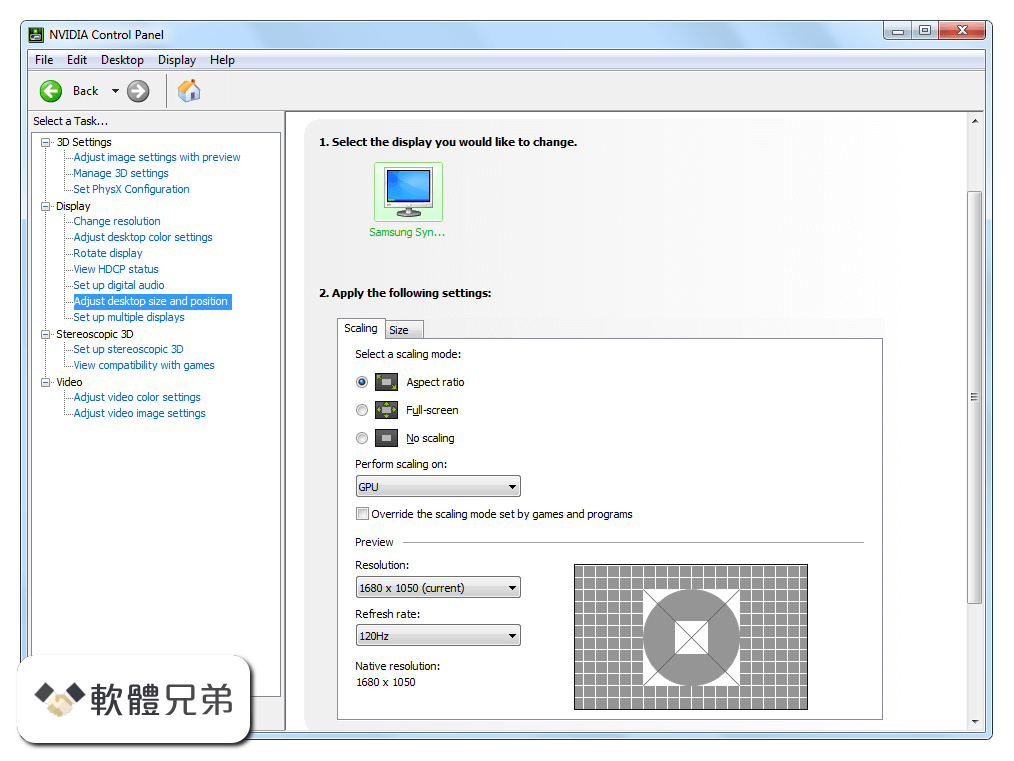
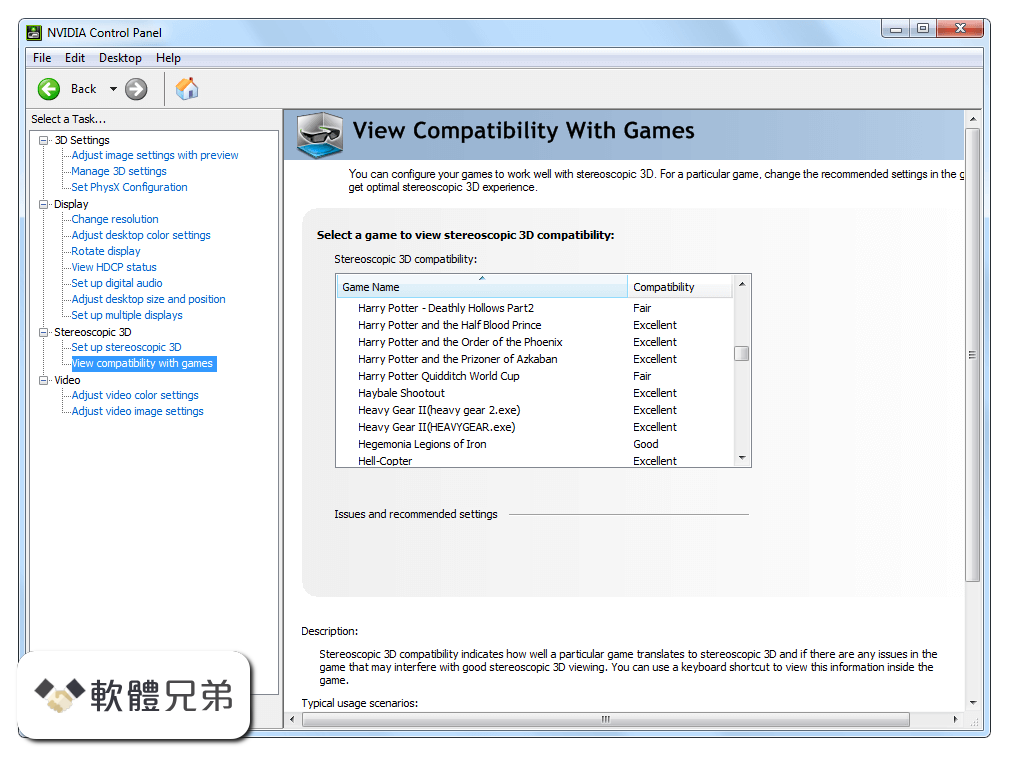
| 軟體資訊 | |
|---|---|
| 檔案版本 | Visual Assist 2366 |
| 檔案名稱 | VA_X_Setup2366_0.exe |
| 檔案大小 | 40.4 MB |
| 系統 | Windows 10 (64-bit) |
| 軟體類型 | 免費軟體 |
| 作者 | NVIDIA Corporation |
| 官網 | http://www.nvidia.com/Download/index.aspx?lang=en-us |
| 更新日期 | 2020-03-10 |
| 更新日誌 | |
|
What's new in this version: - New Find References and Rename of a UE4 RPC method now affects the related methods (Base/Base_Implementation/Base_Validate) Visual Assist 2366 相關參考資料
Archive and release notes for most recent builds of Visual Assist
Visual Assist Build 2366. requires software ... (case=137978); New Fix for Visual Studio code formatter indenting after Unreal Engine RIGVM_METHOD() and ... https://support.wholetomato.co Check for Updates of Visual Assist - Whole Tomato Software
Update Available for Purchase. Visual Assist Build 2366 (General Release) Requires current maintenance and support plan. Build 2366 is compatible with your ... https://www.wholetomato.com Chocolatey Software | Visual Assist 10.9.2366
Visual Assist is a Visual Studio extension - a productivity tool for refactoring, reading, writing, navigating and generating C / C++ / C# code. https://chocolatey.org Download Visual Assist - Whole Tomato Software
Build 2366. Release date: 2020.02.20. Version 10.9.2366 ... Studio 2010; Visual Studio 2008; Visual Studio 2005; Community Editions supported; Older IDEs ... https://www.wholetomato.com Tomato Soup – Visual Assist Team Blog
Visual Assist Team Blog. ... Build 2366 is all about keeping the lights on and letting you code faster and more effectively. While the release includes tons of bug ... https://blog.wholetomato.com 下载Visual Assist
版本2366 发布日期: 2020.02.20 版本10.9.2366 ... Visual Studio 2019; Visual Studio 2017; Visual Studio 2015; Visual Studio 2013; Visual Studio 2012; Visual ... https://www.wholetomato.com |
|
