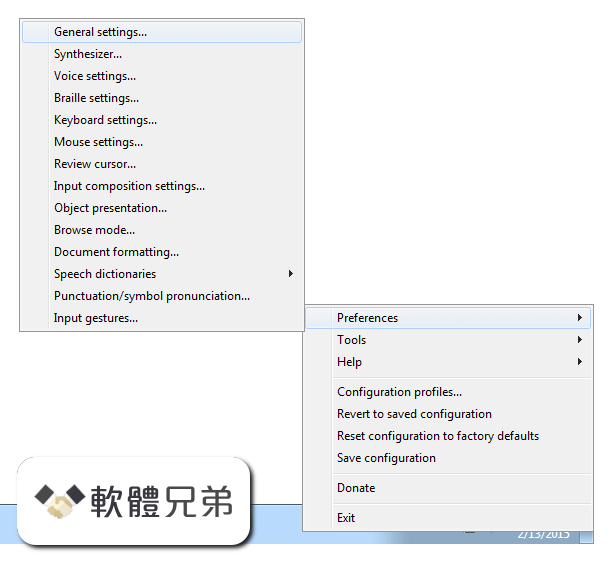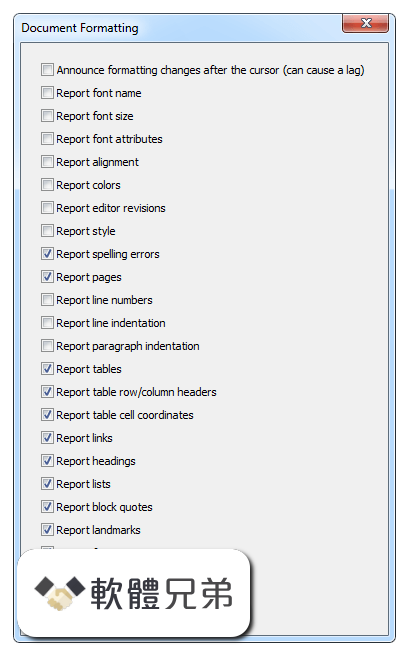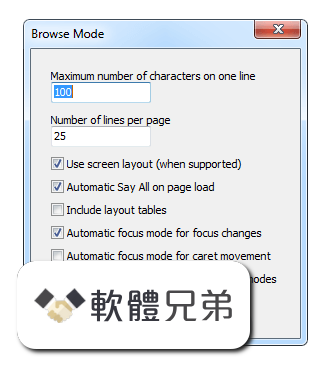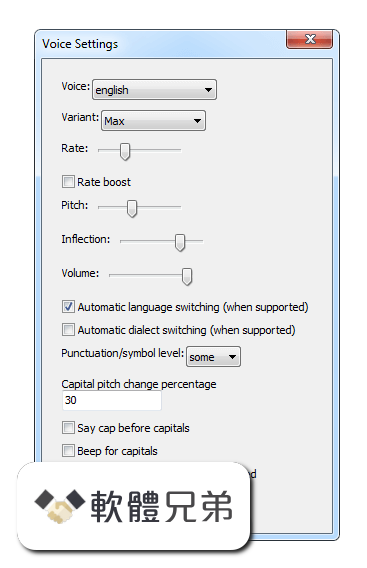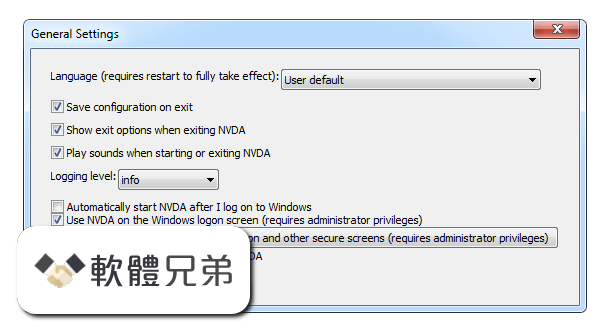|
What's new in this version: New Features:
- The currently selected item in listboxes is again presented in browse mode in Chrome, similar to NVDA 2019.1
- You can now perform right mouse clicks on touch devices by doing a one finger tap and hold
- Support for New braille displays: APH Chameleon 20, APH Mantis Q40, HumanWare BrailleOne, BrailleNote Touch v2, and NLS eReader
Changes:
- NVDA will prevent the system from locking or going to sleep when in say all
- Support for out-of-process iframes in Mozilla Firefox
- Updated liblouis braille translator to version 3.12
Bug Fixes:
- Fixed NVDA not announcing Unicode minus symbol
- When installing add-on from add-ons manager, names of files and folders in the browse window are no longer reported twice
- In Firefox, when loading Mastodon with the advanced web interface enabled, all timelines now render correctly in browse mode
- In browse mode, NVDA now reports "not checked" for unchecked check boxes where it sometimes didn't previously
- ARIA switch controls no longer report confusing information such as "not pressed checked" or "pressed checked
- SAPI4 voices should no longer refuse to speak certain text
- NVDA can again read and interact with math equations in Microsoft Word
- NVDA will again announce text being unselected in browse mode if pressing an arrow key while text is selected
- NVDA no longer exits if there is an error initializing eSpeak
- Errors caused by unicode in translations for shortcuts no longer stop the installer, mitigated by falling back to the English text
- Arrowing out and away from lists and tables in sayAll with skim reading enabled no longer continuously announces exiting the list or table
- Fix mouse tracking for some MSHTML elements in Internet Explorer
Changes for Developers:
- Developer documentation is now build using sphinx
- Several speech functions have been split into two. The speakX version remains, but now depends on a getXSpeech function which returns a speech sequence
- speakObjectProperties now relies on getObjectPropertiesSpeech
- speakObject now relies on getObjectSpeech
- speakTextInfo now relies on getTextInfoSpeech
- speakWithoutPauses has been converted into a class, and refactored, but should not break compatibility
- getSpeechForSpelling is deprecated (though still available) use getSpellingSpeech instead
Private changes that should not affect addon developers:
- _speakPlaceholderIfEmpty is now _getPlaceholderSpeechIfTextEmpty
- _speakTextInfo_addMath is now _extendSpeechSequence_addMathForTextInfo
- Speech 'reason' has been converted to an Enum, see controlTypes.OutputReason class
- Module level 'REASON_*' constants are deprecated.
- Compiling NVDA dependencies now requires Visual Studio 2019 (16.2 or newer)
- Updated SCons to version 3.1.1
- Again allow behaviors._FakeTableCell to have no location defined
|