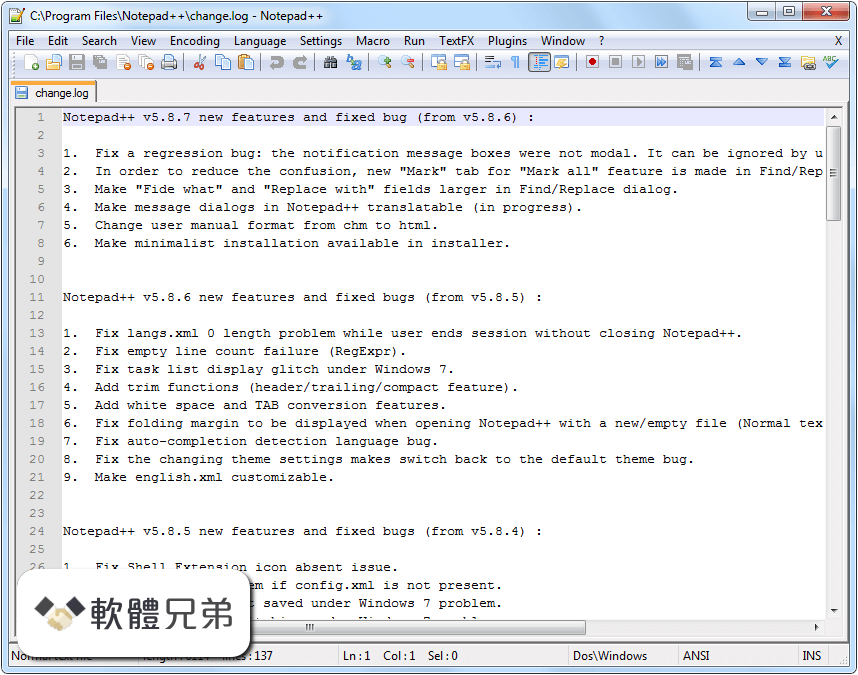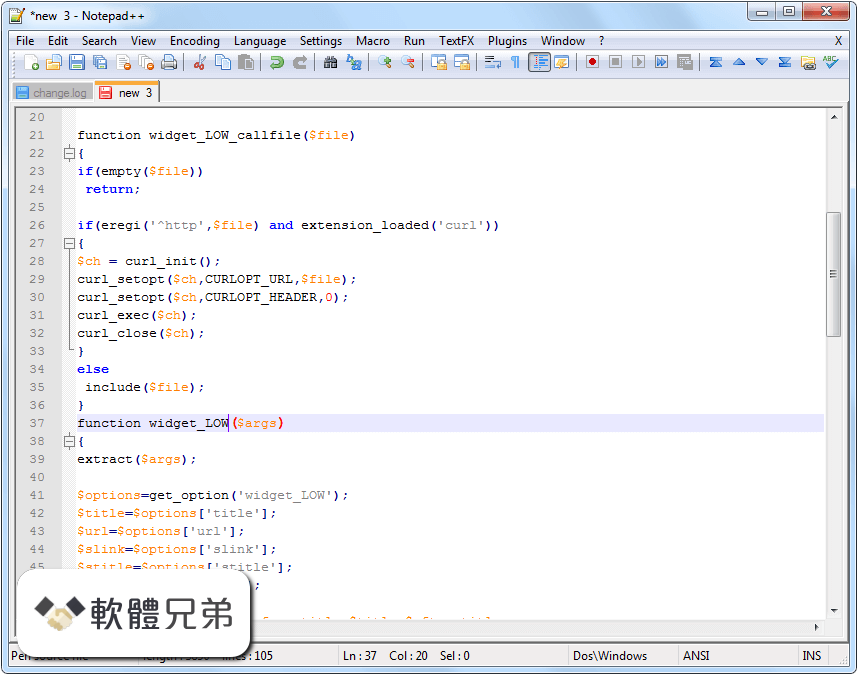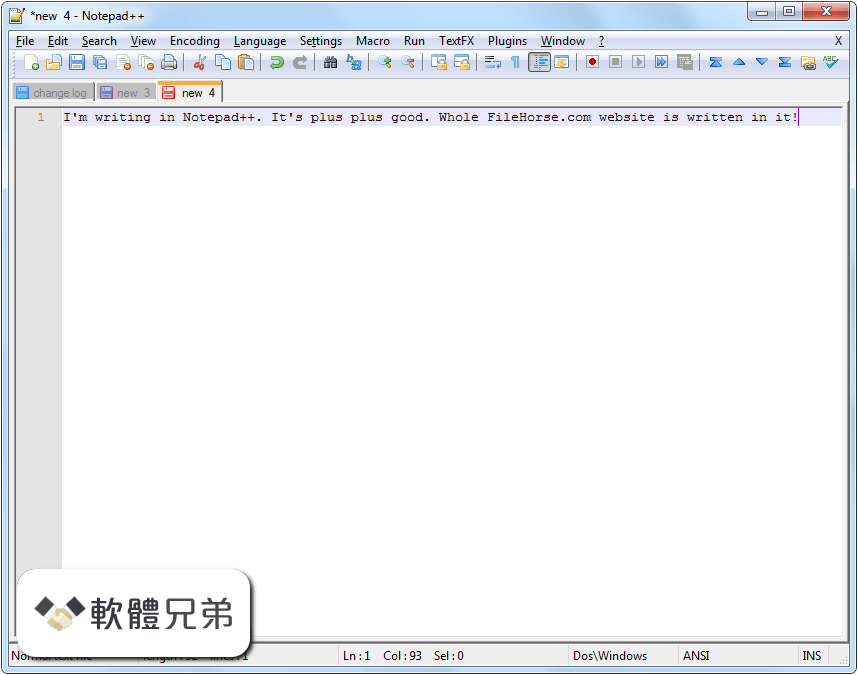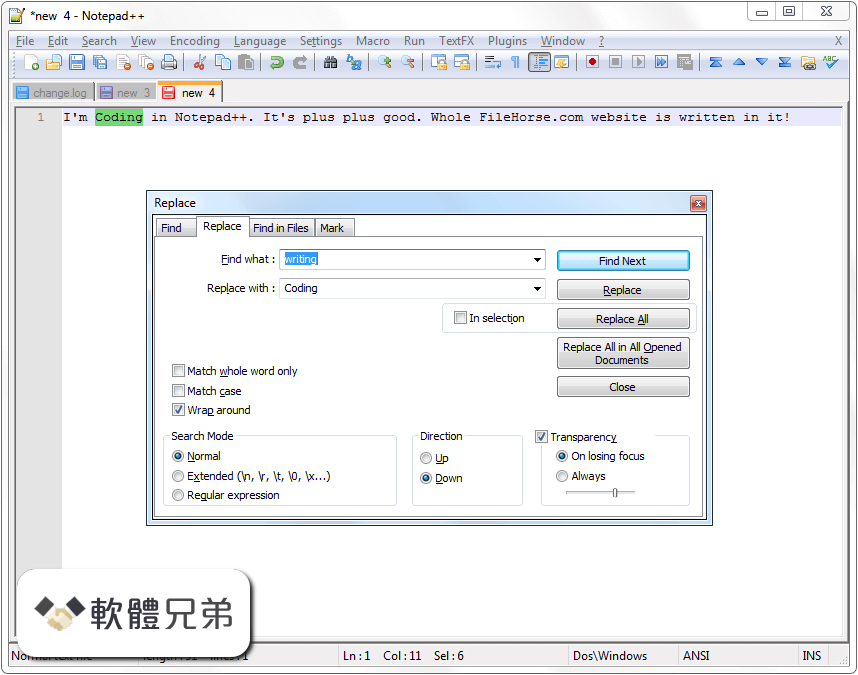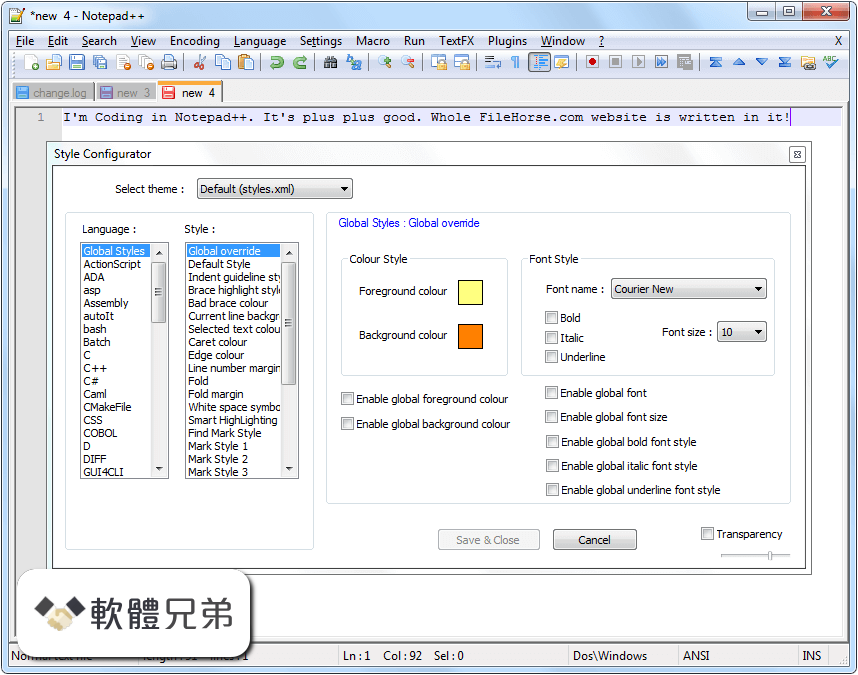|
What's new in this version: New:
- Support for Slide Swiping on Mobiles
- Slider Arrows for Tablets and Phones
- Icon In Text Spacing
- Slide Item Navigator
- Contact Form Button Height
- 50+ New Google Fonts
- Enhanced Drag and Drop Speed
- New Block and Page Templates
Support for Slide Swiping on Mobiles:
- We have supported slide swiping for mobile device users with touch screens. The swiping now works automatically on all sliding Elements, including Slider, Image Slider, Product Image Slider, and Full-Width Slider.
Slider Arrows for Tablets and Phones:
- We have added the Slider Arrow to be shown on Tablets and Mobile Phones. Now you will see Slider Arrows for Tables and Phones on all sliding Elements, including Slider, Image Slider, Product Image Slider, and Full-Width Slider. We have added the Hide On Devices property to the Property Panel to enable the display of Slider Arrows on Mobile Views.
Icon In Text Spacing:
- We have added spacing for the Icon In Text. Now you do not need to use Spaces for adding the indent between the Icon and Text
Slide Item Navigator:
- For your convenience, we have made the Slide Item Navigator smaller for the bugger amount of Slides. Before, if the Slider was not wide enough, the Slide Items' width was too big. Now, if the number of Slides is more than five, the Slide Item Navigator becomes smaller, automatically showing only numbers without words.
Contact Form Button Height:
- We have added the parameter for setting the Contact Form Button Height.
- contact-form-button-height.png
- 50+ New Google Fonts
- We have renewed the available font list by adding 50+ New Google Fonts. We have also updated the Font Widths, and all popular and existing fonts got the new widths. For example, the Roboto Slab Font had four, and now it got nine Font Widths.
Enhanced Drag and Drop Speed:
- We are continuing to optimize the performance of the Drag and Drop operation. On average, the speed has increased five times on the bigger pages. We want to increase speed and improve the performance in the future even more.
Work In Progress:
- Image Gallery Carousel
- slider-carousel.jpg
Fixed:
- Non-working back to the top on Product Templates in WordPress and Joomla
- Inserting Image to the cursor position in the RichText Element
- Toolbar blinking in the RichText Element while dragging and dropping images
- Expanding smaller images while adding them to the RichText Element
- Minor issues with Alt+Hover
- Fill-Width Submit button did not show the width after editing the Page
- Crashing while dragging and dropping an image from the windows explorer to the Rich Edit Element
- Rare showing of the context menu for the previously selected Element
- Impossible to change the font size in some projects
- Rare malfunctioning of the Hide On option for Elements, if the plugin was used together with the third-party theme in WordPress and Joomla
- Image sorting in the My Images Dialog in the Joomla Extension
- Incorrect output of the post content by the Post Control in WordPress
- Possibility to rename the Blog Template in the Edit Menu Item dialog, which caused crashings while opening Projects
- Deleting of last Social Icon
- Non-working Shape Border for the Shape Form
- Non-working Menu for the eShop Module in Joomla
- Sometimes, the links to pages in the Menu became blank
- On a page with the Blog Posts Element, the Pagination did not work, if the Page was made Home in WordPress
- Improved the error processing while opening pages unable to load
Nicepage 3.9.0 相關參考資料
Download Nicepage 3.14.1 - Softpedia
Download Nicepage - Create your own website with this fairly intuitive design tool that doesn't require any coding knowledge and allows you to create web ...
https://www.softpedia.com
Download Nicepage 3.9.0 Free - FileCombo
Download Nicepage 3.9.0 for Windows PC from FileCombo. Fast update and Free Download Latest Version 2021 - FileCombo.
https://filecombo.com
Downloading Nicepage 3.9.0 from FileHorse.com
Key details about this download. The file will be downloaded from author's server; This file is safe and scanned with 70 antivirus apps; All files are in original ...
https://www.filehorse.com
Forum Recent Activity - Nicepage Forum
2021年5月5日 — Dear Nicepage Users and Followers! We are happy to present the new Nicepage 3.14 update. What's New in This Update? Grouping Elements ...
https://nicepage.com
IMVU,軟體教學,軟體下載,軟體社群,Windows軟體,Mac軟體
2021年3月12日 — Nicepage 3.9.0 for Windows 軟體資訊交流、介紹、教學與下載,IMVU 是一個在線社區,會員使用3D 頭像來結識新朋友,聊天,創建和與朋友玩 ...
https://winxmac.com
Nicepage 3.9.0 Download for Windows Change Log FileHorse.com
What's new in this version: New: - Support for Slide Swiping on Mobiles - Slider Arrows for Tablets and Phones - Icon In Text Spacing - Slide Item Navigator
https://www.filehorse.com
Nicepage 3.9.0 for Windows 軟體資訊交流 - winXmac軟體社群
Nicepage 3.9.0 for Windows 軟體資訊交流、介紹、教學與下載,DbSchema 是一個面向圖的數據庫Windows PC 軟件,它與所有關係數據庫和許多No-SQL 數據庫 ...
https://winxmac.com
Nicepage Download (2021 Latest) for Windows 10, 8, 7
Create stunning websites and themes with Nicepage software for Windows PC! Simple drag-and-drop website editor to implement any ideas. Select from a huge ...
https://www.filehorse.com
Release Notes - Nicepage.com
Build awesome web pages online and offline, for WordPress, Joomla and HTML websites! Easy Drag-n-Drop. No coding. Mobile-friendly. Clean HTML.
https://nicepage.com
|