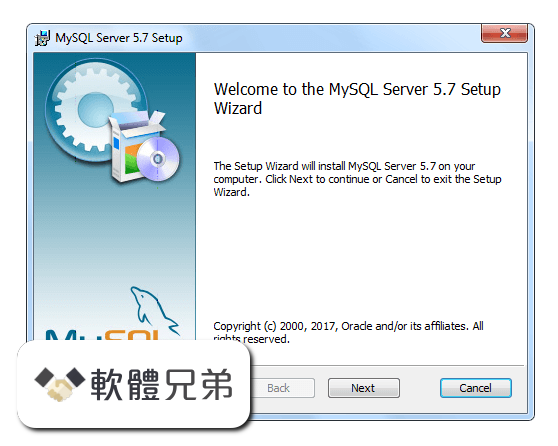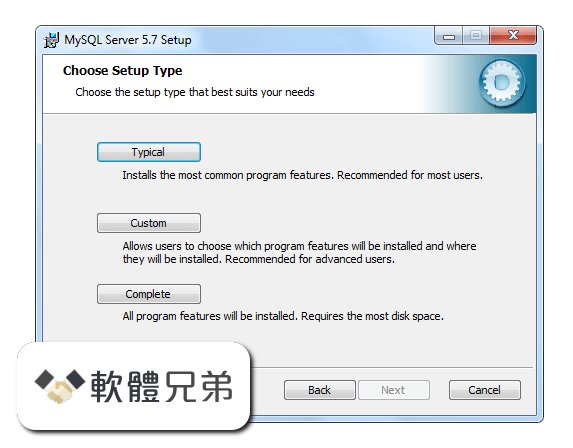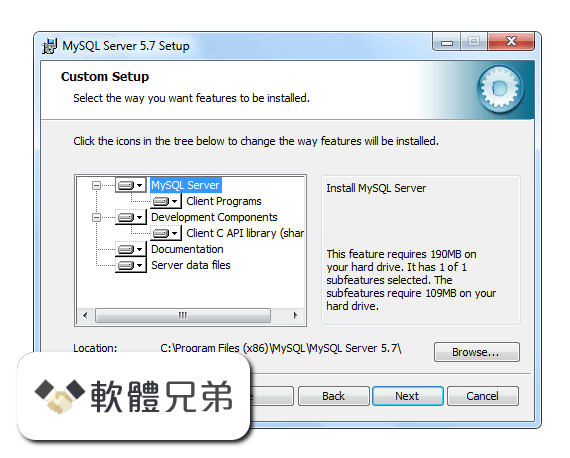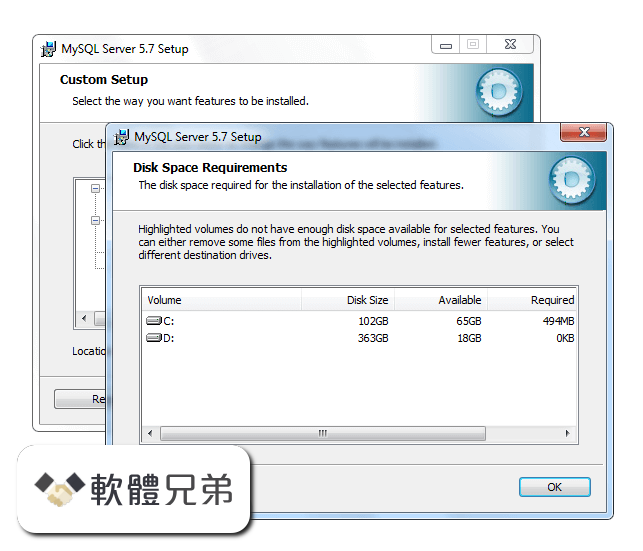|
What's new in this version: This is a bugfix release for the current production release family. It replaces MySQL 5.0.67 (binary) and 5.0.75 (source-only).
Functionality added or changed:
*Security Enhancement: To enable stricter control over the location from which user-defined functions can be loaded, the plugin_dir system variable has been backported from MySQL 5.1. If the value is non-empty, user-defined function object files can be loaded only from the directory named by this variable. If the value is empty, the behavior that is used prior to the inclusion of plugin_dir applies: The UDF object files must be located in a directory that is searched by your system's dynamic linker. (Bug#37428)
*A new status variable, Queries, indicates the number of statements executed by the server. This includes statements executed within stored programs, unlike the Questions variable which includes only statements sent to the server by clients. (Bug#41131)
*Previously, index hints did not work for FULLTEXT searches. Now they work as follows:
For natural language mode searches, index hints are silently ignored. For example, IGNORE INDEX(i) is ignored with no warning and the index is still used.
For boolean mode searches, index hints are honored. (Bug#38842)
Bugs fixed:
*Important Change: Security Fix: Additional corrections were made for the symlink-related privilege problem originally addressed in MySQL 5.0.60. The original fix did not correctly handle the data directory path name if it contained symlinked directories in its path, and the check was made only at table-creation time, not at table-opening time later. (Bug#32167, CVE-2008-2079)
See also Bug#39277.
*Security Enhancement: The server consumed excess memory while parsing statements with hundreds or thousands of nested boolean conditions (such as OR (OR ... (OR ... ))). This could lead to a server crash or incorrect statement execution, or cause other client statements to fail due to lack of memory. The latter result constitutes a denial of service. (Bug#38296)
*Incompatible Change: There were some problems using DllMain() hook functions on Windows that automatically do global and per-thread initialization for libmysqld.dll:
oPer-thread initialization: MySQL internally counts the number of active threads, which causes a delay in my_end() if not all threads have exited. But there are threads that can be started either by Windows internally (often in TCP/IP scenarios) or by users. Those threads do not necessarily use libmysql.dll functionality but still contribute to the open-thread count. (One symptom is a five-second delay in times for PHP scripts to finish.)
oProcess-initialization: my_init() calls WSAStartup that itself loads DLLs and can lead to a deadlock in the Windows loader.
To correct these problems, DLL initialization code now is not invoked from libmysql.dll by default. To obtain the previous behavior (DLL initialization code will be called), set the LIBMYSQL_DLLINIT environment variable to any value. This variable exists only to prevent breakage of existing Windows-only applications that do not call mysql_thread_init() and work okay today. Use of LIBMYSQL_DLLINIT is discouraged and is removed in MySQL 6.0. (Bug#37226, Bug#33031)
*Incompatible Change: SHOW STATUS took a lot of CPU time for calculating the value of the Innodb_buffer_pool_pages_latched status variable. Now this variable is calculated and included in the output of SHOW STATUS only if the UNIV_DEBUG symbol is defined at MySQL build time. (Bug#36600)
*Incompatible Change: In connection with view creation, the server created arc directories inside database directories and maintained useless copies of .frm files there. Creation and renaming procedures of those copies as well as creation of arc directories has been discontinued.
This change does cause a problem when downgrading to older server versions which manifests itself under these circumstances:
1.Create a view v_orig in MySQL 5.0.72 or higher.
2.Rename the view to v_new and then back to v_orig.
3.Downgrade to an older 5.0.x server and run mysql_upgrade.
4.Try to rename v_orig to v_new again. This operation fails.
As a workaround to avoid this problem, use either of these approaches:
oDump your data using mysqldump before downgrading and reload the dump file after downgrading.
oInstead of renaming a view after the downgrade, drop it and recreate it.
The downgrade problem introduced by the fix for this bug has been addressed as Bug#40021. (Bug#17823)
*Replication: When rotating relay log files, the slave deletes relay log files and then edits the relay log index file. Formerly, if the slave shut down unexpectedly between these two events, the relay log index file could then reference relay logs that no longer existed. Depending on the circumstances, this could when restarting the slave cause either a race condition or the failure of replication. (Bug#38826, Bug#39325)
*In example option files provided in MySQL distributions, the thread_stack value was increased from 64K to 128K. (Bug#41577)
*SET PASSWORD caused a server crash if the account name was given as CURRENT_USER(). (Bug#41456)
*The INFORMATION_SCHEMA.SCHEMA_PRIVILEGES table was limited to 7680 rows. (Bug#41079)
*In debug builds, obsolete debug code could be used to crash the server. (Bug#41041)
*CHECK TABLE ... FOR UPGRADE did not check for incompatible collation changes made in MySQL 5.0.48 (Bug#27562, Bug#29461, Bug#29499). This also affects mysqlcheck and mysql_upgrade, which cause that statement to be executed. See Section 2.18.3, “Checking Whether Table Indexes Must Be Rebuilt”. (Bug#40984)
See also Bug#39585.
*Some queries that used a “range checked for each record” scan could return incorrect results. (Bug#40974)
*Certain SELECT queries could fail with a Duplicate entry error. (Bug#40953)
*The FEDERATED handler had a memory leak. (Bug#40875)
*IF(..., CAST(longtext_val AS UNSIGNED), signed_val) as an argument to an aggregate function could cause an assertion failure. (Bug#40761)
*Prepared statements allowed invalid dates to be inserted when the ALLOW_INVALID_DATES SQL mode was not enabled. (Bug#40365)
*mc.exe is no longer needed to compile MySQL on Windows. This makes it possible to build MySQL from source using Visual Studio Express 2008. (Bug#40280)
*Support for the revision field in .frm files has been removed. This addresses the downgrading problem introduced by the fix for Bug#17823. (Bug#40021)
*If the operating system is configured to return leap seconds from OS time calls or if the MySQL server uses a time zone definition that has leap seconds, functions such as NOW() could return a value having a time part that ends with :59:60 or :59:61. If such values are inserted into a table, they would be dumped as is by mysqldump but considered invalid when reloaded, leading to backup/restore problems.
Now leap second values are returned with a time part that ends with :59:59. This means that a function such as NOW() can return the same value for two or three consecutive seconds during the leap second. It remains true that literal temporal values having a time part that ends with :59:60 or :59:61 are considered invalid.
For additional details about leap-second handling, see Section 9.7.2, “Time Zone Leap Second Support”. (Bug#39920)
*The server could crash during a sort-order optimization of a dependent subquery. (Bug#39844)
*With the ONLY_FULL_GROUP_BY SQL mode enabled, the check for non-aggregated columns in queries with aggregate functions, but without a GROUP BY clause was treating all the parts of the query as if they were in the select list. This is fixed by ignoring the non-aggregated columns in the WHERE clause. (Bug#39656)
*The server crashed if an integer field in a CSV file did not have delimiting quotes. (Bug#39616)
*CHECK TABLE failed for MyISAM INFORMATION_SCHEMA tables. (Bug#39541)
*For a TIMESTAMP column in an InnoDB table, testing the column with multiple conditions in the WHERE clause caused a server crash. (Bug#39353)
*The server returned a column type of VARBINARY rather than DATE as the result from the COALESCE(), IFNULL(), IF(), GREATEST(), or LEAST() functions or CASE expression if the result was obtained using filesort in an anonymous temporary table during the query execution. (Bug#39283)
*References to local variables in stored procedures are replaced with NAME_CONST(name, value) when written to the binary log. However, an “illegal mix of collation” error might occur when executing the log contents if the value's collation differed from that of the variable. Now information about the variable collation is written as well. (Bug#39182)
*Some recent releases for Solaris 10 were built on Solaris 10 U5, which included a new version of libnsl.so that does not work on U4 or earlier. To correct this, Solaris 10 builds now are created on machines that do not have that upgraded libnsl.so, so that they will work on Solaris 10 installations both with and without the upgraded libnsl.so. (Bug#39074)
*With binary logging enabled CREATE VIEW was subject to possible buffer overwrite and a server crash. (Bug#39040)
*Queries of the form SELECT ... REGEXP BINARY NULL could lead to a hung or crashed server. (Bug#39021)
*Statements of the form INSERT ... SELECT .. ON DUPLICATE KEY UPDATE col_name = DEFAULT could result in a server crash. (Bug#39002)
*Column names constructed due to wild-card expansion done inside a stored procedure could point to freed memory if the expansion was performed after the first call to the stored procedure. (Bug#38823)
*Repeated CREATE TABLE ... SELECT statements, where the created table contained an AUTO_INCREMENT column, could lead to an assertion failure. (Bug#38821)
*If delayed insert failed to upgrade the lock, it did not free the temporary memory storage used to keep newly constructed BLOB values in memory, resulting in a memory leak. (Bug#38693)
*A server crash resulted from concurrent execution of a multiple-table UPDATE that used a NATURAL or USING join together with FLUSH TABLES WITH READ LOCK or ALTER TABLE for the table being updated. (Bug#38691)
*On ActiveState Perl, mysql-test-run.pl --start-and-exit started but did not exit. (Bug#38629)
*Server-side cursors were not initialized properly, which could cause a server crash. (Bug#38486)
*Stored procedures involving substrings could crash the server on certain platforms due to invalid memory reads. (Bug#38469)
*A server crash or Valgrind warnings could result when a stored procedure selected from a view that referenced a function. (Bug#38291)
*Incorrect handling of aggregate functions when loose index scan was used caused a server crash. (Bug#38195)
*Queries containing a subquery with DISTINCT and ORDER BY could cause a server crash. (Bug#38191)
*Queries with a HAVING clause could return a spurious row. (Bug#38072)
*Use of spatial data types in prepared statements could cause memory leaks or server crashes. (Bug#37956, Bug#37671)
*The server crashed if an argument to a stored procedure was a subquery that returned more than one row. (Bug#37949)
*When analyzing the possible index use cases, the server was incorrectly reusing an internal structure, leading to a server crash. (Bug#37943)
*A SELECT with a NULL NOT IN condition containing a complex subquery from the same table as in the outer select caused an assertion failure. (Bug#37894)
*For InnoDB tables, ORDER BY ... DESC sometimes returned results in ascending order. (Bug#37830)
*If a table has a BIT NOT NULL column c1 with a length shorter than 8 bits and some additional NOT NULL columns c2, ..., and a SELECT query has a WHERE clause of the form (c1 = constant) AND c2 ..., the query could return an unexpected result set. (Bug#37799)
*Nesting of IF() inside of SUM() could cause an extreme server slowdown. (Bug#37662)
*The MONTHNAME() and DAYNAME() functions returned a binary string, so that using LOWER() or UPPER() had no effect. Now MONTHNAME() and DAYNAME() return a value in character_set_connection character set. (Bug#37575)
*TIMEDIFF() was erroneously treated as always returning a positive result. Also, CAST() of TIME values to DECIMAL dropped the sign of negative values. (Bug#37553)
*mysqlcheck used SHOW FULL TABLES to get the list of tables in a database. For some problems, such as an empty .frm file for a table, this would fail and mysqlcheck then would neglect to check other tables in the database. (Bug#37527)
*The <=> operator could return incorrect results when comparing NULL to DATE, TIME, or DATETIME values. (Bug#37526)
*Updating a view with a subquery in the CHECK option could cause an assertion failure. (Bug#37460)
*Statements that displayed the value of system variables (for example, SHOW VARIABLES) expect variable values to be encoded in character_set_system. However, variables set from the command line such as basedir or datadir were encoded using character_set_filesystem and not converted correctly. (Bug#37339)
*For a MyISAM table with CHECKSUM = 1 and ROW_FORMAT = DYNAMIC table options, a data consistency check (maximum record length) could fail and cause the table to be marked as corrupted. (Bug#37310)
*The max_length result set metadata value was calculated incorrectly under some circumstances. (Bug#37301)
*CREATE INDEX could crash with InnoDB plugin 1.0.1. (Bug#37284)
*Certain boolean-mode FULLTEXT searches that used the truncation operator did not return matching records and calculated relevance incorrectly. (Bug#37245)
*The NO_BACKSLASH_ESCAPES SQL mode was ignored for LOAD DATA INFILE and SELECT INTO ... OUTFILE. The setting is taken into account now. (Bug#37114)
*On a 32-bit server built without big tables support, the offset argument in a LIMIT clause might be truncated due to a 64-bit to 32-bit cast. (Bug#37075)
*If the server failed to expire binary log files at startup, it could crash. (Bug#37027)
*The code for the ut_usectime() function in InnoDB did not handle errors from the gettimeofday() system call. Now it retries gettimeofday() several times and updates the value of the Innodb_row_lock_time_max status variable only if ut_usectime() was successful. (Bug#36819)
*Use of CONVERT() with GROUP BY to convert numeric values to CHAR could return truncated results. (Bug#36772)
*A query which had an ORDER BY DESC clause that is satisfied with a reverse range scan could cause a server crash for some specific CPU/compiler combinations. (Bug#36639)
*Dumping information about locks in use by sending a SIGHUP signal to the server or by invoking the mysqladmin debug command could lead to a server crash in debug builds or to undefined behavior in production builds. (Bug#36579)
*The mysql client, when built with Visual Studio 2005, did not display Japanese characters. (Bug#36279)
*When the fractional part in a multiplication of DECIMAL values overflowed, the server truncated the first operand rather than the longest. Now the server truncates so as to produce more precise multiplications. (Bug#36270)
*A read past the end of the string could occur while parsing the value of the --innodb-data-file-path option. (Bug#36149)
*Host name values in SQL statements were not being checked for '@', which is illegal according to RFC952. (Bug#35924)
*The UUID() function returned UUIDs with the wrong time; this was because the offset for the time part in UUIDs was miscalculated. (Bug#35848)
*SHOW CREATE TABLE did not display a printable value for the default value of BIT columns. (Bug#35796)
*mysql_install_db failed on machines that had the host name set to localhost. (Bug#35754)
*Dynamic plugins failed to load on i5/OS. (Bug#35743)
*Freeing of an internal parser stack during parsing of complex stored programs caused a server crash. (Bug#35577, Bug#37269, Bug#37228)
*The max_length metadata value was calculated incorrectly for the FORMAT() function, which could cause incorrect result set metadata to be sent to clients. (Bug#35558)
*Index scans performed with the sort_union() access method returned wrong results, caused memory to be leaked, and caused temporary files to be deleted when the limit set by sort_buffer_size was reached. (Bug#35477, Bug#35478)
*If the server crashed with an InnoDB error due to unavailability of undo slots, errors could persist during rollback when the server was restarted: There are two UNDO slot caches (for INSERT and UPDATE). If all slots end up in one of the slot caches, a request for a slot from the other slot cache would fail. This can happen if the request is for an UPDATE slot and all slots are in the INSERT slot cache, or vice versa. (Bug#35352)
*For InnoDB tables, ALTER TABLE DROP failed if the name of the column to be dropped began with “foreign”. (Bug#35220)
*perror on Windows did not know about Win32 system error codes. (Bug#34825)
*EXPLAIN EXTENDED evaluation of aggregate functions that required a temporary table caused a server crash. (Bug#34773)
*Queries of the form SELECT ... WHERE string = ANY(...) failed when the server used a single-byte character set and the client used a multi-byte character set. (Bug#34760)
See also Bug#20835.
*Using OPTIMIZE TABLE as the first statement on an InnoDB table with an AUTO_INCREMENT column could cause a server crash. (Bug#34286)
*mysql_install_db failed if the server was running with an SQL mode of TRADITIONAL. This program now resets the SQL mode internally to avoid this problem. (Bug#34159)
*The mysql client incorrectly parsed statements containing the word “delimiter” in mid-statement. This fix is different from the one applied for this bug in MySQL 5.0.66. (Bug#33812)
See also Bug#38158.
*For a stored procedure containing a SELECT * ... RIGHT JOIN query, execution failed for the second call. (Bug#33811)
*Previously, use of index hints with views (which do not have indexes) produced the error ERROR 1221 (HY000): Incorrect usage of USE/IGNORE INDEX and VIEW. Now this produces ERROR 1176 (HY000): Key '...' doesn't exist in table '...', the same error as for base tables without an appropriate index. (Bug#33461)
*Cached queries that used 256 or more tables were not properly cached, so that later query invalidation due to a TRUNCATE TABLE for one of the tables caused the server to hang. (Bug#33362)
*Some division operations produced a result with incorrect precision. (Bug#31616)
*mysql_upgrade attempted to use the /proc file system even on systems that do not have it. (Bug#31605)
*mysqldump could fail to dump views containing a large number of columns. (Bug#31434)
*Queries executed using join buffering of BIT columns could produce incorrect results. (Bug#31399)
*ALTER TABLE CONVERT TO CHARACTER SET did not convert TINYTEXT or MEDIUMTEXT columns to a longer text type if necessary when converting the column to a different character set. (Bug#31291)
*On NetWare, mysql_install_db could appear to execute normally even if it failed to create the initial databases. (Bug#30129)
*The Serbian translation for the ER_INCORRECT_GLOBAL_LOCAL_VAR error was corrected. (Bug#29738)
*XA transaction rollbacks could result in corrupted transaction states and a server crash. (Bug#28323)
*On Windows, Visual Studio does not take into account some x86 hardware limitations, which led to incorrect results converting large DOUBLE values to unsigned BIGINT values. (Bug#27483)
*SSL support was not included in some “generic” RPM packages. (Bug#26760)
*In some cases, the parser interpreted the ; character as the end of input and misinterpreted stored program definitions. (Bug#26030)
*The Questions status variable is intended as a count of statements sent by clients to the server, but was also counting statements executed within stored routines. (Bug#24289)
*For access to the INFORMATION_SCHEMA.VIEWS table, the server did not check the SHOW VIEW and SELECT privileges, leading to inconsistency between output from that table and the SHOW CREATE VIEW statement. (Bug#22763)
*The FLUSH PRIVILEGES statement did not produce an error when it failed. (Bug#21226)
*A race condition between the mysqld.exe server and the Windows service manager could lead to inability to stop the server from the service manager. (Bug#20430)
*mysqld_safe would sometimes fail to remove the pid file for the old mysql process after a crash. As a result, the server would fail to start due to a false A mysqld process already exists... error. (Bug#11122)
MySQL 5.0.77 相關參考資料
Can't Connect to MySQL version 5.0.77
2016年11月18日 — That being said the error message you are getting is because the user account in MySQL has it's password stored using a legacy password hashing ...
https://community.alteryx.com
Download MySQL 5.0.77 for Windows
2022年10月28日 — Download MySQL 5.0.77 for Windows. Fast downloads of the latest free software! Click now.
https://filehippo.com
Download MySQL Community Server (Archived Versions)
5.0.77, 5.0.75, 5.0.67, 5.0.51b, 5.0.51a, 5.0.45b, 5.0.45, 5.0.41, 5.0.37, 5.0.33, 5.0.27, 5.0.24a, 5.0.24, 5.0.23, 5.0.22, 5.0.21, 5.0.20a, 5.0.20, 5.0.19, 5.0 ...
https://downloads.mysql.com
Download MySQL Community Server 5.0.77 for Windows
This is a bugfix release for the current production release family. It replaces MySQL 5.0.67 (binary) and 5.0.75 (source-only).
http://www.oldversion.com
Index of repopkgsmysqlmysql-5.0.77.tar.gz ...
... mysql/mysql-5.0.77.tar.gz/6c30a20c9059daf053a301e927eb1667. [ICO], Name · Last modified · Size · Description. [PARENTDIR], Parent Directory, -. [ ], mysql-5.0.
https://src.fedoraproject.org
mysql 5.0.77 server : tablespace creation error
2021年7月5日 — Use quoting only when it is needed really. Shown name used as tablespace name does not need in quoting. PS. I cannot find CREATE TABLESPACE ...
https://stackoverflow.com
MySQL 5.0系列的社区稳定版5.0.77发布_MySQL
2016年6月1日 — MySQL 5.0从5.0.27以后,单数版本为社区版。双数版本号为企业版。如果您还不想从5.0升级到5.1的话,可以继续使用5.0的这个版本。 下载:
https://m.php.cn
MySQL Community Server 5.0.77 has been released
2009年2月17日 — Dear MySQL users, MySQL Community Server 5.0.77, a new version of the popular Open Source Database Management System, has been released.
https://forums.mysql.com
MySQL資料庫簡易效能調教
2013年6月20日 — 使用Explain Plan 進行個別SQL 調教. 本文將在CentOS release 5.5 (Final) + MySQL 5.0.77 平台上,針對上述兩種方法進行實作與說明。
https://www.cc.ntu.edu.tw
Oracle Mysql version 5.0.77 : Security vulnerabilities, CVEs
Vulnerability in the MySQL Server product of Oracle MySQL (component: Client programs). Supported versions that are affected are 5.7.41 and prior and 8.0.32 and ...
https://www.cvedetails.com
|