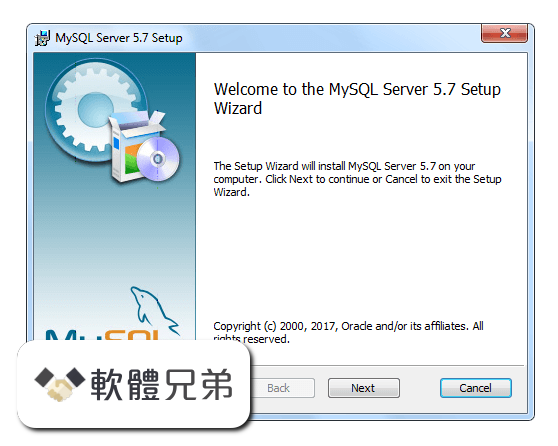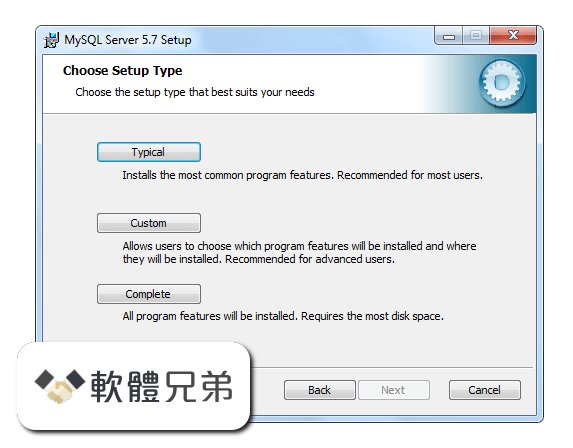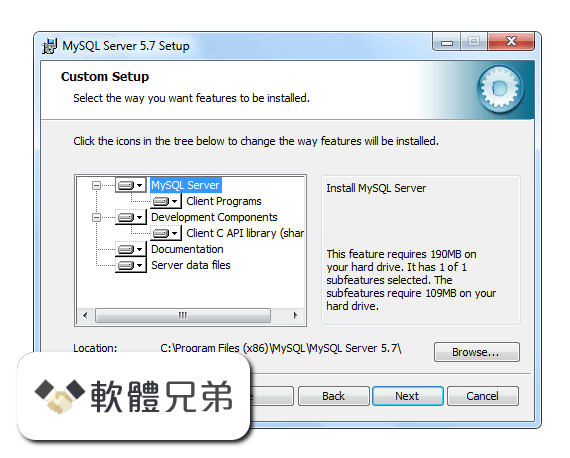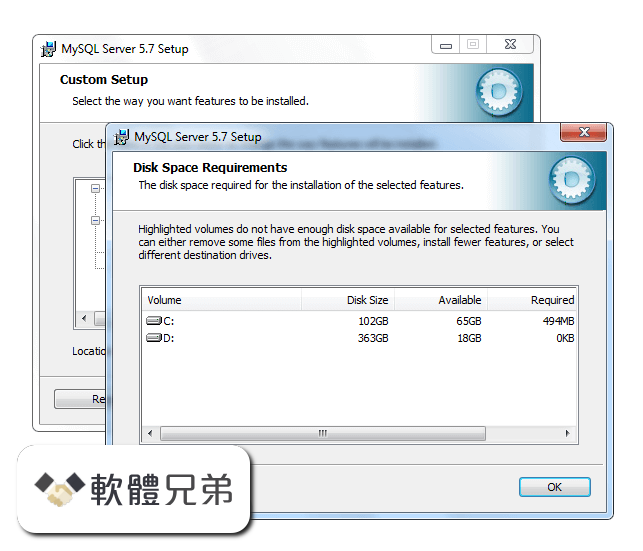|
What's new in this version: # Bugs fixed:
* Performance: When the query cache is fragmented, the size of the free block lists in the memory bins grows, which causes query cache invalidation to become slow. There is now a 50ms timeout for a SELECT statement waiting for the query cache lock. If the timeout expires, the statement executes without using the query cache. (Bug#39253)
* Important Change: Replication: The following functions have been marked unsafe for statement-based replication:
- GET_LOCK()
- IS_FREE_LOCK()
- IS_USED_LOCK()
- MASTER_POS_WAIT()
- RELEASE_LOCK()
- SLEEP()
- SYSDATE()
- VERSION()
None of the functions just listed are guaranteed to replicate correctly when using the statement-based format, because they can produce different results on the master and the slave. The use of any of these functions while binlog_format is set to STATEMENT is logged with the warning, Statement is not safe to log in statement format. When binlog_format is set to MIXED, the binary logging format is automatically switched to the row-based format whenever one of these functions is used. (Bug#47995)
* Partitioning: In some cases, it was not possible to add a new column to a table that had subpartitions. (Bug#48276)
* Partitioning: SELECT COUNT(*) from a partitioned table failed when using the ONLY_FULL_GROUP_BY SQL mode. (Bug#46923)
This regression was introduced by Bug#45807.
* Partitioning: SUBPARTITION BY KEY failed with DEFAULT CHARSET=utf8. (Bug#45904)
* Replication: When using row-based logging, TRUNCATE TABLE was written to the binary log even if the affected table was temporary, causing replication to fail. (Bug#48350)
* Replication: Replicating TEXT or VARCHAR columns declared as NULL on the master but NOT NULL on the slave caused the slave to crash. (Bug#43789)
See also Bug#38850, Bug#43783, Bug#43785, Bug#47741, Bug#48091.
* Replication: When using row-based format, replication failed with the error Could not execute Write_rows event on table ...; Field '...' doesn't have a default value when an INSERT was made on the master without specifying a value for a column having no default, even if strict server SQL mode was not in use and the statement would otherwise have succeeded on the master. Now the SQL mode is checked, and the statement is replicated unless strict mode is in effect. For more information, see Section 5.1.8, “Server SQL Modes”. (Bug#38173)
See also Bug#38262, Bug#43992.
* The result of comparison between nullable BIGINT and INT columns was inconsistent. (Bug#49517)
* Incorrect cache initialization prevented storage of converted constant values and could produce incorrect comparison results. (Bug#49489)
* Comparisons involving YEAR values could produce incorrect results. (Bug#49480) See also Bug#43668.
* InnoDB did not reset table AUTO_INCREMENT values to the last used values after a server restart. (Bug#49032)
* If a query involving a table was terminated with KILL, a subsequent SHOW CREATE TABLE for that table caused a server crash. (Bug#48985)
* Privileges for stored routines were ignored for mixed-case routine names. (Bug#48872) See also Bug#41049.
* Building MySQL on Fedora Core 12 64-bit would due to errors in comp_err. (Bug#48864)
* Concurrent ALTER TABLE operations on an InnoDB table could raise an assertion. (Bug#48782)
* During query execution, ranges could be merged incorrectly for OR operations and return an incorrect result. (Bug#48665)
* The InnoDB Table Monitor reported the FLOAT and DOUBLE data types incorrectly. (Bug#48526)
* With row-based binary logging, the server crashed for statements of the form CREATE TABLE IF NOT EXISTS existing_view LIKE temporary_table. This occurred because the server handled the existing view as a table when logging the statement. (Bug#48506)
* DISTINCT was ignored for queries with GROUP BY WITH ROLLUP and only const tables. (Bug#48475)
* Loose index scan was inappropriately chosen for some WHERE conditions. (Bug#48472)
* If the InnoDB tablespace was configured with too small a value, the server could crash and corrupt the tablespace. (Bug#48469)
* Parts of the range optimizer could be initialized incorrectly, resulting in Valgrind errors. (Bug#48459)
* A bad typecast could cause query execution to allocate large amounts of memory. (Bug#48458)
* On Windows, InnoDB could not be built as a statically linked library. (Bug#48317)
* mysql_secure_installation did not work on Solaris. (Bug#48086)
* When running mysql_secure_installation, the command would fail if the root password contained multiple spaces, , # or quote characters. (Bug#48031)
* MATCH IN BOOLEAN MODE searches could return too many results inside a subquery. (Bug#47930)
* Using REPLACE to update a previously inserted negative value in an AUTO_INCREMENT coumn in an InnoDB table caused the table auto-increment value to be updated to 2147483647. (Bug#47720)
* If a session held a global read lock acquired with FLUSH TABLES WITH READ LOCK, a lock for one table acquired with LOCK TABLES, and issued an INSERT DELAYED statement for another table, deadlock could occur. (Bug#47682)
* The mysql client status command displayed an incorrect value for the server character set. (Bug#47671)
* Connecting to a 4.1.x server from a 5.1.x or higher mysql client resulted in a memory-free error when disconnecting. (Bug#47655)
* Assignment of a system variable sharing the same base name as a declared stored program variable in the same context could lead to a crash. (Bug#47627)
* The innodb_file_format_check system variable could not be set at runtime to DEFAULT or to the value of a user-defined variable. (Bug#47167)
* After a binary upgrade to MySQL 5.1 from a MySQL 5.0 installation that contains ARCHIVE tables, accessing those tables caused the server to crash, even if you had run mysql_upgrade or CHECK TABLE ... FOR UPGRADE.
To work around this problem, use mysqldump to dump all ARCHIVE tables before upgrading, and reload them into MySQL 5.1 after upgrading. The same problem occurs for binary downgrades from MySQL 5.1 to 5.0. (Bug#47012)
* The IGNORE clause on a DELETE statement masked an SQL statement error that occurred during trigger processing. (Bug#46425)
* On 64-bit systems, --skip-innodb did not skip InnoDB startup. (Bug#46043)
* Valgrind errors for InnoDB Plugin were corrected. (Bug#45992, Bug#46656)
* The return value was not checked for some my_hash_insert() calls. (Bug#45613)
* Truncation of DECIMAL values could lead to assertion failures; for example, when deducing the type of a table column from a literal DECIMAL value. (Bug#45261) See also Bug#48370.
* For YEAR(2) values, MIN(), MAX(), and comparisons could yield incorrect results. (Bug#43668)
* The server could crash when attempting to access a non-conformant mysql.proc system table. For example, the server could crash when invoking stored procedure-related statements after an upgrade from MySQL 5.0 to 5.1 without running mysql_upgrade. (Bug#41726)
* Use of InnoDB monitoring (SHOW ENGINE INNODB STATUS or one of the InnoDB Monitor tables) could cause a server crash due to invalid access to a shared variable in a concurrent environment. This is a further fix for a regression introduced in MySQL 5.1.38 to the original fix in MySQL 5.1.31. (Bug#38883)
* When running mysql_secure_installation on Windows, the command would fail to load a required module, Term::ReadKey, which was required for correct operation. (Bug#35106)
* If the --log-bin server option was set to a directory name with a trailing component separator character, the basename of the binary log files was empty so that the created files were named .000001 and .index. The same thing occurred with the --log-bin-index, --relay-log, and --relay-log-index options. Now the server reports and error and exits. (Bug#34739)
* If a comparison involved a constant value that required type conversion, the converted value might not be cached, resulting in repeated conversion and poorer performance. (Bug#34384)
* Using the SHOW ENGINE INNODB STATUS statement when using partitions in InnoDB tables caused Invalid (old?) table or database name errors to be logged. (Bug#32430)
* On some Windows systems, InnoDB could report Operating system error number 995 in a file operation due to transient driver or hardware problems. InnoDB now retries the operation and adds Retry attempt is made to the error message. (Bug#3139)
MySQL 5.1.42 相關參考資料
Central Repository: mysqlmysql-connector-java5.1.42
mysql/mysql-connector-java/5.1.42 ../ COPYING 2017-04-17 18:23 18122 COPYING.asc 2017-04-17 18:23 232 COPYING.md5 2017-04-17 18:23 33 COPYING.sha1 ...
https://repo.maven.apache.org
Download MySQL Community Server (Archived Versions)
5.1.42, 5.1.41, 5.1.40, 5.1.39, 5.1.38, 5.1.37, 5.1.36, 5.1.35, 5.1.34, 5.1.33, 5.1.32, 5.1.31, 5.1.30, 5.1.5a alpha, 5.0.96, 5.0.95, 5.0.92, 5.0.91, 5.0.90 ...
https://downloads.mysql.com
MariaDB 5.1.42 Release Notes
2010年2月1日 — For MariaDB 5.1.42 we have merged in all of the upstream changes from MySQL 5.1.42. The MySQL 5.1.42 release notes have details of what changes ...
https://mariadb.com
MySQL < 5.0.89 5.1.42 5.4.2 5.5.1 6.0.14 用戶端XSS
概要. 遠端資料庫用戶端存有一個跨網站指令碼弱點。 說明. 遠端主機上安裝的MySQL 版本比5.0.89 / 5.1.42 / 5.4.2 / 5.5.1 / 6.0.14 舊,因此當使用'mysql --html' ...
https://zh-tw.tenable.com
mysql 5.5.42,mysql-5.1.42安装完成后,出现如下错误的解决 ...
2021年3月17日 — MySql安装后一步错误解决办法 · 1、在控制面板中将mysql卸载掉,然后更改原先的安装名称, 2、在注册表中查询mysql,删除注册表信息,不用删除NpointSoft ...
https://blog.csdn.net
MySQL ConnectorJ - (Archived Versions)
5.1.42, 5.1.41, 5.1.40, 5.1.39, 5.1.38, 5.1.37, 5.1.36, 5.1.35, 5.1.34, 5.1.33, 5.1.32, 5.1.31, 5.1.30, 5.1.29, 5.1.28, 5.1.27, 5.1.26, 5.1.25, 5.1.24, 5.1.23 ...
https://downloads.mysql.com
MySQL ConnectorJ 5.1.42 has been released
2017年4月28日 — Dear MySQL Users,. MySQL Connector/J 5.1.42, a maintenance release of the production 5.1 branch has been released. Connector/J is the ...
https://dev.mysql.com
mysql-connector-java » 5.1.42
2017年4月17日 — This driver supports auto-registration with the Driver Manager, standardized validity checks, categorized SQLExceptions, support for large ...
https://mvnrepository.com
mysql:mysql-connector-java 5.1.42 vulnerabilities
Affected versions of this package are vulnerable to Access Control Bypass. A vulnerability in the Connector/J component allows low privileged attackers with ...
https://security.snyk.io
如何重設MySQL的root密碼(5.1.42) - Invisible Man - 痞客邦
2010年1月25日 — 針對Windows版本的MySQL(5.1.42),解密步驟: 1.登入windows系統(系統管理員身份)。 2.如果MySQL是啟動的,先將它關閉。 3.打開命令列視窗cmd。
https://recover.pixnet.net
|