MySQL 5.1.53
- 2024 軟體跟著走
- 開發者工具
- Oracle
- 開源軟體
- 評價 80 分
- 此版本檔案下載
如果您需要 MySQL 數據庫的 GUI,可以下載 - NAVICAT(MySQL GUI)。它支持將 MySQL,MS SQL,MS Access,Excel,CSV,XML 或其他格式導入到 MySQL.
MySQL 數據庫服務器提供了新的企業功能,包括:ACID 事務處理,以構建可靠和安全的業務關鍵型應用程序。存儲過程來提高開發人員的生產力。觸發器在數據庫級執行複雜的業務規則。保證敏感信息的觀點不受影響。信息架構,以便於訪問元數據。支持跨多個數據庫的複雜事務的分佈式事務(XA).
Top 使用 MySQL 的 10 個理由:
可擴展性和靈活性 51235896 MySQL 數據庫服務器提供了極致的可擴展性,體現了處理深度嵌入式應用程序的能力,僅佔用 1MB 的空間來運行海量數據倉庫擁有太字節的信息.
高性能
獨特的存儲引擎架構允許數據庫專業人員專門為特定應用程序配置 MySQL 數據庫服務器,最終的結果是驚人的性能結果.
高可用性
堅如磐石的可靠性和持續可用性是 MySQL 的標誌,客戶依靠 MySQL 來保證全天候的正常運行.
Robust 交易支持
MySQL 提供了市場上最強大的交易數據庫引擎之一。  功能包括完整的 ACID(原子性,一致性,隔離性,持久性)事務支持,無限的行級鎖定以及更多功能.
Web 和數據倉庫的優勢
MySQL 是高流量網站的事實標準,因為它具有高性能的查詢引擎,極大的快速的數據插入能力,以及對快速全文搜索等專業化網頁功能的強大支持.
強大的數據保護功能
由於保護企業的數據資產是數據庫專業人員的頭號工作,MySQL 提供了絕對的數據保護的絕佳安全特性.
綜合應用開發
MySQL 是世界上最流行的開源數據庫的原因之一就是它為每個應用程序開發提供了全面的支持。在數據庫中,支持存儲過程,觸發器,函數,視圖,游標,ANSI 標準 SQL 等等。分鐘.
開源自由和 24×7 支持
許多公司都不願意完全致力於開源軟件,因為他們認為他們不能得到他們目前依靠專有軟件的支持類型或專業服務安全網,以確保他們的關鍵應用程序.
Lowest 總體擁有成本
By 將當前的數據庫驅動器應用程序遷移到 MySQL,或使用 MySQL 進行新的開發項目,企業正在實現成本節省,多次延伸到七位數.
也可用:下載 MySQL for Mac
ScreenShot
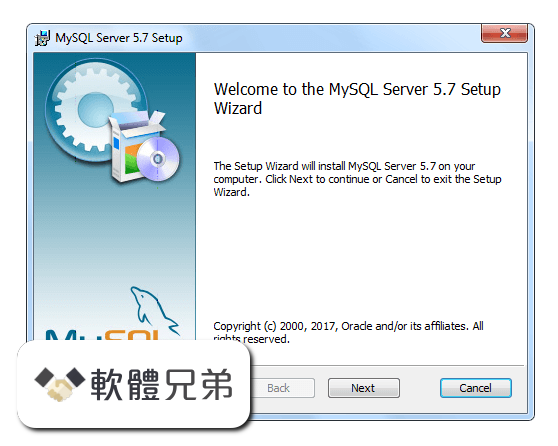
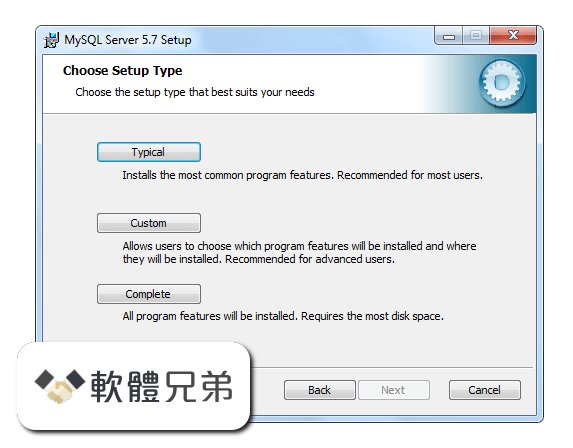
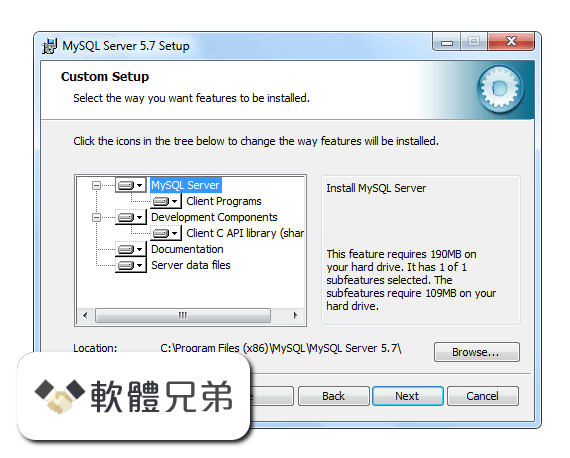
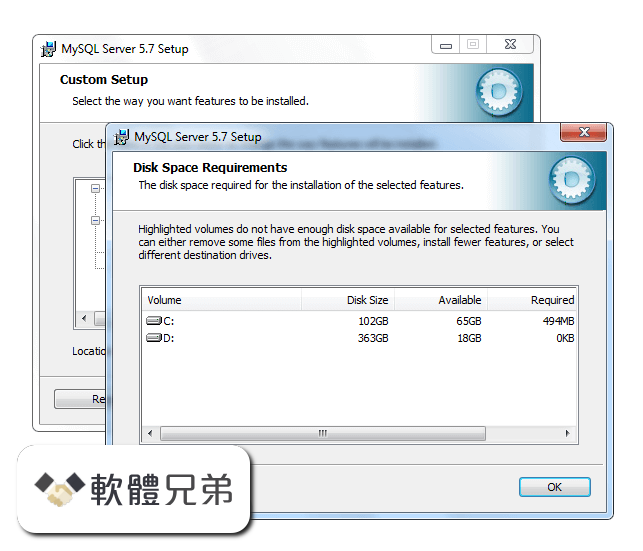

| 軟體資訊 | |
|---|---|
| 檔案版本 | MySQL 5.1.53 |
| 檔案名稱 | mysql-essential-5.1.53-win32.msi |
| 檔案大小 | 38.87 MB |
| 系統 | Windows XP / Vista / Windows 7 / Windows 8 / Windows 10 |
| 軟體類型 | 開源軟體 |
| 作者 | Oracle |
| 官網 | http://www.mysql.com/ |
| 更新日期 | 2010-11-19 |
| 更新日誌 | |
|
What's new in this version: # Bugs fixed: MySQL 5.1.53 相關參考資料
centos下源码安装mysql-5.1.53 原创
2019年6月15日 — centos下源码安装mysql-5.1.53 原创 · 1. 解压mysql的源码包mysql-5.1.53.tar.gz,切换到安装目录下 · 2. install · 3. config · 4. 切换到mysql的bin目录下, ... https://blog.csdn.net Download MySQL Community Server (Archived Versions)
5.1.53, 5.1.52, 5.1.51, 5.1.50, 5.1.49, 5.1.48, 5.1.47, 5.1.46, 5.1.45, 5.1.44, 5.1.43, 5.1.42, 5.1.41, 5.1.40, 5.1.39, 5.1.38, 5.1.37, 5.1.36, 5.1.35, 5.1.34 ... https://downloads.mysql.com Download MySQL Community Server 5.1.53 for Windows
MySQL Community Server 5.1.53 · File Size: 38.87 MB · Date Released: Add info · Works on: Windows 2000 / Windows 7 / Windows 8 / Windows 98 / Windows Vista / ... http://www.oldversion.com Index of MySQLDownloadsMySQL-5.1
Index of /MySQL/Downloads/MySQL-5.1/ ../ MySQL-5.1.72-1.glibc23.i386.rpm-bundle.tar 11-Sep-2013 23:55 136017920 MySQL-5.1.72-1.glibc23.i386.rpm-bundle.tar ... http://ftp.ntu.edu.tw MariaDB 5.1.53 Release Notes
2010年12月6日 — In most respects MariaDB will work exactly as MySQL: all commands, interfaces, libraries and APIs that exist in MySQL also exist in MariaDB. In ... https://mariadb.com mysql 5.1.53免安装版的优化配置和精简原创
2013年1月10日 — [摘要]MySQL是一种关联数据库管理系统,关联数据库将数据保存在不同的表中,而不是将所有数据放在一个大仓库内。这样就增加了速度并提高了灵活性。 https://blog.csdn.net MySQL Community Server
New releases will have recent bug fixes and features! To download the latest release of MySQL Community Server, please visit MySQL Downloads. Product Version:. https://downloads.mysql.com mysql免安装版配置步骤详解分享- phpStudy
mysql免安装版配置步骤详解分享. 1.准备工作. 下载mysql的最新免安装版本mysql-noinstall-5.1.53-win32.zip,解压缩到相关目录,如:d:-- mysql-noinstall-5.1.53-win32。 https://m.xp.cn [軟體安裝] 安裝MySQL 5.1.53 - 漫步@雲端- 痞客邦
2010年12月14日 — [軟體安裝] 安裝MySQL 5.1.53 · 1. 下載MySQL 5.1.53 後, 執行:mysql-5.1.53-win32.msi · 2. 出現MySQL 安裝畫面,點按[Next] · 3. 安裝類型, 點選[ ... https://chiangchingchi.pixnet. 下载MySQL 5.1.53 Windows 版
下载MySQL 5.1.53 Windows 版。快速下载最新免费软件!马上单击. https://filehippo.com |
|
