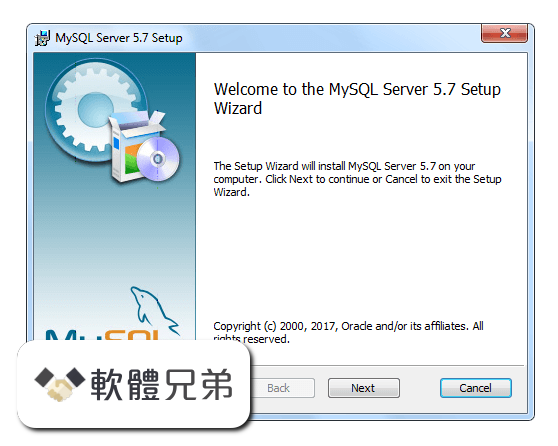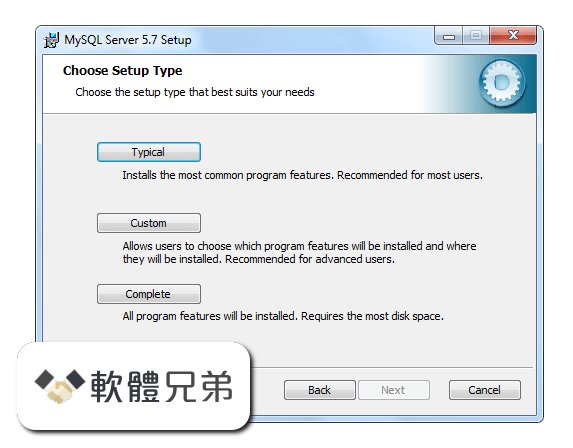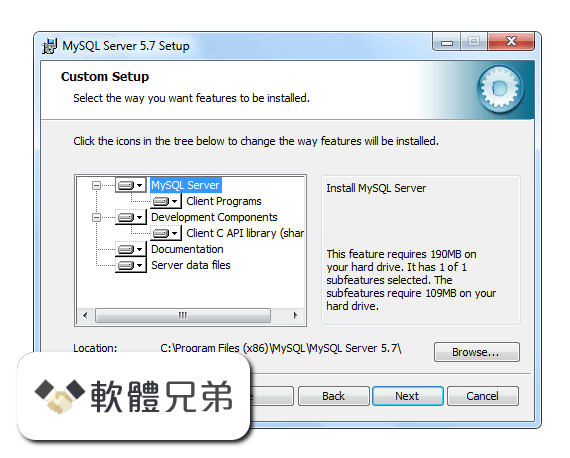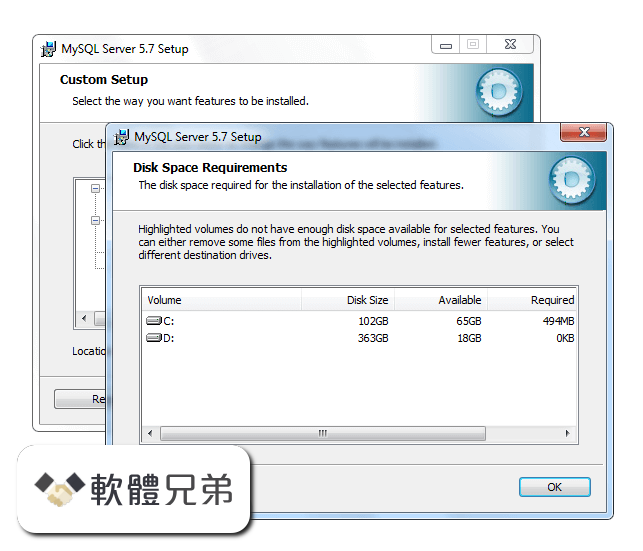|
What's new in this version: # Bugs fixed:
* Incompatible Change: When auto_increment_increment is greater than one, values generated by a bulk insert that reaches the maximum column value could wrap around rather producing an overflow error.
As a consequence of the fix, it is no longer possible for an auto-generated value to be equal to the maximum BIGINT UNSIGNED value. It is still possible to store that value manually, if the column can accept it. (Bug#39828)
* Important Change: Partitioning: Date and time functions used as partitioning functions now have the types of their operands checked; use of a value of the wrong type is now disallowed in such cases. In addition, EXTRACT(WEEK FROM col), where col is a DATE or DATETIME column, is now disallowed altogether because its return value depends on the value of the default_week_format system variable. (Bug#54483)
See also Bug#57071.
* InnoDB Storage Engine: A compilation problem affected the InnoDB source code on NetBSD/sparc64. (Bug#59327)
See also Bug#53916.
* InnoDB Storage Engine: In InnoDB status output, the value for I/O sum[] could be incorrect, displayed as a very large number. (Bug#57600)
* InnoDB Storage Engine: It was not possible to query the information_schema.innodb_trx table while other connections were running queries involving BLOB types. (Bug#55397)
* InnoDB Storage Engine: The OPTIMIZE TABLE statement would reset the auto-increment counter for an InnoDB table. Now the auto-increment value is preserved across this operation. (Bug#18274)
* Partitioning: Failed ALTER TABLE ... PARTITION statements could cause memory leaks. (Bug#56380)
See also Bug#46949, Bug#56996.
* Replication: When closing a session that used temporary tables, binary logging could sometimes fail with a spurious Failed to write the DROP statement for temporary tables to binary log. (Bug#57288)
* Replication: By default, a value is generated for an AUTO_INCREMENT column by inserting either NULL or 0 into the column. Setting the NO_AUTO_VALUE_ON_ZERO server SQL mode suppresses this behavior for 0, so that it occurs only when NULL is inserted into the column.
This behavior is also followed on a replication slave (by the slave SQL thread) when applying events that have been logged on the master using the statement-based format. However, when applying events that had been logged using the row-based format, NO_AUTO_VALUE_ON_ZERO was ignored, which could lead to an assertion.
To fix this issue, the value of an AUTO_INCREMENT column is no longer generated when applying an event that was logged using the row-based row format, as this value is already contained in the changes applied on the slave. (Bug#56662)
* Replication: The BINLOG statement modified the values of session variables, which could lead to problems with operations such a point-in-time recovery. One such case occurred when replaying a row-based binary log which relied on setting foreign_key_checks = OFF on the session level in order to create and populate a set of InnoDB tables having foreign key constraints. (Bug#54903)
* Replication: mysqlbinlog printed USE statements to its output only when the default database changed between events. To illustrate how this could cause problems, suppose that a user issued the following sequence of statements:
CREATE DATABASE mydb;
USE mydb;
CREATE TABLE mytable (column_definitions);
DROP DATABASE mydb;
CREATE DATABASE mydb;
USE mydb;
CREATE TABLE mytable (column_definitions);
When played back using mysqlbinlog, the second CREATE TABLE statement failed with Error: No Database Selected because the second USE statement was not played back, due to the fact that a database other than mydb was never selected.
This fix insures that mysqlbinlog outputs a USE statement whenever it reads one from the binary log. (Bug#50914)
* Replication: Previously, when a statement failed with a different error on the slave than on the master, the slave SQL thread displayed a message containing:
- The error message for the master error code
- The master error code
- The error message for the slaves error code
- The slave error code
However, the slave has no information with which to fill in any print format specifiers for the master message, so it actually displayed the message format string. To make it clearer that the slave is not displaying the actual message as it appears on the master, the slave now indicates that the master part of the output is the message format, not the actual message. For example, previously the slave displayed information like this:
Error: Query caused different errors on master and slave. Error on master: 'Duplicate entry '%-.192s' for key %d' (1062), Error on slave: 'no error' (0). Default database: 'test'. Query: 'insert into t1 values(1),(2)' (expected different error codes on master and slave)
Now the slave displays this:
Error: Query caused different errors on master and slave. Error on master: message format='Duplicate entry '%-.192s' for key %d' error code=1062 ; Error on slave: actual message='no error', error code=0. Default database: 'test'. Query: 'insert into t1 values(1),(2)' (expected different error codes on master and slave) (Bug#46697)
* Replication: When an error occurred in the generation of the name for a new binary log file, the error was logged but not shown to the user. (Bug#46166)
See also Bug#37148, Bug#40611, Bug#43929, Bug#51019.
* MIN(year_col) could return an incorrect result in some cases. (Bug#59211)
* If max_allowed_packet was set larger than 16MB, the server failed to reject too-large packets with “Packet too large” errors. (Bug#58887)
* Issuing EXPLAIN EXTENDED for a query that would use condition pushdown could cause mysqld to crash. (Bug#58553)
* EXPLAIN could crash for queries that used GROUP_CONCAT(). (Bug#58396)
* Configuration with maintainer mode enabled resulted in errors when compiling with icc. (Bug#57991, Bug#58871)
* Unnecessary subquery evaluation in contexts such as statement preparation or view creation could cause a server crash. (Bug#57703)
* View creation could produce Valgrind warnings. (Bug#57352)
* NULL geometry values could cause a crash in Item_func_spatial_collection::fix_length_and_dec. (Bug#57321)
* The cp1251 character set did not properly support the Euro sign (0x88). For example, converting a string containing this character to utf8 resulted in '?' rather than the utf8 Euro sign. (Bug#56639)
* Some unsigned system variables could be displayed with negative values. (Bug#55794)
* CREATE DATABASE and DROP DATABASE caused mysql --one-database to lose track of the statement-filtering context. (Bug#54899)
* An assertion could be raised during concurrent execution of DROP DATABASE and REPAIR TABLE if the drop deleted a table's .TMD file at the same time the repair tried to read details from the old file that was just removed.
A problem could also occur when DROP TABLE tried to remove all files belonging to a table at the same time REPAIR TABLE had just deleted the table's .TMD file. (Bug#54486)
* When mysqld printed crash dump information, it incorrectly indicated that some valid pointers were invalid. (Bug#51817)
* On FreeBSD, if mysqld was killed with a SIGHUP signal, it could corrupt InnoDB .ibd files. (Bug#51023)
* An assertion could be raised if –1 was inserted into an AUTO_INCREMENT column by a statement writing more than one row. (Bug#50619)
* If a client supplied a user name longer than the maximum 16 characters allowed for names stored in the MySQL grant tables, all characters were being considered significant. Historically, only the first 16 characters were used to check for a match; this behavior was restored. (Bug#49752)
* The my_seek() and my_tell() functions ignored the MY_WME flag when they returned an error, which could cause client programs to hang. (Bug#48451)
* During assignment of values to system variables, legality checks on the value range occurred too late, preventing proper error checking. (Bug#43233)
* On Solaris, time-related functions such as NOW() or SYSDATE() could return a constant value. (Bug#42054)
* If the remote server for a FEDERATED table could not be accessed, queries for the INFORMATION_SCHEMA.TABLES table failed. (Bug#35333)
MySQL 5.1.55 相關參考資料
CentOS 8安装MySQL-5.1.55(.tar.gz安装)遇到的一些问题及 ...
2021年9月2日 — CentOS 8安装MySQL-5.1.55(二进制.tar.gz安装)遇到的问题及其解决 · 一、版本选取 · 二、安装过程错误 · 三、启动过程错误 · 四、修改密码问题 · Centos ...
https://blog.csdn.net
Download MySQL Community Server (Archived Versions)
5.1.55, 5.1.54, 5.1.53, 5.1.52, 5.1.51, 5.1.50, 5.1.49, 5.1.48, 5.1.47, 5.1.46, 5.1.45, 5.1.44, 5.1.43, 5.1.42, 5.1.41, 5.1.40, 5.1.39, 5.1.38, 5.1.37, 5.1.36 ...
https://downloads.mysql.com
Download MySQL Community Server 5.1.55 for Windows
MySQL Community Server 5.1.55 · File Size: 38.95 MB · Date Released: Add info · Works on: Windows 2000 / Windows 7 / Windows 8 / Windows 98 / Windows Vista / ...
http://www.oldversion.com
Index of MySQLDownloadsMySQL-5.1
Index of /MySQL/Downloads/MySQL-5.1/ ../ MySQL-5.1.72-1.glibc23.i386.rpm-bundle.tar 11-Sep-2013 23:55 136017920 MySQL-5.1.72-1.glibc23.i386.rpm-bundle.tar ...
http://ftp.ntu.edu.tw
MariaDB 5.1.55 Release Notes
2011年3月1日 — MariaDB 5.1.55 Release Notes · Includes MySQL 5.1.55 · Includes XtraDB 5.1.54-12.5 · New Debian and Ubuntu Repositories · RPM Package Signing.
https://mariadb.com
MySQL Community Server
5.1.55, 5.1.54, 5.1.53, 5.1.52, 5.1.51, 5.1.50, 5.1.49, 5.1.48, 5.1.47, 5.1.46, 5.1.45, 5.1.44, 5.1.43, 5.1.42, 5.1.41, 5.1.40, 5.1.39, 5.1.38, 5.1.37, 5.1.36 ...
https://downloads.mysql.com
mysql-MySQL-5.1安装包下载 - 阿里巴巴开源镜像站
mysql-MySQL-5.1安装包是阿里云官方提供的开源镜像免费下载服务,每天下载量过亿,阿里巴巴开源镜像站为包含mysql-MySQL-5.1安装包的几百个操作系统镜像和依赖包镜像 ...
https://mirrors.aliyun.com
Oracle Mysql version 5.1.55 : Security vulnerabilities, CVEs
Successful attacks of this vulnerability can result in unauthorized ability to cause a hang or frequently repeatable crash (complete DOS) of MySQL Server as ...
https://www.cvedetails.com
Percona Server 5.1.55-12.6
Percona Server version 5.1.55-12.6 is now available for download. It is now the current stable release version. Changes. Fixed compiler warnings in both the ...
https://www.percona.com
從MySQL 5.1 更新為MySQL 5.5 - Oracle® Solaris 11.2 版本 ...
本節中的程序說明如何從MySQL 5.1 更新為MySQL 5.5。 如何在系統更新為Oracle Solaris 11.2 之前更新至MySQL 5.5. 安裝MySQL 5.5 套裝軟體。 # pkg ...
https://docs.oracle.com
|