MyDefrag 4.2.4
- 2024 軟體跟著走
- 系統清理與優化
- J C Kessels
- 免費軟體
- 評價 90 分
- 此版本檔案下載
MyDefrag 是非常堅實的,因為它基於微軟的標準碎片整理 API。大多數碎片整理程序都基於此 API,包括隨 Windows 附帶的免費碎片整理程序和許多商業碎片整理程序。基本上所有的 MyDefrag 都是發送“把這個文件移動到那個位置”命令給 API。該 API 是操作系統的一部分,可以安全地移動磁盤上的幾乎任何文件,沒有風險,並在計算機被充分使用。
為什麼使用 MyDefrag 而不是標準的 Windows 碎片整理程序?比別人快得多。全自動,易於使用。快速整理碎片並優化選定的磁盤。磁盤已滿後回收 MFT 保留空間。只分析選定的磁盤可以對所有硬盤進行碎片整理。可以對所有大文件進行碎片整理。可以整理個人目錄和文件。可以使用 Windows 調度程序自動運行。可以從命令行使用。可以用作屏幕保護程序。可以從光驅或記憶棒運行。可用來源和可定制。在最新的 Windows7 上出色的工作。和更多的功能... 注:這個應用程序已經停產.
ScreenShot
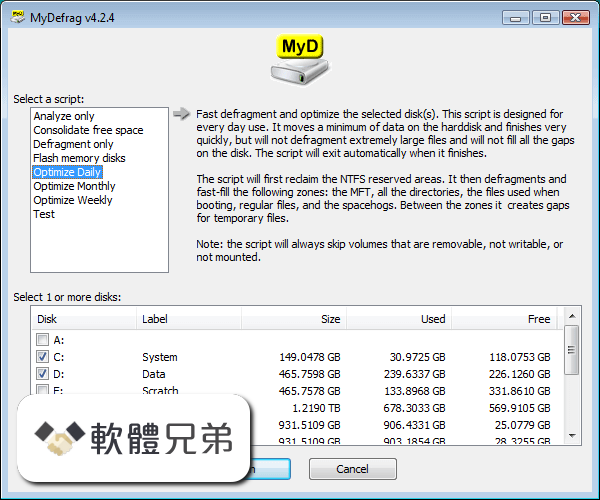
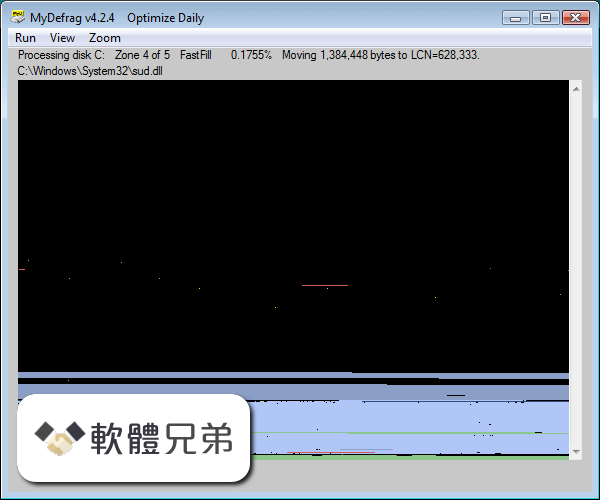
| 軟體資訊 | |
|---|---|
| 檔案版本 | MyDefrag 4.2.4 |
| 檔案名稱 | MyDefrag-v4.2.4.exe |
| 檔案大小 | 1.91 MB |
| 系統 | Windows 2000 / XP / Vista / Windows 7 |
| 軟體類型 | 免費軟體 |
| 作者 | J C Kessels |
| 官網 | http://www.mydefrag.com/ |
| 更新日期 | 2009-10-28 |
| 更新日誌 | |
|
What's new in this version:
MyDefrag 4.2.4 相關參考資料
Download MyDefrag 4.2.4 for Windows
MyDefrag 4.2.4 Change Log. - Fixed a bug in the Title() setting that caused it not to replace macros. - Fixed a bug where a change in the ... http://www.oldversion.com Download Old Versions of MyDefrag for Windows
MyDefrag. 175 Downloads. Official Website: http://www.mydefrag.com; Company ... MyDefrag 4.2.4 · Add info, 1.91 MB. MyDefrag 4.2.5 · Add info, 1.92 MB. MyDefrag ... http://www.oldversion.com Herunterladen MyDefrag 4.2.4 for
MyDefrag 4.2.4 ; Dateigröße: 1.91 MB ; Veröffentlichung: Hinzufügen Infos ; Works on: Windows 2000 / Windows 7 / Windows 8 / Windows Vista / Windows XP ; Nicht auf ... http://www.oldversion.com.de MyDefrag (原JKDefrag) 穩定輕巧易上手的磁碟重組與最佳 ...
2010年2月15日 — 此外MyDefrag資源佔用極少,重組速度優秀、程式穩定,同時執行重組與正常工作時也不太影響系統效能,並且支援Windows 2000、XP、Vista、win 7的32、64位元 ... https://www.playpcesor.com MyDefrag - Download
2023年5月23日 — MyDefrag is free software intended to perform a basic hard disk defragmentation. This can be employed to free up additional space or to identify ... https://mydefrag.en.softonic.c MyDefrag 4.2 beta Download - Informer Technologies, Inc.
2024年4月14日 — MyDefrag version 4.2 beta (MyDefrag.exe). MyDefrag is a disk defragmenter and optimizer (a maintenance utility to make your harddisk... https://mydefrag.software.info MyDefrag 4.2 Download (Free)
2024年4月15日 — MyDefrag (formely called JKDefrag) is a free application that is designed to help us to defragment our hard disks and optimize the free ... https://mydefrag.software.info MyDefrag 4.2.4 download for Windows
MyDefrag is a small utility for defragmenting and optimizing the hard drives, memory cards or USB keys. Simple and convenient, simply select the item you want ... http://www.filesoul.com 下载MyDefrag 4.2.4 Windows 版
下载MyDefrag 4.2.4 Windows 版。快速下载最新免费软件!马上单击. https://filehippo.com |
|
