Multi Commander 1.0.2 Build 735 (64-bit)
- 2024 軟體跟著走
- 檔案傳輸
- Mathias Svensson
- 免費軟體
- 評價 80 分
- 此版本檔案下載
它擁有像文件管理器一樣的複制,移動,重命名,查看等所有標準功能。但多指揮官 64 位大的實力,是讓您輕鬆完成高級任務的特殊功能。像自動解壓縮,自動排序,瀏覽內部檔案,註冊表和 FTP,搜索文件,查看文件和圖片和腳本支持讓您自動執行許多任務。它可以讓你做任何事情,從鍵盤使用快捷方式,使您可以快速,高效地工作。
多指揮官功能:
雙窗格選項卡式界面。打開多個文件夾。緩存,使快速文件瀏覽。處理與成千上萬的文件的文件夾容易。輕鬆瀏覽。以詳細,列表或縮略圖列表模式顯示文件。並使用功能完整的過濾器來限制你想查看的內容。為所有需要時間完成的任務開展後台工作,使您能夠不中斷地繼續工作。快速操作。使用鼠標並拖動& 放下或使用快速鍵盤命令的所有任務。在瀏覽文件系統時從其他位置回來時記得選擇。瀏覽檔案(Zip,7-Zip,Rar,Tar,gz,bz2)強大的文件搜索。查看和更改文件權限,獲取文件的所有權。自定義佈局和顏色以適應您的造型需求。功能強大的腳本引擎允許您創建自動執行任務的腳本。擴展和插件,將增加 Multi Commander 的功能。為開發人員創建擴展和插件的開放 API。像轉換 / 旋轉圖片,查看 / 刪除 EXIF 標籤,調整 EXIF 圖片的日期等圖片工具。 Jpg,Png,Gif,Png,Bmp,Tiff 和許多 RAW 格式的內部圖片瀏覽器。將 IMDB / 爛番茄的電影信息顯示為電影文件中的額外列。音頻工具,如查看音頻文件屬性,查看 / 編輯 MP3 標籤。 FileOperations 插件可以在移動或複製文件時自動對文件進行排序 / 解壓縮。 MultiRename 工具可快速安全地重命名多個文件 / 文件夾,基於規則並支持撤消。文件查看器,讓您查看任何大小的文件,如 ASCII / Unicode / UTF8 / 二進制和十六進制。任何大小的內存使用量最小。 FTP(帶 SSL / TLS 支持)。瀏覽網絡服務器 / 共享。
ScreenShot
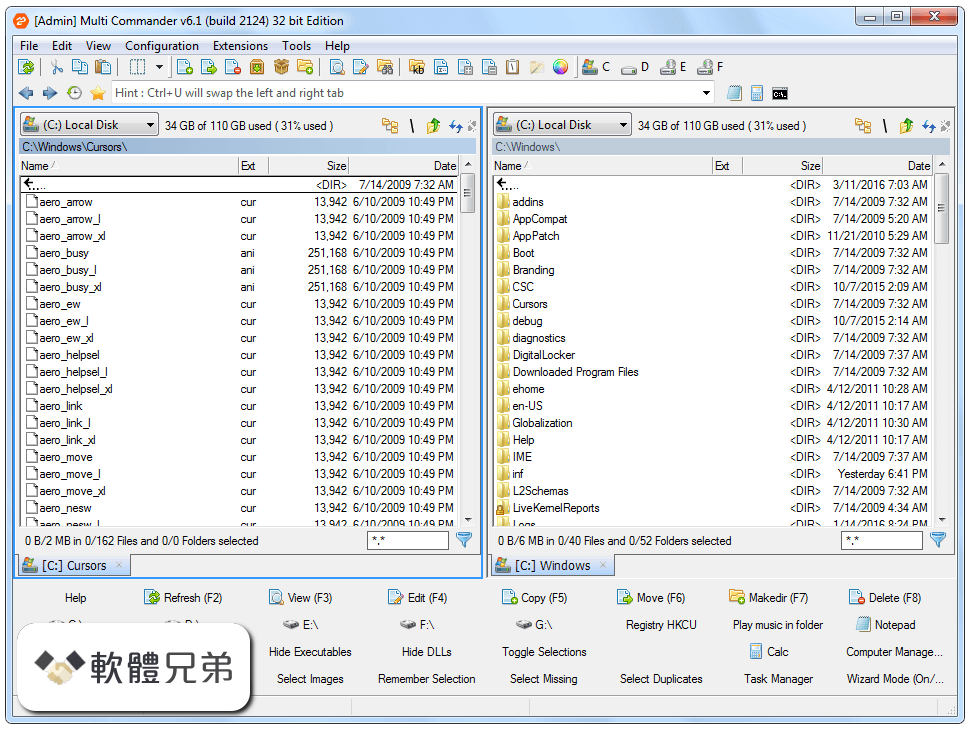
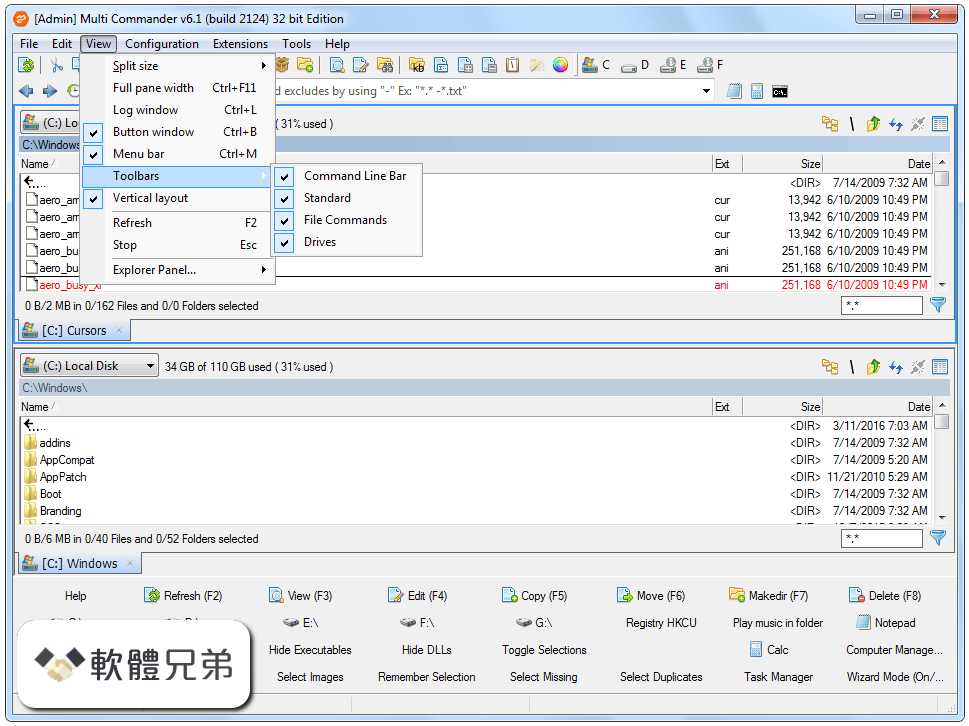
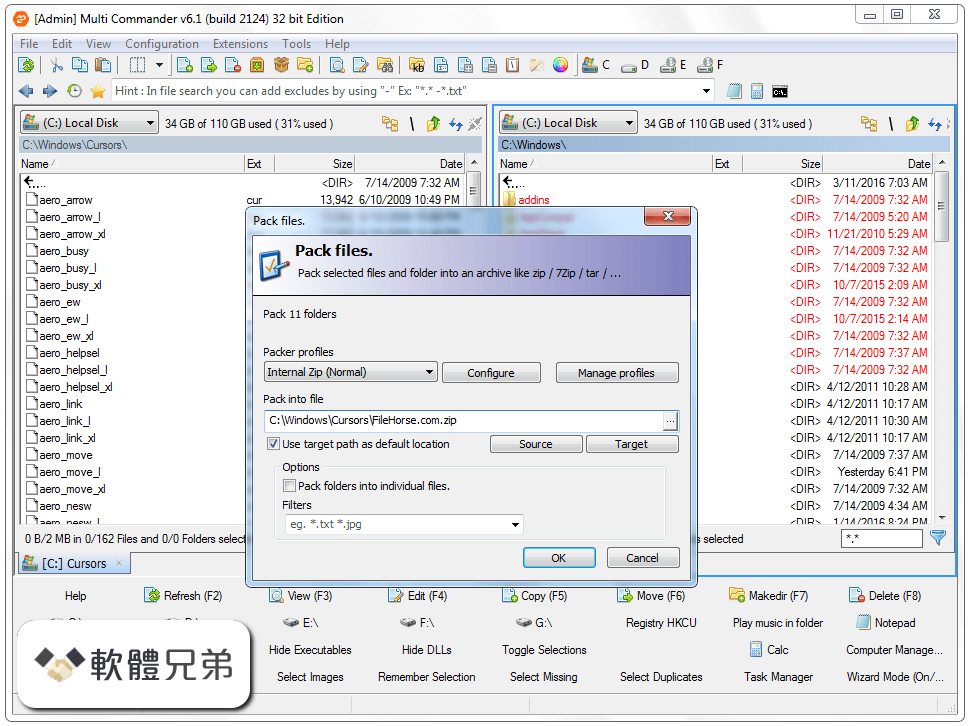
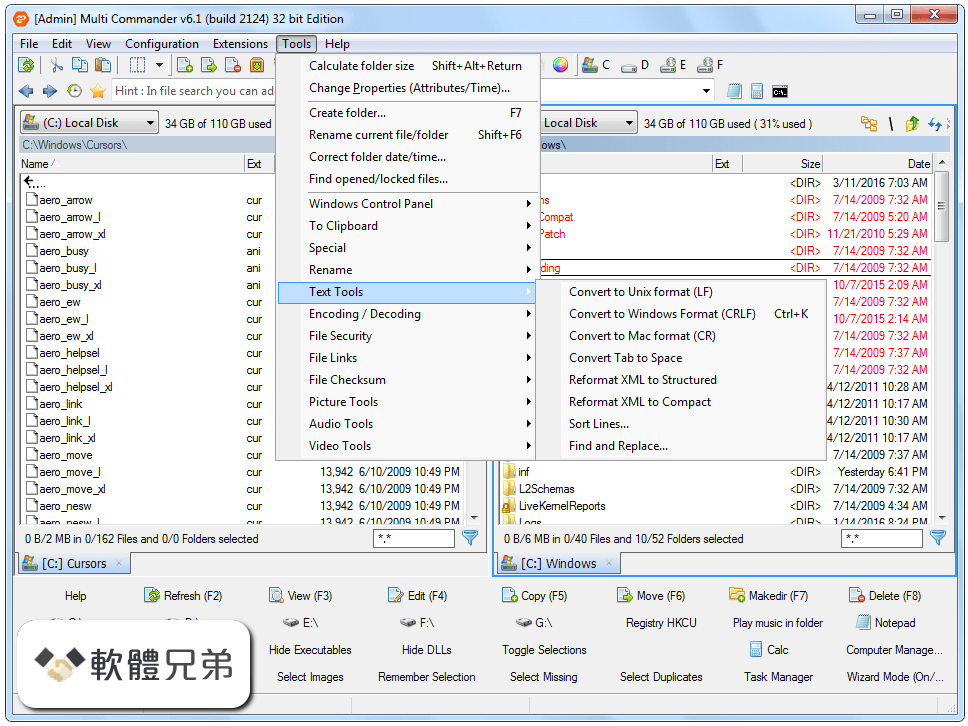
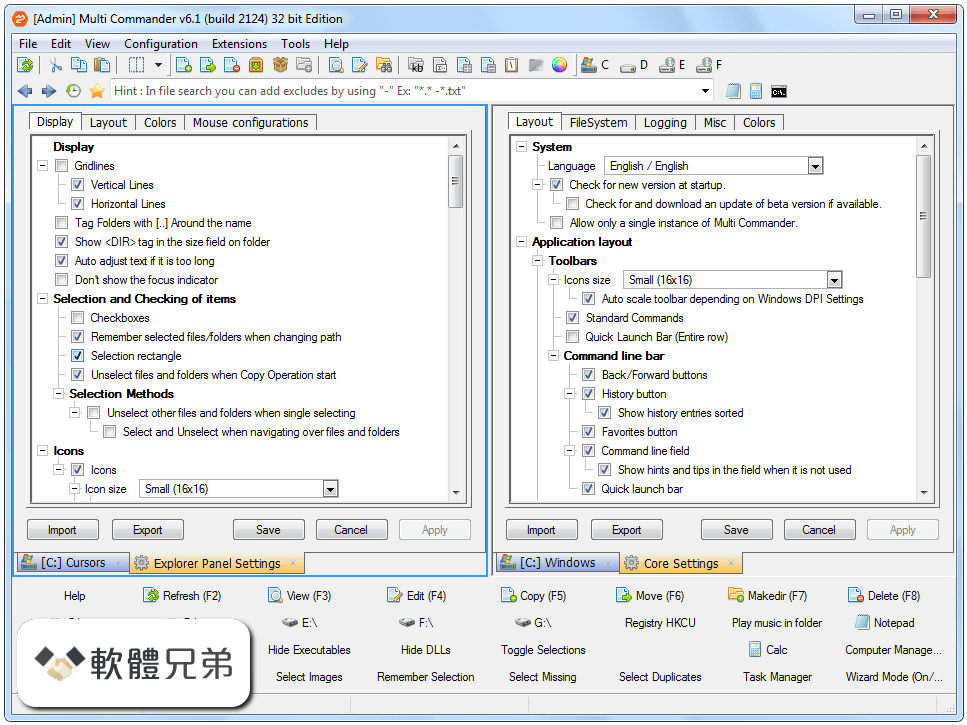
| 軟體資訊 | |
|---|---|
| 檔案版本 | Multi Commander 1.0.2 Build 735 (64-bit) |
| 檔案名稱 | MultiCommander_x64_(1.0.2.735).exe |
| 檔案大小 | 4.13 MB |
| 系統 | Windows XP64 / Vista64 / Windows 7 64 / Windows 8 64 / Windows 10 64 |
| 軟體類型 | 免費軟體 |
| 作者 | Mathias Svensson |
| 官網 | http://www.multicommander.com/ |
| 更新日期 | 2011-05-26 |
| 更新日誌 | |
|
What's new in this version: - FIXED - Problem with missing language file for the AudioTools plugin. Multi Commander 1.0.2 Build 735 (64-bit) 相關參考資料
Change log for Multi Commander
... 64 ADDED - MultiScript function GetSystemArch ... FIXED - Tweaked view filters a bit. ... (Build 735) FIXED - Problem with missing language file for the AudioTools ... https://multicommander.com Downloads
Download Full Installer. Multi Commander v13.5 (Build 2983) (32 bit). SHA1 : C720B9FB9924E8887EA9B1D7BAC43ED3C5EC3839. Multi Commander v13.5 (Build 2983) (64 ... https://multicommander.com Downloads - Previous Versions
Multi Commander v13.1 (Build 2955) 32Bit - Installer (EXE) - Portable (Zip) 64Bit - Installer (EXE) - Portable (Zip), 2023-07-25, Release notes ; Multi Commander ... https://multicommander.com Home | MultiCommander - FileManager for professionals
Multi Commander is a multi-tabbed file manager and is an alternative to the standard Windows Explorer. It uses the very popular and efficient dual-panel layout. https://multicommander.com Multi Commander (64-bit) v9.7.0 ( Build 2590 )
Multi Commander is a multi-tabbed file manager that is an alternative to the standard Windows Explorer. It uses the very popular and efficient dual-panel ... https://www.afterdawn.com Multi Commander 13.5.0.2983 安裝版for 64-bit
Multi Commander · 軟體版本: 13.5.0.2983 安裝版for 64-bit · 軟體分類: 279工具程式 (檔案管理) · 語言介面: 多國語言 · 作業系統: Windows(含Win11) · 軟體性質: 免費軟體 ... https://www.softking.com.tw package-lock.json - vaadinexpo-hilla-react
... build: 7.0.0, workbox-core: 7.0.0 ... 1.0.2, json-stringify-pretty-compact: ^2.0.0 ... multi-select-combo-box: 24.4.0-alpha18, @vaadin ... https://github.com Snow Software Release Notes
You can upgrade directly to Commander version 9.6.0 from versions 9.1.x - 9.5.x. For more information, see Upgrade Commander. Before upgrading, it is ... https://docs.snowsoftware.com 一本天書 - Study-Area
install gult's rpm and build gdchart > ./ ... commander >>可是當我改用了以後 ... > ECC uses 7 or 8 extra bit in 32 bits memory and 8 extra bits in 64 bits memory. http://www.study-area.org |
|
