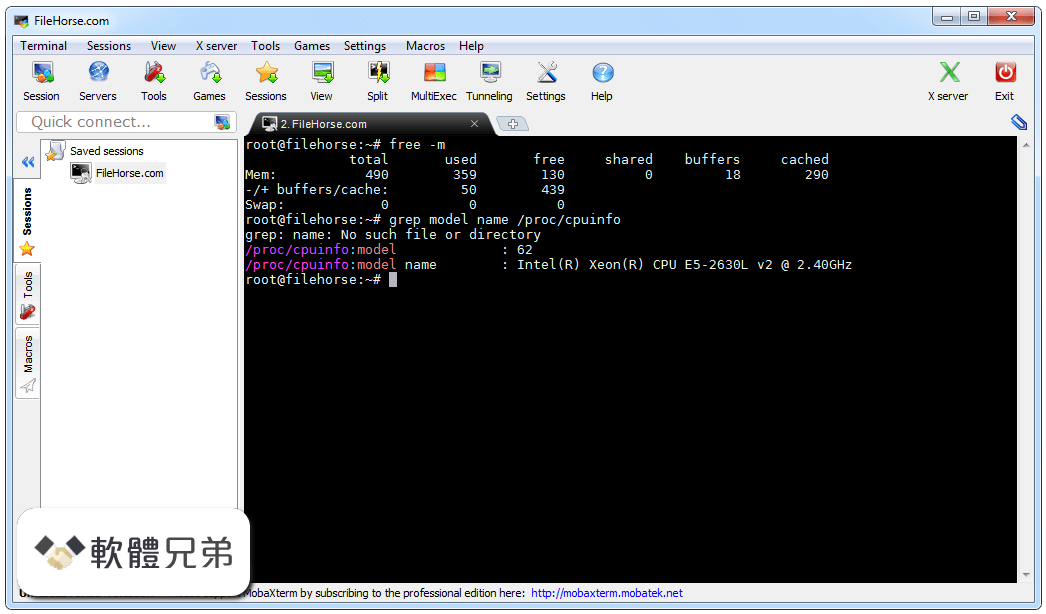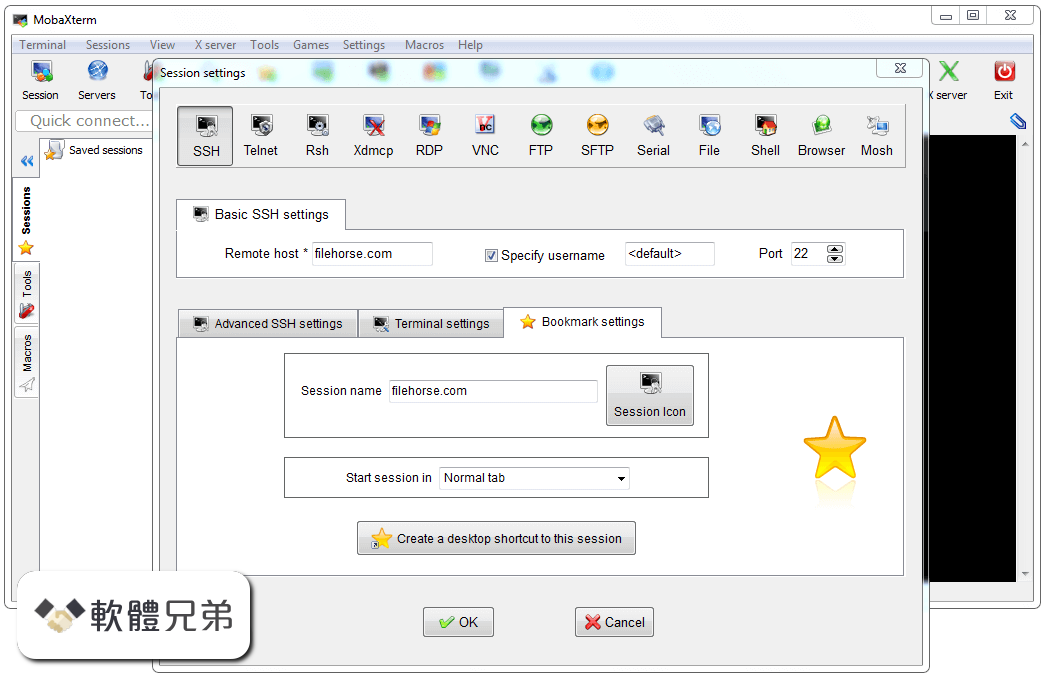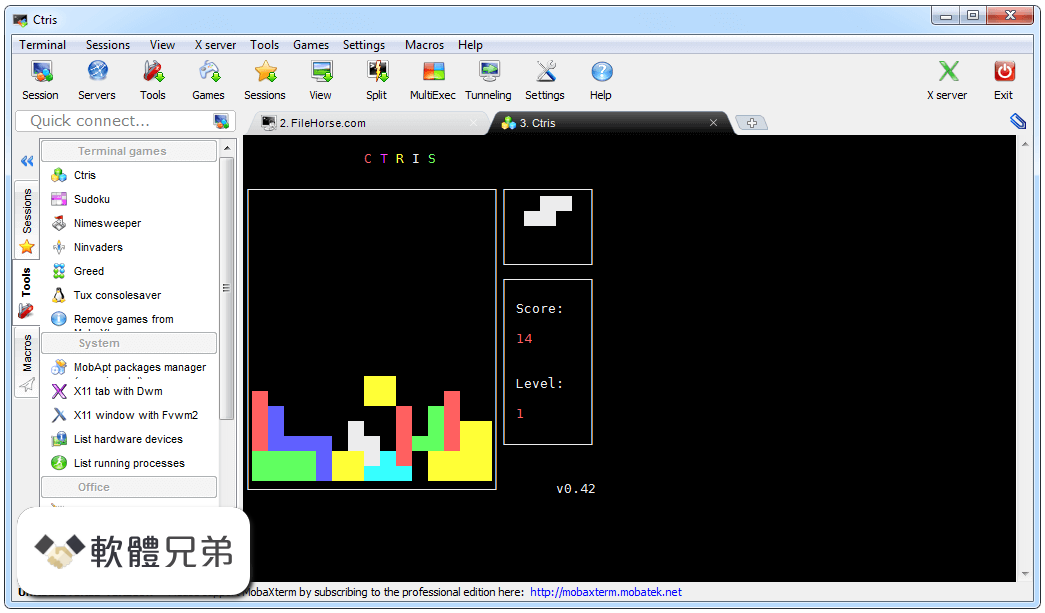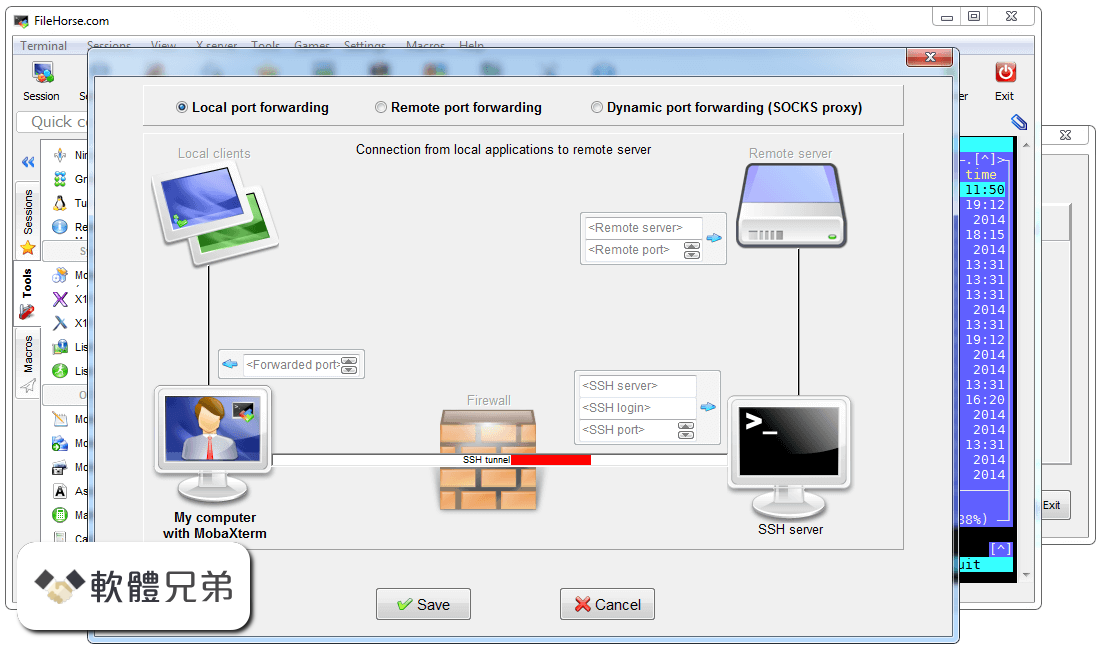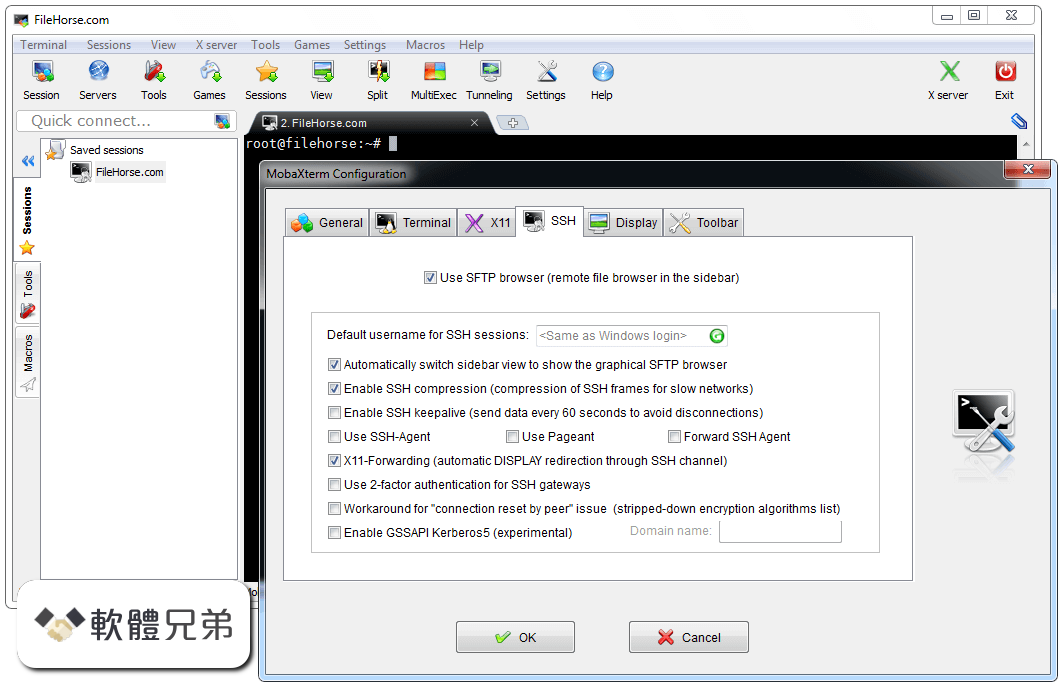|
What's new in this version: New:
- you can now select "PowerShell 7" or "Windows PowerShell" in Shell session settings
- added a new "Import/Export configuration" feature in the "Settings" menu which allows you to backup or share your MobaXterm configuration as a single file
- added a new "Reset configuration" feature in the "Settings" menu which allows you to reset the entire MobaXterm configuration or only reset some specific defaults
Improved:
- the Professional Customizer is now compatible with Wine, under Linux and Mac OsX
- improved several components design in dark mode (checkboxes, comboboxes, ...)
- many components have been themed for a better look under Wine
- added support for SSH keys with ED25519 algorithm in SFTP sessions
- filtered out several useless entries from the remote monitoring "disk space" section
- the Professional Customizer is now able to embed big plugin files into the generated ZIP archive
- the Professional Customizer can now extract the main executable properly, even if the Windows installer is disabled by some third-party software
- the Professional Customizer allows you to edit all the banners of sessions that rely on a terminal (SSH, WSL, local terminal, telnet, rlogin)
- you can now define the default font charset and select "Use font encoding" as terminal charset (useful for special character encodings)
- you can now define a specific terminal font charset for each terminal-based session
- the local terminal prompt is now adapted when the current path is too long to fit into the terminal width
- the SSH-browser header has been adapted to the dark theme
- an enhanced tooltip and a right-click menu with a list of listening DISPLAYS have been added to the "X" button in the top toolbar
- when the X server is off, its DISPLAY is now reserved in order to prevent sessions that have been started with a specific DISPLAY to lose it
- if the X server is off and an application tries to access it, a popup dialog informs you and allows you to start it
- better detection of each X server and Remote monitoring instances ownership when MobaXterm is launched in "Multi-instances" mode
- the detection of running X server instances has been improved in order to prevent MobaXterm from slowing down
- added a "Start Windows Powershell as admin" menu entry in the "Tools" section
- added a specific icon for imported PuTTY sessions folder
- added an entry in the sessions right-click menu which allows to autodetect and import WSL sessions
- added a right-click menu in the tabs bar which allows to quickly start a specific shell (Bash, Cmd, Powershell, Wsl) or jump to a specific tab
- a check at MobaXterm startup verifies if the CygUtils plugin is obsolete
- better detection of the OneDrive folder when its name is in 8.3 format
- shared sessions with SFTP backend can now use passphrase protected SSH keys
- better auto-detection of the default shell for each WSL session
- better identification of external programs windows that overlap RDP sessions when they are "always on top"
- added some information concerning the currently active network connections in SSH remote monitoring bar
- broken text files with UTF-8 BOM header but ANSI encoding are now automatically identified
- improved the "RemoteMonitoringCompatibleMode" configuration setting which allows the remote monitoring feature to work properly with the Fish shell
- adapted the width of the multi-execution message to the width of the main window
- many tooltips have been added in order to display contextual help when your mouse cursor is over a component
- when you use the search feature of MobaTextEditor and hit the end of the file, searching now continues from the beginning of the file
- the terminal now supports many more font icons for better compatibility with enhanced shell prompts like oh-my-zsh and Powerlevel10K
- the TCPCapture tool can now be started with another user account if the current user account is not an administrator
- better identification of the AltGr key in order to prevent AltGr+Space to be treated as the Ctrl+Space ("Quick macro menu") keyboard shortcut
- added a new "lsfont" tool which prints the complete font character set into the terminal
- added some information about apt-get in case you try to start yum, urpmi, or emerge command in the local terminal
- the "Documents" folder can now be selected under the "Libraries" folder in the file picker
- better detection of all the partitions with their corresponding sizes in the remote monitoring bar
- you can now change text files encoding in MobaTextEditor or convert text files encodings
- the application title is now set after a few milliseconds in order to prevent MobaXterm from being flooded with tab title change requests
- the %USERNAME% variable is now resolved to the local user name in SSH remote command
- improved startup speed and removed some small visual glitches in dark mode
Fixed:
- fixed the tab order in the global settings and sessions windows
- when using the "Quick search" feature and clicking on the blank part under the "New session" icon, the "New session" window was started
- in the SSH-browser and FTP/SFTP sessions, when editing a file and simultaneously clicking on another one resulted in a popup asking if you wanted to rename the file
- in the global settings window, scrollbars no longer lose their dark theme when switching focus with the "TAB" key
- right-clicking on a folder to open MobaXterm terminal in that folder did not work if the default shell was WSL and MobaXterm was already running
- the tab titles were sometimes incorrect when extended characters were used in conjunction with a specific Windows language configuration
- fixed a tab moving issue when "focus follows mouse" was set in Windows
- corrected a slowness issue when browsing for plugins in the Customizer
- the "Terminal type" setting was not properly refreshed the first time a session was edited
- the Display resolution setting of RDP sessions was not taken into account when starting an RDP session just after MobaXterm startup
- fixed a potential redirection ambiguity in the ServersListToMxtSessions.sh script
- fixed a potential missing library file in ZSH shell (64 bit) which prevented Cmd or Powershell from starting properly
- after having selected a file to upload in the explorer dialog, the parent folder is no longer locked by MobaXterm
- fixed a potential issue when reconnecting or duplicating a telnet or rsh session which uses an SSH gateway
- when closing several terminals at the same time, sometimes some of them were missing from the prompt dialog list
- duplicate tab feature now works properly when you duplicate a WSL tab that uses a localhost connection
- removed a small glitch with the "Deep" skin when clicking on the "View" menu item
- removed a casual issue with file sizes greater than 4 GB in the SSH-browser when the SSH-browser mode is set to SCP
- in "Split mode", when cycling through tabs using a keyboard shortcut (Ctrl+Alt+arrow or Ctrl+Tab), the focus can no more be assigned to an invisible tab
- the Slash directory can now be set to the same folder as the application, even if the CygUtils plugin is disabled
- the macros combobox in terminal sessions was out of bounds when Windows DPI setting was at 125%
- when selecting several sessions and launching one of them from the "Recent sessions" panel, all the selected sessions were launched
MobaXterm 21.0 相關參考資料
MobaXterm 21.0 (Windows) - X server and SSH client - sysin
2021年3月7日 — MobaXterm 21.0 (Windows) - X server and SSH client - sysin | System Inside | 数据中心:系统、平台和应用交付.
https://sysin.org
MobaXterm 21.0 (Windows) - X server and SSH client_System ...
2021年3月8日 — 欢迎使用MobaXterm, 适用于Windows 系统的Xserver 和SSH 客户端MobaXterm:X ... MobaXterm 21.0 (Windows) - X server and SSH client.
https://blog.csdn.net
MobaXterm 21.0 - tech-story.net
MobaXterm是用於遠程監視和控制計算機系統的綜合軟件。 具有各種功能,該程序提供了可能性.
https://tech-story.net
MobaXterm 21.0 終端模擬器英文版_(數位下載站)XCDeX,破解 ...
MobaXterm 21.0 終端模擬器英文版. 商品貨號:cop17033. 本店售價:NT$150元. 用戶評價: comment rank 5; 購買此商品可使用:10000 積分.
http://xcdex.net
MobaXterm 21.1 免安裝版- 好用的Telnet軟體- 阿榮福利味 ...
好用的Telnet軟體- MobaXterm,Windows終端機連線軟體加強版,支援X11 Server,具有 ... MobaXterm is an enhanced terminal for Windows with an X11 server, ... Renee Video Editor Pro 2021.02.01.56 中文版- 影片編輯兼螢幕... ▻ 21 ( 5 ).
https://www.azofreeware.com
MobaXterm 21破解版|MobaXterm Professional Edition v21.1 ...
2021年4月21日 — MobaXterm是您进行远程计算的终极工具箱。在单个Windows应用程序中,它提供了许多功能,这些功能是为程序员,网站管理员,IT管理员以及 ...
https://www.sdbeta.com
MobaXterm new version 21.0 · Mobatek blog
2021年3月14日 — MobaXterm is your ultimate toolbox for remote computing: in a single Windows application, it provides loads of functions that are tailored for ...
https://blog.mobatek.net
MobaXterm Xserver with SSH, telnet, RDP, VNC and X11 ...
Version 21.0 (2021-03-06). New feature: you can now select "PowerShell 7" or "Windows PowerShell" in Shell session settings; New feature: added a new ...
https://mobaxterm.mobatek.net
远程终端控制软件MobaXterm 21.0 解锁安装版- 漫步白月光
2021年3月7日 — MobaXterm 是一款远程终端控制软件,便携版操作,简单便捷,MobaXterm专业版内建多标签和多终端分屏,采用sftp文件传输,还支持运程 ...
https://www.ccava.net
|