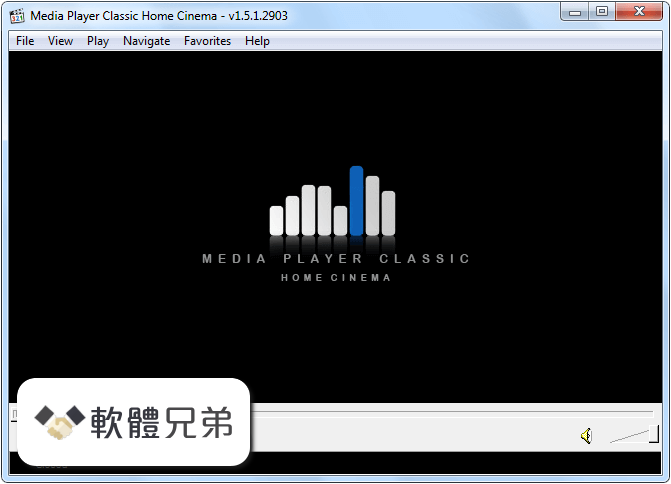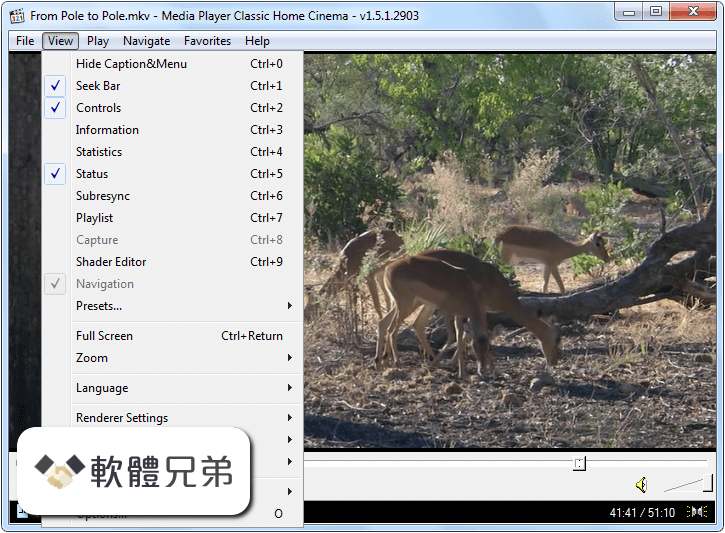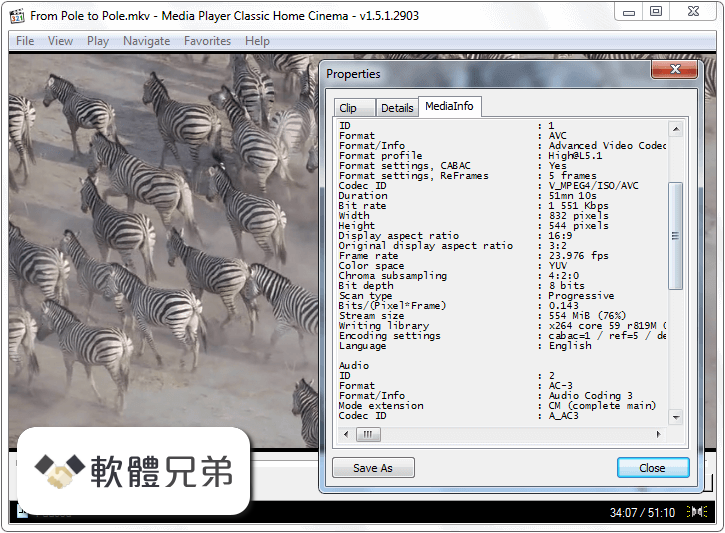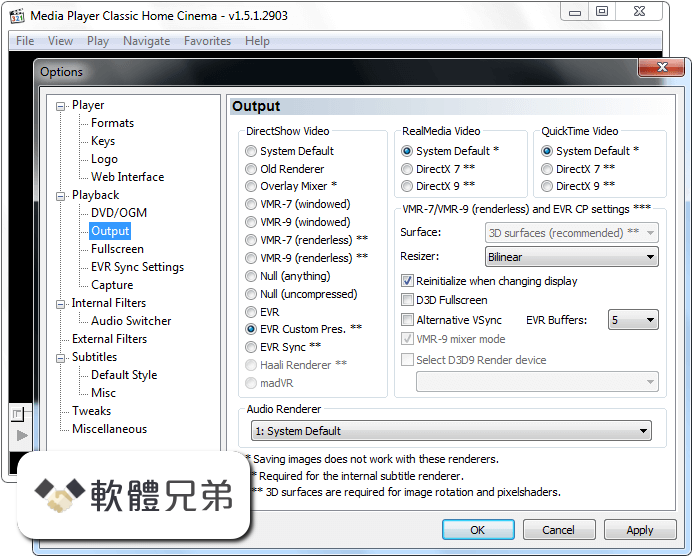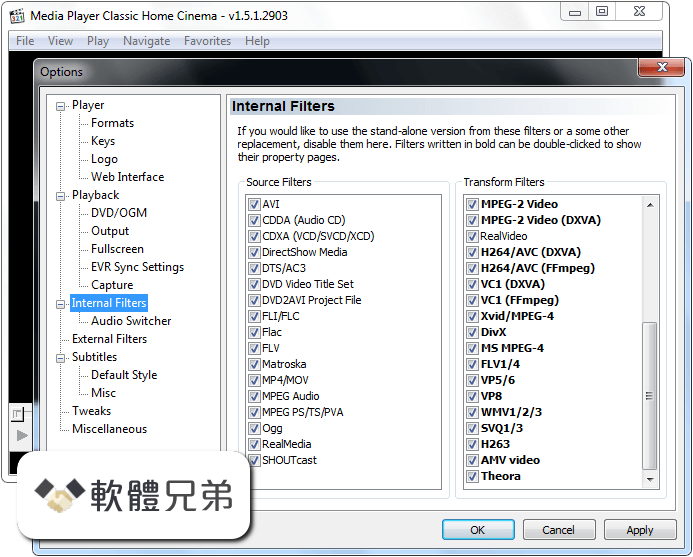|
What's new in this version: New
- Seamless playback support for multi files BRD
- Support for Windows 7 taskbar and thumbnails features
- Added Catalan, Dutch and Japanese translations
- VSFilter x64 is available
- Added internal VP8 Decoder
- MPC-HC can be compiled with MSVC2010 and Intel C++ Compiler
- Support for MCE remote control (values added in AppCommand column in "Options/Player/Keys")
- Support of Broadcom Video decoder for VC1, H.264 and MPEG-2 (hardware acceleration)
- Support for DVB subtitles
- Open files to Recent Documents
- AUTO HDMI MODE 1080p/24 support for fullscreen mode
- Ticket #46, add number to AudioDevice list
- Sync Renderer dialogs
- Real Video decoder in MPCVideoDecoder
- Support interlaced mode in fullscreen resolution list
- Auto change fullscreen resolution for different video content
- Fullscreen Options page
- Video decoder, options for DXVA Compatibility check
- Support for MPEG-2 bitstreaming in the DXVA decoder
- Full screen resolution - support for native 23.976 and 29.97 mode (Vista and above only)
- Auto resolution change for DVD
- Always Exit after playback option
- Support for SRM7500 remote control
- New panel for switching DVB channels, audio and tuner scan accessible through View-->Navigation menu when in Capture mode
- Automatically play next files in a folder
- Implemented 'Quick add favorite' shortcut (default: Shift + Q) will use current settings from 'Add Favorite' dialog
- Select D3D device for render, including DXVA if two or more video adapters are in the system (EVR Custom & VMR9-Renderless only)
- Statistics - added render device
- Ability to select OSD font & size
- Option "Don't use 'search in folder' on commands 'Skip back/forward' when only one item in playlist"
- H.264 L5.1 DXVA support for ATI cards with drivers > v8.14.1.6105 (Catalyst 10.4)
- MPCVideoDecoder, disable DXVA (H.264) for SD video (width < 1280)
- Improved DXVA compatibility check
- Implemented drag and drop folders with sub-folders
- Support for MPEG-1/Layer1 audio stream in the Matroska splitter
- Command to switch video frame mode (key 'P')
- Video frame options like in TV: Zoom 1 and Zoom 2
- Auto saving position every 30 seconds
- Added internal filters context menu (disable/enable)
- Command to reopen file (Ctrl+E)
- Support for PGS in Matroska
- Open root BD movie from command line & shell context menu
- OSD messages added when switching audio stream or subtitles
- OSD on Jump Forward/Backward (keyframe)
- OSD when open DVD/BD
- OSD for jump to chapter in file
- Detect system UI language and set interface language at first run
- Full ICC color management (Little CMS v2.1a library added)
- Full floating point processing (FP16 temporary textures)
- High-quality dithering (color management, full floating point processing, 10-bit -> 8-bit)
- Option to force 10-bit EVR mixer input (probably hackish, but in many cases it seems to work)
- Added MediaInfoLib (v0.7.35) (no need for MediaInfo.dll anymore)
- Added support for MPEG-2_VLD DXVA for Intel G31/33 (and maybe other Intel) chipset
Changed
- Updated UnrarDll. It is now possible to use the 64bit UnrarDll with the 64bit MPC-HC
- Updated Detours to v2.1 build 216
- Updated Bento4 to v1.2.3.0
- Updated libpng to v1.4.3
- Updated SoundTouch to v1.5.0
- Updated zlib to v1.2.5
- Updated LibOgg to v1.2.0
- Updated LibVorbis to v1.3.1
- Updated PNGDIB to v3.1.0
- Updated sizecbar to v2.45
- Better support for madVR
- Updated Hungarian, Russian, Polish, Slovak, Portuguese, Ukrainian, Spanish, Swedish, Czech, Traditional Chinese, German, Italian, Turkish and Hungarian translations
- Updated FFmpeg
- Updated installer script
- "DirectShow Audio" label on playback->output now says "Audio Renderer"
- Ticket #27: Allow screensaver to activate when audio only (sleep is still stopped)
- Add open file to Recent Document only if "Keep history of recently opened files" is checked
- Select and change resolution for selected fullscreen monitor
- Improve options for fullscreen monitor and resolution
- Open DVD root folder (include VIDEO_TS) from explorer context menu
- Many internal code improvements for more stability
- Improved playlist
- Improved subtitle handling
- Rewritten DVXA check for better readability
- Disabled internal H.264 (AVC) decoder for interlaced files (bad supported by FFmpeg)
- Show filename in OSD at open, instead "Pause/Play"
- Add 'x64' suffix in Title and in the About dialog for the x64 build
- OSD file name at open show delay up to 3 sec.
- Core rendering code in the DX9AllocatorPresenter class is moved to a new class: DX9RenderingEngine
- "10 bit RGB" option changed to "10-bit RGB Output", does not affect internal processing anymore
- Removed unnecessary temporary texture allocations
- Removed old player logos and added a new one
Fixed
- Name of MPC-HC in title bar (Bug #2826963)
- Web interface status.html not showing status/media state when Status bar is turned off (Bug #2025675)
- Ticket #12, crash/hang after standby, hibernate, UAC or CTRL+ALT+DEL
- Ticket #74, [MP4] AAC sound stops playing
- Ticket #116, issue with some MPEG (mono) audio playback
- Ticket #120, Inner PCM inside QT .mov is supported now
- Ticket #150, issue with playback AMR sound
- Ticket #161 and #414, "no audio capture device"
- Ticket #163, Crash with RealMedia
- Ticket #237, DVB channels are all saved as number 0 when tuning
- Ticket #242, No PCM sowt audio in MOV
- Ticket #258, speaker configuration in Audio Switcher isn't stored
- Ticket #281, [CAPTURE] No video decoding when capturing from DVB-T card with internal MPEG2 DVXA Decoder enabled
- Ticket #282, Auto-zoom function problem
- Ticket #295, SSA/ASS and other save subtitle formats problem
- Ticket #300, Regression when hiding Caption and Menubar
- Ticket #333, Missing tracks when playing a TS file
- Ticket #363, #563, Can't open some mp3
- Ticket #385, no chapters with MP4Splitter
- Ticket #455, Bug with PGS subtitles
- Ticket #456, Problem with auto-loading subtitles fixed
- Ticket #465, MPEG/TS splitter can't recognize some video track
- Ticket #477, Internal audio switcher
- Ticket #489, MPC-HC API improvements
- Ticket #502, Problem with D3D9Ex
- Ticket #513, .rmvb interlaced decoding
- Ticket #511, Subtitle renderer crash fixed
- Ticket #528, Unable to scan for dvb-t
- Ticket #536, [MKV] Default values of the specification should be strictly followed
- Ticket #576, Next AR Preset Issue
- Ticket #578, VSFilter crash fix with certain malformed drawing lines
- Ticket #599, ignores /audiorender option
- Ticket #601, BD movie length detect wrong
- Ticket #660, Pressing left arrow under Options->Logo causes right arrow to disappear
- Ticket #661, Ctrl+C / File->Close form size discrepancy
- Ticket #672, DVB-T - image problems after changing from tv channel to radio & back
- Ticket #677, Wrong colors using Color Management
- Ticket #679, add color management status in EVR CP graph settings
- Ticket #680, "Don't hide controls in full screen" does not work unless you move the mouse
- Ticket #694, DLL preloading vulnerability
- Ticket #696, [GUI] use options dialog causes main window elements to disappear
- Ticket #714, MPEG2 detected as H264
- Ticket #717, Fullscreen controls are not displayed until mouse is moved
- Opening multiple files via Explorer context menu
- Memory leak in libavcodec
- Memory leak in DXVA decoder
- Playback of some broken avi files
- Fix VCD playback
- Better detection of "Used For Reference Flags" (fixes some broken DXVA samples)
- Screensaver activating during video playback on XP
- Audio language detection for HDMV (broken by seamless playback feature)
- Bug with prevent sleep mode
- Bug in "Open File" dialog & "Add to Playlist" checked
- Default (center) window position after file close
- Issue with a switch to fullscreen mode
- FavoriteAdd dialog
- Possible buffer overflows
- Bug with launch in fullscreen
- Incorrect decoding with MPEG-2 bitstream decoder on video with alternative scan
- Seeking problem with MPEG files
- Don't show OSD message when auto play is disabled
- Checking for duplicates in display modes
- Correct state when done playback (rewind fix)
- Incorrect minimal window height calculation when caption is on
- Search in dir function
- Play video from network share
- Incorrect position (desktop) after fullscreen when playing multiple files on multi-monitor systems
- Playback issue for some H.264 media files captured from digital cameras
- Various DVB-T fixes
- DXVA regression: black video with some files
- Crash in Matroska splitter with unknown streams
- OSD shown wrong (previous) audio stream on change
- Improved DVD resume
- Crash with some VOB subtitles
- Undetected H.264 video streams in MPEG splitter
- Incorrect identification of the video stream in MPEG splitter (H.264 instead of MPEG-2)
- Logical/numeric sorting in Playlist, "Play next in the folder"
- OSD on open BD
- MPEGSplitter - could not read some MPEG files
- Crashes with MSVC2010 builds
- The EVR mixer output media subtype matches the surface format (as a consequence, it's always RGB)
- Incorrect length detection of MPEG, DVD (.ifo)
Media Player Classic Home Cinema 1.4.2499.0 (64-bit) 相關參考資料
|