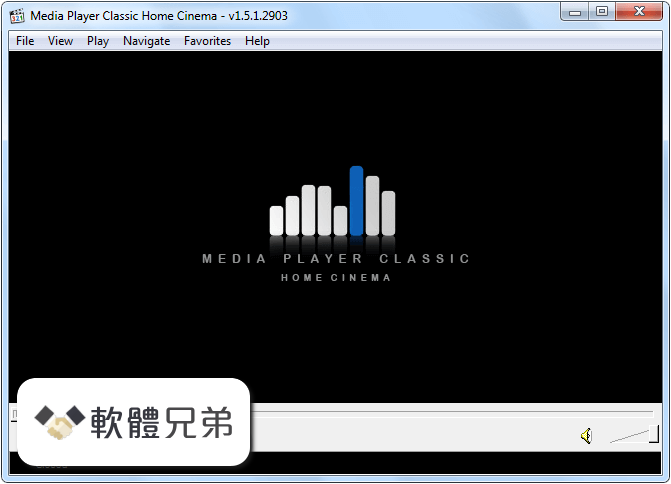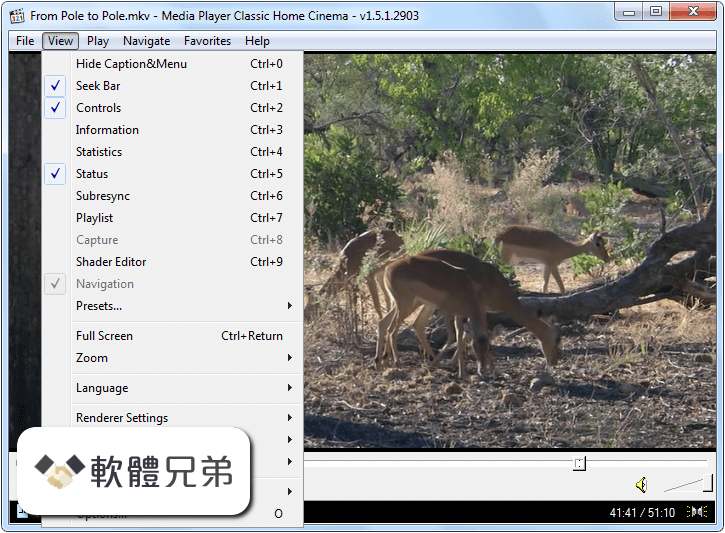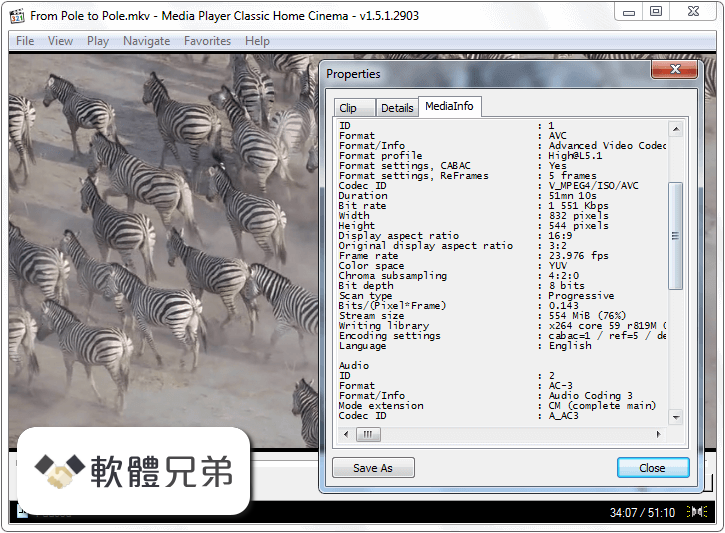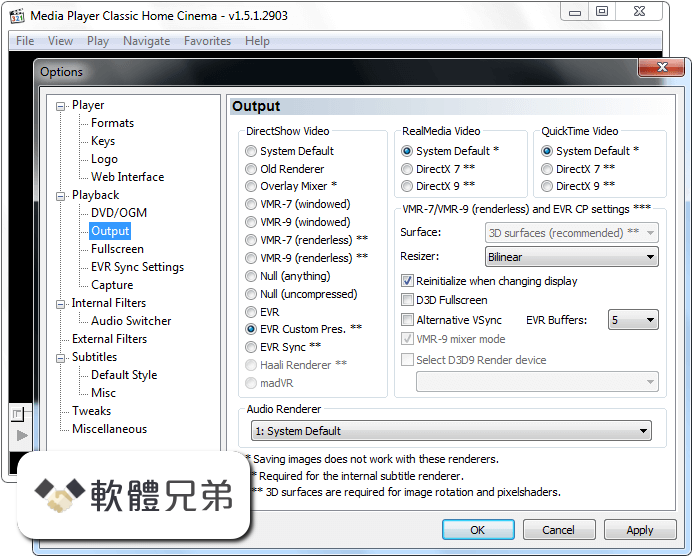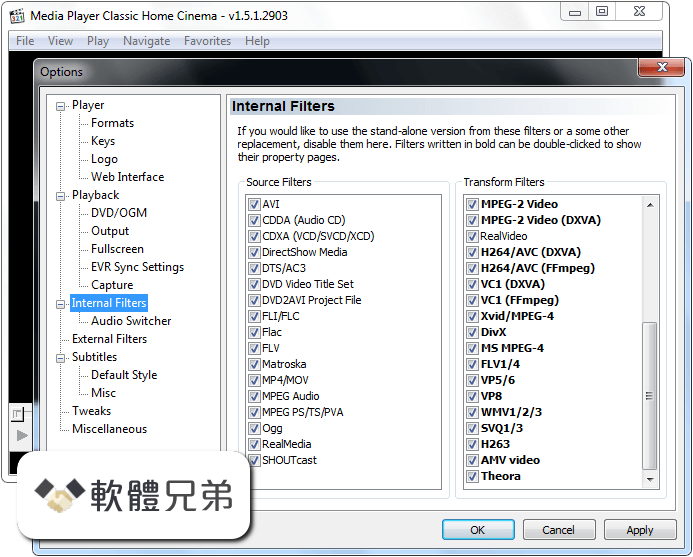|
What's new in this version: New:
- ISR: Add an option to control subtitle renderer behavior regarding anamorphic video
- ISR: Add an option to render subtitles at the source video resolution like VSFilter.
- VSFilter: Display more informative names for external subtitles (similar to what is done with the internal subtitle renderer)
- Add a “Copy to clipboard” feature to the “Play > Filters” menu so that the list of currently loaded filters can be copied easily
- Add an option in the “Save Subtitle” dialog to control the export of the default style as an external “.style” file
- Ticket #1411, Internal Subtitle Renderer/VSFilter: Support loading external PGS subtitles Changed:
- Don’t use auto-zoom feature when the window was positioned using the Aero Snap
- Don’t exit fullscreen when loosing focus to a window on the same monitor
- Text subtitles: When rendering to the video frame, clip subtitles that go out of the frame
- Text subtitles: Faster subtitle parsing (around 20%)
- Ticket #4144, Move the user interface language selection to the Options dialog and remove the “Language” menu. The increasing number of translations had reduced the usability of the menu
- Ticket #3739, Make error reporting less verbose when some non-critical DVD hooks fail Updated:
- Little CMS to v2.6 (git 4da8703)
- Unrar to v5.1.6
- MediaInfoLib to v0.7.69
- ZenLib to v0.4.29 r458
- LAV Filters to stable version 0.62.0:
- LAV Video: Support VP7 video
- LAV Video: Use the MediaFoundation WMV decoder on Windows 7+ instead of the DMO WMV decoder
- Ticket #3575, LAV Splitter: Alternate audio support for HLS
- Ticket #4032, LAV Video: Fix some issues with DVD subtitles (flashing, overlapping and generally all kind of timing issues)
- Ticket #4326, LAV Splitter: No subtitles were displayed when using the special “Forced subtitles” track created for PGS subtitles
- Ticket #4357, LAV Video: Fix some performance regressions introduced in v0.61 (mostly visible on old operating systems like Windows XP)
Armenian, Basque, Belarusian, Bengali, British English, Catalan, Chinese (simplified and traditional), Croatian, Czech, Dutch, French, Galician, German, Greek, Hebrew, Hungarian, Italian, Japanese, Korean, Malay, Polish, Portuguese (Brazil), Romanian, Russian, Slovak, Slovenian, Spanish, Swedish, Tatar, Turkish, Ukrainian and Vietnamese translations Fixed:
- The dockable bars were not updated when changing the UI language
- Statusbar: Fixed occasional flickering of text and media type icon
- D3D Fullscreen last state was inverted and wasn’t properly restored with “Remember last window size and position” option
- D3D Fullscreen produced invisible window for audio-only files
- Ticket #34, VSFilter/ISR: Override placement feature was not working even if enabled
- Ticket #1574/#4171, ISR: Subtitle positioning was wrong when using default style override
- Ticket #2244, ISR: Changes in subresync bar were lost after changing style
- Ticket #2671, VSFilter: Video frames were not marked as interlaced
- Ticket #3036, Fix drag-and-drop from some applications. Drag-and-dropping a downloaded file from Chrome failed for example
- Ticket #3701, Subtitle outline was too thick when using default style override
- Ticket #4213, Fix a deadlock when starting MPC-HC in D3D fullscreen and auto-changing the monitor mode
- Ticket #4213, Fix auto-changing the monitor mode when starting in D3D fullscreen with “play 0 time” option or the auto-change delay greater than 0s
- Ticket #4213, D3D fullscreen: Obey “Apply default monitor mode on fullscreen exit” option
- Ticket #4214, Fix monitor mode flickering when auto-changing the monitor mode
- Ticket #4284, Auto-zoom feature didn’t work properly when the taskbar was docked at the left or the top of the screen
- Ticket #4285, Fix a freeze when opening some files when EVR-CP or Sync renderer are selected
- Ticket #4285, EVR-CP and Sync renderers: Properly set the aspect ratio
- Ticket #4288, Changing the zoom level when in fullscreen mode did nothing
- Ticket #4298, The auto-change fullscreen mode monitor settings could be randomly corrupted or missing
- Ticket #4299, Frame stepping was not working for DVD
- Ticket #4307, ANSI subtitles files with Unix line endings could crash MPC-HC
- Ticket #4408, Remember window position: Ensure the window can’t be completely hidden after restoring it
Media Player Classic Home Cinema 1.7.6 (64-bit) 相關參考資料
Home · MPC-HC
MPC-HC is an extremely light-weight, open source media player for Windows®. It supports all common video and audio file formats available for playback.
https://mpc-hc.org
Media Player Classic Home Cinema 1.7.6 (64-bit)
An extremely light-weight, open source media player for Windows · Media Player Classic Home Cinema 1.7.6 (64-bit) · Key details about this download.
https://www.filehorse.com
Media Player Classic - Home Cinema 64 bit 1.7.6
2014年7月24日 — Media Player Classic - Home Cinema 64 bit 1.7.6 ; Project site: https://mpc-hc.org/ ; Screen shots: ; Download: Download Media Player Classic - ...
https://www.npackd.org
Media Player Classic Home Cinema 1.7.13 免安裝版for 64- ...
軟體名稱: Media Player Classic Home Cinema; 軟體版本: 1.7.13 免安裝版for 64-bit; 語言介面: 多國語言; 軟體性質: 免費軟體; 作業系統: Windows(含Win10) ...
https://www.softking.com.tw
Media Player Classic Home Cinema 1.7.13 免安裝版for 64-bit
支援64 位元作業系統,完全免費的影音播放軟體。 Media Player Classic Home Cinema; 軟體版本: 1.7.13 免安裝版for 64-bit; 軟體分類: 235多媒體 (多媒體播放); 語言介面 ...
https://www.softking.com.tw
Media Player Classic Home Cinema (64-bit) for Windows
4 天前 — Media Player Classic Home Cinema (64-bit) is a light-weight media player for Windows. It looks just like Windows Media Player v6.4, but has many ...
https://download.cnet.com
Media Player Classic v2.2.1 影音播放軟體(mpc-hc)
軟體名稱:Media Player Classic – Home Cinema; 軟體版本:2.2.1; 軟體語言:繁體中文、簡體中文、英文…等多國語言; 軟體性質:免費軟體(開放原始碼自由軟體) ...
https://123.briian.com
MPC-BE - Microsoft 應用程式
Media Player Classic - Black Edition (MPC-BE) is a free and open source audio and video player for Windows. It provides many usefull features making it the ...
https://www.microsoft.com
Media Player Classic Home Cinema - 維基百科
Media Player Classic Home Cinema,簡稱MPC-HC,是一款簡潔的媒體播放器,Media Player Classic 的後續版本,有32位元和64位元版本。2017年7月16日,原作者XhmikosR在 ...
https://zh.wikipedia.org
Releases · clsid2mpc-hc
A few bug fixes and small improvements. Overview of features. A lot of people seem to be unaware of some of the awesome features that have been added to MPC-HC ...
https://github.com
|