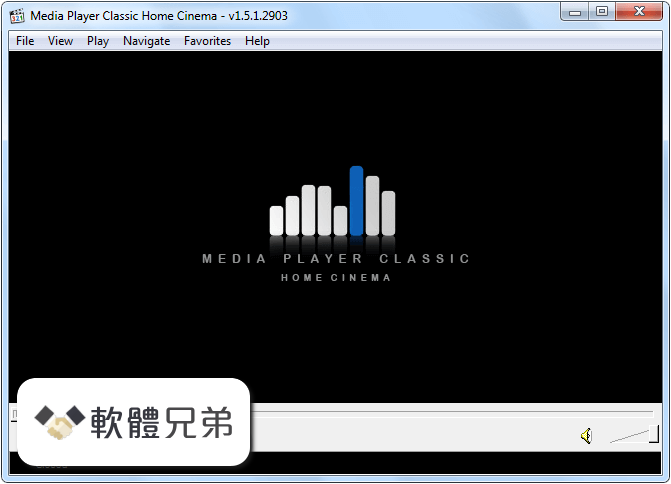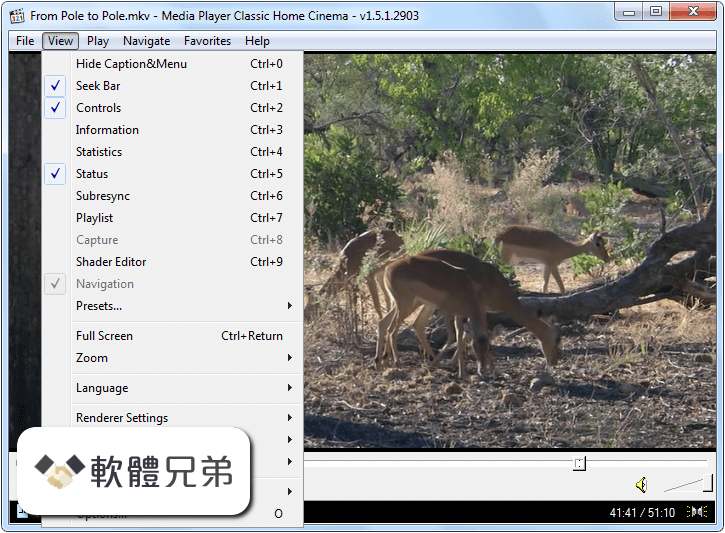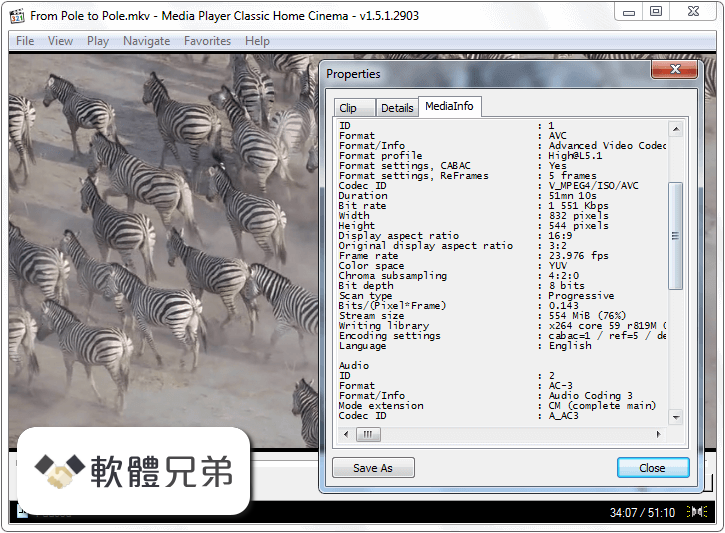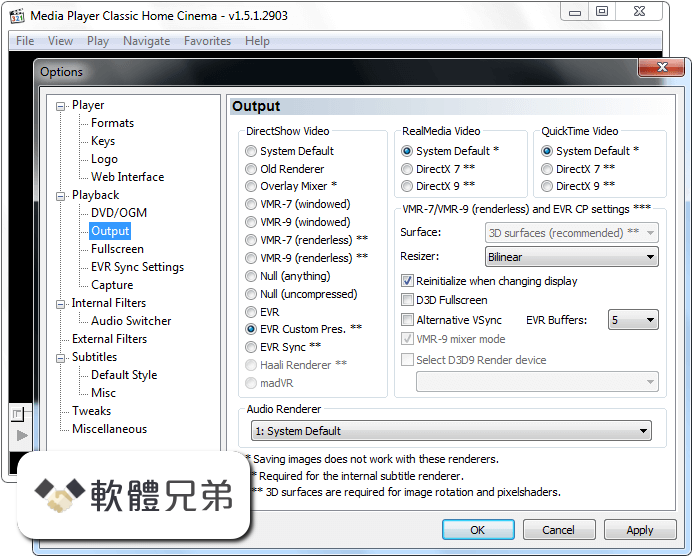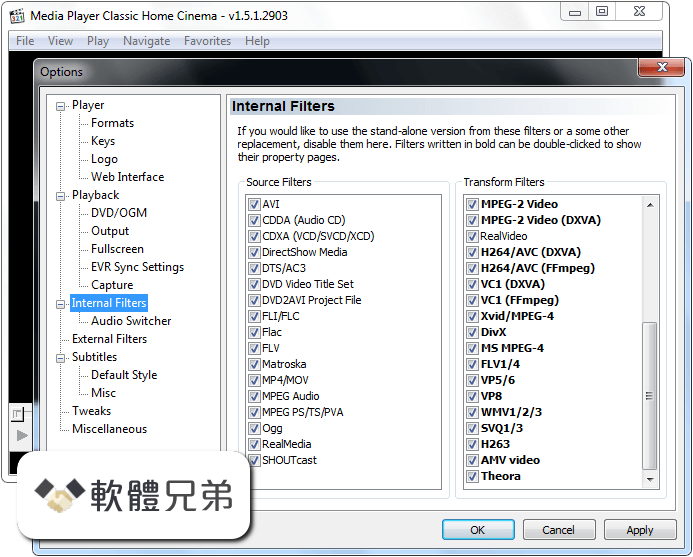|
What's new in this version: New:
- DVB: Show current event time in the status bar
- DVB: Add context menu to the navigation dialog
- Add Finnish and Serbian translations
- Ticket #907, Enable “Properties” dialog for DVD and DVB playback modes
- Ticket #1091, Support MediaInfo analyse for DVD
- Ticket #1494, Add tooltip in the “Organize Favorites” dialog with path of the item
- Ticket #2438, Keep history of recently opened DVD directories
- Ticket #3647, Internal LAV Video Decoder: Support Cinepack and QPEG in low-merit mode
- Ticket #4941, Support embedded cover-art Changed:
- DVB: Improve channel switching speed
- The “Properties” dialog should open faster being that the MediaInfo analysis is now done asynchronously
- Make double-click tolerance consistent with system settings
- Ticket #4978, Execute “once” after playback event when playlist ends, regardless of the loop count
- Ticket #4991, Text subtitles: “opaque box” outlines will now always be drawn even if the border width is set to 0. The size of the text is independent of the border width so there is no reason not to draw that part
- Ticket #5056, Position the text subtitles relative to the video frame by default Updated:
- MediaInfoLib to v0.7.71
- ZenLib to v0.4.29 r498
- SoundTouch to v1.8.0 r201
- Little CMS to v2.7 (git 8174681)
- Unrar to v5.2.3 LAV Filters to v0.63.0.52:
- LAV Video Decoder: Fix a crash when the video height is not a multiple of 2
- Ticket #3144, LAV Splitter: Support librtmp parameters for RTMP streams
- Ticket #4407, LAV Video Decoder: Fix a rare crash when checking the compatibility with hardware decoding
- Ticket #5030, LAV Video Decoder: The video timestamps could be wrong in some cases when using H264 DXVA decoding. This could lead to synchronization issue with the audio
- Ticket #5047, LAV Splitter: Fix missing tracks in (m2)ts files
- Ticket #5116, LAV Video Decoder: Fix aspect ratio for some MPEG2 streams
- Arabic, Armenian, Basque, Belarusian, Bengali, British English, Catalan, Chinese (Simplified and Traditional), Croatian, Czech, Dutch, French, Galician, German, Greek, Hebrew, Hungarian, Italian, Japanese, Korean, Malay, Polish, Portuguese (Brazil), Romanian, Russian, Slovak, Slovenian, Spanish, Swedish, Tatar, Thai, Turkish, Ukrainian and Vietnamese translations Fixed:
- XySubFilter: Always preserve subtitle frame aspect ratio
- Properties dialog: The creation time did not account for the local timezone
- Properties dialog: More consistent UI for the “Resources” tab
- PGSSub: Subtitles could have opaque background instead of transparent one
- Audio CDROMs with extra content could not be played
- Ticket #2420, Improve the reliability of the DirectShow hooks
- Ticket #2626, Fix some rare crashes when another application prevents MPC-HC from rendering the video
- Ticket #2953, DVB: Fix crash when closing window right after switching channel
- Ticket #3324, Some applications could interfere with Skype API and prevent MPC-HC from running when “Display “Now Playing” information in Skype’s mood message” was enabled
- Ticket #3666, DVB: Don’t clear the channel list on saving new scan result
- Ticket #3742, Sync Renderer: Fix rare crashes when using Sync Renderer with “synchronize video to display” option enabled
- Ticket #3864, Video renderers: Fix a possible crash caused by a race condition
- Ticket #3991, Video renderers: Fix a possible crash when the D3D device cannot be created
- Ticket #4029, Fix a rare crash when right-clicking on the playlist panel
- Ticket #4436, DVB: Improve compatibility with certain tuners
- Ticket #4551, Fix a possible crash when saving the current frame
- Ticket #4721, Audio CD playback could hang and stutter with some drives
- Ticket #4933, ASS/SSA subtitles: Fix a crash for elements with no horizontal border but a vertical one
- Ticket #4937, Prevent showing black bars when window size after scale exceed current work area
- Ticket #4938, Fix resetting the settings from the “Options” dialog: some settings were (randomly) not restored to their default value
- Ticket #4954, Open dialog: Support quoted paths
- Ticket #4956, Improve Play/Pause mouse click responsiveness
- Ticket #4957/#4982, Do not adjust window width in audio mode if no cover-art/logo is loaded or its size is limited to zero
- Ticket #4969, DVD playback could fail with an error related to copy protection on some systems
- Ticket #4971, Bring back “Play next file in the folder” event in single time events menu
- Ticket #4975, Unrelated images could be loaded as cover-art when no author information was available in the audio file
- Ticket #4991, Text subtitles: “opaque box” outlines were scaled twice
- Ticket #4992, DVB: Enabling the “Information” panel using the “Info” button on the “Navigation” dialog would reduce the size of the main window when hiding the panel from the “View” menu
- Ticket #4993, DVB: The content of the “Information” panel was lost when changing the UI language
- Ticket #4994, The “Channels” sub-menu was not translated
- Ticket #4995, Some context menus weren’t properly positioned when opened by App key
- Ticket #5010, Text subtitles: Fix a crash in case of memory allocation failure
- Ticket #5055, True/False strings were not translated in value column on advanced page
- Ticket #5067/#5203, Fix RealText subtitle parsing: the parser did not work at all and could even crash
- Ticket #5127, Improve the behavior of MPC-HC when doing the MediaInfo analysis when playing from an optical drive. Playback will now be paused during the analysis to avoid concurrent accesses to the disk that might hang playback
- Ticket #5130, Lock the player when the scan dialog is opened. Double-clicking on a media file will always open a new instance of MPC-HC in this case. This avoids interrupting the scan accidentally and fixes the issues which used to arise when doing that
- Ticket #5130, Remove the information corresponding to the previously playing channel during the DVB scan
- Ticket #5131, DVD playback could stutter on some systems
Media Player Classic Home Cinema 1.7.8 (64-bit) 相關參考資料
Home · MPC-HC
MPC-HC is an extremely light-weight, open source media player for Windows®. It supports all common video and audio file formats available for playback.
https://mpc-hc.org
Media Player Classic (Home Cinema) 2.2.1
Media Player Classic (Home Cinema) is an Open Source media player that supports most video and audio file formats. MPC-HC was designed to play every available ...
https://m.majorgeeks.com
Media Player Classic - Home Cinema
Free download page for Project Media Player Classic - Home Cinema's MPC-HC.1.7.8.x64.exe.MPC-HC is an extremely light-weight, open source media player for ...
https://zh-tw.osdn.net
Media Player Classic - Home Cinema 64 bit 1.7.8
2015年5月6日 — Media Player Classic - Home Cinema 64 bit 1.7.8 ; Project site: https://mpc-hc.org/ ; Screen shots: ; Download: Download Media Player Classic - ...
http://www.npackd.org
Media Player Classic Home Cinema (64-bit) for Windows
4 天前 — Media Player Classic Home Cinema (64-bit) is a light-weight media player for Windows. It looks just like Windows Media Player v6.4, but has many ...
https://download.cnet.com
Media Player Classic Home Cinema 1.7.13 免安裝版for 64- ...
軟體名稱: Media Player Classic Home Cinema; 軟體版本: 1.7.13 免安裝版for 64-bit; 語言介面: 多國語言; 軟體性質: 免費軟體; 作業系統: Windows(含Win10) ...
https://www.softking.com.tw
Media Player Classic Home Cinema 1.7.13 免安裝版for 64-bit
支援64 位元作業系統,完全免費的影音播放軟體。 Media Player Classic Home Cinema; 軟體版本: 1.7.13 免安裝版for 64-bit; 軟體分類: 235多媒體 (多媒體播放); 語言介面 ...
https://www.softking.com.tw
MPC-HC - Media Player Classic Home Cinema
An extremely light-weight, open source media player for Windows®
https://sourceforge.net
Releases · clsid2mpc-hc
A few bug fixes and small improvements. Overview of features. A lot of people seem to be unaware of some of the awesome features that have been added to MPC-HC ...
https://github.com
|