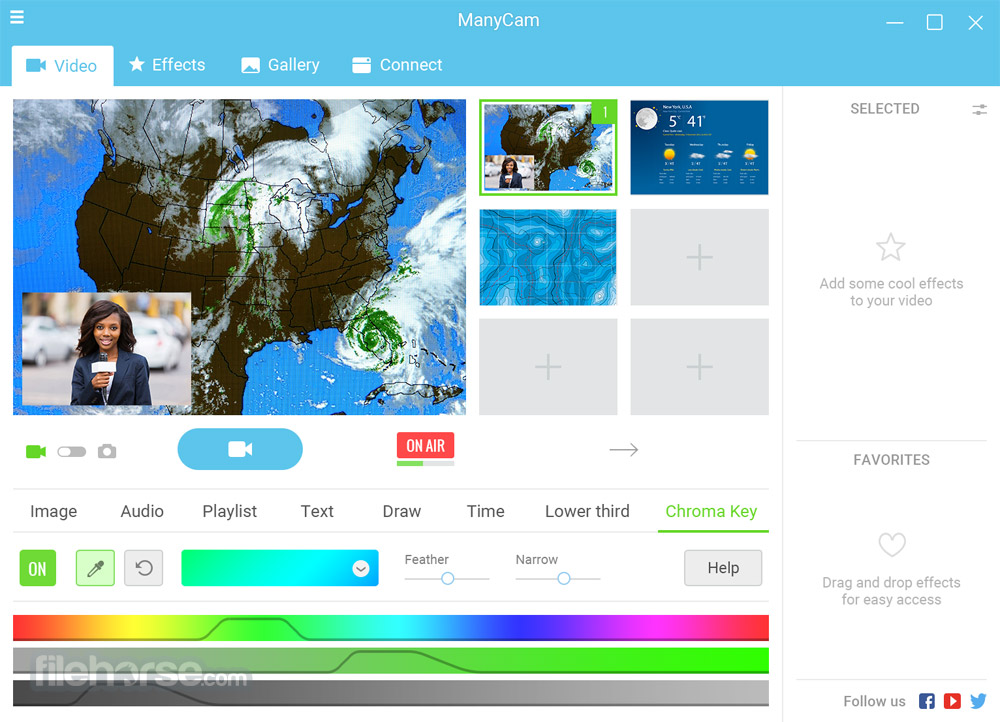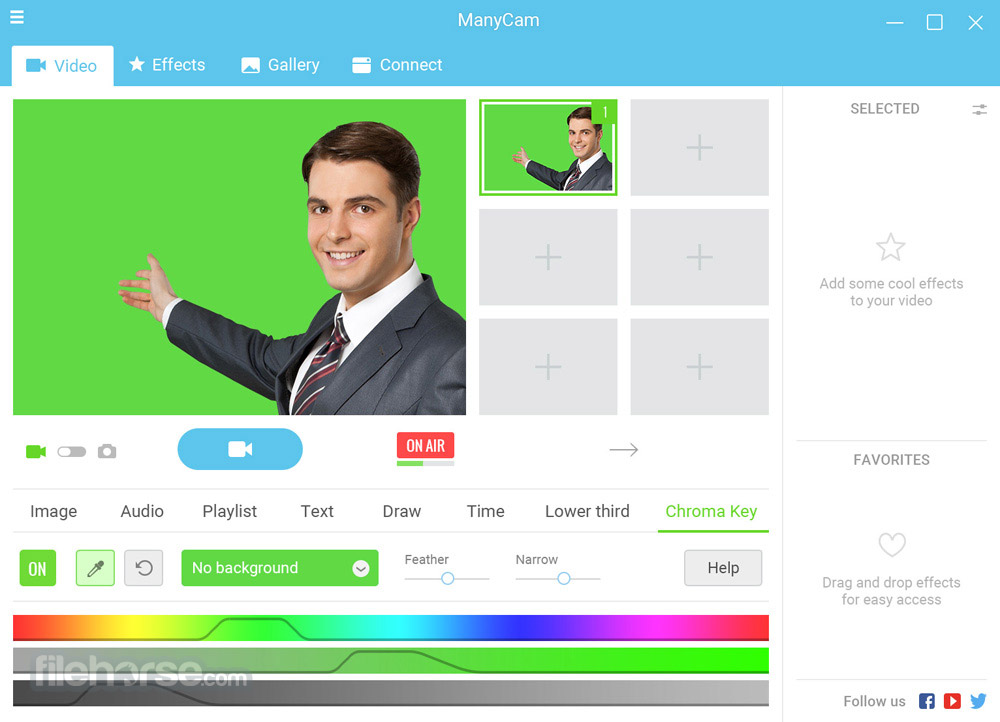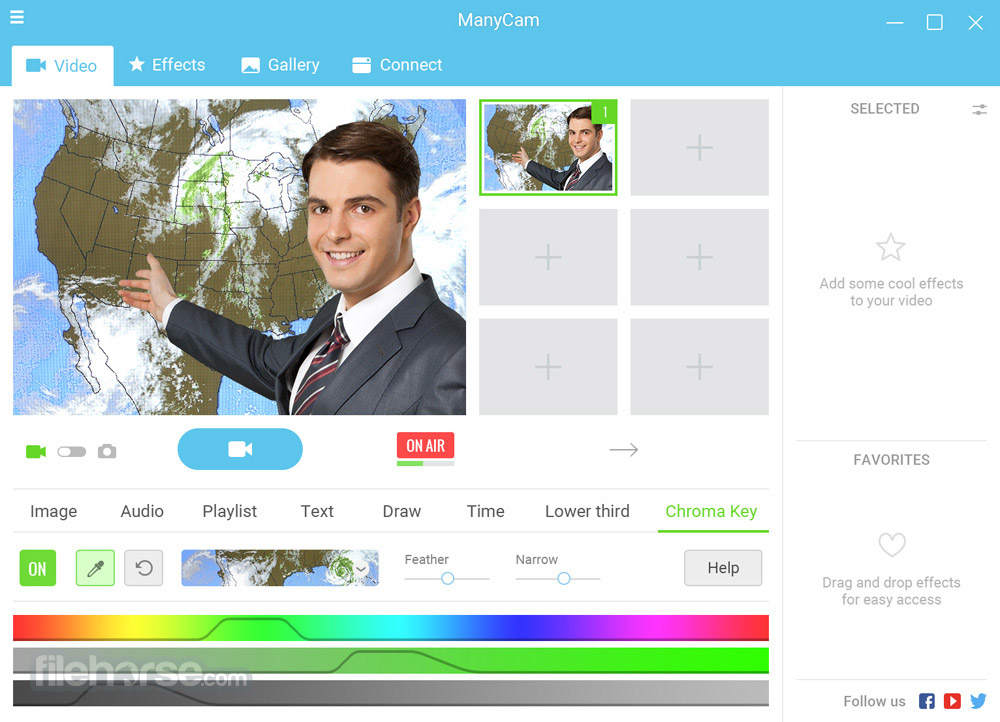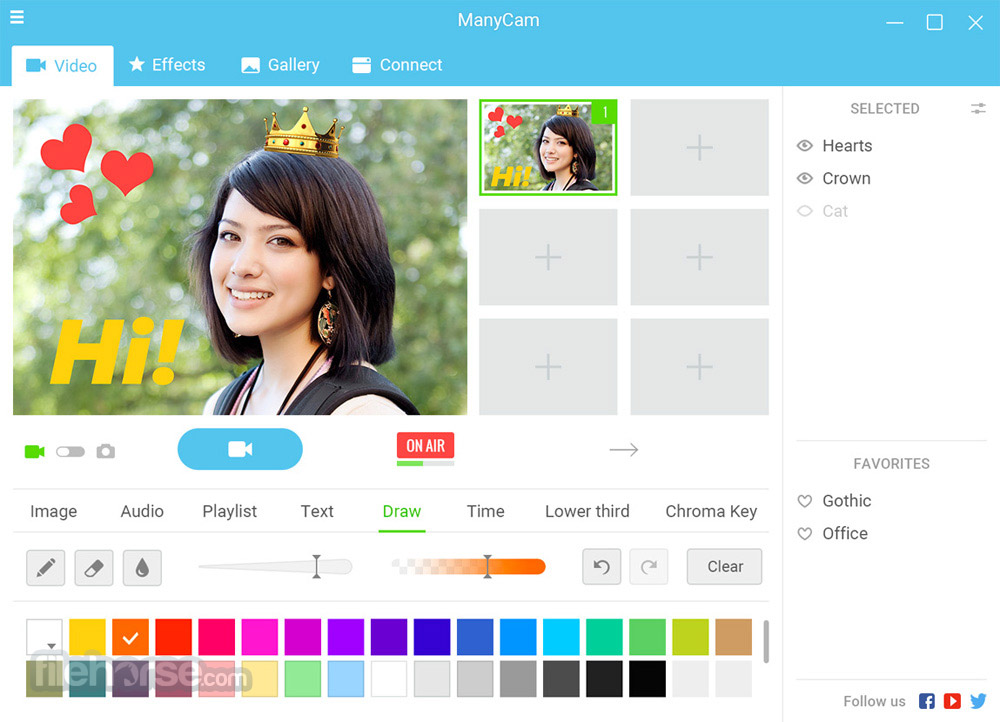|
What's new in this version: ManyCam 6.5.0
Driver improvements:
- Added Metro App support
- Added YUV color space support
- Improved scaling quality
- Improved cropping logic
- Added a few more resolutions (2K, 4K)
- Improved visibility for business applications
Client improvements:
- Added free Picture-in-Picture mode
- Added Sync Offset feature for web camera source
- Added ability to rename default video driver
- Added QSV decoder for IP cameras
- Resolved several crashes
- Bug fixes and stability improvements
ManyCam 6.4.1
- Fixed effects removal issue
- Fixed playlist delay settings
- Fixed playlist shuffle
- Fixed effects disabling issue
- Bug fixes and stability improvements
ManyCam 6.4.0
- Added 4K support for video recording & streaming (Studio and Enterprise only)
- Added new Web Source URL feature
- Improved desktop capture performance (improved FPS, added hardware acceleration support, added the ability to capture overlapping and off-screen windows)
- Added OpenH264 encoder support
- Added Sync Offset feature for audio sources
- Added webcam source settings (now you can adjust webcam video format, FPS and resolution)
- Resolved several crashes
- Bug fixes and stability improvements
ManyCam 6.3.2
- Fixed issue with missing Lower Third options
- Bug fixes and stability improvements
ManyCam 6.3.1
- Brand new Game Capture module
- Added new overlay feature (assigned to Ctrl+Shift+O by default)
- Added Twitch.tv to predefined social media streaming services
- Added hotkeys for starting/stopping broadcasting and recording
- Improved effect management UI panel
- Improved IP cameras connection stability
- Fixed Mobile source connection issue
- Fixed hangs and crashes when switching video files in playlist
- Fixed CBR encoding mode
- Bug fixes and stability improvements
ManyCam 6.3.0
- Improved Game Capture module
- Added overlay feature (Default hotkey - Ctrl+Shift+O)
- Added Twitchtv into predefined social media streaming services
- Fixed IP cameras connectivity issue
- Fixed mobile source connection issue
- Bug fixes and stability improvements
ManyCam 6.2.0
- Improved GPU-based Hardware Acceleration (experimental feature)
- Improved multimedia processing time (upgraded to SIMD)
- Improved FPS and smoothness for YouTube and movie sources
- Improved Game Capture compatibility
- Added AMD H.264 Hardware Encoder support
- Added new Playlist features and interface changes
- Implemented new video preset management approach
- Bug fixes and stability improvements
ManyCam 6.1.1
- Removed obsolete effects from the default Effects library
ManyCam 6.1.0
- Added ability to pause/resume video recording
- Added hardware encoder support for video recording. (Intel QSV & NVIDIA NVENC)
- Improved settings for predefined social media streaming (Facebook – added stream title, description, and privacy settings, and ability to select group, event, or page as streaming destination. YouTube – added stream title and privacy settings)
- Fixed artifacts when RTMP streaming using the software encoder
- Revamped the RTMP and connect tab
- Added new Halloween Face Masks
- Updated translations for all supported languages
- Bug fixes and stability improvements
ManyCam 6.0.2
- Added Hotkeys feature
- Added 12 additional video presets for ManyCam Enterprise Subscription
- Added Pause/Resume option for RTMP & driver streams
- Scroll speed increased throughout ManyCam
- Resolved issue that caused ManyCam to sometimes be removed after reboot
- Resolved issue where audio settings were not saved
- Resolved several crashes
- Bug fixes and stability improvements
ManyCam 6.0.1
- Brand new and even more flexible UI design with customizable widgets
- New Favorites panel for your favorite features
- Free HD resolution
- New realistic Face Masks
- GPU-based optimizations (experimental feature)
- RTMP streaming with extended support for hardware encoders (Intel Quick Sync Video, Nvidia NVENC)
- Improved performance (new enhanced JPEG decoder, optimized RTMP streaming pipeline)
- Advanced audio management (customizable audio sources for video presets and Picture-in-Picture layers)
- Various bug fixes & stability improvements
ManyCam 5.8.0
- Added subscriptions
- Added social login
- Various bug fixes and improvements
ManyCam 5.7.2
- Added new Easter effects and borders
ManyCam 5.7.1
- Fixed media files issue
ManyCam 5.7.0
- Resolution issues when using ManyCam with external applications resolved
- Improved settings storage
- Fixed Periscope issues
- Moved to WebEngine for Web Views
ManyCam 5.6.1
- Added unicode support in installation/users paths
- Various bug fixes, stability & security improvements
ManyCam 5.6.0
- Added in app account registration
- Extended support for video capture cards
- New Face Mask effects
- Various bug fixes, stability & security improvements
ManyCam 5.5.2
- Mobile source UI improvement
- Various bug fixes and improvements
ManyCam 5.5.0
- Change log not available for this version
ManyCam 5.4.1
- Translations added
- RTMP Authorization fixed
ManyCam 5.4.0
- Major RTMP streaming improvements (authorization, RTMPS, RTMPE and RTMPT)
- New UI to make streaming even easier
- Direct live streaming to Facebook
- ManyCam Mobile [ BETA ] support
- Play/Pause for local media file and YouTube sources. Click on the video source to play and pause
- HTML notification fix
- Standard users can now enjoy 1 custom watermark and rename their virtual camera
- Various bug fixes and improvements
ManyCam 5.3.2
- Fixed a driver signature issue for new Windows 10 installations (version 1607)
ManyCam 5.3.1
- Fixed a driver compatibility issue with Windows 10 Anniversary
ManyCam 5.3.0
- Major IP Camera improvements.
- Added MJPEG support for webcams with HD or Full HD resolutions to improve FPS.
- Various bug fixes, stability & performance improvements.
ManyCam 5.2.0
- New Custom Watermarks feature (for Studio and Enterprise only)
- New Custom Lower Third feature
- Various bug fixes, stability & performance improvements
ManyCam 5.1.0
- Bug fixes and stability improvements including:
Game capture feature bugs resolved
Issues with consistency of H264 camera usage resolved
- Automated software update process introduced
- Added in-app flexible notification system
- Website login and password now linked to software login
ManyCam 5.0.5
- Fixed bug with Object effects created by users (wrong scale)
- Fixed bug with IP cameras when using network proxy settings
- Fixed bug with IP cameras authorization
- Fixed bug with playlist scheduler
- Added ability to drag zoomed picture (in picture in picture mode)
- Various bug fixes, stability and performance improvements
ManyCam 5.0.4.2
- H.264 bug fix for ManyCam Studio.
ManyCam 5.0.3.15
- New and more flexible UI design with support for HiDPI displays.
- New Chroma Key feature(Studio and Enterprise only).
- New Motion Detection feature (Studio and Enterprise only).
- Windows 10 support.
- More accessible options with Standard, Studio, and Enterprise editions.
- Use up to 12 video sources (Studio and Enterprise only).
- Improved Draw tab (history, transparency).
- New Noise Suppression feature.
- New Save Effects Presets feature.
- Removable watermark (Standard, Studio, Enterprise only).
- Added Custom duration for each item in playlist.
- Various bug fixes, stability & performance improvements.
ManyCam 4.1.2.3
- Improvements under “Connect” tab
- Various bug fixes and stability improvements
ManyCam 4.1.1.4
- New "Connect" tab that provides quick access to compatible streaming sites and applications
- Stability improvements
ManyCam 4.1.0.11
- Custom audio and video bitrates for the Recording feature.
- New Window Selector feature. (Pro & Enterprise only)
- New Custom Area feature (movable canvas). (Pro & Enterprise only)
- Desktop Zoom feature. (Pro & Enterprise only)
- Create and save a list of RTMP servers that you often use for broadcasting. (Pro & Enterprise only)
- Broadcast to multiple RTMP servers simultaneously (Enterprise only).
- Added H264 support for IP cameras (Enterprise only).
- Stability improvements.
ManyCam 4.0.110
- New Timer and Stopwatch features.
- Audio playlist improvements.
- Removing the ManyCam Watermark is now a Free feature.
- Stability improvements.
ManyCam 4.0.109
- New RTMP feature that allows you to broadcast directly on Twitch, Ustream and YouTube live events
- Added 60 fps support
- Fixed a bug some users were having while switching movies in the playlist
- Fixed a bug some users were having with audio clicks
- Fixed the System Sound microphone for some audio cards
ManyCam 4.0.97
- Stability improvements.
ManyCam 4.0.94
- New Mobile Video Source allows you to stream video and audio directly from your Android device.
- New YouTube Video Source allows you to stream and broadcast videos found on YouTube.
- New YouTube Social Uploader feature allows you to upload your recorded videos to YouTube from ManyCam.
- Various bug fixes and improvements as requested by users.
- Removing the ManyCam Watermark is a Pro feature only.
ManyCam 4.0.78
- Support for Windows 8.1 Metro apps
ManyCam 4.0.77
- Stability improvements.
ManyCam 4.0.70
- New Game video source allows capturing and recording of your gameplay
- New Lower Third feature
- Custom Video Source feature allows you to give a new name to the ManyCam Virtual Webcam video source
- Added new scrolling options for Text Over Video feature
- Added Random transition effect
- Fixed a problem where the message “Try closing other programs that might be using your webcam.” appeared for some cameras
- Added support for more camera vendors
- Various bug fixes and improvements as requested by users
ManyCam 4.0.63
- Stability improvements.
ManyCam 4.0.52
- Fixed a problem where “Run on startup” option did not work correctly.
- Added the ability to set up custom delays between items in playlist.
- Added the ability to set up different scrolling speeds for the text over video feature.
- Due to repeated requests from ManyCammers, we have brought back the “Show cursor” and “Camera properties” features.
- Performance improvements as requested by our users along with other bug fixes.
ManyCam 3.1.64
- New Thanksgiving effects added to installer.
- Minor bug fixes.
ManyCam 6.5.0 相關參考資料
ManyCam Pro 7.8.1.16 Crack Serial Key Free Download 2021
2021年1月30日 — ManyCam Pro 7.8.1.16 Crack Serial Key Free Download 2021 is a tool which is ... ManyCam Pro Keygen supports all types of services and software like ... ManyCam 6.5.0 Crack Serial Key, ma...
https://crackfullkey.net
All versions of ManyCam for Windows - FileHippo.com
ManyCam 6.6.0Released: 4th Feb 2021 (a few seconds ago). ManyCam 6.5.1Released: 4th Feb 2021 (a few seconds ago). ManyCam 6.5.0Released: 4th Feb ...
https://filehippo.com
ManyCam 6.5.0 Crack + Torrent Full Version [Latest] Free ...
2020年8月8日 — ManyCam 6.5.0 Crack is an excellent and all in one software to use a webcam together in several applications. It gives you to employ a single ...
https://www.daily2soft.com
ManyCam Free 6.5.0 download for Windows - FileSoul.com
2018年8月1日 — Download ManyCam Free 6.5.0 free for Windows PC from FileSoul.com. ✓ Download 100% Free, Safe and Secure software.
https://www.filesoul.com
ManyCam 6.5 Download (Free trial) - ManyCam.exe
6 天前 — ManyCam is a webcam software and video switcher that allows you to enhance your video chats and create live streams on multiple platforms ...
https://manycam.informer.com
ManyCam Latest Version Downloads - Filepuma.com
ManyCam 6.5.0. ManyCam - 60.9MB Freeware. Download Now. ManyCam Virtual Webcam allows you to use your Webcam with multiple programs at the same ...
https://www.filepuma.com
Download ManyCam 6.5.0 for windows - Filepuma.com
2018年8月1日 — ManyCam Virtual Webcam allows you to use your Webcam with multiple programs at the same time. Broadcast your Webcam video ...
https://www.filepuma.com
ManyCam 6.5.0 - Screenshots - Filepuma.com
ManyCam 6.5.0 (2/2). Previous. ManyCam 6.5.0. Next. Previous 1 2 2 Next. Advertisement. © 2020 Filepuma.com All rights reserved. Home About Privacy Policy ...
https://www.filepuma.com
ManyCam 7.8.1.16 Crack + Keygen 2021 [Win+Mac] Full ...
2021年1月28日 — 1 Crack With Keygen For [Win+Mac] Download. ManyCam 6.5.0 Crack. ManyCam 7.8.1.16 Crack is the best video recording program that aims ...
https://macwinsofts.com
ManyCam 6.5.0 Crack Archives - Free Activators
By sultan1naveed | October 8, 2020. 0 Comment. ManyCam Pro 7.6.1.0 Crack Serial Key Free Download 2020 ManyCam Pro 7.6.1.0 Crack is a tool that is ...
https://crackfullkey.net
|