Electron 9.0.0 (64-bit)
- 2024 軟體跟著走
- 訊息聊天
- Mailbird Team
- 免費軟體
- 評價 90 分
- 此版本檔案下載
隨著 Mailbird 和 Moo.do,你現在可以直接鏈接你的電子郵件和他們的任務。只需將您的電子郵件拖到您的日常任務列表中。通過幫助您輕鬆方便地組織您的任務和消息,Moo.do& Mailbird 確保你立刻到達收件箱零! Mailbird 不僅僅是一個電子郵件客戶端。這是一個了不起的工具,你已經用來溝通,計劃和更多的應用程序和工具可以一起工作。試用 Google 日曆可輕鬆安排您的會議並組合多個日曆。 WhatsApp 即時通訊應用程序允許您通過 Mailbird 輕鬆地與您的業務合作夥伴,朋友和家人保持聯繫。通過 Mailbird 電子郵件客戶端運行 WhatsApp 流,您可以通過電子郵件和即時消息同時與人交流。將電子郵件中的附件拖放到 WhatsApp 上,輕鬆分享照片,視頻和文檔。 Mailbird 包括多個獨特的佈局,以配合您的風格,以及如何工作.
Mailbird 特點:
Polished
Mailbird 是一個乾淨整潔的界面,是為了簡單。它通過消除電子郵件混亂與美麗的組織功能,把你的收件箱變成一個禪宗的經驗.
Speed
沒有電子郵件程序,專注於速度。 Mailbird 團隊每毫秒出汗,並切出每一個不必要的步驟,從而使其成為有史以來最快的電子郵件應用程序。提高工作流程效率 Mailbird 為您提供速度閱讀器和鍵盤快捷鍵.
私人
Mailbird 團隊尊重您的隱私設計 Mailbird 永遠不會掃描您的電子郵件內容或將您的任何數據存儲在服務器上。收件箱中的內容僅供您使用.
Social
社交媒體是一種重要的溝通媒介,通過整合主要社交渠道(如 Facebook),Mailbird.
Smart
Mailbird 更便於用戶使用。幾乎沒有學習曲線,只需點擊左右,即可“得到它”。您可以輕鬆地自定義或添加您最喜愛的應用程序或只是使用它。您的電子郵件生產力將得到立即 boost.
注意:30 天 PRO 試用版。免費終身(基本選項和最多 3 個電子郵件帳戶)。需要.NET Framework.
ScreenShot
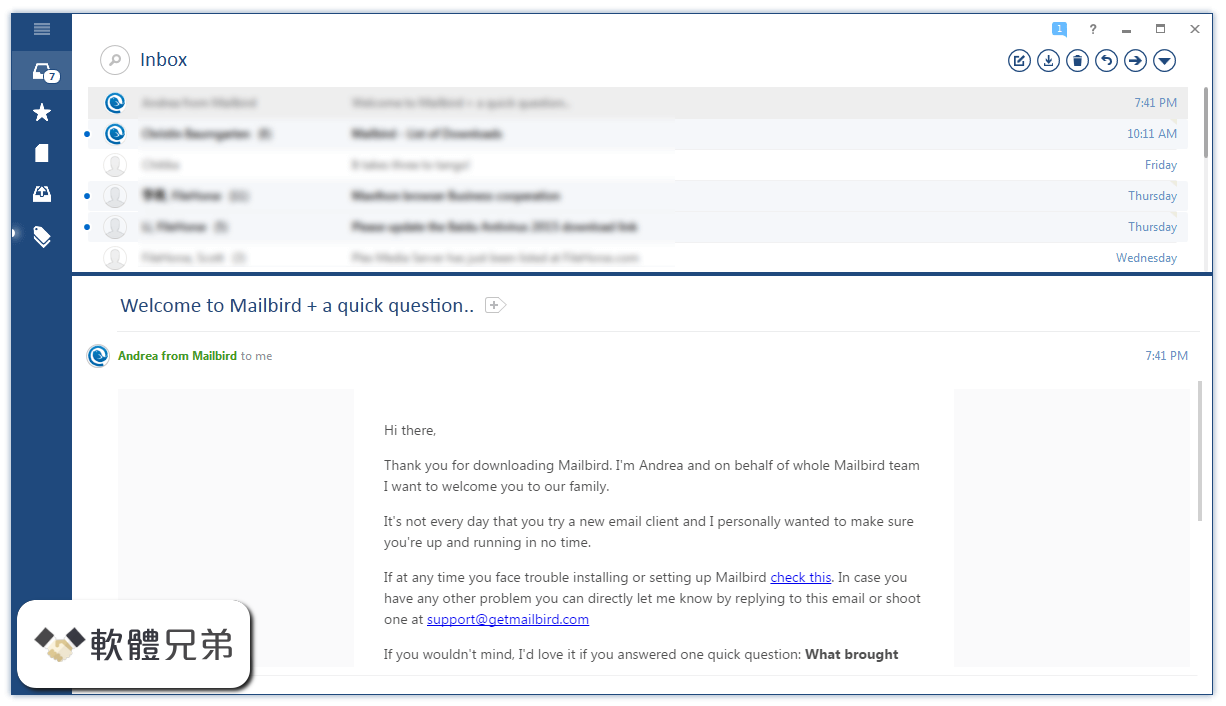
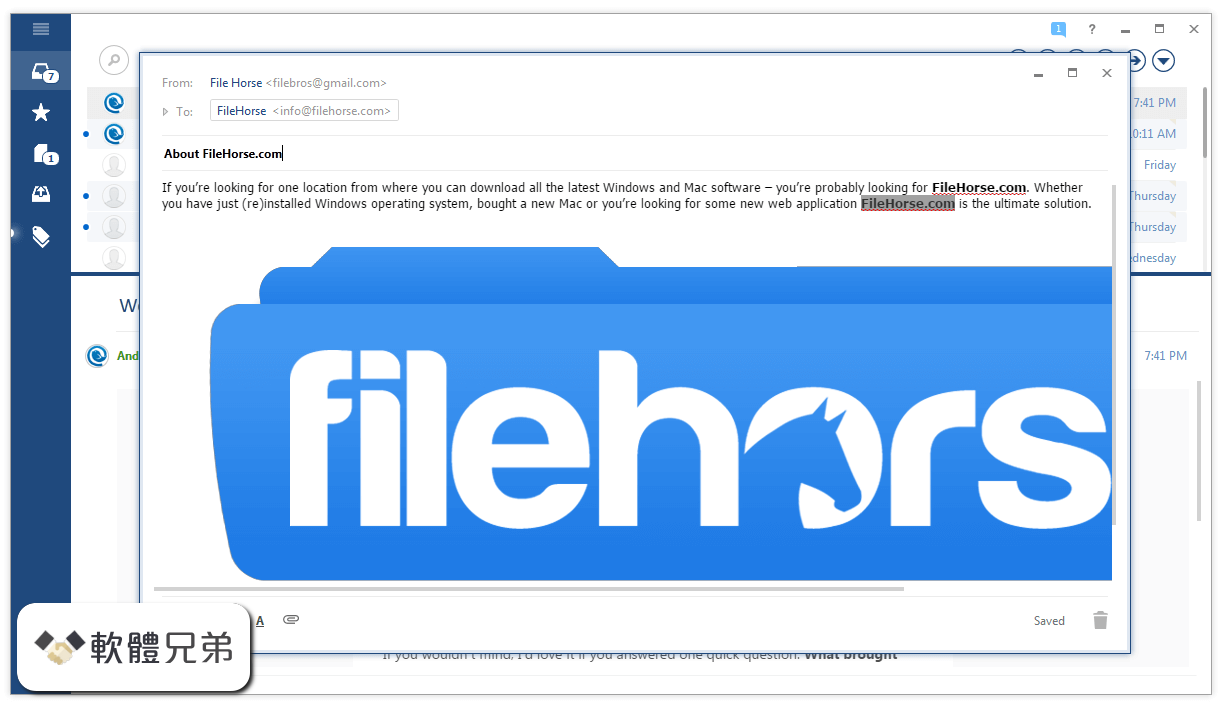
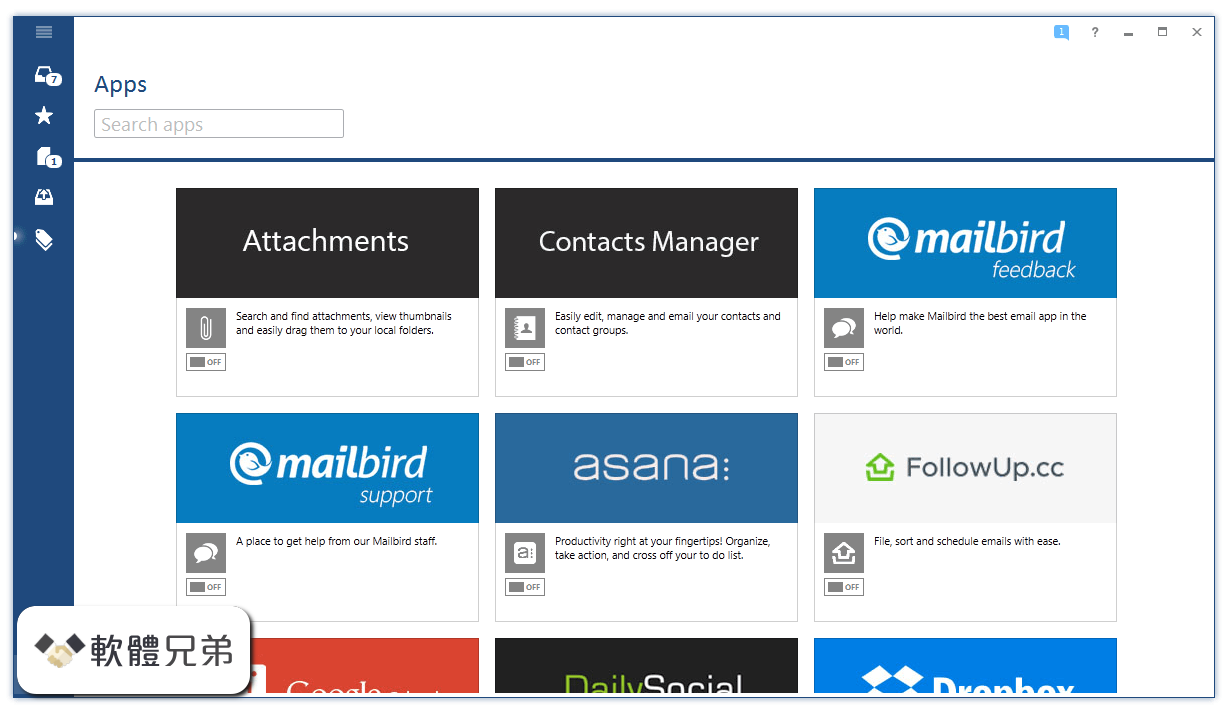
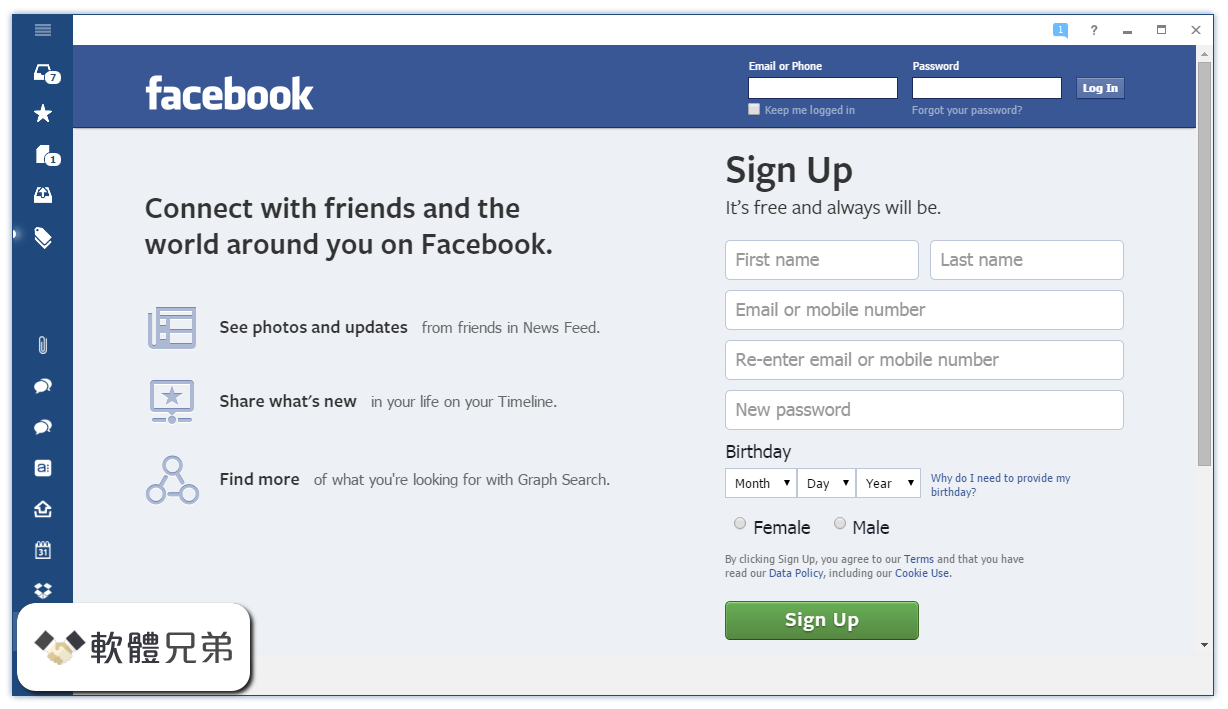
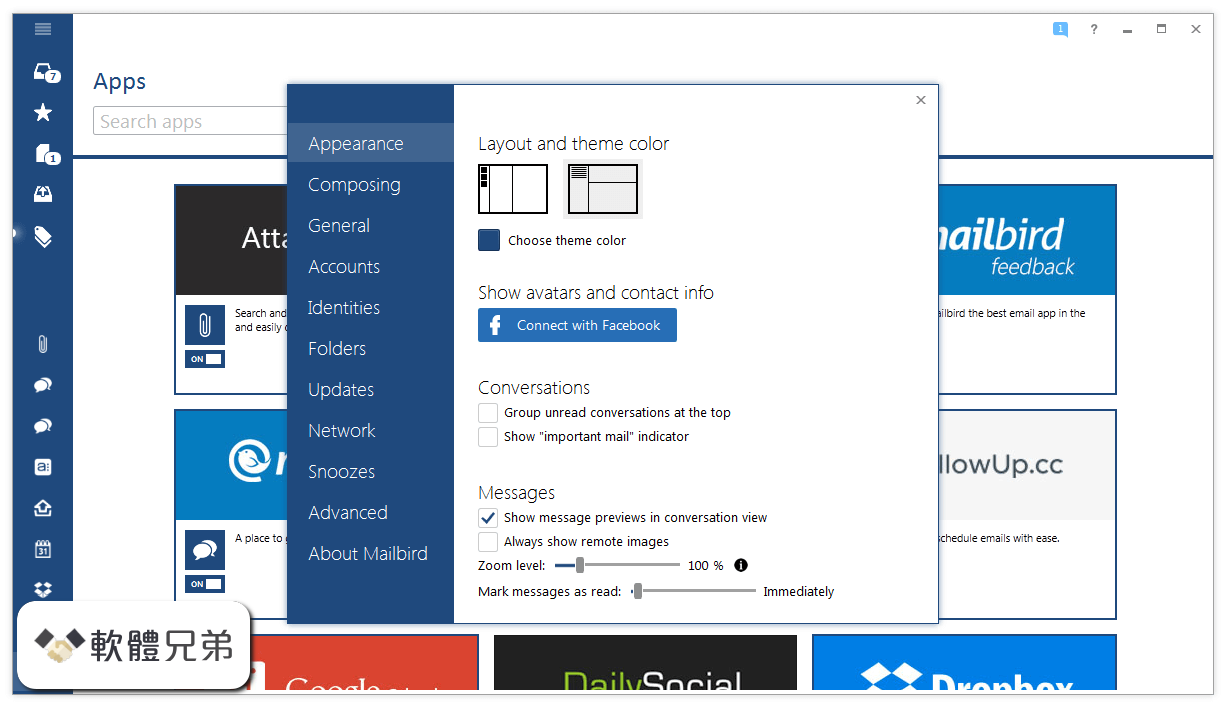
| 軟體資訊 | |
|---|---|
| 檔案版本 | Electron 9.0.0 (64-bit) |
| 檔案名稱 | electron-v9.0.0-win32-x64.zip |
| 檔案大小 | 66.8 MB |
| 系統 | Windows XP / Vista / Windows 7 / Windows 8 / Windows 10 |
| 軟體類型 | 免費軟體 |
| 作者 | Mailbird Team |
| 官網 | http://www.getmailbird.com/ |
| 更新日期 | 2020-05-19 |
| 更新日誌 | |
|
What's new in this version: Features: Electron 9.0.0 (64-bit) 相關參考資料
|
|
