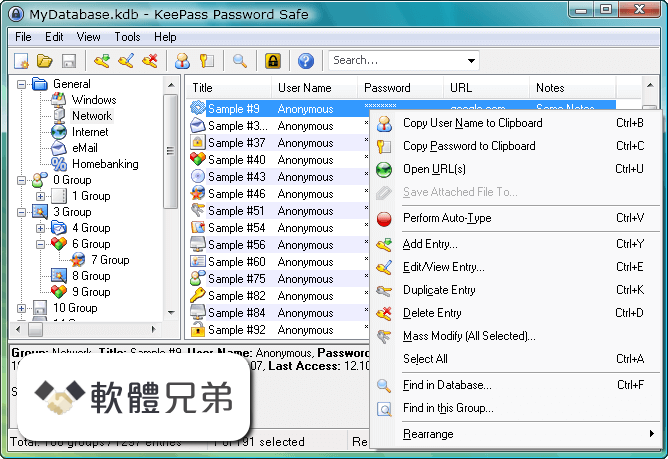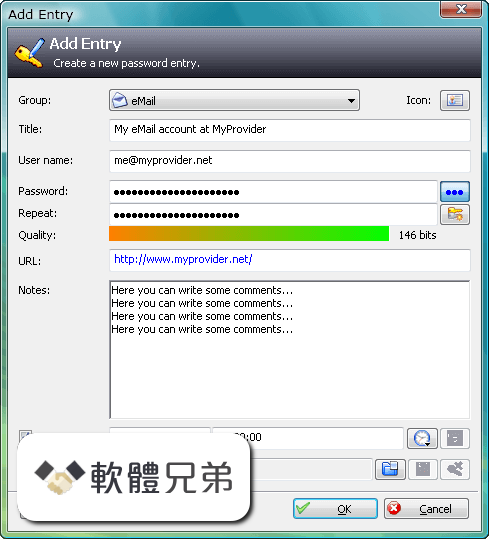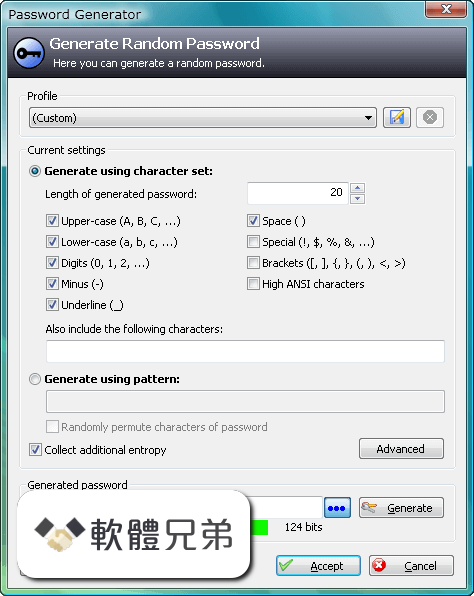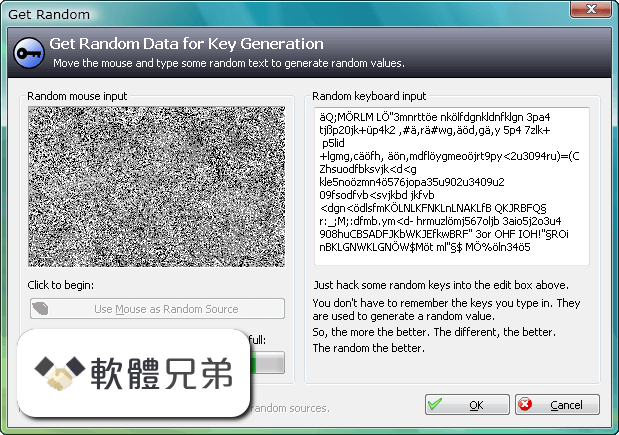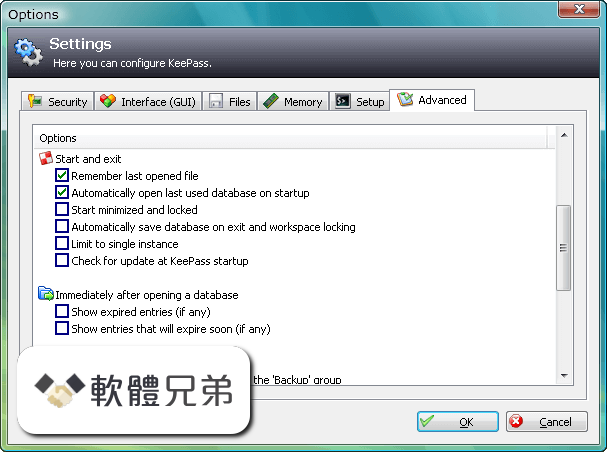|
What's new in this version: Notes:
This is a stable release. It is recommended to upgrade
from any previous 1.x version to 1.09.
Changes:
07/10/12 - 1.09
- Added option to permute passwords generated using a pattern
(this allows generating passwords that follow complex rules)
- Added ability to specify custom character sets in password
generation patterns
- Implemented new URL opening method (as workaround for buggy
Firefox file handler registration on some systems)
- Documents can now be opened using cmd:// URLs (shell execute)
- Added support for CF_CLIPBOARD_VIEWER_IGNORE clipboard format
(clipboard viewers/extenders compliant with this format
ignore data copied by KeePass)
- Improved window position/size/state handling (added support
for Win+M / 'Show Desktop' command, window managers, ...)
- Improved window positioning (PX=0/PY=0 works now)
- Added -readonly command line switch; if present, the database
will be opened in read-only mode
- Added ability to specify the characters a TAN can consist of
- KeePass now stores the user and machine name in .lock files,
so it can show who's currently editing the file when trying
to open a locked file
- Added support for subitem infotips in various list controls
(languages list, export options, plugins, ...)
- Added support for toggling items in option lists by pressing
the Spacebar key
- Installer can now associate .kdb files with KeePass
- The password generator now remembers the last used settings
(even if they are not saved manually as a profile)
- Network administrators: cascading configuration model now
uses a separate enforced configuration file
- Improved configuration saving/loading (improved behavior
under Windows Vista when using the installer, improved out of
the box support for installation by admin / usage by user,
better limited user account handling, ...)
- Added pattern placeholder 'S' to generate printable 7-bit
ASCII characters
- Added pattern placeholder 'b' to generate brackets
- Added quick key file accessibility test in the password
dialog (shows helpful system message on error)
- Temporary files are now named randomly
- The password generator dialog is now shown in the Windows
taskbar if the main window is minimized to tray
- KeePass now offers to open the help file when importing a CSV
file fails
- The 'About' dialog is now automatically closed when clicking
an hyperlink
- Expired/used TAN entries are not shown in the expired entries
dialog any more
- Expired entries are not shown any more in the auto-type entry
selection dialog
- Improved password generator profile management (UI)
- KeePass now shows a descriptive system error message if
executing a cmd:// URL fails
- Improved text in password generator window to allow easier
translation
- Changed password pattern placeholders to support ANSI
- '-' is now treated as TAN character by default, not as
separator any more
- The main window title now shows 'File - KeePass Password
Safe' instead of 'KeePass Password Safe [File]'; improved
tooltip text for tray icon
- Unhiding the master password now requires unsafe operations
permission
- After searching, the first entry is automatically selected
(but the quick-search box still has the focus)
- The option to automatically open the last database is enabled
now by default
- Database is now marked as modified when generating a password
- Minimizing to tray is now enabled by default
- Renamed some menu commands to be more consistent with Windows
- Removed duplicate message box that appeared when checking for
updates and a new version is available
- Removed deprecated API exports; new API must be used by
plugins from now on
- Main window does not move any more when trying to go below
the minimum size
- UI now mostly follows the Windows Vista UI text guidelines
- Improved high ANSI characters support in command lines
- Improved installer (added start menu link to the CHM help
file, publisher information, ...)
- KeePassLibC: Improved 64-bit compatibility
- The expired entries dialog is not shown any more when the
database is unlocked because of a global auto-type operation
- "Tray/Untray" menu item is now correctly disabled when a
dialog is open
- 'New' and 'Open' menu commands are now also enabled when the
workspace is locked
- Unified dialog elements
- Decreased executable file size
- Fixed various problems that occured when KeePass was
minimized to tray ('--exit-all' not working, problems at
Windows shutdown, IPC problems, ...)
- Fixed a bug in the tray icon third-party component that could
leave an unresponsive button in the Windows task bar
- The tray icon does not freeze any more when the Windows
workspace is locked
- Fixed various drawing bugs that occured when disabling the
'Display images on buttons' option
- The button tooltips in the password generator dialog are
translated correctly now
- The hot key to bring the KeePass window to front now also
works when the 'Disable all auto-type features' option is
enabled
- KeePass now selects the correct group when navigating to a
group after performing a search
- Jumping to an entry from the expired entries dialog now also
works correctly when unlocking a database
- The password list is now updated correctly after
drag&dropping entries into another group (view restoration)
- Various other minor improvements and bugfixes
KeePass 1.09 相關參考資料
Download KeePass-1.09.zip (KeePass)
KeePass Password Safe is a free, open source, lightweight, and easy-to-use password manager for Windows, Linux and Mac OS X, with ports for Android, iPhone/iPad ...
https://sourceforge.net
Download Old Versions of KeePass Password Safe for ...
KeePass Password Safe 1.08, Sep 1, 2007, 1.19 MB ; KeePass Password Safe 1.09, Oct 12, 2007, 1.22 MB ; KeePass Password Safe 1.10, Jan 12, 2008, 1.27 MB ; KeePass ...
http://www.oldversion.com
KeePass
KeePass-1.09.zip, 2007-10-12, 941.2 kB. 0 · KeePass-1.09-Setup.exe, 2007-10-12, 1.3 MB. 0 · KeePass-1.09-Src.zip, 2007-10-12, 1.3 MB. 0. Totals: 3 Items, 3.5 MB ...
https://sourceforge.net
KeePass 1.09 released
Changes from 1.08 to 1.09: · Improved password generator profile management (UI). · Improved text in password generator window to allow easier translation.
https://keepass.info
Keepass2Android Password Safe 1.09c-r0
* compatible with KeePass (v1 and v2), KeePassXC, MiniKeePass and many other KeePass ports * QuickUnlock: Unlock your database once with your full password ...
https://www.apkmirror.com
Keepass2Android Password Safe 1.09e-r7
* compatible with KeePass (v1 and v2), KeePassXC, MiniKeePass and many other KeePass ports * QuickUnlock: Unlock your database once with your full password ...
https://www.apkmirror.com
News Archive
KeePass 1.09 released 2007-10-12 18:08. Read More » · KeePass 2.03 Alpha released 2007-10-11 16:37. Read More » · KeePass 1.08 released 2007-09-01 16:20. Read ...
https://keepass.info
Old Plugins
Old Versions of KeePass Plugins and Extensions. Another Backup Plugin Plugin: [v1.11 for KeePass ≥ 1.16] [v1.10 for KeePass ≥ 1.15] [1.14] [1.13] [1.12] ...
https://keepass.info
Upgrading to KeePass 1.09
Cause: KeePass 1.08 and previous versions first tried to execute C:-Program, and if that failed it treated the space as path character. The second execution ...
https://keepass.info
密码管理软件:Keepass2Android-1.09a-r3 原创
2022年3月9日 — 想必大家都听说过著名的密码管理软件Keepass吧,我一直用着它,但这只是个电脑版的,这几天想着要在手机上使用,所以根据网上的提醒千万不要到非官网下载 ...
https://blog.csdn.net
|