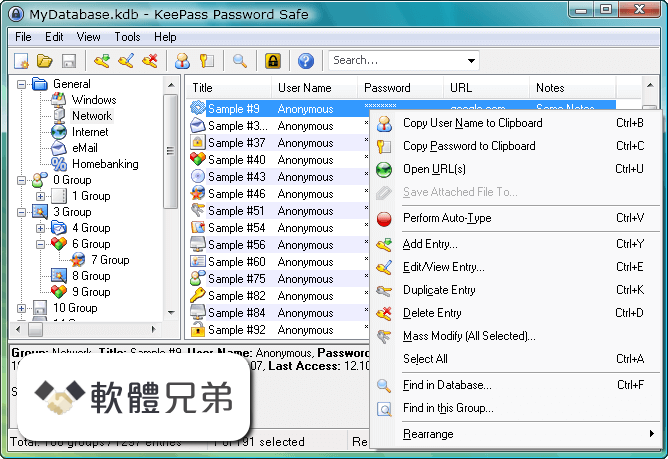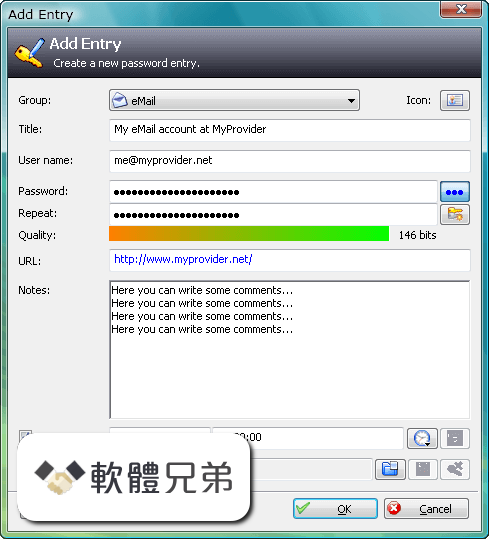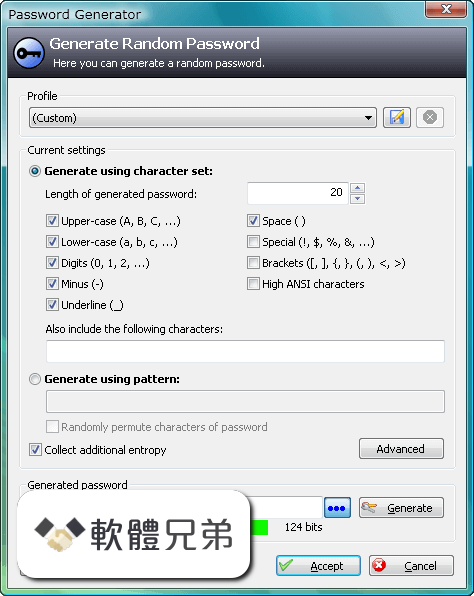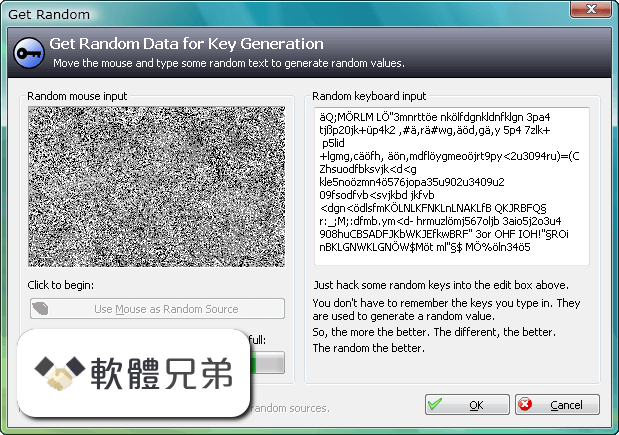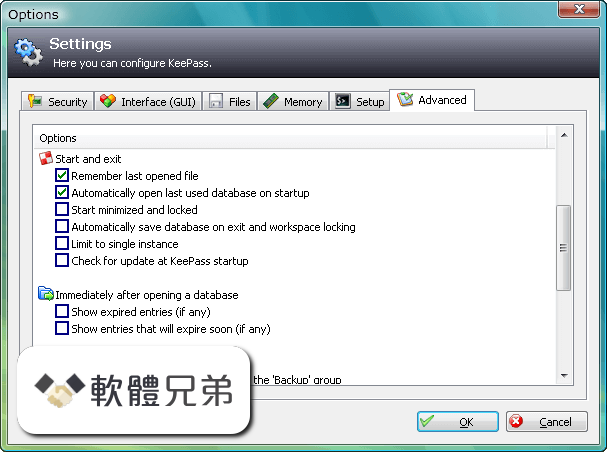|
What's new in this version: - Master key transformations (rounds) are now computed in two
threads; on dual/multi core processors this results in almost
twice the performance as before (by doubling the amount of
rounds you'll get the same waiting time as in 1.10, but the
protection against dictionary and guessing attack is doubled)
- On Windows Vista, some of the message boxes are now displayed
as modern task dialogs
- Database files are now verified (read and hashed) after
writing them to disk (in order to prevent data loss caused by
damaged/broken devices and/or file systems)
- When saving databases to removable media, KeePass now tries
to lock and unlock the volume, which effectively flushes all
system caches related to this drive (this prevents data loss
caused by removing USB sticks without correctly unmounting in
Windows first; but it only works when no other program is
using the drive)
- Improved database file writing algorithm (small block writes
and explicit flushing)
- The system's INI cache is now flushed before copying the
temporary global INI file to the application directory
(improves Windows 95 / 98 / ME compatibility)
- Added placeholders for referencing fields of other entries
(dereferenced when starting URLs and performing auto-type,
see the auto-type placeholders documentation)
- Added natural sorting (when sorting the entry list, KeePass
now performs a human-like comparison instead of a simple
lexicographical one; this sorts entries with numbers more
logically; only supported with ShlWApi/IE 6.0.2800)
- Added pattern placeholder 's' to generate special characters
of the printable 7-bit ASCII character set
- KeePass now locks when the system is suspending (if the
option for locking on locking Windows or switching user is
enabled)
- Added a 'Tools' button menu in the entry editing dialog
- Tools button menu: Added command to select an application for
the URL field (will be prefixed with cmd://)
- Tools button menu: Added command to select a document for the
URL field (will be prefixed with cmd://)
- Tools button menu: Added command to insert a placeholder into
the URL field
- Tools button menu: Added command to select an auto-type
target window (a dialog will be opened, in which you can
select an existing currently-opened window; an appropriate
auto-type definition will be added in the notes field)
- Several entry context menu commands are now only enabled if
applicable (if the user name field of an entry is empty, the
'Copy User Name' command is disabled, etc.)
- A " - Copy" suffix is now appended to duplicated entries
- After duplicating entries, the new entries are selected
- Added ability to sort entries based on UUIDs
- Added advanced option to focus the entry list after a
successful quick search (toolbar; disabled by default)
- Added support for large translation/language files
- Added option to always allow full access through remote
control (disabled by default, and marked with "not
recommended")
- Added radio buttons for removing the expiry time from
entries in the mass-modify dialog
- Added generic Wiki and '$' client icons
- Added certificate and mobile phone client icons (thanks to
oppitronic)
- Added ability to specify the minimum length and minimum
estimated quality that master passwords must have (see help
file -> Features -> Composite Master Key; for admins)
- Added interface for writing master password requirements
validation plugins (see the KPM_VALIDATE_MASTERPASSWORD
message)
- Added interface for writing entry validation plugins (see the
KPM_VALIDATE_ENTRY message)
- Added interface for writing generated passwords validation
plugins (see the KPM_VALIDATE_GENPASSWORD message)
- Added plugin interface for storing custom data in KeePass KDB
databases (for example some history, logging, ...)
- Plugins can now execute auto-type (KPC_AUTOTYPE)
- Added ability to specify a window title suffix in the INI
file (KeeWindowTitleSuffix)
- Added more simple and robust plugin interface for editing and
deleting entries
- The dialog banner text color can be changed in the INI file
now (KeeBannerColorText, set to BGR-Quad)
- The gradient direction in dialog banners can now be specified
in the INI file (KeeBannerFlip)
- In mini mode, no passwords are generated automatically for
new entries
- In mini mode, clicking the 'Generate Password' button in the
entry window immediately generates a new password based on
the automatic generation profile, instead of showing the
password generator dialog
- In mini mode, the URL field is replaced by a combo box, in
which you can select one of the plugin-provided user
applications (KPM_USERAPP_GETFIRST and KPM_USERAPP_GETNEXT)
- If natural sorting is supported, TANs are not prefixed with
zeros anymore
- Removed 'Loading error' message that appeared when checking
for an update and a new version is available
- TAN indices are now stored in the user name field (the notes
field can therefore be used now for storing confirmation
messages and/or transaction details)
- "User Name" is now translated correctly in TXT exports
- On Windows XP and higher, dialog banners now have black
background gradients by default
- Improved list view item focusing
- Icon of the 'Generate Password' button in the entry editing
dialog is now always visible
- Passwords generated by the automatic generation profile can
now be accepted
- The help can now consistently be accessed through buttons in
the lower left of dialogs
- Improved apple icon (inverted colors)
- Improved group tree redrawing when closing a database
- Correct times are assigned to incoming entries through RC
- Improved placeholder replacement engine for URLs and auto-
type (prevents infinite recursion)
- Multiple files can now be selected in the import file dialog
(except KDB format)
- Import file dialogs do not change the working directory
anymore
- In the mass-modify dialog the expiry time now defaults to the
current local time instead of the 'never expires' time
- Upgraded to Boost libraries version 1.34.1
- Minor UI improvements (improved error messages, ...)
- Minor other improvements
- Fixed randomly appearing bug in TAN numbering routine
- Fixed random failure of local date/time formatting routine
KeePass 1.11 相關參考資料
Download KeePass Password Safe 1.11 for Windows
KeePass Password Safe 1.11 · File Size: 1.30 MB · Date Released: Apr 12, 2008 · Works on: Windows 2000 / Windows 2000 x64 / Windows 7 / Windows 7 x64 / Windows ...
http://www.oldversion.com
Downloading KeePass 1.11 from FileHorse.com
KeePass is a free open source password manager, which helps you to manage your passwords in a secure way. You can put all your passwords in one database, ...
https://www.filehorse.com
Getting KeePass - Downloads
Download the EXE file above, run it and follow the steps of the installation program. You need local installation rights (use the Portable version on the right, ...
https://keepass.info
KeePass - Browse Plugins1.11 at SourceForge.net
A lightweight and easy-to-use password manager ... Provide instant attended or unattended remote assistance to your teams or clients without breaking your budget!
https://sourceforge.net
KeePass 1.11 released
This release features explicit multi-core CPU optimizations, and adds various methods to prevent database file corruption caused by damaged/broken data storage ...
https://keepass.info
KeePass Files
KeePass-1.11.zip, 2008-04-12, 1.0 MB. 0 · KeePass-1.11-Setup.exe, 2008-04-12, 1.4 MB. 2 · KeePass-1.11-Src.zip, 2008-04-12, 1.3 MB. 0. Totals: 3 Items, 3.7 MB ...
https://sourceforge.net
KeePass Password Safe 1.11 讓你從此不再忘記密碼
2008年4月13日 — KeePass Password Safe (簡稱KeePass) 是一套密碼管理的軟體,我們可以在這套軟體裡依照網站的類別建立不同的群組,然後在這些群組裡記錄我們的帳號、 ...
https://wmos.info
News Archive
KeePass 1.11 released 2008-04-12 17:42. Read More » · KeePass 2.05 Alpha released 2008-04-08 19:20. Read More » · KeePass 1.10 released 2008-01-12 17:55. Read ...
https://keepass.info
Old Plugins
Old Versions of KeePass Plugins and Extensions. Another Backup Plugin Plugin: [v1.11 for KeePass ≥ 1.16] [v1.10 for KeePass ≥ 1.15] [1.14] [1.13] [1.12] ...
https://keepass.info
Releases · PhilippCkeepass2android
Updated TOTP implementation to resolve compatibility issues with KeePass2 and TrayTOTP. Minor improvements. Assets 3. keepass2android.keepass2android-1.11-r0.
https://github.com
|