KeePass 1.12
- 2024 軟體跟著走
- 防火牆與安全
- Dominik Reichl
- 開源軟體
- 評價 80 分
- 此版本檔案下載
今天你需要記住許多密碼。您需要 Windows 網絡登錄,您的電子郵件帳戶,您的網站的 FTP 密碼,在線密碼(如網站會員帳戶)等密碼等。名單是無止境的。另外,您應該為每個帳戶使用不同的密碼。因為如果你在任何地方只使用一個密碼,而有人得到這個密碼,你就會遇到問題... 一個嚴重的問題。小偷將有權訪問您的電子郵件帳戶,網站等。不可思議的.
KeePass 是真正免費的,不止於此:它是開源(OSI 認證)。您可以看看它的完整源代碼,並檢查加密算法是否正確實施.
KeePass 功能:強大的安全性多用戶密鑰便攜式,無需安裝導出到 TXT,HTML,XML 和 CSV 文件從多種文件格式導入簡單的數據庫傳輸支持密碼組時間字段和條目附件自動類型,全局自動類型熱鍵和拖放直觀和安全的剪貼板處理搜索和排序多語言支持強大的隨機密碼生成器插件架構開源!注意:需要.NET Framework.
ScreenShot
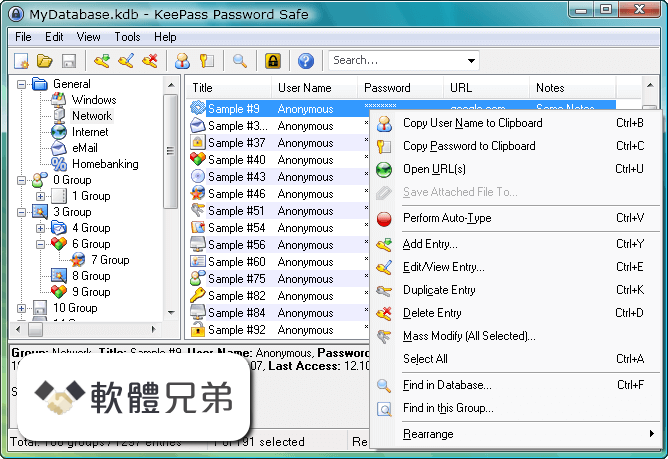
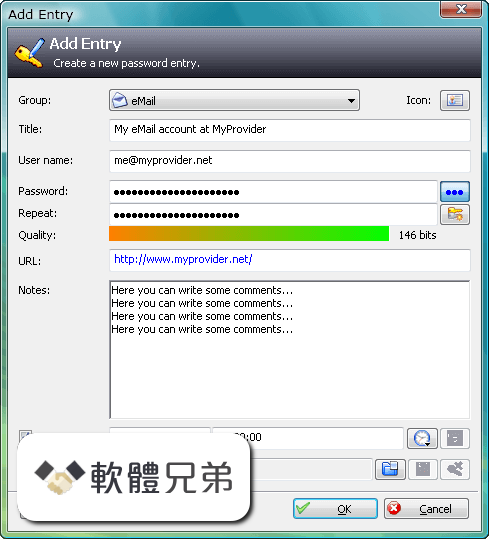
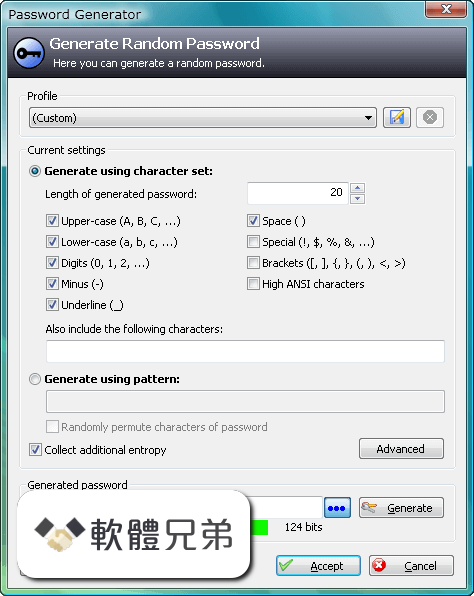
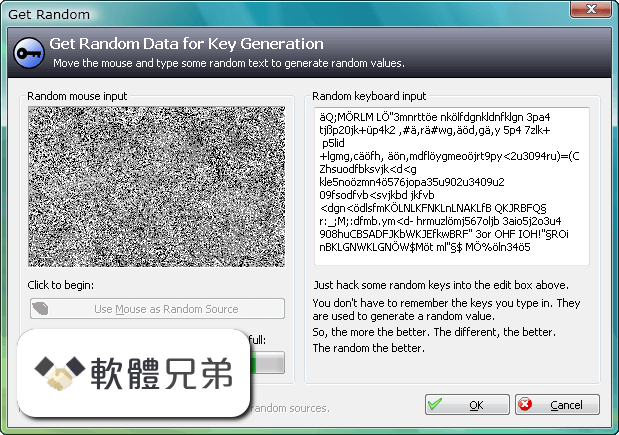
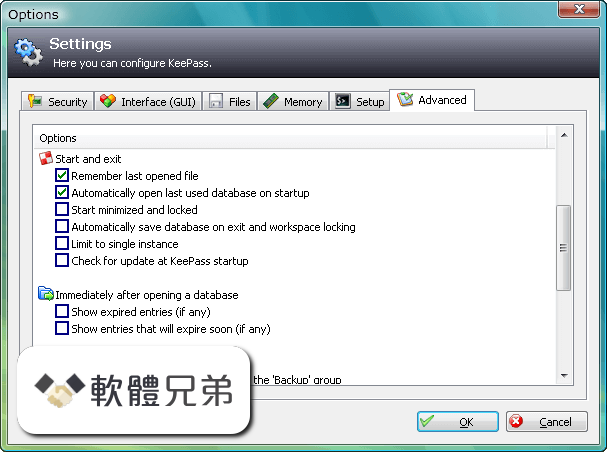
| 軟體資訊 | |
|---|---|
| 檔案版本 | KeePass 1.12 |
| 檔案名稱 | KeePass-1.12-Setup.exe |
| 檔案大小 | 1.34 MB |
| 系統 | Windows XP / Vista / Windows 7 / Windows 8 / Windows 10 |
| 軟體類型 | 開源軟體 |
| 作者 | Dominik Reichl |
| 官網 | http://www.keepass.info/ |
| 更新日期 | 2008-08-14 |
| 更新日誌 | |
|
What's new in this version: New Features: KeePass 1.12 相關參考資料
Chocolatey Software | KeePass RPC Plugin 1.12.1
Deployment Method: Individual Install, Upgrade, & Uninstall · To install KeePass RPC Plugin, run the following command from the command line or from PowerShell:. https://community.chocolatey.o Download KeePass Password Safe 1.12 for Windows
KeePass Password Safe 1.12 · File Size: 1.34 MB · Date Released: Aug 14, 2008 · Works on: Windows 2000 / Windows 2000 x64 / Windows 7 / Windows 7 x64 / Windows 8 / ... http://www.oldversion.com Getting KeePass - Downloads
Download the EXE file above, run it and follow the steps of the installation program. You need local installation rights (use the Portable version on the right, ... https://keepass.info KeePass - Browse Plugins1.12 at SourceForge.net
A lightweight and easy-to-use password manager. https://sourceforge.net KeePass 1.12 Release Notes
Cause: The field reference features introduced in KeePass 1.12 required a change in the string parsing and replacement engine to support recursive replacements. https://keepass.info KeePass 1.12 released
KeePass 1.12 has been released today! You can get it here: Download KeePass 1.12. This is a stable release. It is recommended to upgrade from any previous ... https://keepass.info KeePass Files
KeePass-1.12-Src.zip, 2008-08-14, 1.4 MB. 0 · KeePass-1.12-Setup.exe, 2008-08-14, 1.4 MB. 3 · KeePass-1.12.zip, 2008-08-14, 1.0 MB. 0. Totals: 3 Items, 3.8 MB ... https://sourceforge.net KeePass Installed (Windows) Version 1.12
2024年1月16日 — Version 1.12 · Detection (Support privacy mode DCOM over Kerberos) · Logic Changes (Improving debug logging). https://www.tenable.com Old Plugins
Old Versions of KeePass Plugins and Extensions. Another Backup Plugin Plugin: [v1.11 for KeePass ≥ 1.16] [v1.10 for KeePass ≥ 1.15] [1.14] [1.13] [1.12] ... https://keepass.info Release Notes | KeePass Password Safe 1.12
In this page we post the official release notes and changelogs related to KeePass Password Safe 1.12, if and as software developers make available these. https://www.3dfxzone.it |
|
