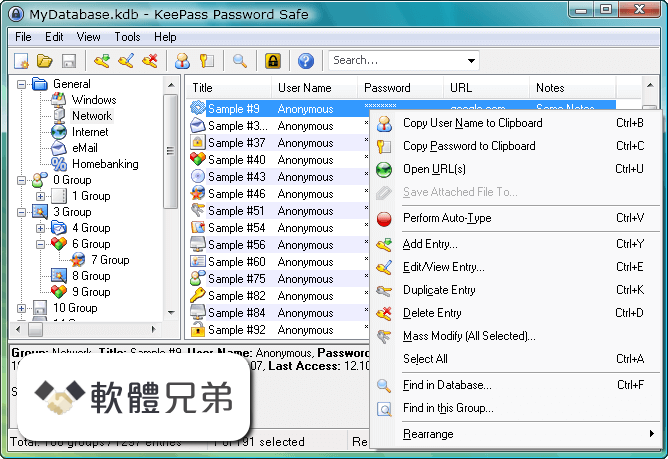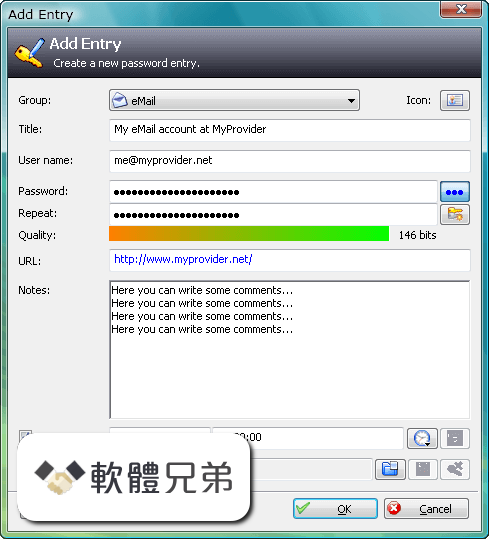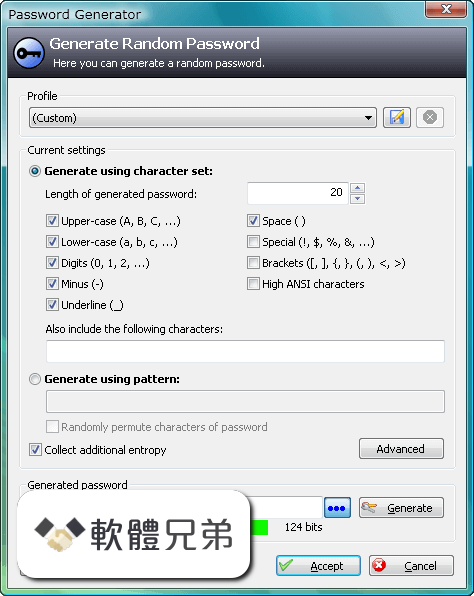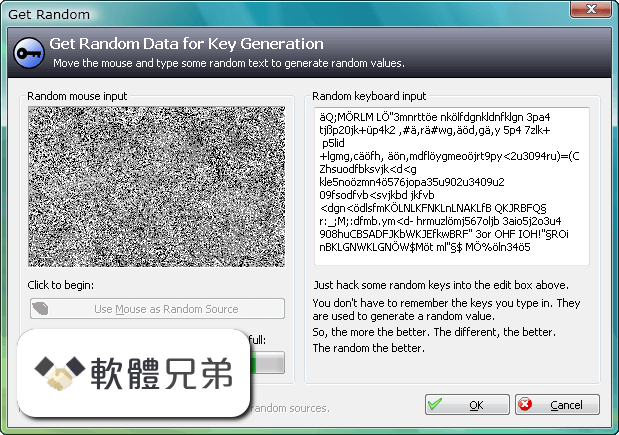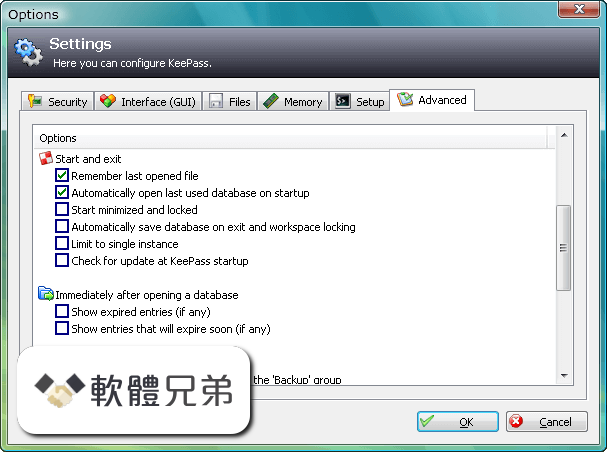|
What's new in this version: New Features:
- Translation system is now complete (translations to various languages will be published on the KeePass translations page when translators finish them).
- When saving the database, KeePass now first checks whether the file on disk/server has been modified since it was loaded and if so, asks the user whether to synchronize with the changed file instead of overwriting it (i.e. multiple users can now use a shared database on a network drive).
- Database files are now verified (read and hashed) after writing them to disk (in order to prevent data loss caused by damaged/broken devices and/or file systems).
- Completely new auto-type/URL placeholder replacement and field reference engine.
- On Windows Vista, some of the message boxes are now displayed as modern task dialogs.
- KeePass is now also available as MSI package.
- Accessibility: added advanced option to optimize the user interface for screen readers (only enable this option if you're really using a screen reader).
- Added standard client icons: Tux, feather, apple, generic Wiki icon, '$', certificate and BlackBerry.
- Secure edit controls in the master key and entry dialogs now accept text drops.
- Added ability to store notes for each group (see 'Notes' tab in the group editing window), these notes are shown in the tooltip of the group in the group tree of the main window.
- Group names in the entry details view are now clickable; click it to jump to the group of the entry (especially useful for jumping from search results to the real group of an entry).
- Added 'GROUPPATH', 'DELAY' and 'PICKPASSWORDCHARS' special placeholders to auto-type sequence editing dialog.
- Wildcards (*) may now also appear in the middle of auto-type target window filters.
- For auto-type target window filters, regular expressions are now supported (enclose in //).
- KeePass now shows an explicit file corruption warning message when saving to a file fails.
- Added option to prepend a special auto-type initialization sequence for Internet Explorer and Maxthon windows to fix a focus issue (option enabled by default).
- Added ability to specify a minimum length and minimum estimated quality that master passwords must have (see help file -> Features -> Composite Master Key; for admins).
- Added field reference creation dialog (accessible through the 'Tools' menu in the entry editing dialog).
- Field references are dereferenced when copying data to the clipboard.
- Entry field references are now dereferenced in drag&drop operations.
- KeePass now follows field references in indirect auto-type sequence paths.
- Added internal field reference cache (highly improves performance of multiple-cyclic/recursive field references).
- Added managed system power mode change handler.
- Added "Lock Workspace" tray context menu command.
- Moved all export commands into a new export dialog.
- Added context menu command to export the selected group only.
- Added context menu command to export selected entries only.
- Added support for importing Password Memory 2008 XML files.
- Added support for importing Password Keeper 7.0 CSV files.
- Added support for importing Passphrase Keeper 2.70 HTML files.
- Added support for importing data from PassKeeper 1.2.
- Added support for importing Mozilla bookmarks JSON files (Firefox 3 bookmark files).
- Added support for exporting to KeePass 1.x CSV files.
- Added XSL transformation file to export passwords only (useful for generating and exporting password lists).
- Added support for writing databases to hidden files.
- When passing '/?', '--help' or similar on the command line, KeePass will now open the command line help.
- When single instance mode is enabled and a second instance is started with command line parameters, these parameters are now sent to the already open KeePass instance.
- KeePass now ships with a compiled XML serializer library, which highly improves startup performance.
- Added support for Uniform Naming Convention (UNC) paths (Windows) in the URL field (without cmd:// prefix).
- Added option to exclude expired entries in the 'Find' dialog.
- Added option to exclude expired entries in quick searches (toolbar; disabled by default).
- The box to enter the name of a custom string field is now a combobox that suggests previously-used names in its drop-down list.
- Added Shift, Control and Alt key modifiers to placeholder overview in the auto-type sequence editing dialog.
- Added support for 64 byte key files which don't contain hex keys.
- Added Ctrl-Shift-F accelerator for the 'Find in this Group' context menu command (group tree must have the focus).
- Added export ability to KPScript plugin.
- Ctrl-Tab now also works in the password list, groups tree and entry details view.
- Added multi-user documentation.
- Plugin developers: DocumentManagerEx now has an ActiveDocumentSelected event.
- Plugin developers: instead of manually setting the parent group property and adding an object to a group, use the new AddEntry / AddGroup methods of PwGroup (can take ownership).
- Plugins can now add new export file formats (in addition to import formats).
- Plugins: added static message service event.
Improvements / Changes:
- When using the installation package and Windows Vista, settings are now stored in the user's profile directory (instead of Virtual Store; like on Windows XP and earlier).
- Accessibility: multi-line edit controls do not accept tabs anymore (i.e. tab jumps to the next dialog control), and inserting a new line doesn't require pressing Ctrl anymore.
- When moving entries, KeePass doesn't switch to the target group anymore.
- When deleting entries from the search results, the entry list is not cleared anymore.
- Improved entry duplication method (now also works correctly in search results list and grouped list views).
- A more useful error message is shown when checking for updates fails.
- Improved formats sorting in the import dialog.
- The 'Limit to single instance' option is now turned on by default (multiple databases are opened in tabs).
- Removed 'sort up', 'sort down' and empty client icons.
- Improved program termination code (common clean-up).
- Improved error message that is shown when reading/writing the protected user key fails.
- The key file selection dialog now by default shows all files.
- Plugins: improved event handlers (now using generic delegate).
- Implemented several workarounds for Mono (2.0.1+).
- Added conformance level specification for XSL transformations (in order to improve non-XML text exports using XSLT).
- Improved key state toggling for auto-type on 64-bit systems.
- Removed several unnecessary .NET assembly dependencies.
- Threading safety improvements.
- Highly improved entry context menu performance when many entries are selected.
- Entry selection performance improvements in main window.
- Improved entries list view performance (state caching).
- List view group assignment improvements (to avoid splitting).
- Removed tab stops from quality progress bars.
- After moving entries to a different group, the original group is selected instead of the target group.
- Layout and text improvements in the master key creation form.
- Text in the URL field is now shown in blue (if it's black in the standard theme).
- Improved auto-type tab in entry dialog (default sequence).
- Improved AES/Rijndael cipher engine initialization.
- Improved build scripts.
- Various code optimizations.
- Minor other improvements.
- Installer: changed AppId to allow parallel installation of KeePass 1.x and 2.x.
- Minor other installer improvements.
Bugfixes:
- The 'View' -> 'Show Columns' -> 'Last Access Time' menu command now works correctly.
- The 'Clipboard' -> 'Paste Entries' menu command now assigns correct group references to pasted entries.
KeePass 2.06 Beta 相關參考資料
2.06 Beta Issue - KeePass Discussion Help
KeePass; Discussion. KeePass. 2.06 Beta Issue. A lightweight and easy-to-use password manager. Brought to you by: dreichl · Summary · Files · Reviews · Support ...
https://sourceforge.net
Integrity
KeePass-2.06-Beta-Setup.exe: MD5: 9DADDB60 D4D48393 A7EE847C D672DFEA. SHA-1: 1A2F83BA DF17B933 71D2714C 2DE65787 B308F20C. SHA-256: C3002692 20083882 ...
https://keepass.info
KeePass
KeePass-2.06-Beta-Source.zip, 2008-11-01, 2.0 MB. 0 · KeePass-2.06-Beta-Setup.exe, 2008-11-01, 1.8 MB. 2 · KeePass-2.06-Beta.zip, 2008-11-01, 1.6 MB. 0. Totals: ...
https://sourceforge.net
KeePass 2.06 Beta released
You can get it here: Download KeePass 2.06 Beta. Please note that this is a Beta version, which might be less stable than the latest release of the 1.x series.
https://keepass.info
KeePass 2.07 Beta released
KeePass 2.07 Beta has been released today! You can get it here: Download KeePass 2.07 Beta. Please note that this is a Beta version, which might be less ...
https://keepass.info
KeePass 2.56 Download for Windows Old Versions Page ...
2024年2月5日 — KeePass 2.07 Beta. Date released: 14 Mar 2009 (15 years ago). Download · KeePass 2.06 Beta. Date released: 01 Nov 2008 (15 years ago). Download.
https://www.filehorse.com
KeePass Password Safe 2.06 Beta
2008年11月1日 — KeePass е open-source password сейф или мениджър, който ще Ви помогне да подредите всичките си пароли на сигурно място. Можете да преместите ...
https://www.kaldata.com
News Archive
KeePass 2.07 Beta released 2009-03-14 10:26. Read More » · KeePass 1.15 released 2009-02-13 11:37. Read More » · KeePass 2.06 Beta released 2008-11-01 11:04 ...
https://keepass.info
介紹一款功能強大的KeePass Password Safe 密碼管理軟體
軟體區分:Classic Edition 與Professional Edition (KeePass 2.06 Beta) 需要安裝Microsoft .NET Framework 2.0。 ... 軟體版本:免費版本綠色軟體、最新版本KeePass 1.15 ...
http://www.webpage.idv.tw
电脑小百科:记忆你的所有密码不再遗忘
2010年11月28日 — KeePass目前出到2.06 beta版,但因该版本目前尚无中文介面,因此这边还是介绍1.14稳定版。 》软体名称:KeePass Password Safe. 》软体性质:Freeware. 》 ...
https://www.epochtimes.com
|