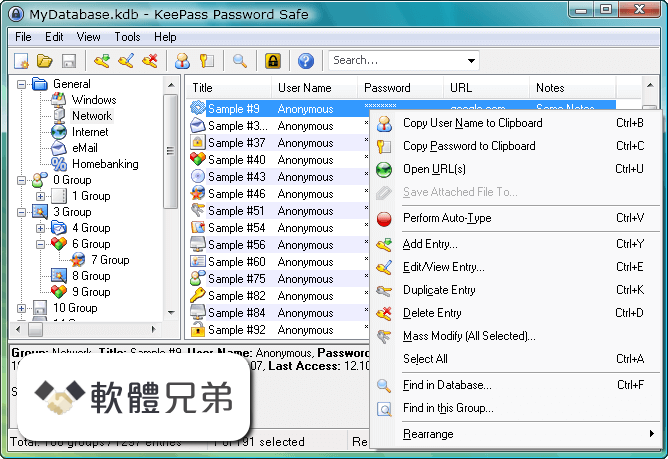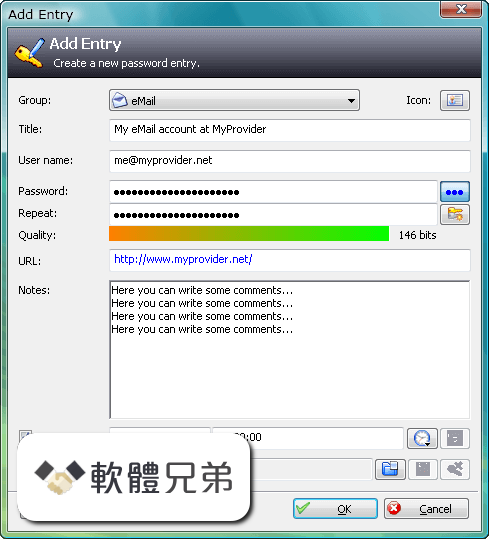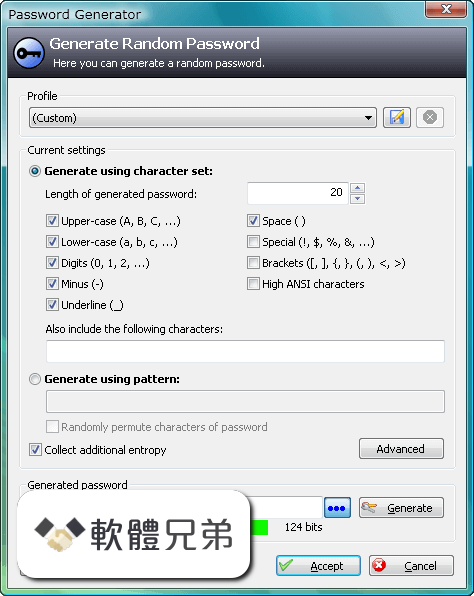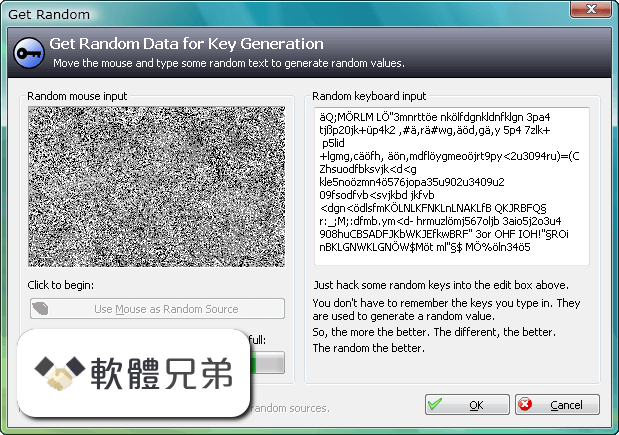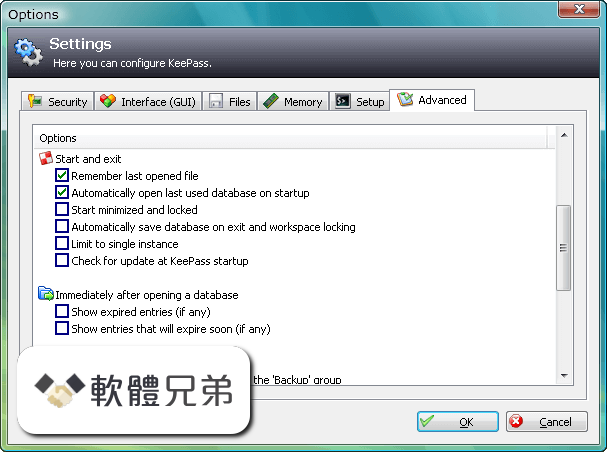|
What's new in this version: New Features:
- Key transformation library: KeePass can now use Windows' CNG/BCrypt API for key transformations (about 50% faster than the KeePass built-in key transformation code; by increasing the amount of rounds by 50%, you'll get the same waiting time as in 2.07, but the protection against dictionary and guessing attacks is raised by a factor of 1.5; only Windows Vista and higher).
- Added support for sending keystrokes (auto-type) to windows that are using different keyboard layouts.
- Added option to remember key file paths (enabled by default).
- Added internal editor for text files (text only and RTF formatted text; editor can edit entry attachments).
- Internal data viewer: added support for showing rich text (text with formatting).
- Added inheritable group settings for disabling auto-type and searching for all entries in this group (see tab 'Behavior'); for new recycle bins, both properties are set to disabled.
- Added new placeholders: {DB_PATH}, {DB_DIR}, {DB_NAME}, {DB_BASENAME}, {DB_EXT}, {ENV_DIRSEP}, {DT_SIMPLE}, {DT_YEAR}, {DT_MONTH}, {DT_DAY}, {DT_HOUR}, {DT_MINUTE}, {DT_SECOND}, {DT_UTC_SIMPLE}, {DT_UTC_YEAR}, {DT_UTC_MONTH}, {DT_UTC_DAY}, {DT_UTC_HOUR}, {DT_UTC_MINUTE}, {DT_UTC_SECOND}.
- The password character picking dialog now supports pre-defining the number of characters to pick; append :k in the placeholder to specify a length of k (for example, {PICKPASSWORDCHARS3:5} would be a placeholder with ID 3 and would pick 5 characters from the password); advantage: when having picked k characters, the dialog closes automatically, i.e. saves you to click [OK].
- IDs in {PICKPASSWORDCHARSn} do not need to be consecutive anymore.
- The password character picking dialog now first dereferences passwords (i.e. placeholders can be used here, too).
- Added '-minimize' command line option.
- Added '-iousername', '-iopassword' and '-iocredfromrecent' command line options.
- Added '--auto-type' command line option.
- Added support for importing FlexWallet 1.7 XML files.
- Added option to disable protecting the clipboard using the CF_CLIPBOARD_VIEWER_IGNORE clipboard format.
- Added support for WebDAV URLs (thanks to Ryan Press).
- Added shortcut keys in master key prompt dialog.
- Added entry templates functionality (first specify an entry templates group in the database settings dialog, then use the 'Add Entry' toolbar drop-down button).
- Added AceCustomConfig class (accessible through host interface), that allows plugins to store their configuration data in the KeePass configuration file.
- Added ability for plugins to store custom data in KDBX database files (PwDatabase.CustomData).
- Added interface for custom password generation algorithm plugins.
- URLs in the entry preview window are now always clickable (especially including cmd:// URLs).
- Added option to copy URLs to the clipboard instead of opening them (Options -> Interface, turned off by default).
- Added option to automatically resize entry list columns when resizing the main window (turned off by default).
- Added 'Sync' command in KPScript scripting tool.
- Added FIPS compliance problems self-test (see FAQ for details about FIPS compliance).
- Added Rijndael/AES block size validation and configuration.
- Added NotifyIcon workaround for Mono under Mac OS X.
- Added confirmation box for empty master passwords.
- Added radio buttons in auto-type sequence editing dialog to choose between the default entry sequence and a custom one.
- Added hint that group notes are shown in group tooltips.
- Added test for KeePass 1.x plugins and an appropriate error message.
- Added interface for writing master password requirements validation plugins.
- Key provider plugin API: enhanced key query method by a context information object.
- Key provider plugin API: added 'DirectKey' property to key provider base class that allows returning keys that are directly written to the user key data stream.
- Key provider plugin API: added support for exclusive plugins.
- The '-keyfile' command line option now supports selecting key providers (plugins).
- Auto-Type: added option to send an Alt keypress when only the Alt modifier is active (option enabled by default).
- Added warning when trying to use only Alt or Alt-Shift as global hot key modifier.
- TrlUtil: added search functionality and toolbar.
- TrlUtil: version is now shown in the window title.
Improvements / Changes:
- Improved database file versioning and changed KDBX file signature in order to prevent older versions from corrupting newer files.
- ShInstUtil now first tries to uninstall a previous native image before creating a new one.
- Improved file corruption error messages (instead of index out of array bounds exception text, ...).
- The 'Open in Browser' command now opens all selected entries instead of just the focused one.
- Data-editing commands in the 'Tools' menu in the entry dialog are now disabled when being in history viewing mode.
- Right arrow key now works correctly in group tree view.
- Entry list is now updated when selecting a group by pressing a A-Z, 0-9 or numpad key.
- Improved entry list performance and sorting behavior.
- Improved splitter distance remembering.
- Improved self-tests (KeePass now correctly terminates when a self-test fails).
- The attachment column in the main window now shows the names of the attached files instead of the attachments count.
- Double-clicking an attachment field in the main window now edits (if possible) or shows the first attachment of the entry.
- Group modification times are now updated after editing groups.
- Improved scrolling of the entry list in item grouping mode.
- Changed history view to show last modification times, titles and user names of history entries.
- KeePass now also automatically prompts to unlock when restoring to a maximized window.
- Improved file system root directory support.
- Improved generic CSV importer preview performance.
- When saving a file, its path is not remembered anymore, if the option for opening the recently used file at startup is disabled.
- Improved auto-type input blocking.
- Instead of a blank text, the entry dialog now shows "(Default)" if the default auto-type sequence is used in a window-sequence association.
- Most broadcasted Windows messages do not wait for hanging applications anymore.
- Improved main window hiding at startup when the options to minimize after opening a database and to tray are enabled.
- Default tray action is now dependent on mouse button.
- New entries can now inherit custom icons from their parent groups.
- Improved maximized state handling when exiting while the main window is minimized.
- Improved state updating in key creation form.
- Improved MRU list updating performance.
- Improved plugin incompatibility error message.
- Deprecated {DOCDIR}, use {DB_DIR} instead ({DOCDIR} is still supported for backward compatibility though).
- Last modification times of TAN entries are now updated.
- F12 cannot be registered as global hot key anymore, because it is reserved for kernel-mode / JIT debuggers.
- Improved auto-type statement conversion routine in KeePass 1.x KDB file importer.
- Improved column width calculation in file/data format dialog.
- Improved synchronization status bar messages.
- TrlUtil: base hash for forms is now computed using the form's client rectangle instead of its window size.
- Various code optimizations.
- Minor other improvements.
Bugfixes:
- Recycle bin is now cleared correctly when clearing the database.
KeePass 2.08 相關參考資料
Download KeePass-2.08-Setup.exe ...
A lightweight and easy-to-use password manager.
https://sourceforge.net
Integrity
... [2.08] [2.07] [2.06] [2.05] [2.04] [2.03] [2.02] [2.01] [2.00]; KeePass: [1.42] [1.41] [1.40.1] [1.40] [1.39] [1.38] [1.37] [1.36] [1.35] [1.34] [1.33] [1.32] ...
https://keepass.info
KeePass 2.08 released
Changes from 2.07 Beta to 2.08: · Improved database file versioning and changed KDBX file signature in order to prevent older versions from corrupting newer ...
https://keepass.info
KeePass 2.09 released
Changes from 2.08 to 2.09: New Features: Added option to use file transactions when writing databases (enabled by default; writing to a temporary file and ...
https://keepass.info
KeePass Files
Parent folder · KeePass-2.08-Source.zip, 2009-07-05, 2.2 MB. 0 · KeePass-2.08-Setup.exe, 2009-07-05, 1.8 MB. 1 · KeePass-2.08.zip, 2009-07-05, 1.7 MB. 0. Totals ...
https://sourceforge.net
KeePass Password Safe 2.08幫你管理眾多又難記的密碼
軟體名稱: KeePass Password Safe 軟件版本: 2.08 Portable 軟件大小: 5.3 Mb 軟件功能: 密碼管理軟件語言: eng 下載方式: http 軟件介紹:
https://www.xfastest.com
News Archive
KeePass 2.08 released 2009-07-05 15:07. Read More » · KeePass 1.16 released 2009-06-06 16:21. Read More » · KeePass 2.07 Beta released 2009-03-14 10:26. Read ...
https://keepass.info
Old Plugins
Another Backup Plugin · [v1.11 for KeePass ≥ 1.16] [v1.10 for KeePass ≥ 1.15] ; AnyPassword Import · [1.14] [1.13] ; ArcFourCipher · [2.09] [2.08] ; DataBaseReorder
https://keepass.info
Title Display plugin for KeePass Password Safe
2019年7月5日 — This is a plugin for KeePass that allows the management of the main window's title display. Requires KeePass ≥ 2.42. ... Features: » Controls ...
http://gogogadgetscott.info
個人帳號密碼的安全保險箱:KeePass Password Safe (附 ...
個人帳號密碼的安全保險箱:KeePass Password Safe (附自動化填表技巧補完) ... KeePass Password Safe:http://keepass.info/; 中 ... 2.08版釋出,改的蠻多的,暈眩中. 回覆 ...
https://www.playpcesor.com
|