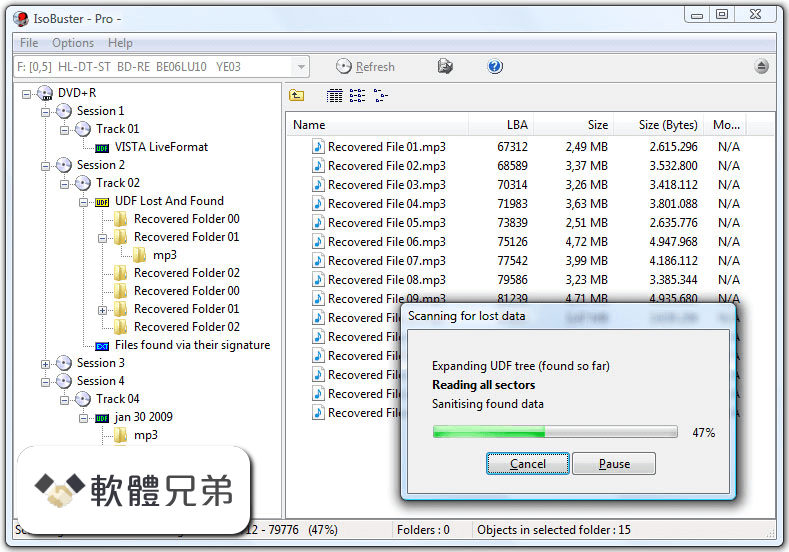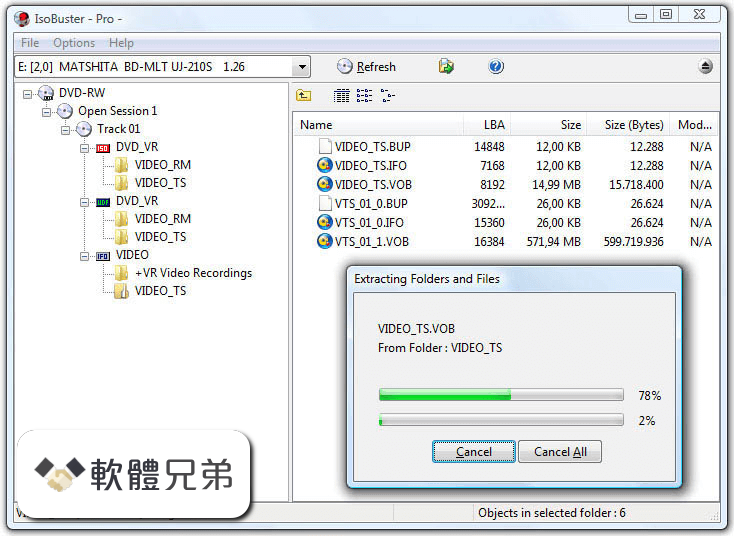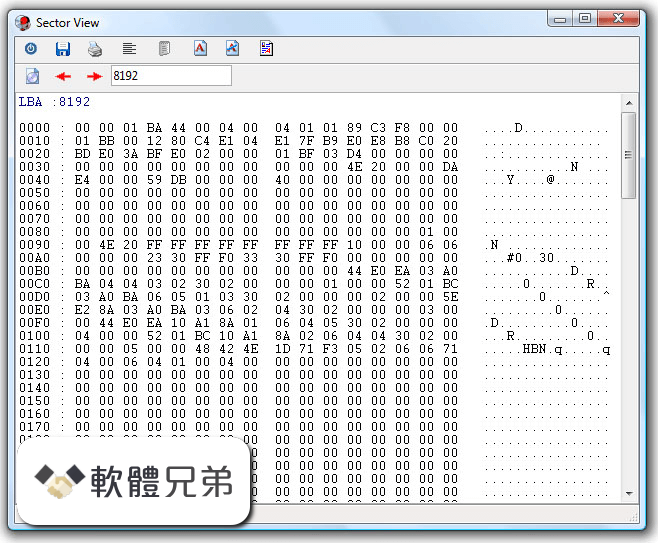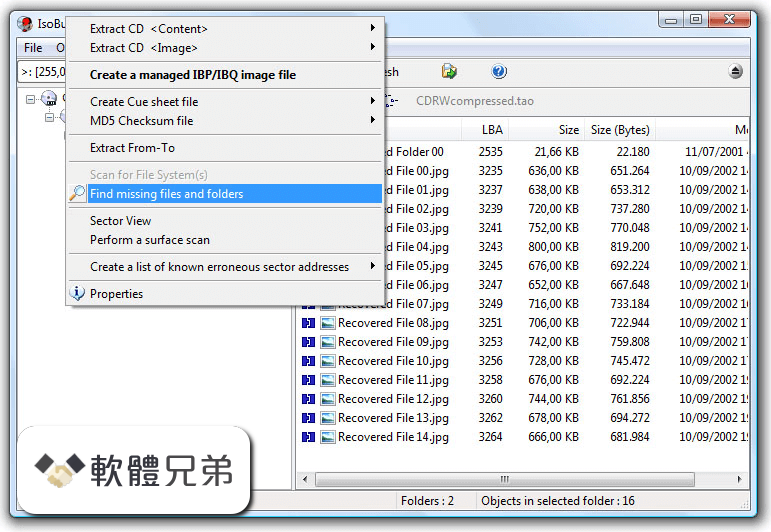|
What's new in this version: Changes / New:
- Rewrote the options dialog to look fresh and most importantly te be decluttered and intuitive again. Added to that, selecting a language or changing a font now changes all options' text immediately, so that you can see the effect
- Added BDXL, M-Disc, UHD, Triple Layer (TL) and (Quadruple Layer) QL BD(RE) disc support
- Ability to start IsoBuster 'idle' without any drive auto-selected (not the default but can be set in Options)
- Search (now by default) searches the entire region of the selected object, and not just the most relevant File System. For instance when a Session is selected, all tracks and file systems in those tracks will be searched and not just the most relevant file system in the most relevant track. The old way can still be turned on again in options
- Work around for issue (most likely a buggy USB bridge driver) that causes less bytes to be transfered when reading raw (2352 bytes per block) on some systems
- Ability to specify where the IBQ range ends, to influence filling gaps and where finishing at the end starts [Professional license]
- Implemented more flavours of Rimage Image files (*.rmg)
- Show text portions of certain Image files via an extra option in the main menu (e.g. for: *.cue, *.rmg, *.ewf, *.ccd)
- Rewrote the file export / report functionality to make it much faster, 10 times faster or more than before
- Rewrote CUE file parsing to better deal with multi-file images and improve the overall functionality
- Support reading in the first pregap on a CD (addresses -150 to -1), for instance with Sector View
- The Edit window / Sector Viewer can be set (and will remember) its own font for both normal text and text that requires a fixed width font
Improvements:
- Make sure the correct encoding is always used for XML, RTF and TXT in the Edit Window (TXT is now the default over RTF, using UTF8)
- Allow any extension, if more appropriate, when saving a file from the edit window
- Improved search functionality engine for even faster and more accurate search results
- Improved resolving of a path copied in the breadcrumb control / edit bar, to show the proper object(s)
- Do not display "Processing File-System" when mounting an Audio CD
- Show better caption on the extraction dialog when cloning a drive or partition
- Better detection of Atari DOS discs/images
- Improve display of Mac 'Type' and 'Creator', in case of illegal (non-printable) characters
- Implemented a more generic approach to store and use the ISO9660 / Joliet 'associated file'. The associated file is used as resource fork on Mac created discs but can in theory also exist on its own, for other implementations. We now treat it as a stream and also extract it as such
- Added tags {%ASCII} and {%ANSI} to the file (encoding) export functionality
- Added tags {%SUID} and {%PSUID} as unique object identifiers to the file export functionality
- Added tags <%TSNSHT> and <%TSNSHRESET> to measure time of certain processes to the file export functionality
- Added tags {%DFXML}, {%ISO8601}, <%TIMEDATETZ> and <%SYSTIMEDATETZ> to support ISO 8601 date and time formatting (which is required in DFXML exports)
- Always escape single and double quotes in XML exports, but the caller can disable this with commands {%ASQ} and/or {%ADQ}
- Always escape '<' and '>' characters in XML exports, but the caller can disable this with commands {%A>} and/or {%A<}
- Added tag {%ONLYUNREADABLE} to only log unreadable objects in file exports
- Changed the export logic so that width is now explored first rather than the depth, but it can be changed with {%DEPTHFIRST} or {%FLAT}
- Default, folders are now also exported in File Lists / Reports
- Changed the embedded XML export list, to take advantage of new commands and tags
- Changed the embedded DFXML export list, to take advantage of new commands and tags
- Replace single quotes by double quotes in the predefined XML layout, so that files with single quotes (and apostrophe) do not cause problems parsing the XML
- Show text in combobox control when no drives are found but finding them has been disabled in options, so that you better realizes what is going on
- Improved display of the application when starting up and when certain devices are slow to respond (Show "Finding Devices" in combobox meanwhile)
- Add Catalogue and ISRC to the CUE file (if present / per track)
- Display ISRC per track and Catalogue per CD, in properties, even when no CD-Text is present
- Add (and retrieve) more CD-Text to/from CUE files
- If the ISO is smaller than what the CUE suggests, the last track will still get a minimum size (2 seconds = 150 blocks) so that the track is shown with errors
- If the ISO / BIN image file is too small for what the CUE describes we immediately update the sector bitmap so that the effect can be seen in the blocks map (for instance via properties)
- Make sure there's a red X displayed next to a session icon as well, when one of its tracks contains unreadable sectors
- Improved NTFS parsing speed and efficiency by not going deep automatically on embedded folders, by retaining the required information differently, until exploring the folder is requested (via display, extract, search or ..)
- Considerable speed improvements when opening *.ibdat and *.ibadr files, by keeping track of bad ranges
- Made IBP/IBQ image file reading in case of erroneous sectors 5 to 15 times faster
- Made searching for missing files and folders in an IBP/IBQ image with lots of errors up to 26 times faster
- Display grey blocks in the blocks map, for ranges beyond the bitmap readable range (as in when an IBP/IBQ has not yet been fully read)
- Improve blocks map hints when the address range is contiguous
- Deselect the last square in the blocks map when moving outside the squares (but still inside the control)
- Zoom-in via double click on the blocks map squares shown in properties [Professional license]
- Sector View via double click on a single-sector square in the blocks map (e.g. via object properties) [Professional license]
- Double clicking middle or right mouse buttons zooms out again
- Added commands /cfpr /fs and /el on the command line
- Speed improvement when reading audio from 2352 bytes per block image files
- Expose relevant NTFS extent properties. For instance to show extents of compressed files as compressed (blue)
- ListView icons also reflect the compressed or encrypted state of an object
- Sparse parts of a file or folder are shown in a light blue color
- Clear what we know about the destination drive's content after making a clone, since its content will have changed entirely, so a refresh is needed
- Support hex notation ..h (for instance FFFFh or aah) aside from the already supported 0x.. notation in address and length input fields
- Also show CD/DVD/BD properties on blank media
- Plenty of other improvements, changes and re-writes in the core code / engine, as this is a living project and to deal with the ever growing new functionality
- Various other GUI improvements
Fixes:
- Fixed issue causing the online help to not always show the correct page
- Fixed sorting issue that only really showed when exploring the root of ISO9660 or derivative file systems
- Properly detect audio in the first track's pregap inside an image so that reading raw in the pregap doesn't trigger completing the sync bytes, or fails entirely
- <%SYSTIMELAPSEDSEC> in File Lists / Reports was calculated wrongly (with a factor 100)
- Fixed it so that the MD5 is automatically created again after making an image file if that is how it is set in options
- Do not create an MD5 or CUE after making a clone, if that is what is set in options after making an image file
- Fixed issue introduced in IB 4.1 for NTFS files that are highly fragmented. The full file size would not be taken in account for files consisting of more than 22,799 extents. Now tests with +1,507,519 extents worked perfectly
- Fixed the edit window toolbar height changing slightly every time the window was shown again
- Fixed rare issue that truncated the size of a file (with a few bytes), when extracting (audio) blocks using From-To functionality and wrapping the data in a WAVE RIFF header
- Fixed image file generation and overal handling of audio discs when track 1 does not start on address 0
IsoBuster 4.2 相關參考資料
IsoBuster 4.2 免安裝中文版- 支援各種儲存裝置的檔案還原軟體 ...
支援各種儲存裝置的檔案還原軟體- IsoBuster,可以從CD、DVD、藍光、HD DVD、硬碟、SSM、USB隨身碟、高容量軟式磁碟機(Zip Drive)、Jaz ...
https://www.technow.com.hk
IsoBuster 4.2 軟體下載 Download :: 軟體兄弟
IsoBuster 是一個屢獲殊榮,高度專業化和易於使用的CD,DVD 和藍光(BD,HD DVD)數據恢復工具的個人電腦。 IsoBuster 通過NTFS,UDF,FAT,HFS,ISO,IF..., ...
https://www.softwarebrother.co
IsoBuster 4.2 download for Windows - FileSoul.com
Data recovery from a damaged or poorly written optic supports is possible and easy to make with IsoBuster which also allow to browse the ...
https://www.filesoul.com
IsoBuster 4.6 免安裝中文版- 支援各種儲存裝置的檔案還原軟體 ...
IsoBuster - The Ultimate data recovery software! Supporting ALL types of media, including CD/DVD, BD/HD DVD, Hard Drives, SSM, USB flash drives, Zip drives, ...
https://www.azofreeware.com
IsoBuster 4.2 release
IsoBuster 4.2 Released with new options dialog, BDXL, M-Disc, UHD, TL and QL BD(RE) support.
https://www.isobuster.com
IsoBuster 4.2 Download for Windows 10, 8, 7 - FileHorse
IsoBuster 4.2. June, 22nd 2018 - 100% Safe - Demo. Free Download. (5.02 MB) Safe & Secure. Features · Screenshots · Change Log · Old Versions.
https://www.filehorse.com
IsoBuster 4.2 Download (Free trial) - IsoBuster.exe
IsoBuster is a data recovery software for optical discs, USB flash drives, floppies, hard disk, and other storage. It supports all kinds of CD, DVD, and Blu Ray (BD ...
https://isobuster.software.inf
IsoBuster 4.2 - Download for PC Free - Malavida
IsoBuster. 4.2. IsoBuster is capable of recovering data that you thought you had lost from optical discs. Download IsoBuster free and recover information from CDs ...
https://www.malavida.com
【影音】isobuster 註冊碼 > IsoBuster 4.2 Crack Professional ...
isobuster 註冊碼,https://i.ytimg.com/vi/RdNJm0C-Njc/hqdefault.jpg ...
https://po3c.com
IsoBuster 4.2 檔案下載 isobuster_install.exe | 電腦資訊007情報站
IsoBuster 4.2 軟體版本isobuster_install.exe 檔案下載,IsoBuster 是一個屢獲殊榮,高度專業化和易於使用的CD,DVD 和藍光(BD,HD DVD)數據恢復工具的個人 ...
https://file007.com
|