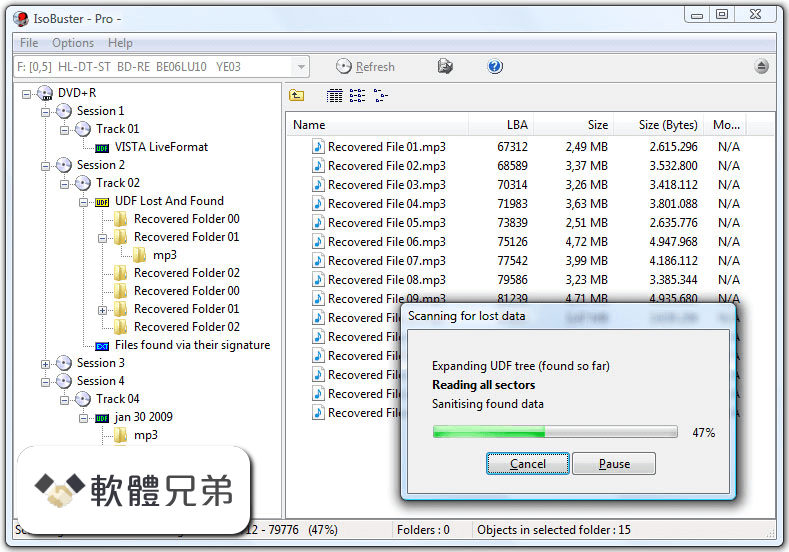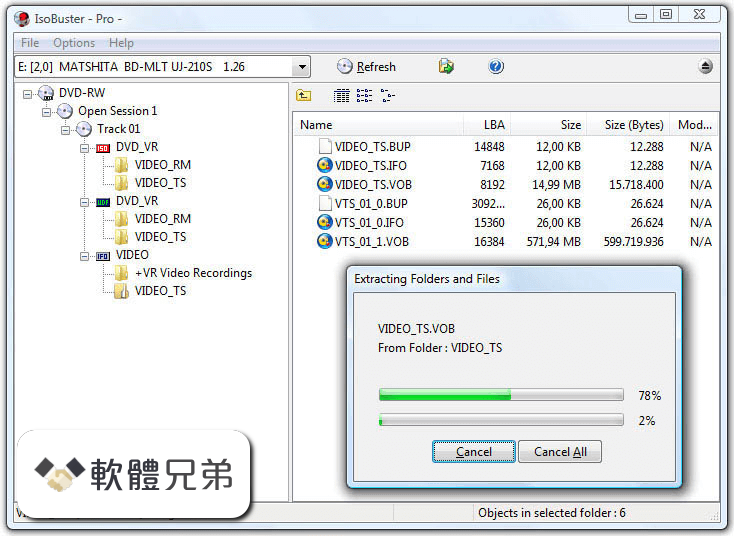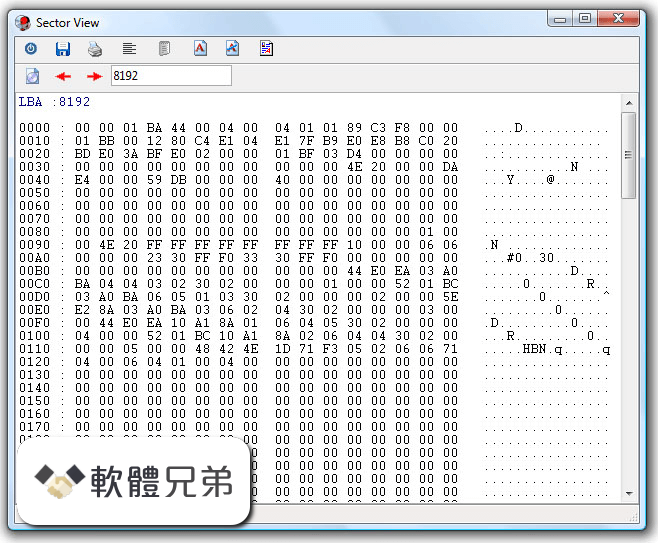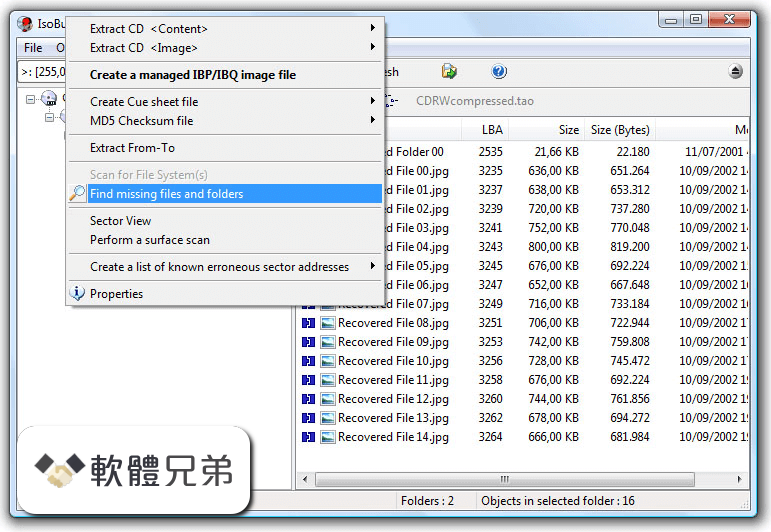|
What's new in this version: Changes / New:
- Implemented an option to not automatically explore a drive for partitions and file systems, to avoid reading until the operator choses so (Ignored on image files and needs a Professional license)
- Retries can be reduced to 0 retries (including the block per block retries)
- Added detection of encrypted partitions and tracks based on the encryption signatures for: WinMagic SecureDoc Full Disk Encryption, BitLocker, Apple File Vault, Check Point Full Disk Encryption, GuardianEdge Encryption Plus/Anywhere/Hard Disk Encryption and Symantec Endpoint Encryption, McAfee Safeboot/Endpoint Encryption, Sophos Safeguard Enterprise and Safeguard Easy, Symantec PGP Whole Disk Encryption (an encrypted partition or session/track is shown with a green color - it is also indicative for why no files and folders were found for such a partition or session/track)
- Ability to Export and Import report templates (*.ibtmpl) (via right mouse click, see under the actual reporting)
- Full Padus DiscJuggler *.cdi image file support, including CD-Text, via the Padus pfctoc.dll that is installed together with this version of IsoBuster
- Options / GUI / Shell option to choose your own 'Investigate with IsoBuster' text on right mouse clicking a CD/DVD drive in Windows Explorer
- Ability to Scan for missing files and folders but look for *.VOB Video only, via right mouse click + Shift + Ctrl
- Support for the PS2 Memory Card file system
- Support for the PSX Memory Card file system
- Support for the Dreamcast Memory Card file system
- Detect Xbox formatted Hard Disks and support Xbox native partitioning schemes to reach its file systems and stored data
- Detect PS2 formatted Hard Disks and support its native APA partitioning scheme to reach its file systems and stored data
- Detect the PS2 PFS file system
- Support for CD *.vcd image files
- Support for raw CD *.2056, *.2324, *.2332, *.2336, *.2352, *.2368, *.2448 image files
- Support for GD-ROM *.gdi image files
- Support for various other block device image files: *.xgd, *.apa, *.ps2, *.vm2; *.vmc, *.saveram, *.ddf, *.gme, *.mcd, *.mci, *.ps, *.psm, *.srm, *.vgs, *.vmp, *.vm1, *.mcr, *.dcm, *.vmu, *.hfv, *.528
Improvements:
- Greatly improved Prassi PrimoDVD / Sonic / Roxio *.gi image file support by finding internal sections and tracks
- Default RAW extracted CD Images now always get extension *.bin (instead of *.iso)
- Improved support for 512 + 16 ECC bytes per block Image files
- Changed the default optical disc retry counts from Per-Range: 2 and Per-Block: 3 to Per-Range: 1 and Per-Block: 2
- Improved the ability to clone an image with different internal blocksize than the device's blocksize
- Small improvement in Reiser file system detection
- Improvements detecting Xbox' FATX
- Show PS2 APA Attributes/Resources
- Ability to recognize and list ISO images in the application area of a PS2/APA partition
- Check the third track of a GD-ROM for the ISO9660 file system
- Improvement to search functionality and particularly searching inside (what I call) Embedded objects (for instance sub-partitions in partitions)
- Show files in the breadcrumb control when their content is shown (streams, extents etc)
- Show 'state icons' in the breadcrumb control when 'special' object members are shown, for instance streams, extents etc.
- Show wait cursor while loading (large) files into the EditWindow
- Show Search results breadcrumb with the full system name where the search originated
- Improved looking for a UDF 'VAT' in image files
- Default, VOB files are not cut into smaller 1GB pieces anymore (everybody runs NTFS now that can deal with larger files)
- If all tracks of a session are detected as encrypted, the session is regarded encrypted as well
- If all sessions of a CD/DVD are detected as encrypted, the disc is regarded encrypted as well
- Work around a W10 issue (via the installation) that seems to elevate 'Investigate with IsoBuster' to the default setting sometimes
- Before a device is automatically removed (e.g. disconnected or device electronics failure) IsoBuster asks to save the scan results
- Custom file signature scanning now pre-processes the lines for much faster searching
- A few demo Custom file signature scanning *.rules are now installed in the /Plugins/ folder, so that it's easier to understand, edit, test and use
- Custom file signature scanning now also supports commands: %, i(), e() and c()
- Plenty of other improvements, quite a few changes and re-writes in the core code / engine, as this is a living project and to deal with the ever growing new functionality
- Various other GUI improvements
Fixes:
- Fixed it so that command line parameter /ef:sig works again (It looks like this was broken since v 3.6)
- Fixed exception error that could occur when one clicks the forward history button when there is nothing to show
- Fixed it so that text is displayed again in ListView (on an empty folder or unknown file system or on a partition without file system(s) etc.)
- Fixed it so that if only the last sector in a range is bad, building an error list From-To is still done correctly
IsoBuster 4.7 相關參考資料
Download IsoBuster - Best Files & Data recovery tool
Download IsoBuster! IsoBuster is a best choice data recovery tool. It can recover files and data from CD, DVD, BD (Blu Ray), Hard Disk, USB, SD, MMC, etc.
https://www.isobuster.com
Download IsoBuster 4.7 for Windows - Filehippo.com
2019年6月18日 — IsoBuster is an award winning , highly specialized and easy to use CD, DVD and blu-ray (BD, HD DVD) data recovery tool. Advertisement ...
https://filehippo.com
IsoBuster 4.7 Download | TechSpot
2021年6月8日 — IsoBuster lets you explore a CD's File System while by-passing Windows. It is a CD/DVD and (Disk)Image File data recovery tool that can read ...
https://www.techspot.com
IsoBuster 4.7 Multilingual - PortableAppZ
IsoBuster 4.7 Multilingual. CD, DVD and blu-ray (BD, HD DVD) data recovery tool without installation. Download Portable IsoBuster 4.7 Multilingual (4.7 MB)
http://portableappz.blogspot.c
IsoBuster 4.7 with a lot of image file support improvements ...
2020年12月16日 — IsoBuster 4.7 released! · Implemented an option to not automatically explore a drive for partitions and file systems, to avoid reading until the ...
https://www.isobuster.com
ISOBuster 4.8 Free Download - VideoHelp
ISOBuster is the Ultimate CD/DVD/Blu-ray data recovery tool. Extract data from your unreadable ... Fixed HFS file extraction (issue introduced in IB 4.7)
https://www.videohelp.com
IsoBuster 4.8 免安裝中文版- 支援各種儲存裝置的檔案還原軟體 ...
支援各種儲存裝置的檔案還原軟體- IsoBuster,可以從CD、DVD、藍光、HD DVD、硬碟、SSM、USB隨身碟、高容量軟式磁碟機(Zip Drive)、Jaz Drive、軟碟等儲存裝置中尋找 ...
https://www.azofreeware.com
IsoBuster Portable 4.7 多國語言免安裝- 光碟讀取及檔案格式 ...
IsoBuster 是一個相當特殊的檔案工具,它最主要且容易被人注意的功能,就是它能直接讀取光碟映像檔中內含的檔案格式及內容,對於燒錄一族來說,算是一個不錯的燒錄輔.
https://soft8ware.com
IsoBuster Pro 4.7 + Crack [最新版本] - StartCrack-中國人
2021年4月24日 — IsoBuster Pro 4.7 + Crack [最新版本下載]. IsoBuster Pro Crack: 使用CD / DVD時,您可能會遇到一些麻煩,無法從CD和DVD獲得副本或製作圖像?
https://prolicensekeys.com
阿榮福利味- IsoBuster 4.7 免安裝中文版- 支援各種儲存裝置的 ...
IsoBuster 4.7 免安裝中文版- 支援各種儲存裝置的檔案還原軟體https://www.azofreeware.com/2014/12/isobuster-portable.html.
https://www.facebook.com
|