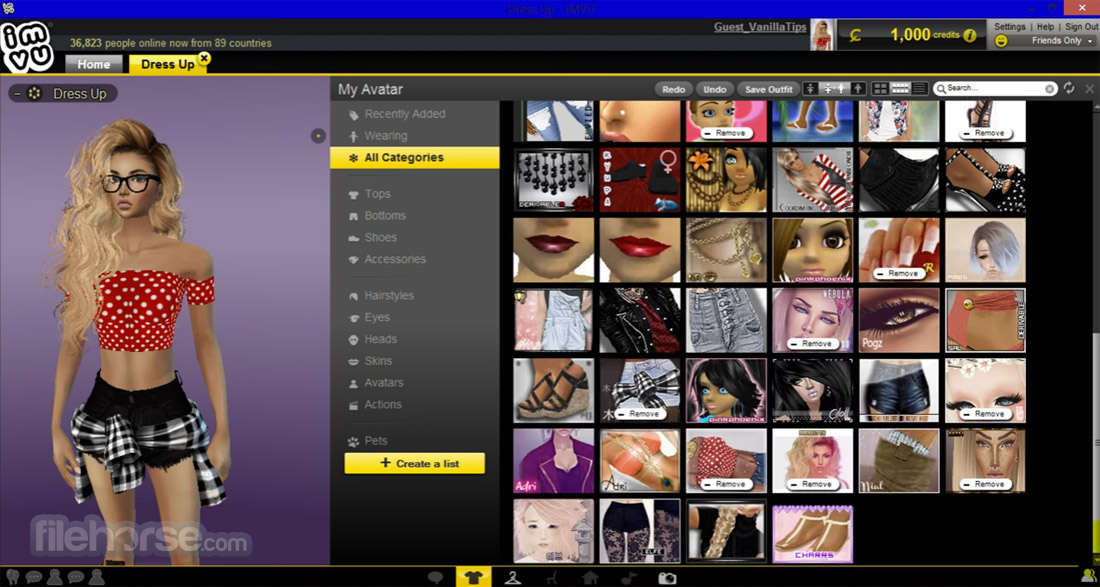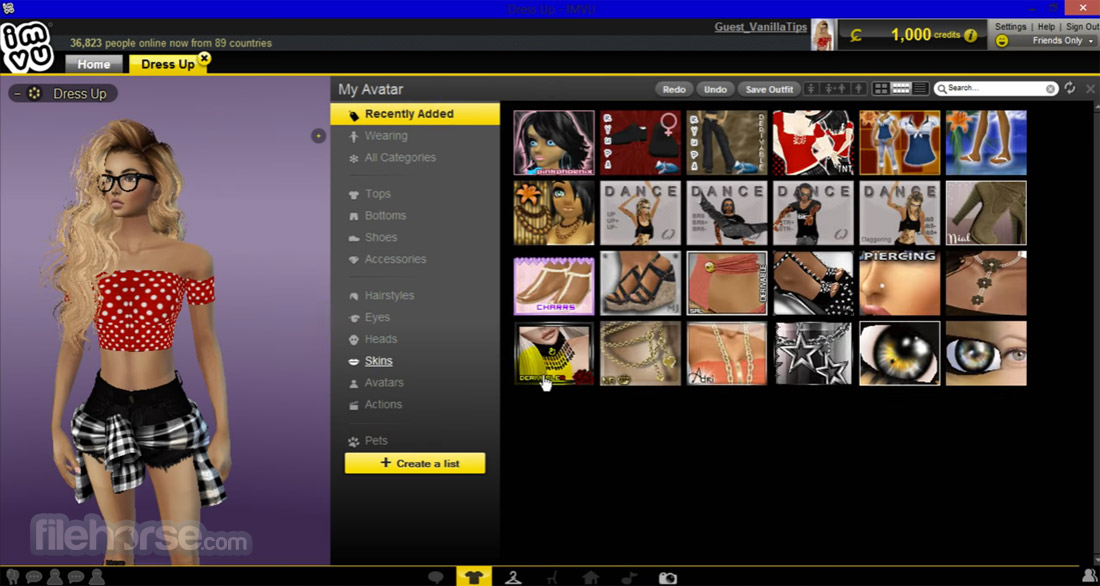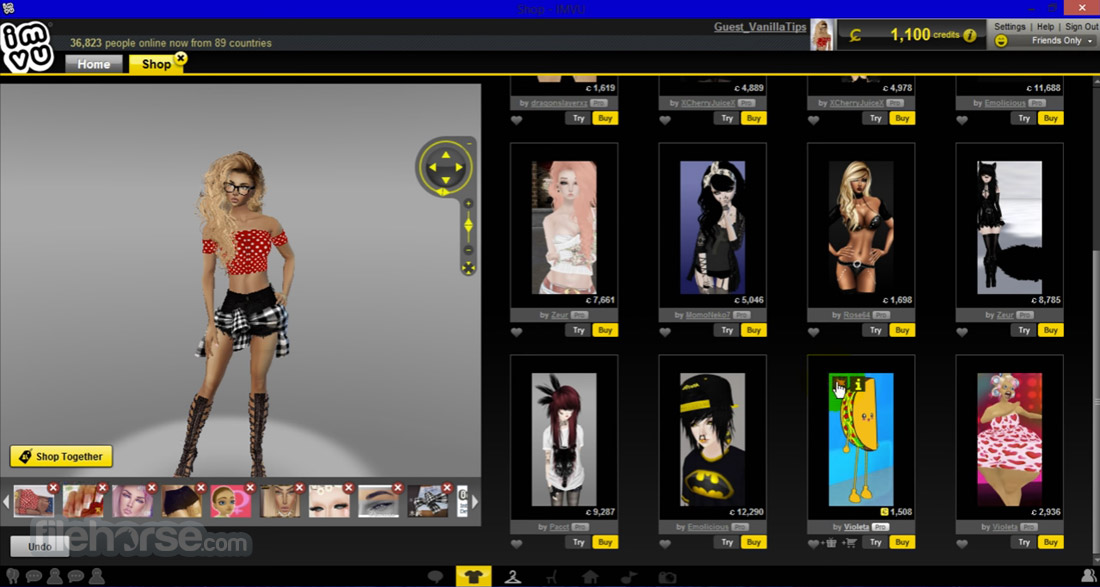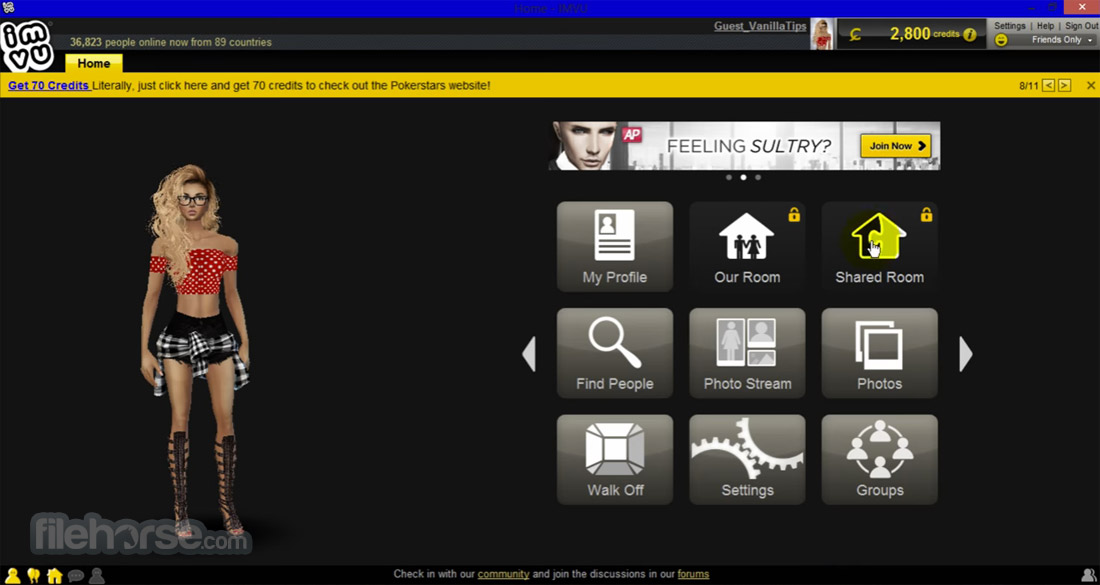|
What's new in this version: App Builder 2018.71
- Made some changes and enhancements in the Welcome page in order to use a btter URL to get the latest threads and posts from the DecSoft's support forum
- Update the "RSS" app sample in order to use the new RSS feed of the DecSoft's support forum. This sample stop to work since we change the support forum system in our website
App Builder 2018.68
- Add the new Dinamic Controls samples (number 172 of App Builder). This app shown how we can insert dinamic controls inside an HTML control container, and, also how to retrieve the possible values for that controls. This is not a very common task and therefore they requires Javascript code usage. On the other hand, there is not only a way to play with HTML and CSS, so, what this app propose is only one of the possible ways to achieve something like that: create dinamic controls
App Builder 2018.65
- The App Builder IDE themes has been removed in this release. The themes are not really useful, probably are not too much used, and, are the responsible for certain anoying error in AB, very difficult to reproduce, very difficult to catch and very difficult to reproduce. The IDE themes, therefore, has been removed. Of course the App Builder IDE continue adapting their interface to the Windows theme
App Builder 2018.64
- Adapt the App Builder's welcome page to the latest changes in the DecSoft's website. We integrate the support forum in the same website, we no more uses a different software, which means our customers must login just one time in our website to give all the benefits of an DecSoft's customer, including the ability to post into the support forum. This release of App Builder adapt and enhance the welcome page to continue viewing the latest support forum posts in a quick way
App Builder 2018.63
- Fix an introduced error in the Radio controls Javascript which causes that they can't work like expected when their Checked property was "False"
App Builder 2018.61
- Add the new CacheView action. This action can be used to preload an app's view HTML template into the internal app's cache, then when that app's view is required, they no need to be loaded from the scratch. This action is not intended to be used for all app's views, but for some of the most common or "first of", so our app's behaviour can be a bit faster
- Improve the way in which the SimpleGet, SimplePost and LoadVariables actions are translated to Javascript. Catch also the possible HTTP error in the LoadVariables action
App Builder 2018.60
- Find some introduced bugs in the previous release when compile some of the available non visual controls. This release fix that introduced bugs
App Builder 2018.59
- Continue with the enhancements in the App Builder compiler in order to reduce the app.js core Javascript file. This release of App Builder changes the way in which the app's controls are declared, reducing the app.js ammount of Javascript and also obtaining a more readable Javascript app.js file. In a simple test, an real app.js of 1,39 MB (1,00 MB after minimize) has been reduced their size up to 1,06 MB (787 KB after minimize)
App Builder 2018.58
- Change log not available for this version
App Builder 2018.57
- Properly catch possible errors in the HTTP calls made by the SimpleGet and SimplePost actions. Now this errors are reported into the [App.LastError] global variable and causes than the app's Error event are fired
App Builder 2018.56
- Fix a bug in the Timer controls, who can cause unexpected behaviours if we try to start and stop it from different views. The problems can be to unable to stop Timers to double Timers intervals executions. This bug is fixed now.
App Builder 2018.55
- Avoid an error if we try to clear a variable with a null valueu using the ClearVariables action. We receive an error in that case that is fixed now
App Builder 2018.54
- The optional "PluginDocumentReadyEvent" function for App Builder Javascript plugins are not executing properly said when the document DOM is ready, but, just a few milliseconds before of that, which can cause some unexpected problems. This is fixed in this release, and, the refered function is executed when the document DOM is really ready to be used
App Builder 2018.53
- Prevent (only in certain scenario) that an shown view fit only the keyboard allowed space (in device with software keyboards) if the keyboard is present when we use the ShowView or ReplaceView actions
App Builder 2018.52
- Add up to 14 splash screen images (and refer it into the config.xml file) to Apache Cordova for iOS, and, more specifically, trying to solve certain issue found when run the apps in an iPhone X device
App Builder 2018.51
- Complete the spanish translation of the App Builder i18n file and update the french translation of the App Builder i18n with some fixes and new strings added
App Builder 2018.50
- Change log not available for this version
App Builder 2018.49
- Increase the Min SDK option for Android to 16 instead of 14. Add the new Android Oreo 8.1 API 27 into the Target SDK ComboBox of the app Cordova / Android options. Establish this option as the selected by default too
- Update the Phonegap CLI version to the latest Apache Cordova version: 8.0.0
App Builder 2018.48
- Change log not available for this version
App Builder 2018.47
- App Builder generates now the new splash screens (named "story boards") for the iOS platform, instead to the "old" splash screen images. These new images are of course also referred in the Cordova config.xml file. Made also some more other changes at the core app CSS. Both of these changes are made in order to be ready with the iPhone X and other iOS devices
App Builder 2018.46
- The "SplashMaintainAspectRatio" and the "StatusBarOverlaysWebView" Cordova options are not properly saved in the Cordova config.xml file, that is, the App Builder compiler do not take in consideration the default values for this option and do something wrong in some cases. This has been fixed now and the refered options are properly saved and used
App Builder 2018.45
- Move the Cordova Screen options from the General tab to the Configuration one. Inside the Configuration tab we place a new page control with an Screen, Statusbar and Extra XML tabs. The Statusbar tab contains three new Cordova Statusbar related options: Overlay WebView, Style and Background color
App Builder 2018.44
- Add the new Configuration tab in the app's options dialog for the Apache Cordova Android platform. Inside this new tab we add a new Splash Screen Maintain Ratio option. This new option allows to choose (for Android) between to maintain the aspect ratio of the splash screens
App Builder 2018.43
Fixed:
- The HistoryBack and the HistoryForward actions don't cause the [App.CurrentView] to be properly set, which is the expected behaviour. Only the ShowView and ReplaceView actions causes the [App.CurrentView] to be properly set. This has been fixed now and all these actions causes the [App.CurrentView] to be filled properly
- The [App.DialogView] variable are not filled in the proper way when more than one dialog view are open (one after another). This variable store an empty string when a second modal view is closed. This problem has been fixed and the [App.DialogView] stores the current modal view or an empty string (if any modal view is opened)
- If we pass some params to an app view the [App.CurrentView] variable are not filled in the right way, and include the params inside the variable, which is not what we can expected. This problem has been solved too in this DecSoft's App Builder release
App Builder 2018.41
- Upgrade the FontAwesome icons to the latest version 5. The IDE icon picker dialog as well the apps can now use up to 929 icons from the FontAwesome pack, including all the Regular, Solid and Brands icons. Note that some icons names has been renamed from the previous FontAwesome 4.x versions. Review your apps and use the IDE icon picker dialog in order to assign new icons if needed
App Builder 2018.39
- Enhance the algorithm used when generate the splash screens for all the supported Apache Cordova platforms. Thanks very, very, very much José! Without your help we probably can't get our desired result: the best as possible! Thanks again!
App Builder 2018.38
- Change the algorithm used when generate the splash screens for all the supported Apache Cordova platforms. Now the provided splash screen is resized, but, only to fit the generated splash screen. This release includes also a bug fix for the generated landscape splash screens, which certainly crop the provided splash screen in a wrong way before this fix.
App Builder 2018.37
- Introducing the app's views' Params variable. Take a look at the app's views' help topic in order to learn about this new variable that every view in the app have now. Take also a look at the new ViewParams app sample (number 170), that shows how we can use the new views' Params variable.
App Builder 2018.36
- Some other minor changes and enhancements has been made over the App Builder compiler, some of the includes app samples, the program's help file and the spanish translation.
- Added the new CopyVar action. This action allows to copy or assign the specified variable B into the specified variable A. If the variable A did not exists, a new variable is created. If the variable B did not exists, then an "undefined" value is assigned to the variable A. This action did not take in consideration the type of the variables, then we can use this action to copy or assign variables of any type. For example, we can copy or assign an variable B of the type Array, Object, etc. into the specified variable A.
- Change the debug layout dock panels positions. Instead of place all the debug related dock panels at the button and using tabs, now the debug related dock panels are placed at the right. The enhancement is that they are not placed now in tabs, then we can see by a quick view all the debug related panels, without the need to change any tab.
App Builder 2018.35
- Update the Boostrap CSS framework used internally by App Builder, and, update all the Boostrap CSS app themes, from the Boostrap CSS beta 3 version to the first stable Boostrap CSS 4 version.
App Builder 2018.34
- Fix a bug in the Watcher control that occur if we try to set the Watcher variable in runtime. The Watcher control works now as expected, except that they no more start automatically when the app start: we must start it explicitly when we wanted.
- Minor changes in the Database sample (server side scripts) in order to offer the appropriate exception message if we can't connect with the database server. Now, in addition to the "Can't connect to the database" we have the right PHP exception message.
App Builder 2018.33
- Fix a bug related with the Apache Cordova splash screen: few releases ago App Builder uses the App icon if an splash screen is not provided, however, the appropriate addition in the Batch generated files for Apache Cordova are missing.
App Builder 2018.32
- The Welcome page has been redesigned, simplified and enhanced. Some useful links are provided, as well an HTML form to directly search in the program support forum. As before, the latest posts in the forum are listed too.
App Builder 2018.31
- Upgrade Boostrap CSS 4 to the latest version. Do the same with all the 21 themes by bootswatch. Upgrade the HTML markup for Select, Radio and Checkbox controls to fit the latest version of Boostrap CSS 4.
App Builder 2018.30
- Added a new AlertBox app sample (number 169) to show the different types that we can use in the AlertBox, MessageBox and InputBox actions. The MessageBox sample has been enhanced with more types, the possible use of HTML and others.
- Enhance the AlertBox, InputBox and MessageBox actions. Now these actions respect the user selected "type" (primary, secondary, success, danger, warning, info, light, dark) in the best wat as possible: with the correct background and foreground colors.
- Complete the spanish translation of the App Builder i18n file and update the french translation of the App Builder i18n with some fixes and new strings added. Thanks very much for your work Jean!
App Builder 2018.29
- Fix an anoying bug that causes the code editor indentation do not work as expected when we choose an App Builder action from the code editor autocomplete list.
- Enhance the ApplyModel action in order to try to avoid Angular JS "digest" problem when that action are "abused" or not used properly in the right place. Since the error that can cause this action can affect the app behaviour, this fix try to avoid these problems.
App Builder 2018.28
- Added the new FileDownload app sample (number 168). This sample show us how to download an file into the user device storage (to be available for the user) and also download an image file in the app private storage (to be used only by the app).
- Added the Apache Cordova plugin FileTransfer into the app options dialog, under the Cordova / General / Plugins options. This plugin has been added primarely to be used by the new FileDownload action, but can also be used for other purposes too.
- Added the new action FileDownload, which allow us to download files in both the app private storage and the user device storage. See the FileDownload action help reference for more information and details.
- Added an header in all the generated Batch and Shell files for Apache Cordova with the App Builder version and release number. Just for information purposes.
- From some releases ago App Builder pick the app icon to be used as the splash screen of the app, if an specific splash screen is not specified. However, App Builder do not include the appropriate Apache Cordova plugin to show the app splash screen. This is fixed now.
App Builder 2018.27
- Add the new FrontCamera, FlipButton and TorchButton variables / options to the Barcode control. The Barcode app samples has been enhanced in order to shown the usage of these new variables / options of the Barcode control. The program's help file has been also upgraded describing that variables / options too.
App Builder 2018.26
- App Builder never requires a portrait and landscape splash screens anymore, but, just one image, that, the program uses to automatically generate all the splash screen images for all the supported Apache Cordova platforms. This change is made mostly to be ready with the iOS platform, who changes their splash screens conventions. App Builder continue generating portrait and lanscape screens for the supported platforms, but, now based in the only one image that you must to provide in the app
- Fix an introduced error in the conditions related actions wich can cause certain problems if we deal with decimal numbers "as is" (not using variables) in that conditions related actions
App Builder 2018.25
- We are proud to announce that the splash screens for Apache Cordova that App Builder generates for your app, looks now better than never. App Builder uses now certain new algorithm to create the splash screen files for all the Cordova platforms, and, now also saves the aspect ratio of your provided images.
- App Builder creates now the appropriate splash screens for Apache Cordova based in the app icon, if no other images has been provided in the Cordova / Splash options.
- Translate some missing spanish strings in the DecSoft's App Builder i18n file
App Builder 2018.71 相關參考資料
AirDC++ 軟體歷史版本 Download Page1 :: 軟體兄弟
This sample includes various server PHP scripts that requires your attention and study too. App Builder 2018.71 - Made some changes and enhancements in the ...
https://www.softwarebrother.co
App Builder 2018.100 軟體資訊介紹 | 電腦資訊007情報站
This sample includes various server PHP scripts that requires your attention and study too. App Builder 2018.71 - Made some changes and enhancements in the ...
https://file007.com
App Builder 2018.115 軟體資訊介紹 | 電腦資訊007情報站
This sample includes various server PHP scripts that requires your attention and study too. App Builder 2018.71 - Made some changes and enhancements in the ...
https://file007.com
App Builder 2018.117 for Windows 軟體資訊交流 - winXmac軟體社群
App Builder 2018.117 for Windows 軟體資訊交流、介紹、教學與下載,保持你的Windows PC 清潔,並像CleanMyPC 一樣運行。它掃描你的 ... App Builder 2018.71
https://winxmac.com
App Builder 2018.71 軟體下載 Download :: 軟體兄弟
App Builder 2018.71 - Made some changes and enhancements in the Welcome page in order to use a btter URL to get the latest threads and posts from the ...
https://softwarebrother.com
App Builder 2018.88 for Windows 軟體資訊交流 - winXmac軟體社群
App Builder 2018.88 for Windows 軟體資訊交流、介紹、教學與下載,快速方便地訪問您的硬盤,網絡文件夾,USB-Stiks,軟盤和其他存儲 ... App Builder 2018.71
https://winxmac.com
App Builder 2019.15 軟體資訊介紹 | 電腦資訊007情報站
This release of App Builder also update the Icon Picker dialog, which now include up to 1500 icons ready to use - Update the CSS and ... App Builder 2018.71
https://file007.com
Federal Register - 第 26 卷,第 62-82 期 - 第 3693 頁 - Google 圖書結果
... cause exists for making this Order amending the order effective May 1, 1961, ... (1) From the aggregate value determined pursuant to § 2018.71 deduct an ... 615.11 Application of State laws to tem...
https://books.google.com.tw
Neutrosophic Sets and Systems, Book Series, Vol. 31, 2020: ...
Ye, J., A multicriteria decision-making method using aggregation operators for simplified neutrosophic sets. ... Applied Soft Computing, 2018.71: p. ... linguistic neutrosophic numbers and their appli...
https://books.google.com.tw
軟體下載 App Builder 2018.76 檔案 appbuilder.zip :: 軟體兄弟
App Builder 2018.76 軟體下載Download 檔案名稱appbuilder.zip,Kerio Control 匯集了下一代防火牆功能- 包括網絡防火牆和路由器,入侵 ... App Builder 2018.71
https://softwarebrother.com
|